Even in 2012, people still insist on giving us paper: bills, receipts, even business cards (!) all come printed on dead treeware, and all remain completely useless, unsearchable and easy to lose. What you need, until these people wake up and just e-mail you the relevant info — is a document scanner. Smaller and faster than all-in-one or flatbed models, these scanners can take a stack of paper and turn it into searchable PDFs faster than you can shred the source material.
Read on for our list of the best document scanners to use with your Mac, iPad or iPhone.
![The Best Document Scanners [Best Of] There are two ways to deal with paper documents. Fire, or... scanners.](https://www.cultofmac.com/wp-content/uploads/2012/08/best-of-scanners.jpg)


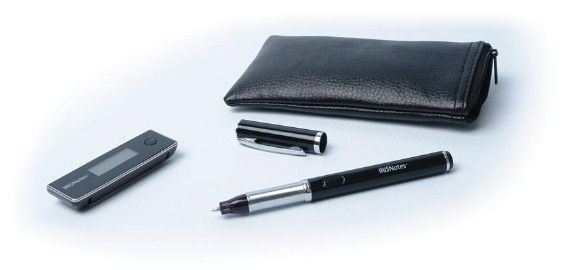
![Apple Prepping Its Resellers For September 12th iPad Mini Announcement [Rumor] iibtLqNYztD8](https://www.cultofmac.com/wp-content/uploads/2012/08/iibtLqNYztD8.jpg)
![Why You Should Buy An iPad Instead Of A MacBook For College [Back To School] iPadvsMAcbook](https://www.cultofmac.com/wp-content/uploads/2012/08/iPadvsMAcbook.jpg)
![Why Business Users Will Love iOS 6 [Feature] iOS 6 has some great features for business users.](https://www.cultofmac.com/wp-content/uploads/2012/08/iphone-bestbusinessdecision.jpg)


![IPhone 5 Will Support U.K.’s First 4G Network At Launch [Rumor] Britons could get a 4G iPhone after all.](https://www.cultofmac.com/wp-content/uploads/2012/08/Screen-Shot-2012-08-09-at-12.15.04-PM.jpg)
![IPad Mini Production To Reach 4 Million Units Per Month In September [Rumor] Will we see more iPad mini components as production ramps up?](https://www.cultofmac.com/wp-content/uploads/2012/07/Apple-iPad-Mini-e1345547566710.jpg)

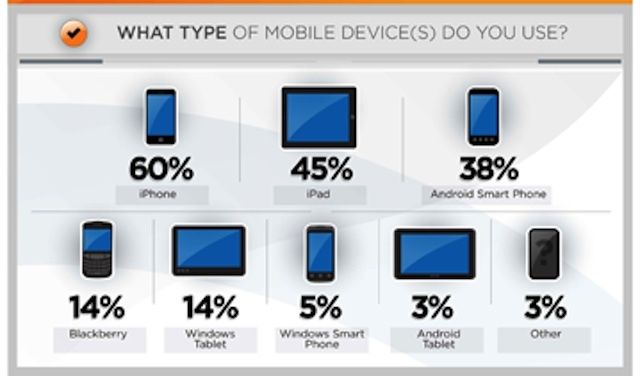
![Easily Unsubscribe From Those iPad Magazine Subscriptions [iOS Tips] Really, airlines? Do we need to turn off the iPads during takeoff and landing?](https://www.cultofmac.com/wp-content/uploads/2012/08/NewsstandSub.jpg)

![This Week’s Must-Have iOS Apps: Instagram, Food Network On The Road, WWE & More [Roundup] Screen Shot 2012-08-19 at 08.17.30](https://www.cultofmac.com/wp-content/uploads/2012/08/Screen-Shot-2012-08-19-at-08.17.30.jpg)
![STM Scout Tablet Bag: Tough as the Outback, More Pouches Than a Troop of Kangaroos [Review] post-185587-image-65d5d024773dd49c474c7320d272c3f5-jpg](https://www.cultofmac.com/wp-content/uploads/2012/08/post-185587-image-65d5d024773dd49c474c7320d272c3f5.jpg)

![This Week’s Must-Have iOS Games: Horn, Mad Skills BMX, Jack Lumber & More [Roundup] Screen Shot 2012-08-18 at 07.55.13](https://www.cultofmac.com/wp-content/uploads/2012/08/Screen-Shot-2012-08-18-at-07.55.13.jpg)
![IPad Mini Parts Reveal Smaller Dock Connector And Repositioned Headphone Jack [Rumor] Screen Shot 2012-08-17 at 6.09.58 PM](https://www.cultofmac.com/wp-content/uploads/2012/08/Screen-Shot-2012-08-17-at-6.09.58-PM.jpg)
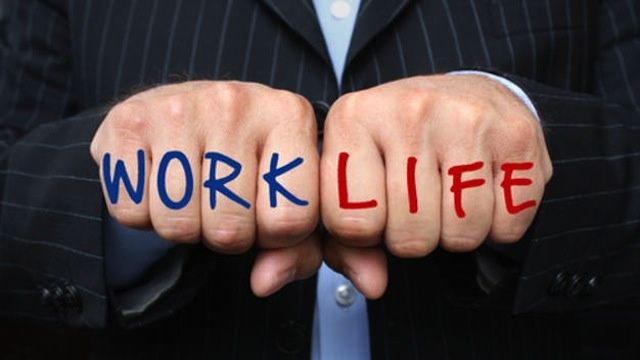

![Why Your iPad Is Almost Always The Cheapest Way To Get Your Textbooks [Back To School] textbooks](https://www.cultofmac.com/wp-content/uploads/2012/08/textbooks.jpg)


