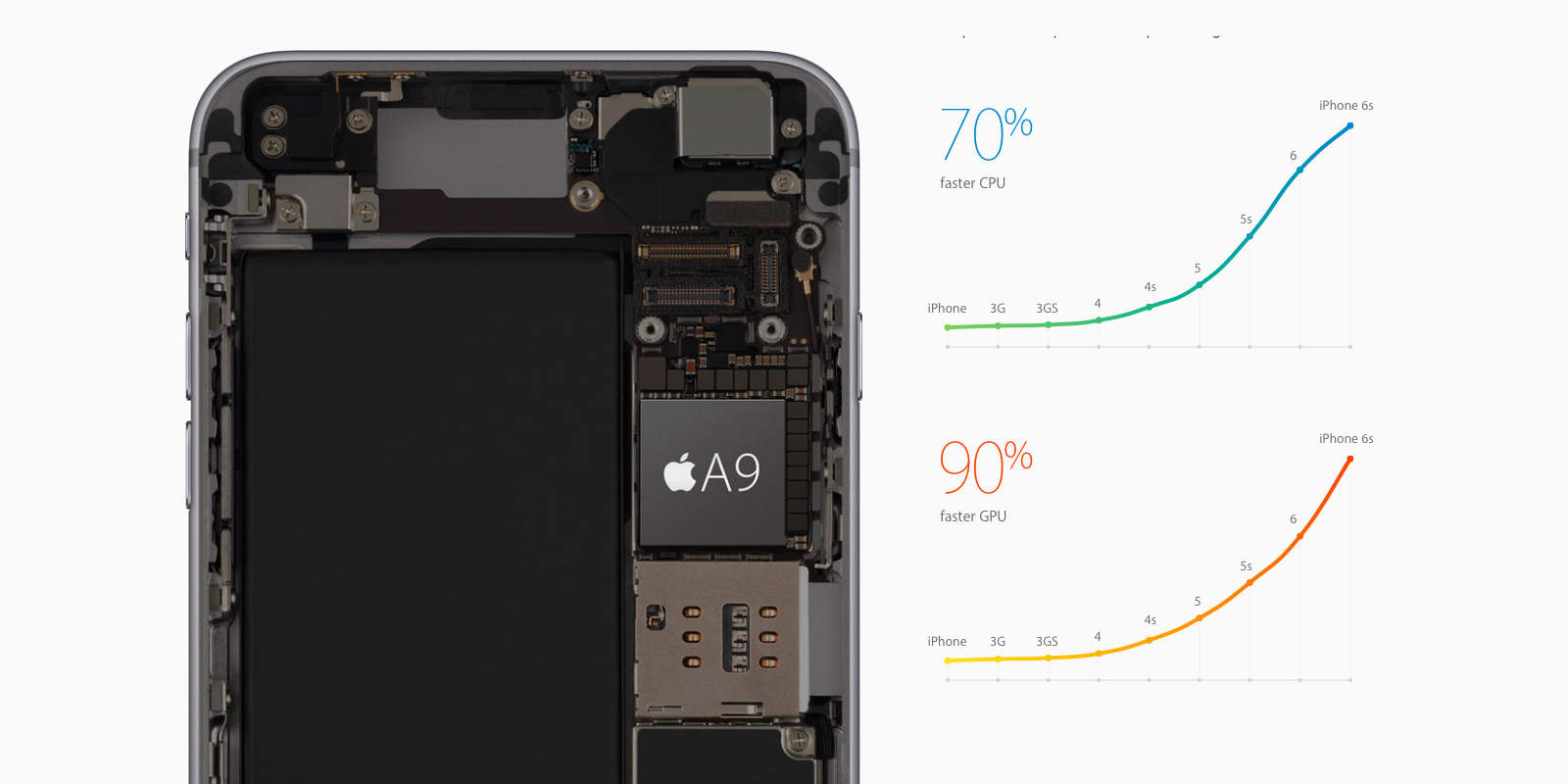A Twitter user has shared surprising details of the first firmware update for Logitech’s Create iPad Pro keyboard, which he was prompted to install after grabbing the iOS 9.3 beta 2 seed.
The Logitech update appears to fix a nagging keyboard lag experienced by some users, but that’s not even the coolest part: It looks like the iOS beta pushed the firmware update to the Logitech Create through the iPad Pro’s Smart Connector.