The launch of the 2022 iPad Pro in 12.9- and 11-inch versions means current tablet users have new upgrade options. Their M2 processor makes these the most powerful iPads ever made, but they are not right for everyone.
I’ve used an M2-powered iPad Pro for a week now, and that’s given me insight into who should upgrade and who should not. Some people should definitely go for the latest and greatest, but others would be disappointed if they did so.
Here’s my advice when making your decision.
![Why you should, or should not, upgrade to the 2022 iPad Pro [Review] ★★★★★ 12.9-inch Apple iPad Pro 2022 with its packaging](https://www.cultofmac.com/wp-content/uploads/2022/10/iPad_Pro_2022_with_Box.jpg)

![Killer streaming gear used for anything but streaming [Setups] This is a well-lit setup for video calls.](https://www.cultofmac.com/wp-content/uploads/2022/10/0l2t12wj6iv91.jpg)

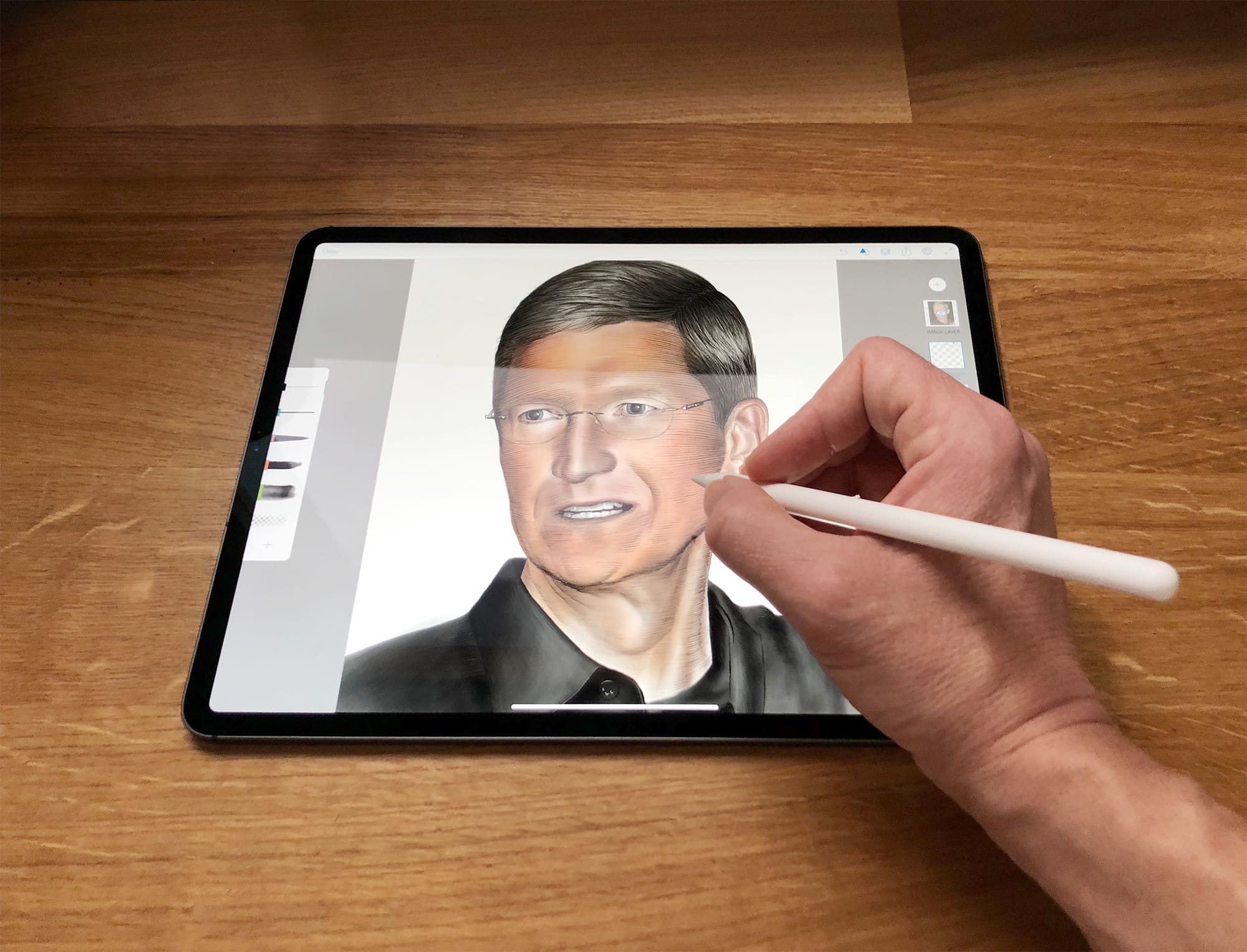
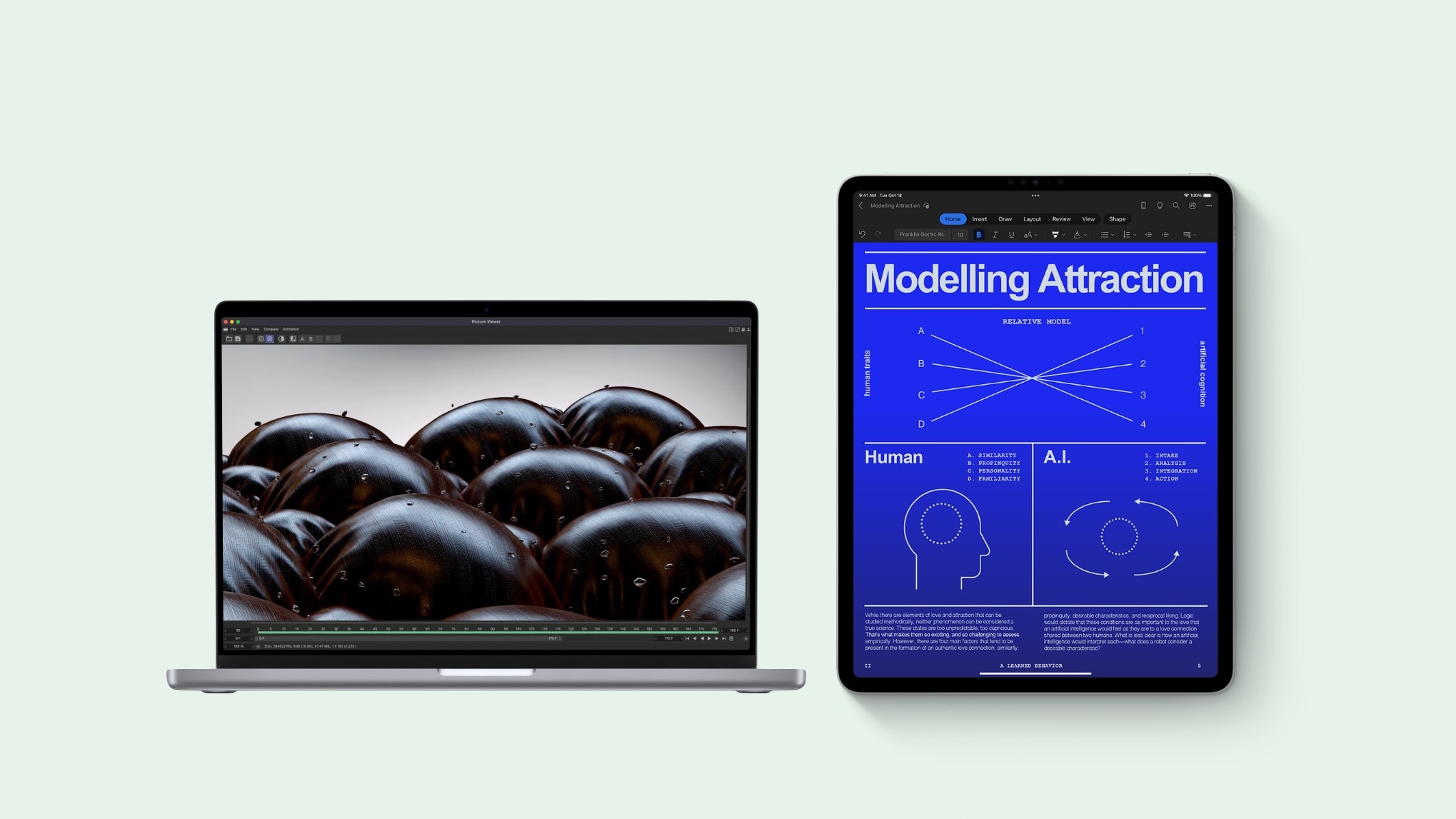

![Apple’s new products leave us slightly perplexed [The CultCast] The CultCast 565 Apple podcast: Not too bad for an Apple product launch event that never actually happened, I guess.](https://www.cultofmac.com/wp-content/uploads/2022/10/CultCast-565-Take-Note-event-dongle.jpg)




![Tim Cook teases new iPads as Apple’s online store prepares for launch [Updated] Apple Store down iPhone 13](https://www.cultofmac.com/wp-content/uploads/2021/09/Screenshot-2021-09-14-at-13.45.23.jpg)
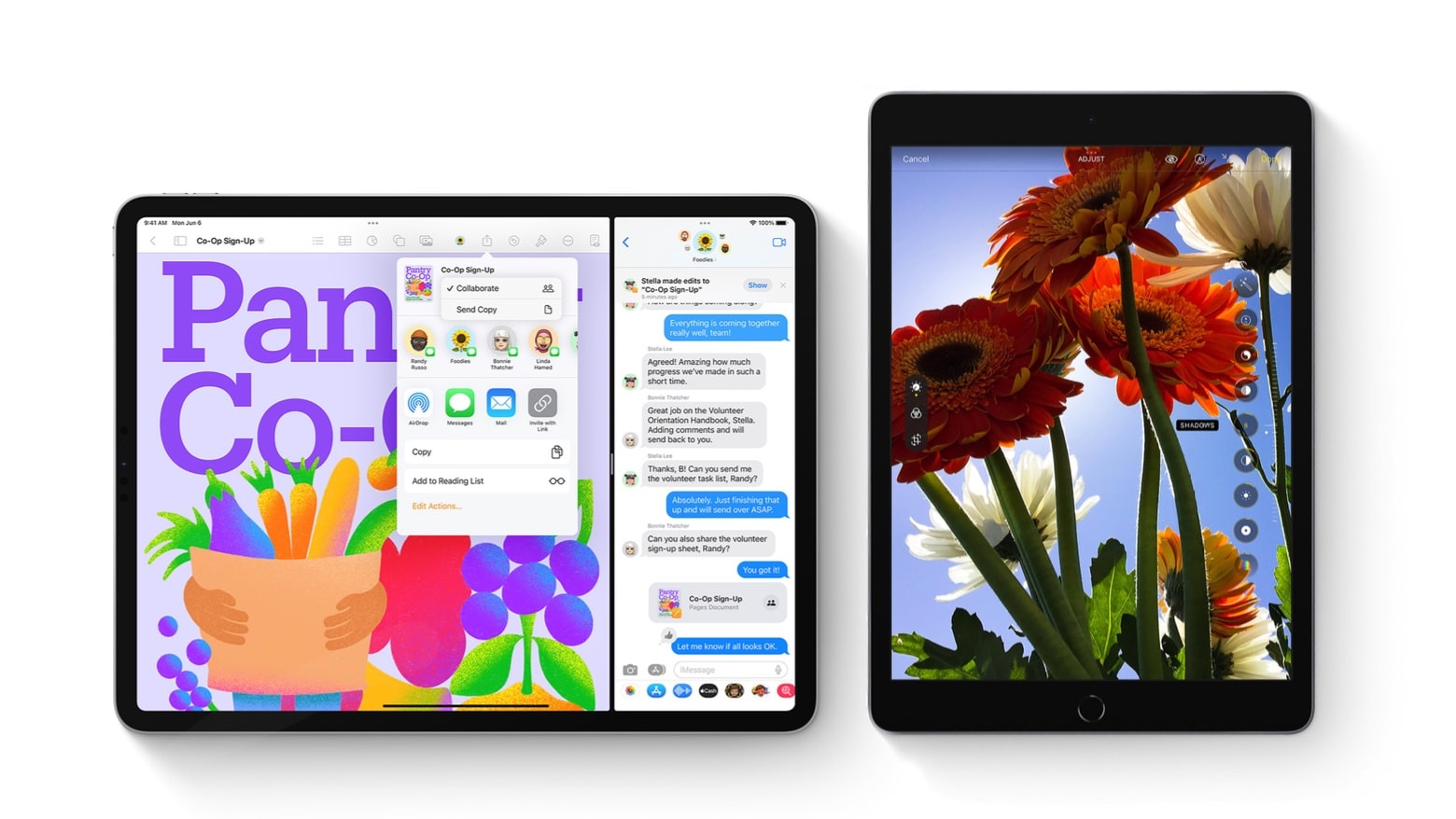
![MacBook Pro and PC rig features designer’s own folding MagSafe stand [Setups] This moody shot doesn't show the folding MagSafe stand well, but you can see it in the images below.](https://www.cultofmac.com/wp-content/uploads/2022/10/2eeyk5sdxvs91.jpg)
![Graphic designer’s Mac Studio rocks but ultra-wide display struggles [Setups] The M1 Max Mac Studio works great, but sometimes the LG ultra-wide display's USB-C struggles to recognize connected devices.](https://www.cultofmac.com/wp-content/uploads/2022/10/vd84e7yb8hr91.jpg)





![What to expect at Apple’s Sept. 7 ‘Far Out’ product event [Updated] Far out: Apple’s Sept. 7 iPhone event is on and in person](https://www.cultofmac.com/wp-content/uploads/2022/08/Apple_Sept_7_iPhone_14_Event.jpg)
![IPad Pro extends brilliant 5K display through Sidecar [Setups] The LG 5K display and the iPad Pro work together through Sidecar.](https://www.cultofmac.com/wp-content/uploads/2022/08/Fuffret@Reddit.com-setup.jpg)
![This sick rig sports 9 Macs and 3 Apple displays [Setups] Can you picture needing 9 Macs, including 3 top-shelf machines?](https://www.cultofmac.com/wp-content/uploads/2022/08/a8jrzql1v9i91-2.jpg)
![‘Tower of power’ spurs cable-clutter debate over otherwise-clean rig [Setups] Plenty to see here, but the](https://www.cultofmac.com/wp-content/uploads/2022/08/0fzo5dy623j91.jpg)