 2015 was a bold year for Apple. The company jumped into new product categories, polished its existing hardware and software lines, and wowed us repeatedly.
2015 was a bold year for Apple. The company jumped into new product categories, polished its existing hardware and software lines, and wowed us repeatedly.
Apple also made most of us throw up in our mouths a little bit now and then, due to some questionable (and some undeniably bad) choices.
These are Apple’s biggest wins and most epic fails of the past year, as remembered — fondly and otherwise — by Cult of Mac staffers.
Apple’s biggest wins of 2015
12-inch MacBook
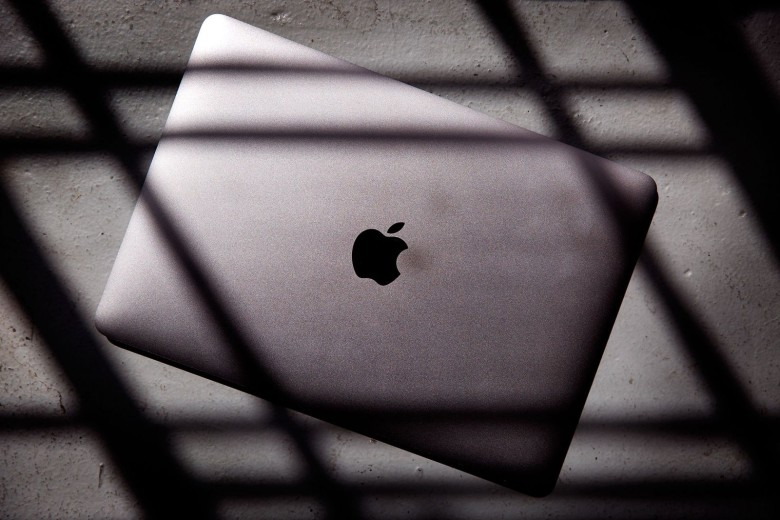
Photo: Jim Merithew/Cult of Mac
Slimmer, sleeker and somehow lighter than Air, the new MacBook showed us just how streamlined an Apple laptop can be if you eliminate every unnecessary element. Like a chopped and channeled hot rod, the razor-thin machine is not for everyone. “But … but … there’s only one port!” stammered the worrywarts and those who cling desperately to the past. For those of us who embrace change, the 2015 MacBook looked like a Retina-sharp vision of the future. — Lewis Wallace
Magic Trackpad 2
The latest Magic Trackpad with Force Touch is the best input device for a desktop, ever. Period. Say goodbye to RSI and mouse-induced hand cramps. The Magic Trackpad 2 is easy to use all day long. Its range of gestures makes it easy to navigate your machine; once you master Force Touch, which brings up contextual menus and shortcuts, you’ll never go back. Best of al, the Force Touch mechanism doesn’t actually click. It’s a tactile illusion created by the Taptic Engine buzzing and tapping beneath the glass. Force Touch puts the “magic” in Magic Trackpad. — Leander Kahney
Apple Stores
If there’s one thing we can consider an unequivocal design triumph for Apple this year, it’s the company’s continued success with its stunning retail stores. We witnessed the opening of eye-popping new venues like the Upper East Side store in New York City and the gorgeous West Lake store in China’s Shangcheng District — both of which perfectly fuse local design sensibilities with Apple’s jaw-droppingly high standards. But Apple Stores as a whole got reworked, too, with Jony Ive supervising the overhaul of existing Apple Stores around the world (). His secret ingredient? Trees, apparently.
iPhone 6s and 6s Plus
You might consider this cheating, since the iPhone 6s and its phabulous sibling, the iPhone 6s Plus, were virtually indistinguishable from the 2014 models. But the key here is that Apple perfected the 6 this year: Made of tougher 7000 Series aluminum, they put a convincing end to Bendgate while retaining Jony Ive’s super-slim design. Other bumps, including faster guts and a speedier Touch ID (more on that later), were like rose gold icing on a wafer-thin cake. — Lewis Wallace
New Touch ID fingerprint sensor
The new Touch ID fingerprint sensor on the latest iPhones and iPads is aces. It’s night-and-day better than the Touch ID of yore. For me, Touch ID was always flaky. It’d work for a week or two and then the sensor would have to be retrained. But no more! The latest sensor is rock-solid. Train it once, and it sticks. Plus it’s super-fast, which is a good thing, after you get used to the idea that there’s no longer time to check your Notification Center updates. Most promising is the myriad uses for Touch ID: It’s beginning to unlock everything, from Amazon to your bank account. The post-password era is finally upon us. Wouldn’t it be great if Touch ID was added to everything you unlocked? Your Mac, your TV remote and every lock in the house? Let’s hope it’s used to start the Apple car. — Leander Kahney
iPhone Lightning Dock
Apple’s iPhone docks are usually cheap, plastic blocks that you feel guilty about spending good money on — but not this year. Just like the iPhone, the new Lightning Dock is made out of cool aluminum, and available in the iPhone’s silver, gold, rose gold and space gray color options for just $49. It looks good on any desk or bedside table, and allows you to charge and sync your iPhone while it’s not in use. You can also plug speakers or headphones into the built-in 3.5mm jack to enjoy music, podcasts and more while your iPhone is docked. — Killian Bell
iPad Pro

Photo: Leander Kahney/Cult of Mac
Sometimes bigger really is better. With a svelte design recalling the iPad Air 2, the bigger-than-bigger iPad Pro gave us more everything. More screen real estate, more processing power, more credit card debt … While noticeably larger than its smaller predecessors, Apple’s giant tablet didn’t really feel that big, thanks to Cupertino’s eternal march toward Anorexialand. It even spawned a couple of grand peripherals. — Lewis Wallace
iPad Pro Smart Keyboard
The iPad Pro Smart Keyboard is being showcased elsewhere as a huge design fail. The unsightly lump created by the keyboard when it’s closed is seen as yet another sign that Apple has lost its shit. But I look at it another way. Fold up the keyboard and you have one of the world’s lightest and most portable laptops. The combination iPad/keyboard is wafer-thin!
Only the latest MacBooks and come close, but they are arguably less capable. They certainly lack the iPad’s multitouch mojo. The Smart Keyboard has all kinds of clever fabric engineering. It’s a new frontier in computing materials. The bounce of the keys is provided by the fabric they are made from, while another layer of conductive fabric transports the electrical signals between the keyboard and iPad. Best of all, there are no plugs, batteries or pairing. The freedom from charging the keyboard is a huge blessing. It’s just one less thing to worry about. — Leander Kahney
Apple Pencil
The name’s kinda stupid. No arguments there. But the Apple Pencil itself? It’s a pretty smart stylus. Artists and graphic designers love it for its lack of latency and its “real” feel. Haters might laugh at how it looks when it’s jutting awkwardly out of the iPad Pro’s Lightning port for a quick juice-up, but there’s an adapter for that (and Apple includes it free, for a change). — Lewis Wallace
Apple Watch
While it’s definitely a Version 1 product, the Apple Watch feels flat-out marvelous. Superior build quality and a beautiful display make it seem like the smartwatch just got smarter. Even the cheapest version, an Apple Watch Sport with a fluoroelastomer band (which is what I’ve worn every day since as close to day one as I could get), feels luxurious on your wrist. The rectangular face might not look as good as a round Moto 360, at least in the advertising glamour shots, but pick up one of Motorola’s smartwatches and you’ll be shocked by how cheap they feel (and how upscale the Apple Watch feels in comparison). I’m just terrified that the Apple Watch 2 will be even better, but then that’s what they make buyback programs for. — Lewis Wallace
Apple biggest failures of 2015
Apple Watch

Photo: Jim Merithew/Cult of Mac
While I love the way the Apple Watch looks and feels (see above), I’ve also spent a fair amount of time swearing in the general direction of my wrist this year. The dissatisfaction stems from a generally sluggish performance and a sometimes confounding UI. I understand the challenges of packing a tiny computer into an object that’s a quarter the size of an Altoids tin. But the feeling of frustration I get watching six little dots swirl as the smartwatch struggles to load an app? Or the irritation I feel jabbing my stubby finger at the screen, trying to figure out how to use an app I haven’t yet mastered? Intensely personal, yes. Intensely smart, not so much. — Lewis Wallace
Apple TV Siri remote
The new Apple TV remote with Siri is a fiddly little slither of annoyance. I understand Jony Ive’s desire to make everything light and svelte, but the remote is taking this diet too far. It’s too light. It dances around in your hand. It needs more heft and bulk. Plus, it’s impossible to know if you’re holding it right. Every time I pick it up, I start rubbing the top only to discover it’s upside-down. Every. Single. Time. Get it right, Jony Ive! — Leander Kahney
Apple Music
I had high hopes that Apple Music would be the service that redeemed faithful Apple users from the hellhole that is iTunes. I wanted to love the UI and feverishly search through artists’ Connect profiles while jamming out to Beats 1. What we got instead was an utter mess.
The launch of Apple Music got off to a rough start with the Taylor Swift controversy making it look like the company was skimming money from artists’ bottom lines. Then, when the app finally launched, the end result was completely underwhelming. It’s buggy. The UI is confusing. Connect is a wasteland of nothingness. And it completely lacks a social component.
The only bright spot for Apple Music is Beats 1, which offers some truly intriguing interviews with artists, exclusive first listens, and sweet DJ sets from popular artists. Beats 1 isn’t awesome enough on its own to get me to subscribe to Apple Music (and you can listen to it for free). I switched back to Rdio for its lovely UI and great social experience, but now that it’s shutting down I think I’d rather go with Spotify or Pandora than make up with Apple Music. — Buster Hein
iPhone 6s Smart Battery Case

Photo: Apple
Putting a humptastic Smart Battery Case on your svelte iPhone 6s is like wearing a fat suit in public. Just don’t do it unless you’re trying to shoo people away. There are better, cheaper options that won’t make your iPhone look like it feel off a Microsoft truck. — Lewis Wallace
Apple News
Publishers hated the Apple News app before it even launched, but the bigger shocker is that most users haven’t shown an interest in the app that was designed to kill Flipboard. The News app’s slow adoption is due in part to its limited release. Despite coming pre-installed on iOS 9 worldwide, the app only worked in the United States at launch. Beside that, the app just isn’t that good yet. The For You section never really seems to impress me (just as with Apple Music). That’s a major bummer, seeing as how it’s the app’s marquee feature and the best way to browse the news.
Digging for other sites and sections isn’t much quicker than visiting them in the browser, and until Apple gets publishers more analytics tools, it will continue to struggle to get content creators to publish natively through the app. — Buster Hein
Apple Watch Hermes cuff
What is this, the ’70s? I remember leather-working class, and I’d rather walk around with a silver-threaded, hand-stamped, Western-style belt around my waist than a beefy monster like the Apple Watch Hermes cuff around my wrist. But then I’m not a working gladiator or a poncy fashionista with a tech fetish. Give me fluoroelastomer or give me death!— Lewis Wallace
Beats Pill XL
This is kind of a cheat: The Beats Pill XL came out in 2014, with reviewers giving it high marks overall, but this year we found out it was really a flaming bag of poo disguised as a futuristic boombox from Dr. Dre’s lab. Apple issued a Pill XL recall this summer after the company discovered the speaker’s batteries could overheat and pose a fire safety risk. It appears that Apple resolved the battery issues, because the Bluetooth speakers are still on sale, but any customer who bought one between January 2014 and June 2015 can still submit a request to get a $325 Apple Store credit. — Buster Heine
Magic Mouse 2
A mouse that can’t be used, at all, while it charges? Really? I’m a diehard mouse user — a Logitech man, to be exact — and when I forget to charge up my multitalented MX Master, I’m not totally screwed. Perhaps more importantly, Apple’s mice never cut my wrists a break. The Magic Mouse 2 might look good sitting, unused, on your desk as you prattle on at an underling in for a performance review, but really, who are you fooling? It’s an ergonomic nightmare that’s clearly not meant for power users. — Lewis Wallace


