Most folks refer to Siri as “she,” but that’s not always true. The original British English Siri, for example, was male-only up until iOS 7.1 added a female version. And in the latest iOS 14.5 beta, a female Siri is not the default option.
No matter what, you don’t have to stick with your local version of Apple’s comically bad voice assistant. U.S. English speakers, for example, can currently choose from American, Australian, British, Indian, Irish and South African accents for Siri, and also pick male or female versions — with more voices coming soon.
So, if you’re a U.S. native who views the U.K. Standard English accent as quaint, cute, respectful, sexy or reproachful, it’s easy to set your iPhone or iPad to sound like a Brit or whatever you want. And your choice of Siri accent will follow you on all Apple devices logged into with your Apple ID. (In addition to iPhone and iPad, Siri works with just about everything now: Mac, AirPods, iPod, Apple Watch, CarPlay, HomePod and Apple TV.)
Let’s see how to change Siri’s accent.
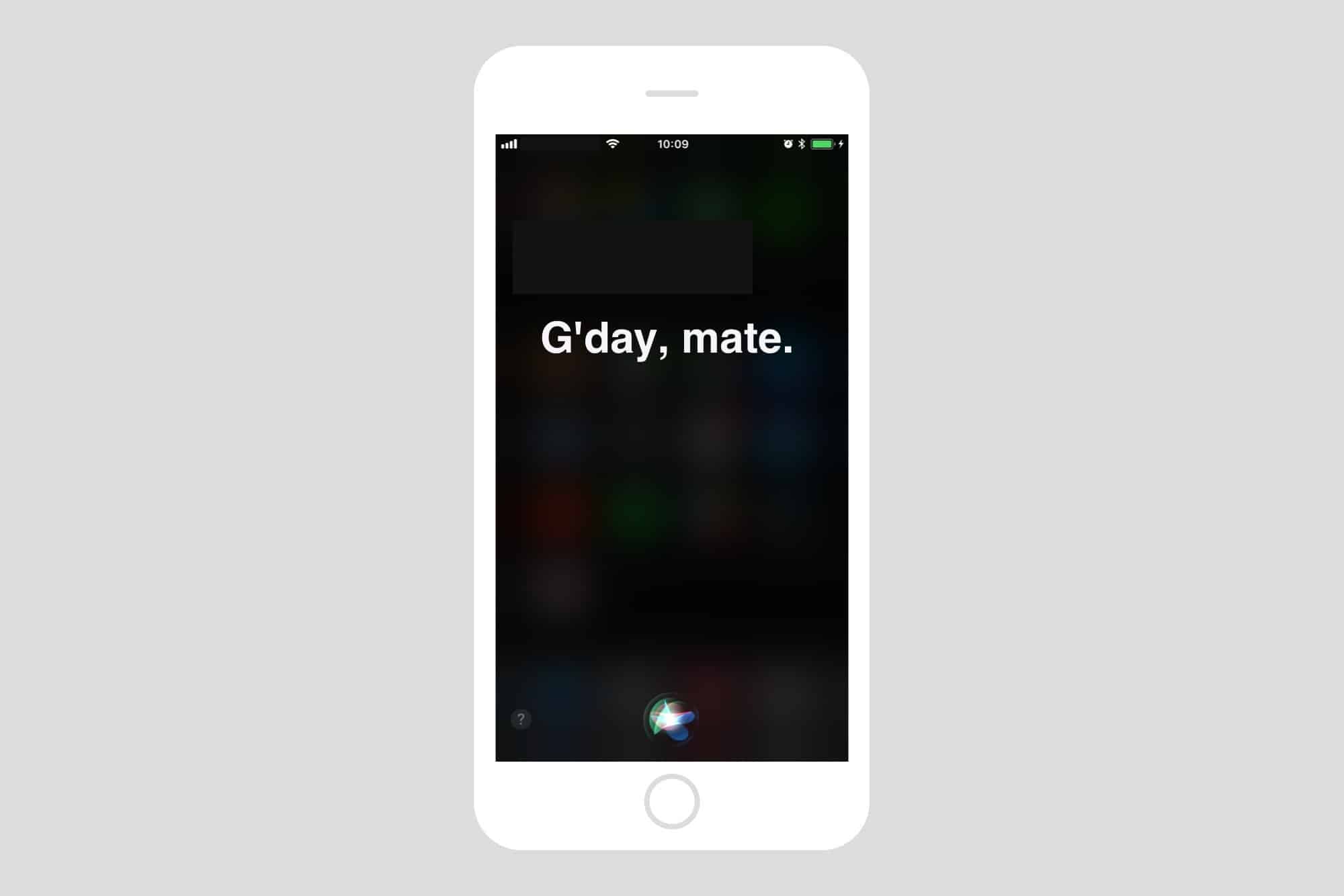







![Save 50% on Dragon Dictate, the No. 1 voice-recognition software for Mac [Deals] Dragon Dictate](https://www.cultofmac.com/wp-content/uploads/2015/06/0f35531fe5e3760c63afac7788a9336374ba1bca_main_hero_image.jpg)



![Parrot Asteroid Classic Car Sound System: The Deck I Wish I’d Had in High School [Review] post-205194-image-3b935028f87a59f801c223c2e7176a45-jpg](https://www.cultofmac.com/wp-content/uploads/2012/12/post-205194-image-3b935028f87a59f801c223c2e7176a45.jpg)
![Google Gets Spoken Search Right With Latest Update [Review] Speak and you shall find](https://www.cultofmac.com/wp-content/uploads/2012/11/gsearch1.jpg)
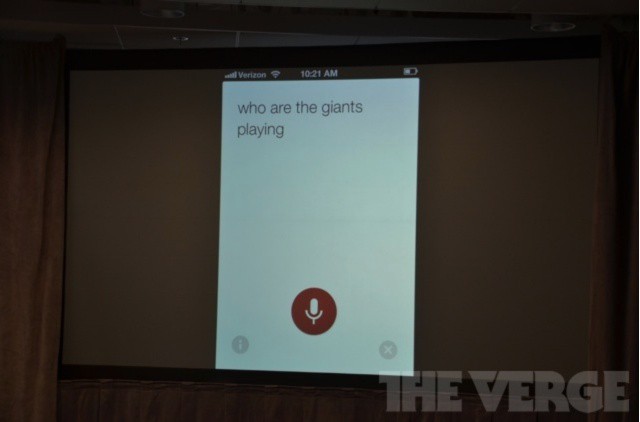
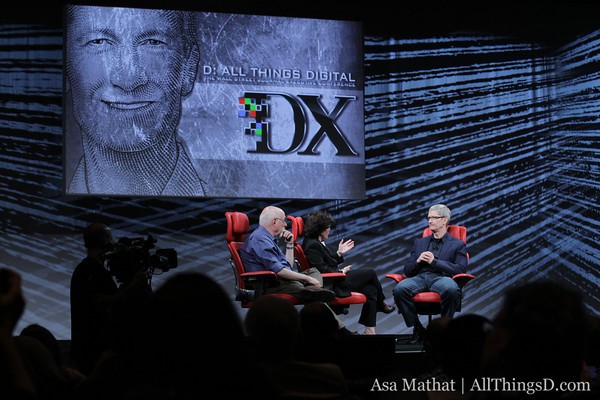

![Google Has Its Own Siri Alternative For Android Coming In 2012 [Report] post-135322-image-2c25eb13ecbb68a244bdabfaf753af4b-jpeg](https://www.cultofmac.com/wp-content/uploads/2011/12/post-135322-image-2c25eb13ecbb68a244bdabfaf753af4b.jpeg)

![The iPhone Is About To Become The FBI’s Newest Crime-Fighting Partner [Exclusive] The MobileOne iPhone Fingerprint Device (Photo/Provided)](https://www.cultofmac.com/wp-content/uploads/2011/12/mobileOne-1ah.jpg)
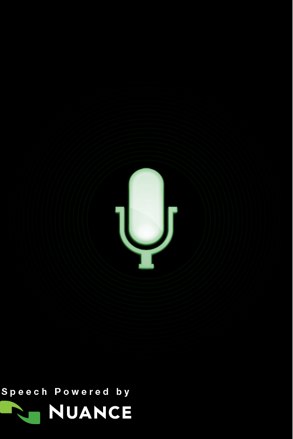

![Nuance Speech-to-Text Headed to an iOS Device Near You [Rumor] nuance logo](https://www.cultofmac.com/wp-content/uploads/2011/09/nuance-logo.jpeg)
![BlueAnt Q2 Bluetooth Headset: The Urbane [Review, Primo Headset Week] blueant-q2-cover-1](https://www.cultofmac.com/wp-content/uploads/2011/06/blueant-q2-cover-1.jpg)
