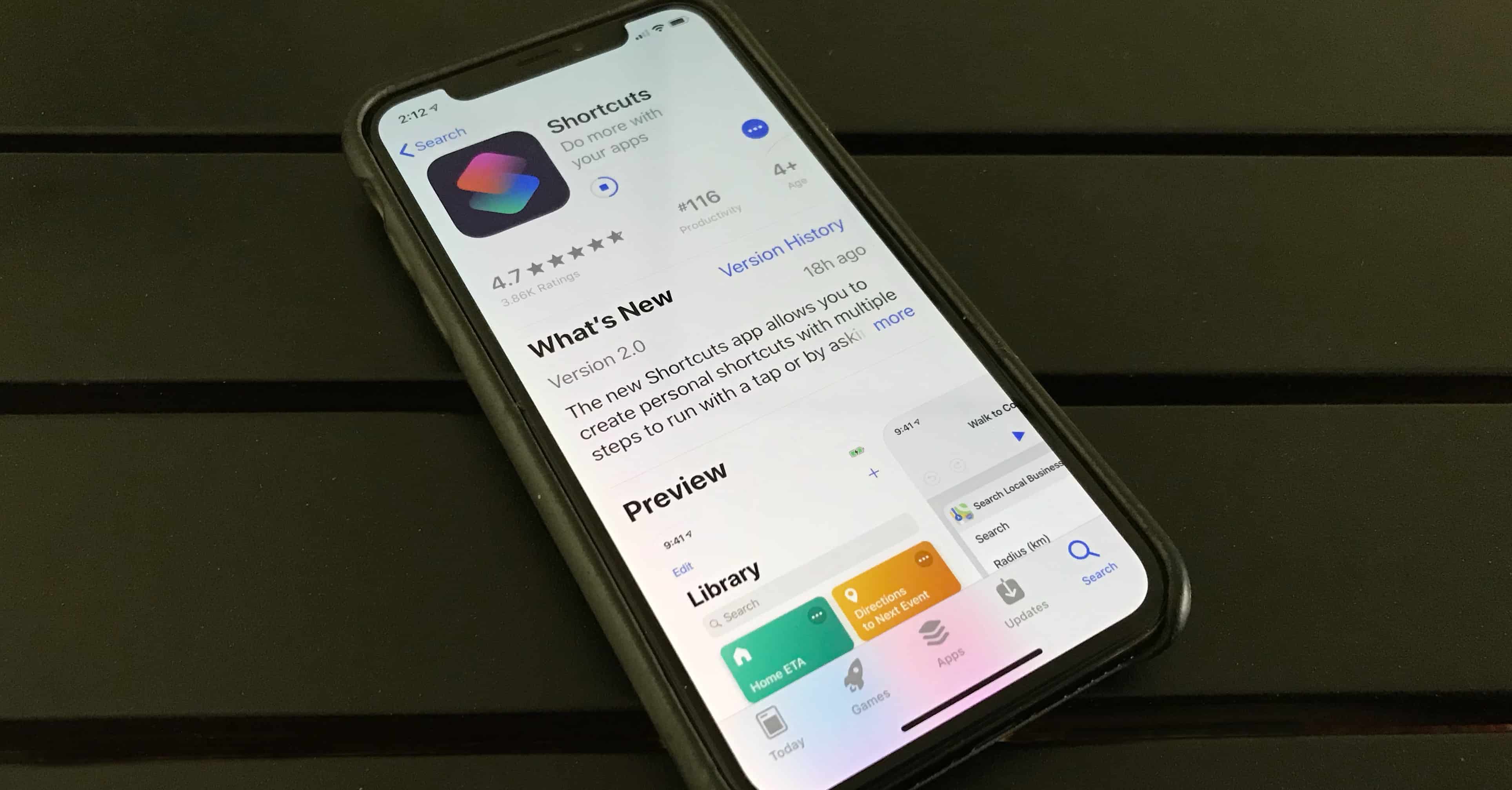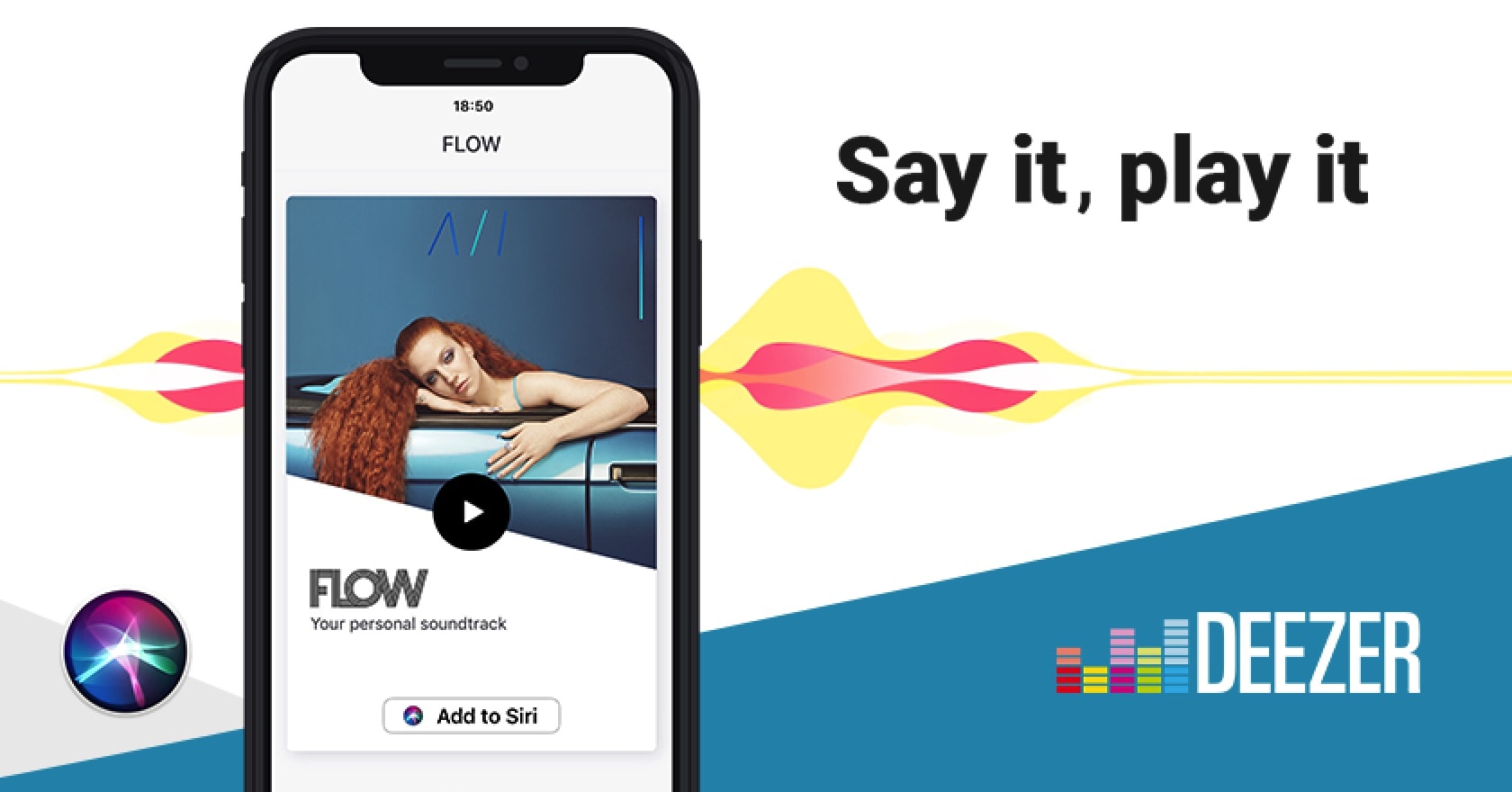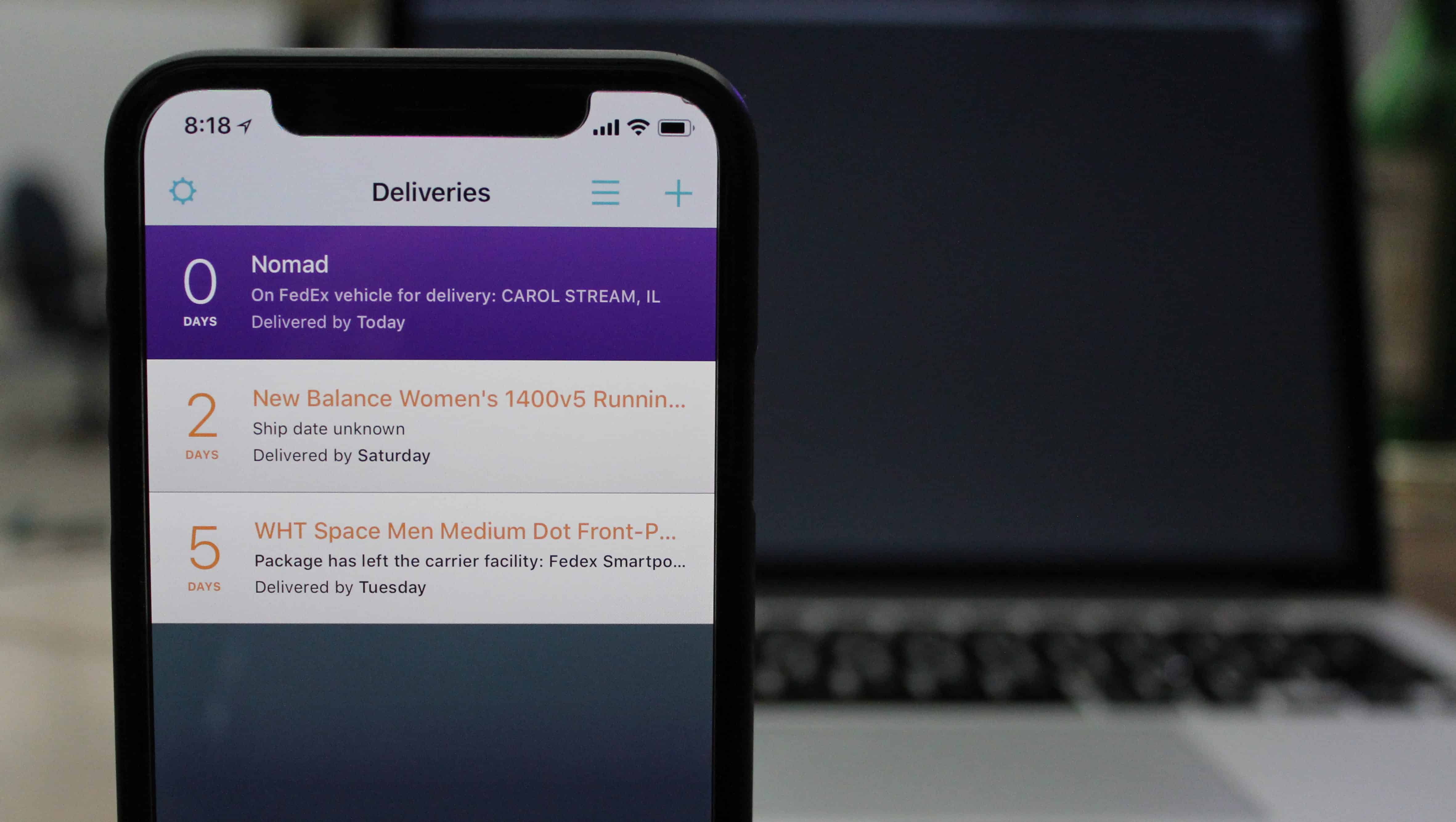A Siri Shortcut activated by the phrase “Hey, Siri, I’m being pulled over” could prove valuable in the event of a police traffic stop. The shortcut triggers your iPhone to start recording video from its front-facing camera, pauses any music, sends your location to a trusted contact, and uploads the video to iCloud or another cloud server of your choice.
The shortcut is designed to help protect users during interactions with law enforcement.