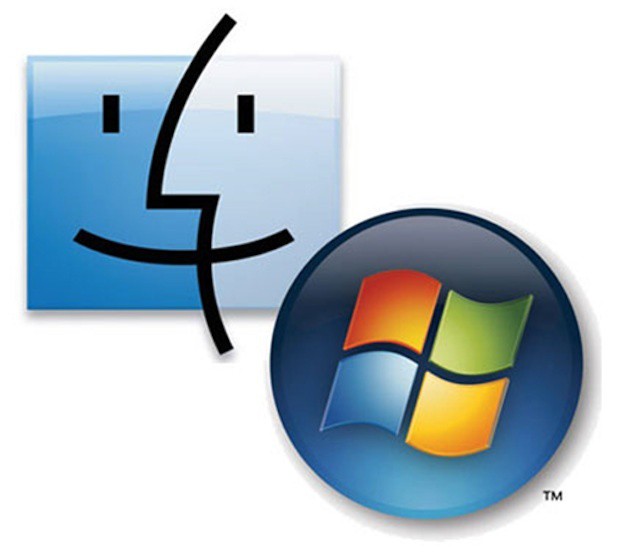Apple has launched its first Mountain Lion training guide and certification for IT professionals. The certification is the Mountain Lion edition of the Apple Certified Associate – Mac Integration certification, which can be viewed as the introductory Mac IT certification.
Apple began offering the certification following last year’s launch of Lion. Unlike Apple’s other certification options, Apple provides a free guide to the material on the Mac Integration Basics Exam on its training site. You can also register and take the exam online for $65. Should you fail the exam, Apple will let you retake the exam at no additional charge.
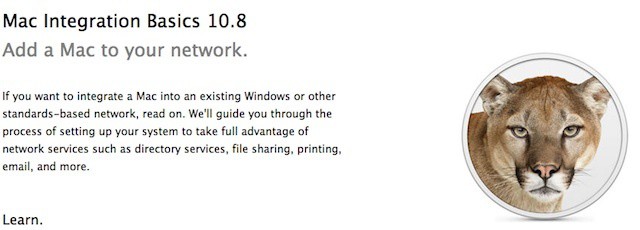

![Apple’s Profile Manager And The Future Of Mac Management [Feature] Mountain Lion Server's Profile Manager illustrates the future of Mac and iOS management.](https://www.cultofmac.com/wp-content/uploads/2012/07/pm-server-app.jpeg)

![10 Reasons Why Your Business Needs Mountain Lion Server [Feature] Profile Manager is a killer feature in Mountain Lion Server, but it isn't the only killer feature.](https://www.cultofmac.com/wp-content/uploads/2012/07/profilemanager_gallery.jpg)
![How Mountain Lion Server Stacks Up To Windows Server [Feature] Think OS X Server doesn't have equivalents to Active Directory and Exchange? Think again.](https://www.cultofmac.com/wp-content/uploads/2012/07/ml-server-a.jpg)

![How Mountain Lion Will Make Managing Macs Just Like Managing An iPhone Or iPad [Feature] Mountain Lion could revolutionize Mac management](https://www.cultofmac.com/wp-content/uploads/2012/03/mac-os-x-mountain-lion.jpg)

![The Crucial Skills Every Mac IT Pro Needs [Feature] Mac IT specialists need a unique set of skills and knowledge](https://www.cultofmac.com/wp-content/uploads/2012/05/2775460696_27b1aef416.jpg)
![Centrify Offers Free iOS And Android Management [Mobile Management Month] Centrify offers DirectControl for Mobile and DirectControl for Mac](https://www.cultofmac.com/wp-content/uploads/2012/02/CentrifyLogoVerticalColorwithWhiteBackgroundHighRes1133x746.jpg)
![The Best iPhone And iPad Apps For IT Professionals [Feature] With the right iOS tools, IT pros can manage a datacenter from anyplace](https://www.cultofmac.com/wp-content/uploads/2012/04/datacenter.jpg)

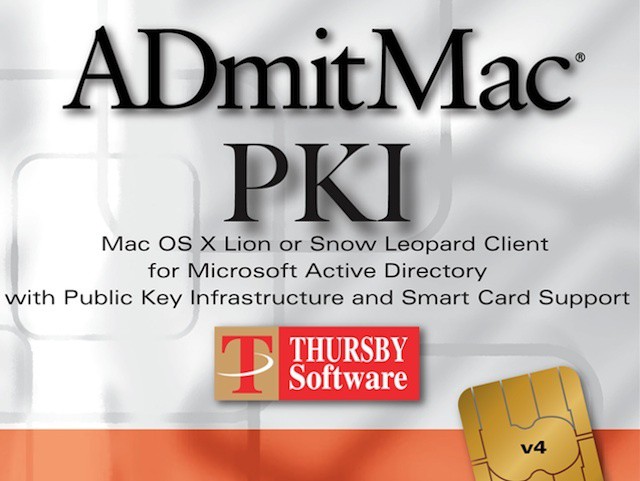
![Thousands of Macs In The Enterprise – How The Big Companies Roll [Feature] Managing hundreds or thousands of Macs in big companies requires the right skills and the right tools](https://www.cultofmac.com/wp-content/uploads/2012/04/2775460696_27b1aef4161.jpg)