Since the release of Snow Leopard Server three years ago, Apple has been steering its server platform away from large enterprise deployments. Instead Apple has redesigned OS X Server to meet the needs of the small to mid-size business market as well as the needs of Apple-centric departments or workgroups in larger organizations. That focus is very clear if you download and install Mountain Lion Server or look through the Mountain Lion Server documentation from Apple.
One of the transitions that Apple began in Lion and Lion Server, which were released last summer, was a move away from the traditional Mac management architecture that Apple has provided in OS X Server since it launched the platform more than a decade ago. In its place, Apple has built a management system for Macs that is very similar to the mobile management features available in iOS.
![Apple’s Profile Manager And The Future Of Mac Management [Feature] Mountain Lion Server's Profile Manager illustrates the future of Mac and iOS management.](https://www.cultofmac.com/wp-content/uploads/2012/07/pm-server-app.jpeg)
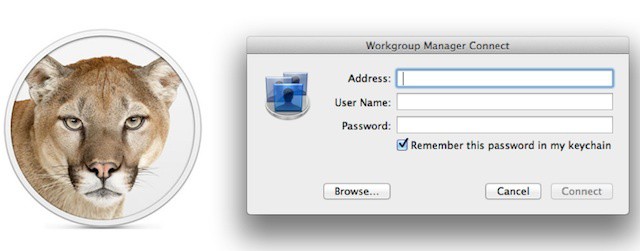

![How To Deploy Mountain Lion In Business And Education The Right Way [Feature] Deploying Mountain Lion across dozens, hundreds, or even thousands of Mac can be easy and efficient if you do it the right way.](https://www.cultofmac.com/wp-content/uploads/2012/07/mtlion-biz-edu.jpg)
![10 Reasons Why Your Business Needs Mountain Lion Server [Feature] Profile Manager is a killer feature in Mountain Lion Server, but it isn't the only killer feature.](https://www.cultofmac.com/wp-content/uploads/2012/07/profilemanager_gallery.jpg)
![Mountain Lion Server May Look Limited, But It Still Has Enterprise Bones [Feature] Appearances can be deceiving. Mountain Lion Server still has solid enterprise capabilities.](https://www.cultofmac.com/wp-content/uploads/2012/07/mtlionserver.jpg)
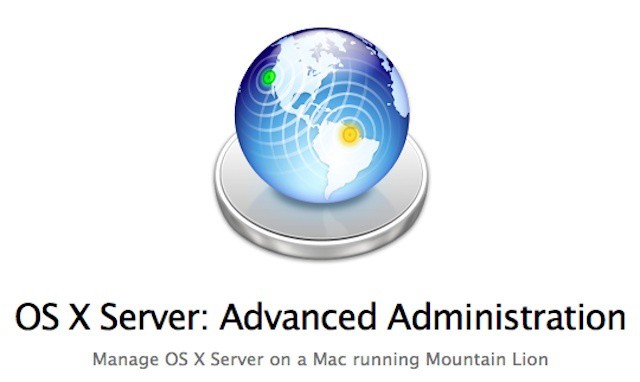
![How Mountain Lion Server Stacks Up To Windows Server [Feature] Think OS X Server doesn't have equivalents to Active Directory and Exchange? Think again.](https://www.cultofmac.com/wp-content/uploads/2012/07/ml-server-a.jpg)

![Mountain Lion Server Preview – It’s All About Small Business [Feature] Server app is Apple's current approach to OS Server Installs](https://www.cultofmac.com/wp-content/uploads/2012/05/lionserverapp.jpg)


![Beyond The Big Announcement: What IT Pros Want To Hear At WWDC 2012 [Feature] What are IT professionals and business users looking for at this year's WWDC?](https://www.cultofmac.com/wp-content/uploads/2012/06/2775460696_27b1aef416.jpg)