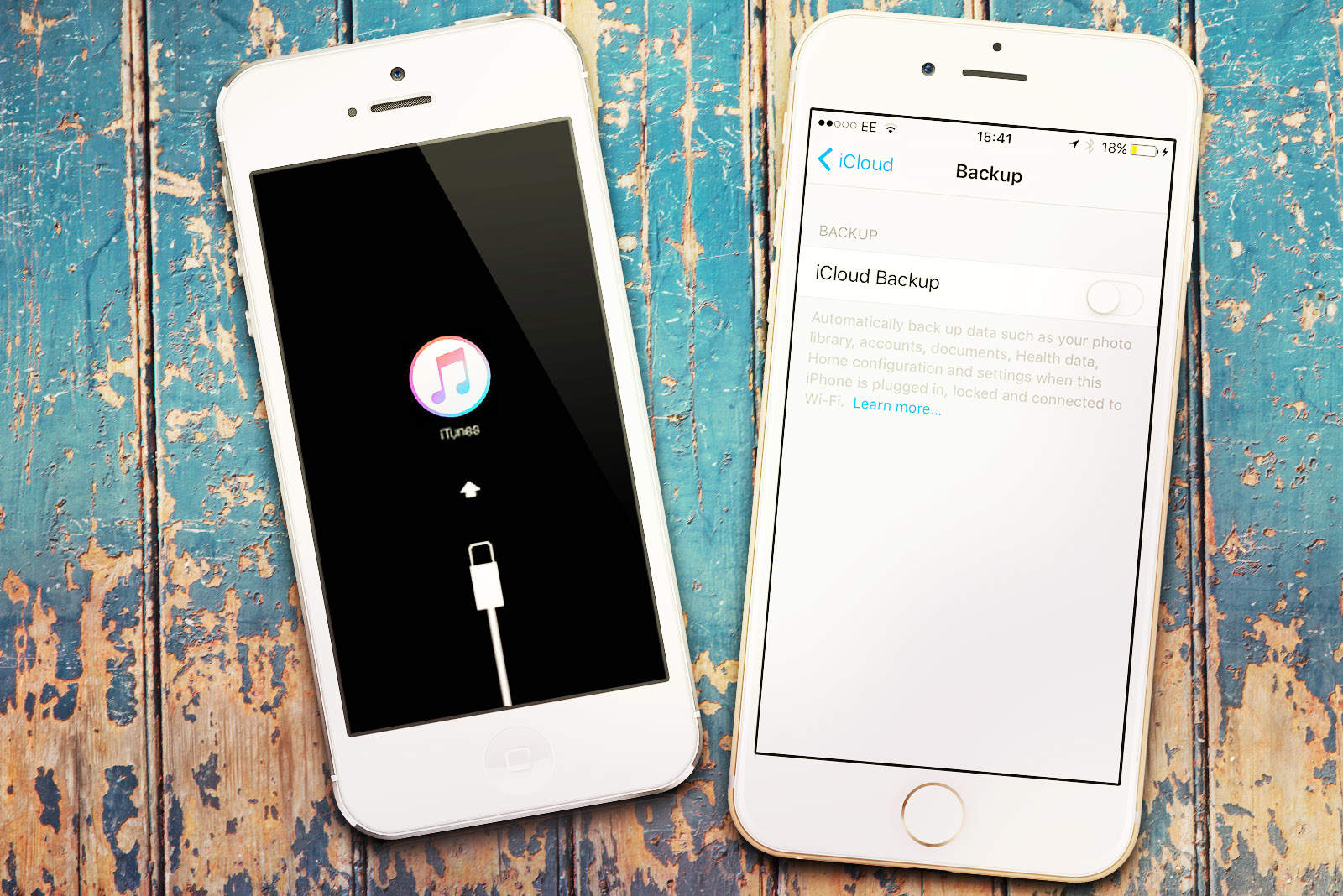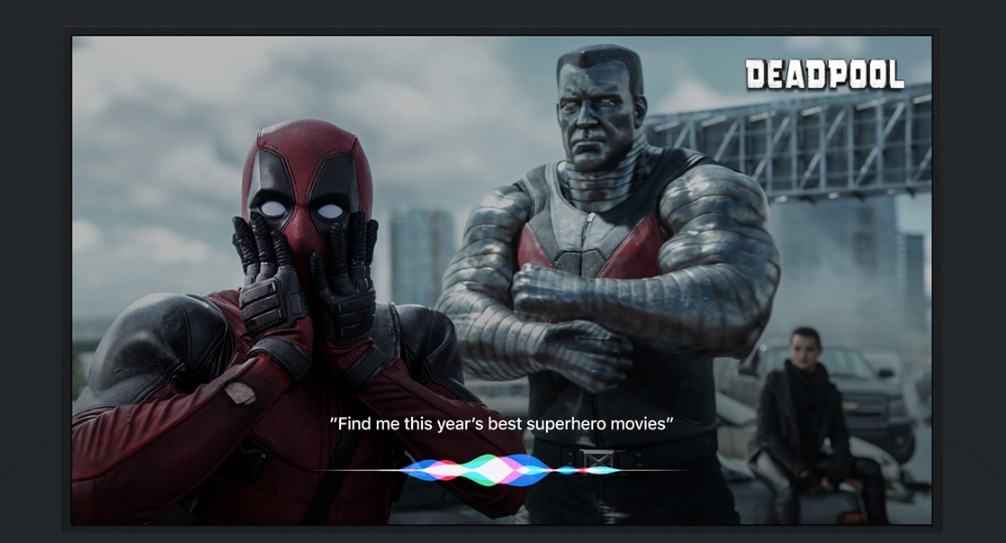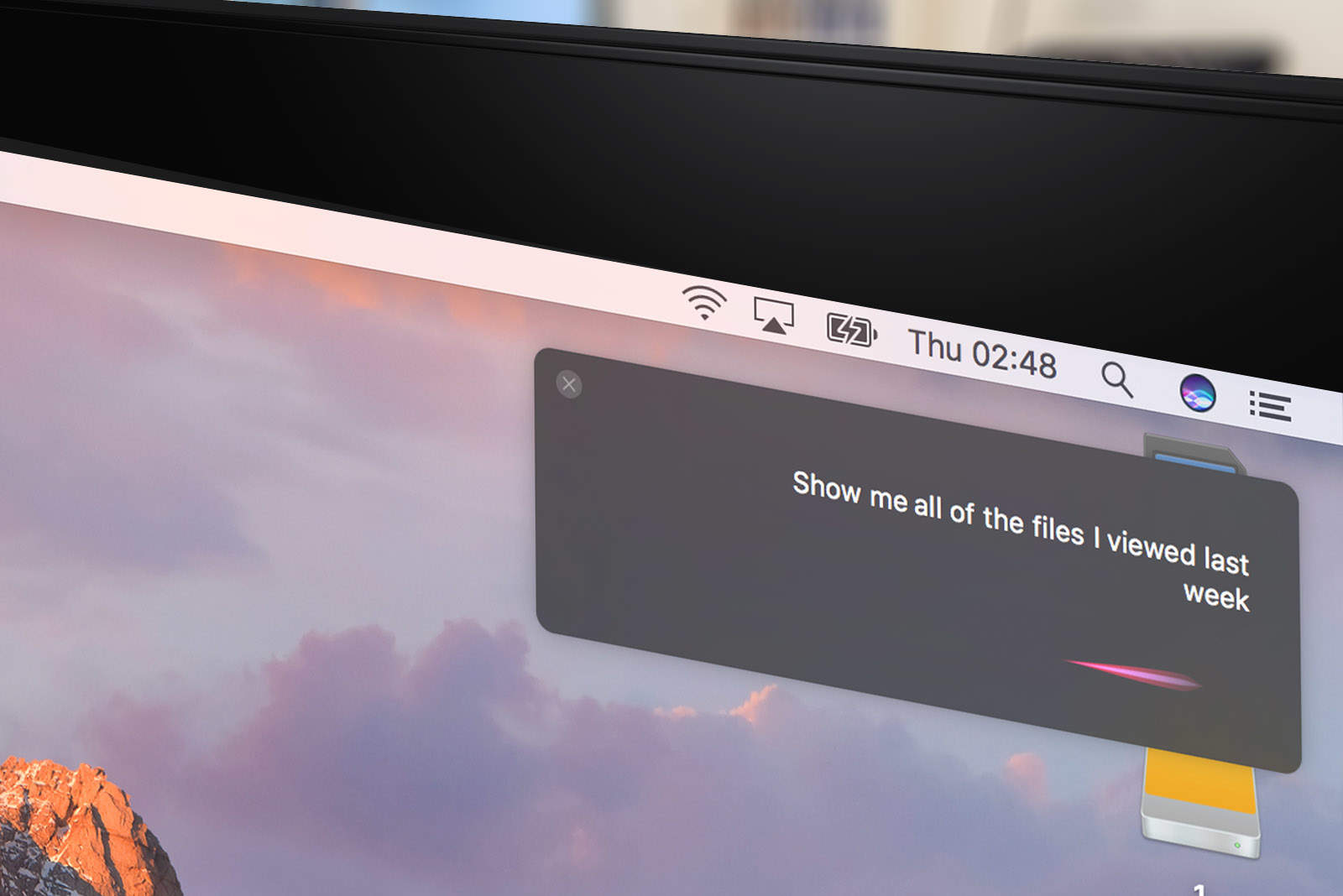With the improvements Apple made in iOS 10, Siri is more useful than ever. It is proving particularly helpful to lonely guys desperately looking for love, with hundreds of people turning to virtual assistants for “sexually explicit” conversations every day.
Siri makes unlikely friend for lonely guys desperate for love

Photo: Ste Smith/Cult of Mac





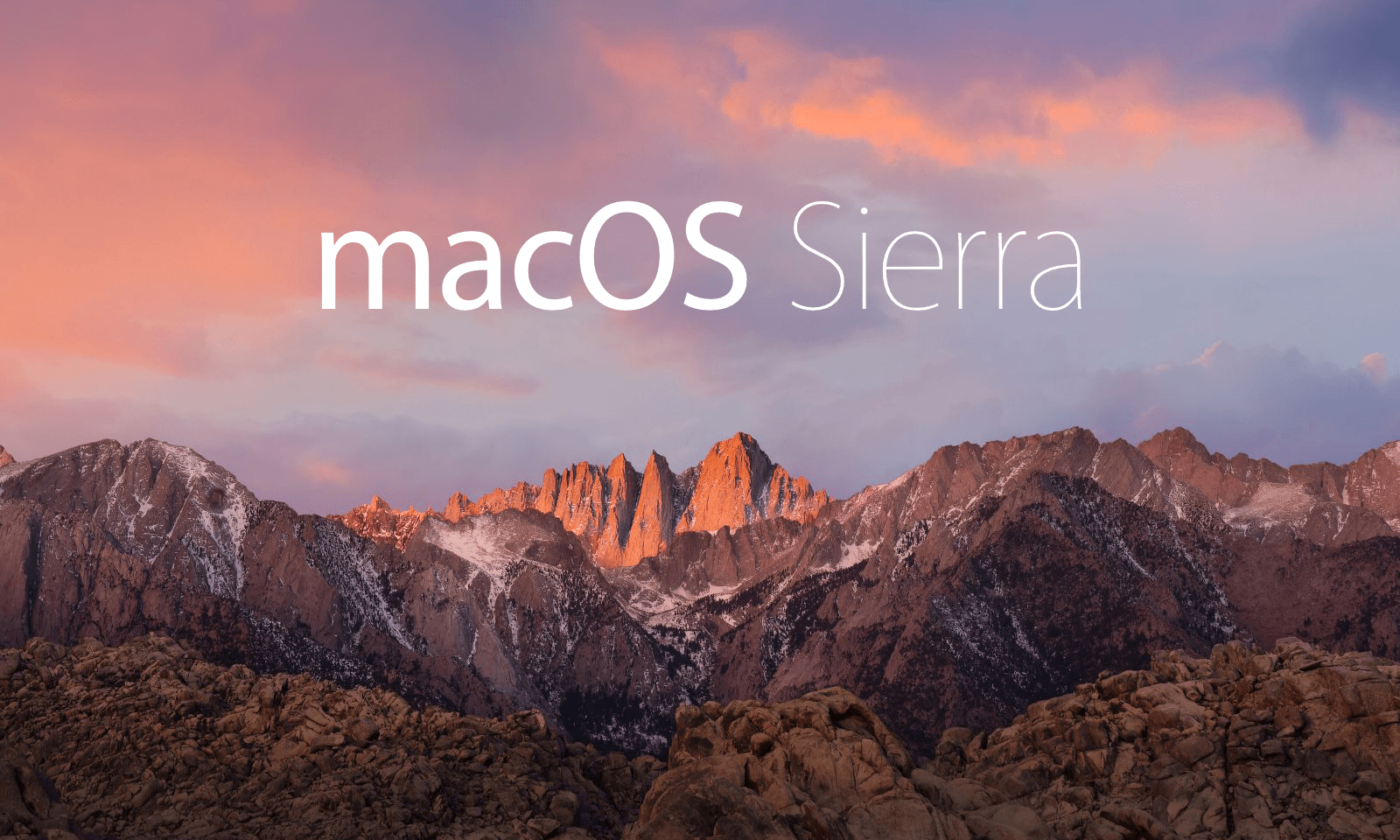




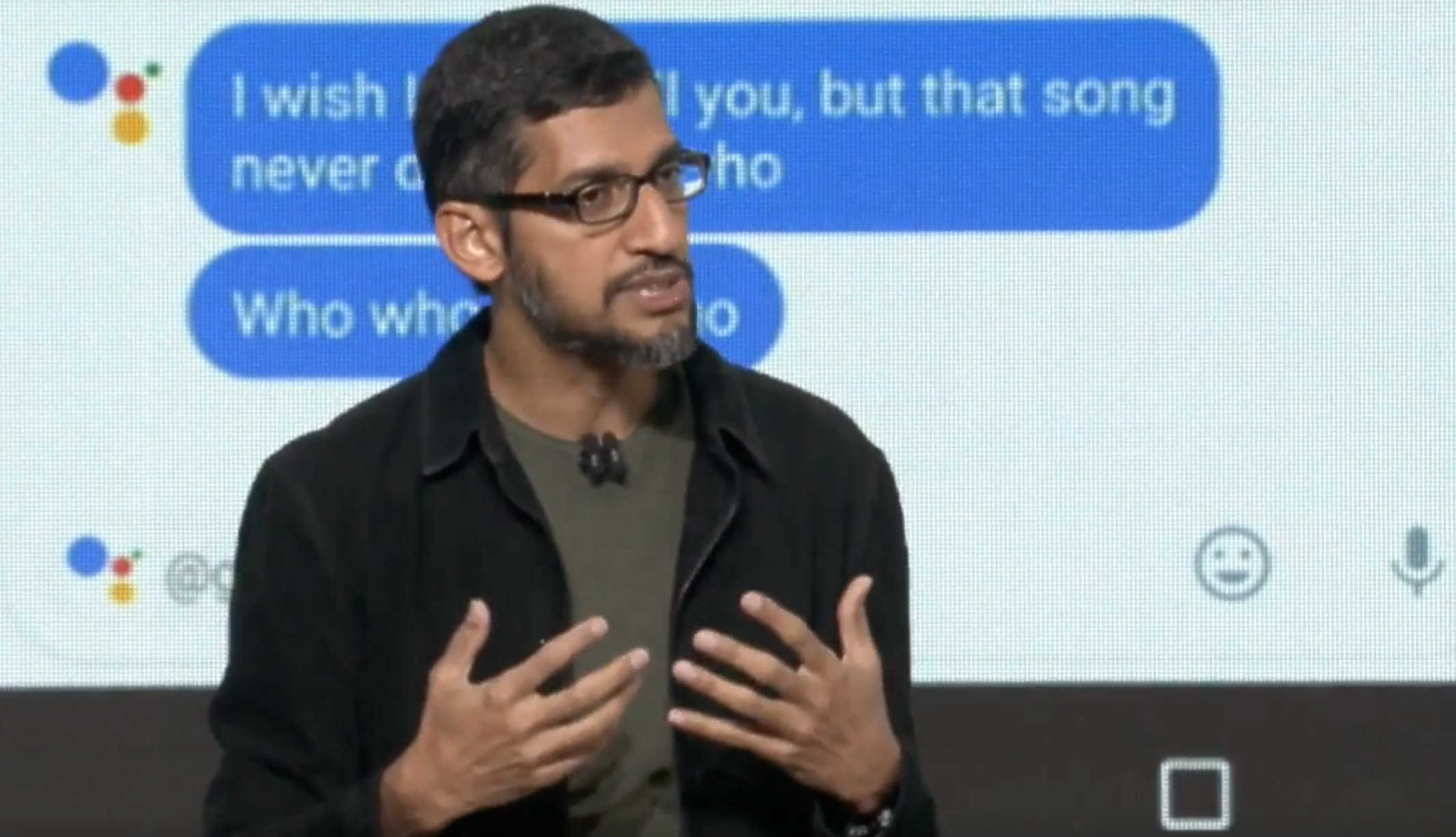
![Is Siri still steps behind Google’s virtual assistants? [Friday Night Fights] v2](https://www.cultofmac.com/wp-content/uploads/2016/09/v2.jpg)
 But some might say third-party alternatives — particularly those from Google — are still a step ahead, with greater features and more flexibility. So, is Apple doing enough to make Siri just as stellar as Google Now and the new Google Assistant?
But some might say third-party alternatives — particularly those from Google — are still a step ahead, with greater features and more flexibility. So, is Apple doing enough to make Siri just as stellar as Google Now and the new Google Assistant?