Ugreen’s DH2300 and DH4300 Plus are network-attached storage devices for people who don’t want to handle the complexity associated with a NAS. They offer tons of local storage, simple setup and a price that makes ditching cloud subscriptions far more appealing.
I wanted a simple setup, since my family would use the NAS for backing up their devices and photos. So I tested both the Ugreen NASync DH2300 and the 4300 Plus to see how well they work.
Ugreen DH2300 and DH4300 Plus NAS review
With phones shooting 4K videos and everyone in the house backing up photos, files and who knows what, storage fills up faster than ever. Backing up everything to the cloud only works for a while, unless you’re willing to pay for higher storage tiers with every passing year.
That’s where a NAS makes life easier. It gives your whole family one central place to dump everything, backs up devices wirelessly, and frees you from constantly upgrading Google or iCloud plans. Think of it like having your own private cloud — with no monthly fees, no storage panic and no digging through external drives ever again.
However, traditional NAS systems from Synology, QNAP and others often feel complicated to set up. They also pack a lot of extra features that most users might not need.
Ugreen, which built a name for itself with its excellent iPhone accessories, entered the NAS segment last year with several models. This year, it launched the DH2300 and DH4300 Plus — simpler models aimed at NAS newbies.
I didn’t need all the bells and whistles. I just wanted to reduce my reliance on the cloud by storing my ever-growing photo library locally. And because my family would also be storing their data, I needed a simple system that offered plenty of storage without the complexity.
The Ugreen NASync DH2300 and DH4300 Plus deliver exactly that: a simple, spacious and approachable NAS solution for everyday users.
Table of contents: Ugreen DH2300 and DH4300 Plus NAS review
- The perfect NAS for beginners
- UGOS Pro
- Ugreen DH2300 vs. DH4300 Plus
- NAS-like, without the complexity
- Final thoughts
- Pricing
The perfect NAS for beginners
Besides Google Drive and iCloud, I store all my digital media and important documents across several external hard disks, including a 4TB Western Digital My Book that’s permanently connected to my Mac. The problem is that my family’s storage needs are also expanding. So, I needed a local solution that was easily accessible and could manage my media library.
While a NAS from Synology would have worked, it felt like an overkill (and expensive) solution. I wanted something less complex, yet with all the basic file-sharing and storage features. The Ugreen DH2300 and DH4300 Plus fit the bill perfectly.
Both NAS systems feature a tower-like design. The top half comes off to reveal the HDD slots: two on the DH2300 and four on the 4300 Plus. With each slot supporting 3.5-inch SATA hard disks of up to 30TB, I can theoretically have 60TB of storage space on the DH2300 and 120TB on the 4300 Plus.

Photo: Rajesh Pandey/Cult of Mac
Installing new drives is easy in these Ugreen devices, though you’ll need to screw the hard disks into the bracket. Ugreen bundles the necessary screws and even the screwdriver for this. Just don’t expect a tool-less installation as with some other high-end ones, because that’s not offered here.
For now, given the steep rise in hard disk prices, I installed two WD Red 4TB drives in a RAID 1 configuration.
Given the target audience, both Ugreen models support NFC. Tap the front of the NAS and you’ll be redirected to download the free Ugreen NAS app on your phone.
A small touch, sure — but one that makes getting the NAS up and running surprisingly effortless for beginners. The mobile app proves simple to use and offers all the features you’d expect. I set up the NAS, created shared access for my wife, synced my cloud storage, and moved files off external drives — all from the app itself.
UGOS Pro
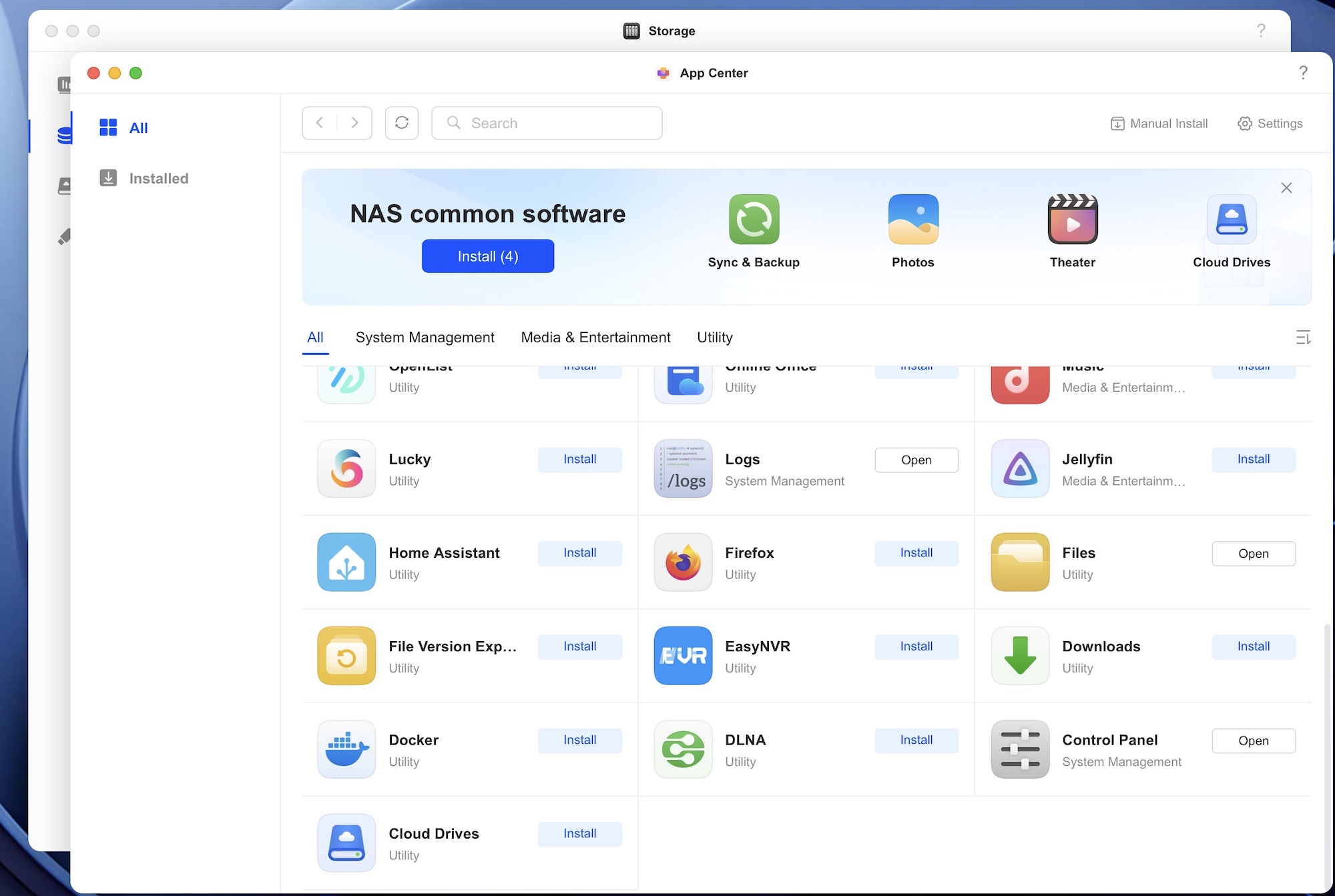
Screenshot: Rajesh Pandey/Cult of Mac
Both NASync models run on Ugreen’s UGOS Pro. The personal cloud operating system has come a long way since its debut last year and packs almost all the features you could possibly need.
I noticed some translation errors when diving deep into the Settings menu. But otherwise, UGOS Pro is simple to use.
UGOS Pro offers an App Center, that contains several utilities and apps, including popular third-party apps like Docker, Home Assistant and Firefox. The Vault app is especially useful. I used it to create an encrypted vault to store sensitive documents.
Thanks to the Cloud Drives app, I could sync my Google Drive and OneDrive files directly to the NAS. The only bummer? There’s no Dropbox support. iCloud Drive is also missing, but that’s understandable given Apple’s tight control over its cloud storage service.
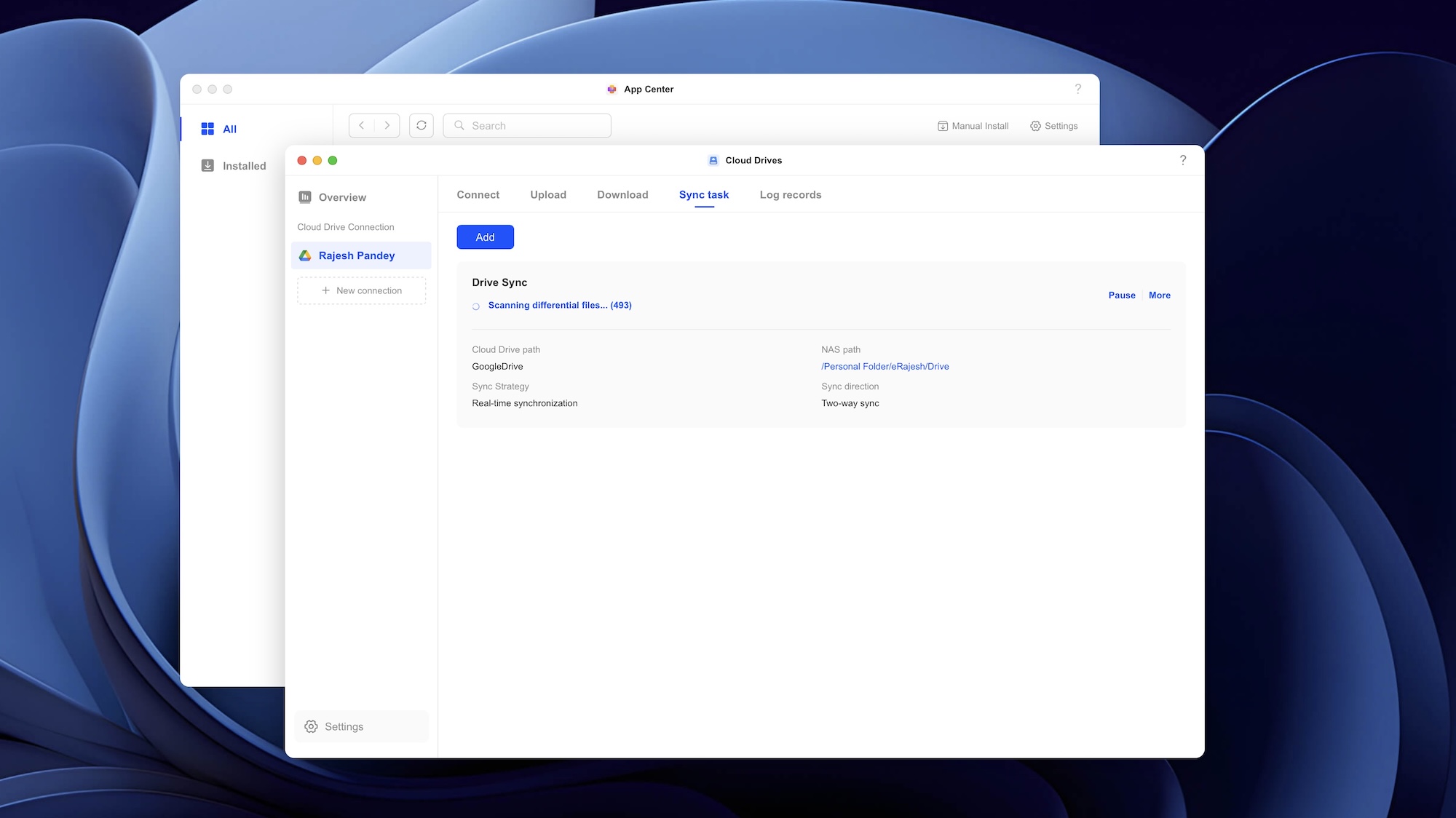
Screenshot: Rajesh Pandey/Cult of Mac
I also wish UGOS Pro would directly allow importing a Google Photos library. That would have saved me the hassle of manually downloading my Google Photos library and then transferring it to the NAS.
Besides storing files, I used the Ugreen NAS for backing up my media files. My photo library is almost reaching 1.5TB, and with a newborn baby, I’m shooting more pictures and videos than ever before.
I use Google Photos heavily, with its face detection and other features making it a breeze to sort my library and find the right pictures easily. The Ugreen Photos app also features AI-powered face, scene, text and image recognition.
Enabling these features increases the use of system resources and requires the hard disks to always be powered on. However, I can’t imagine managing my picture library without these features now.
Admittedly, while the facial recognition works well, it’s not as smooth as the Apple Photos app. The Photos app also misses out on advanced editing and context-aware features that Apple’s Photos app packs.
One feature I really appreciate is the baby album. I recently became a father, and the UGOS Pro Photos app neatly organizes my baby’s photos by day, making every milestone easy to revisit.
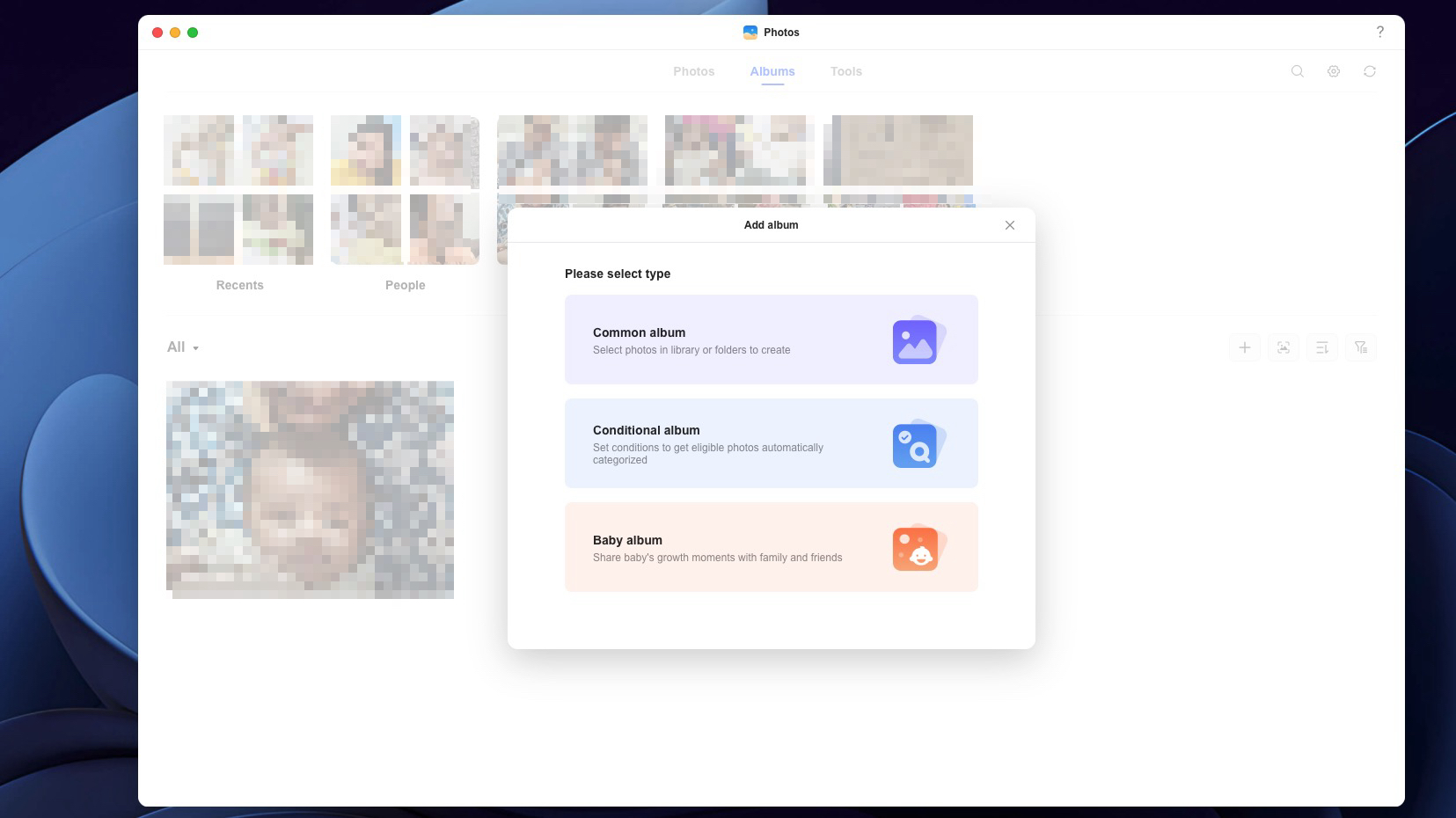
Screenshot: Rajesh Pandey/Cult of Mac
Besides media, I was also looking for a network-based backup solution for my Mac mini and MacBook Pro. Both Ugreen NAS devices support Time Machine backups. The setup required enabling the Bonjour file service from the Control Panel on the Macs. But after that, setting up Time Machine was a breeze.
Ugreen DH2300 vs. DH4300 Plus

Photo: Rajesh Pandey/Cult of Mac
The DH2300 is the entry-level NAS system in Ugreen’s lineup. It features an 8-core Rockchip with 4GB of RAM and 32GB of eMMC storage. The front features one USB-C port, while the rear houses two USB-A 3.2 ports, one HDMI port and one 1GbE LAN port.
The DH4300 Plus is physically larger since it can house four hard disks. It’s also the more capable model, featuring a more powerful 8-core CPU and 8GB of RAM. Despite the size bump, it offers (mostly) the same ports as the DH2300: a USB-C port on the front, two USB-A ports at the back, an HDMI port and a faster 2.5GbE LAN port.
If your home network has the necessary infrastructure, the DH4300 Plus can technically deliver speeds of over 200MB/s over LAN when moving large files around.
Since the DH2300 only features two disk slots, it only supports JBOD, Basic, RAID 0 and RAID 1. The four-bay DH4300 supports RAID 5 as well.
If you’re unfamiliar with RAID, it is a way of arranging multiple hard drives to get more speed, more safety or both. JBOD and Basic treat each drive separately, which is the simplest approach. RAID 0 combines the drives for faster performance but offers no protection if a drive fails. RAID 1 mirrors one drive onto another, so your data stays safe if a drive dies. RAID 5, which requires at least three drives, strikes a balance by giving you extra storage and keeping your data safe even if one drive fails.
With RAID 1, your data gets the most protection, as it remains safe even if one drive fails. But this also halves the effective storage space. I installed two 4TB NAS drives, but since I opted for RAID 1, the total usable space was 4TB and not 8TB.
Both NAS units offer external drive support, making it easy to bring in your existing data. I plugged in a few of my drives and copied everything to the internal HDDs in one go.
With more powerful internals and two additional drive bays, the DH4300 Plus naturally draws more power. Unlike the DH2300, it relies on an external power brick. Still, both Ugreen NAS devices run silently, and I never once heard their fans spinning.
Note: Except for the hard disks, none of the other specs of the Ugreen NAS devices are upgradable, including the RAM. They also don’t support M2 or NVMe drives.
NAS-like, without the complexity
Ugreen calls the DH2300 and DH4300 Plus NAS systems. But unlike traditional NAS devices, they lack several features and customization options.
If you like to tinker around with your NAS, or install Docker, Plex, Jellyfin and other apps or services, the DH2300 and DH4300 Plus are not for you. While you can install Jellyfin, the DH4300 Plus internals cannot handle heavy media transcoding.
Since they use an ARM-based processor, they are not as powerful as more expensive NAS models that run on Intel CPUs. And as mentioned, it’s not possible to upgrade the RAM on either model. That’s a huge bottleneck if you intend to self-host your own media server, cloud drives or run multiple apps.
The entry-level DH2300 misses out on Docker support altogether. Not surprising given its low-end 8-core Rockchip ARM CPU and 4GB RAM. And while the DH4300 Plus supports Docker, you should temper your expectations. There are not many ARM-compatible containers.
Docker lets you run small, self-contained apps or services on your NAS without messing up the main system. Think of them as lightweight apps that live in their own sandbox, such as media servers, download managers, photo tools or home automation services. Instead of installing full software packages, Docker lets you run these apps safely and efficiently in isolated containers. It’s an easy way to expand what your NAS can do without needing to be a developer.
For some users, the lack of Docker support and advanced customization might be a bummer. But if, like me, you only want an alternative to cloud storage for backing up and storing all your files, the DH2300 and DH4800 Plus do a great job.
Instead of a NAS, think of the Ugreen DH2300 and DH4300 Plus as a more versatile alternative to Western Digital My Cloud and entry-level NAS options from Synology or the BeeStation. Ugreen’s models stand out by giving you more control and more room to grow.
Ugreen NASync DH2300 and DH4300 Plus: Final thoughts

Photo: Rajesh Pandey/Cult of Mac
There’s a lot to like about Ugreen’s DH2300 and DH4300 Plus NAS units. They aren’t meant to compete with high-end Synology or QNAP systems packed with pro-level features. Instead, they’re designed for beginners — people who want a simple, reliable place to store their photos, files and family backups without dealing with a steep learning curve.
If you already rely on a full-fledged NAS ecosystem or want a Plex or Jellyfin media server, Ugreen’s higher-end models, such as the DXP4800 Plus, will suit you better.
However, for their price, it’s hard to beat the value that the DH2300 and DH4300 Plus offer. This entry-level NAS hardware from Ugreen is significantly more powerful than what Synology offers in the same price range.
If forced to choose between the DH2300 and 4300 Plus, I’d pick the latter. Its more powerful processor, extra RAM and additional storage bays make it more future-proof.
★★★★☆
Pricing
The Ugreen DH2300 costs $209.99 and comes without any bundled hard disks. The more powerful DH4300 Plus (diskless) retails for $429.99. However, you can almost always find both models with sweet discounts.
A beginner-friendly, two-bay NAS with support for up to 60TB, the Ugreen NASync DH2300 offers remote access, AI-powered photo organization, 4GB RAM and 4K HDMI output.
- Supports up to 60TB storage space
- Great for home storage and media management
- Value for money
- Weak internals
- 1GbE LAN port
This local network-attached storage device includes a capacity of up to 120TB (diskless). The beginner-friendly system features remote access, AI Photo Album, 8GB LPDDR4X RAM, 2.5GbE and 4K HDMI.
- 4 HDD bays with up to 12TB storage support
- Useful AI features
- 2.5GbE connectivity
- Not as customizable as other NAS options
- Non-upgradeable internals
Ugreen provided Cult of Mac with a review unit for this article. See our reviews policy, and check out more in-depth reviews of Apple-related items.
![Ugreen’s most affordable NAS units will solve your data storage problem [Review] Ugreen DH2300 is an entry-level NAS.](https://www.cultofmac.com/wp-content/uploads/2025/11/ugreen-dh2300-featured-1020x574.jpeg)



