Guitar Gravitas is yet another iOS chords-and-scales app for guitar players, but this one’s worth a look because the layout is so damned useful. Unlike many other scale and chord apps, Guitar Gravitas presents exactly the information you need when you have the guitar in your hands and are ready to practice. It puts as much info as possible onto a single screen, without getting cluttered or confusing.
Guitar Gravitas is the only guitar scale and chord app you’ll ever need

Photo: Mad Harmony

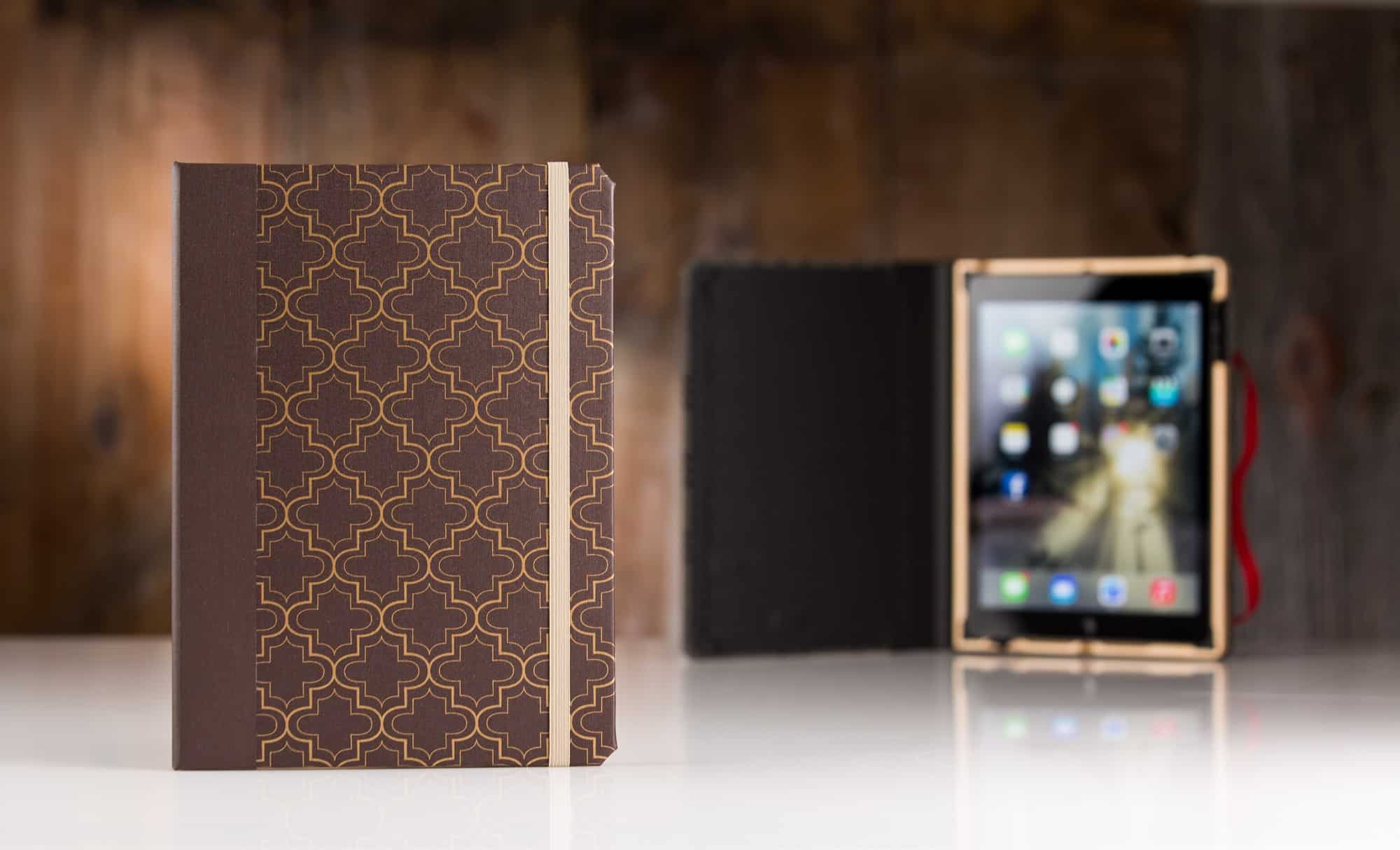

![Colgate’s iPhone-controlled AI toothbrush is smart, but not essential [Review] toothbrush](https://www.cultofmac.com/wp-content/uploads/2018/01/Colgate_1.jpg)
![EvenMidi adds real knobs to the iOS-controlled effects pedal [Review] evenmidi](https://www.cultofmac.com/wp-content/uploads/2018/01/IMG_2623.39179fc0a8ac46fd8a9a91e315a35197.jpg)
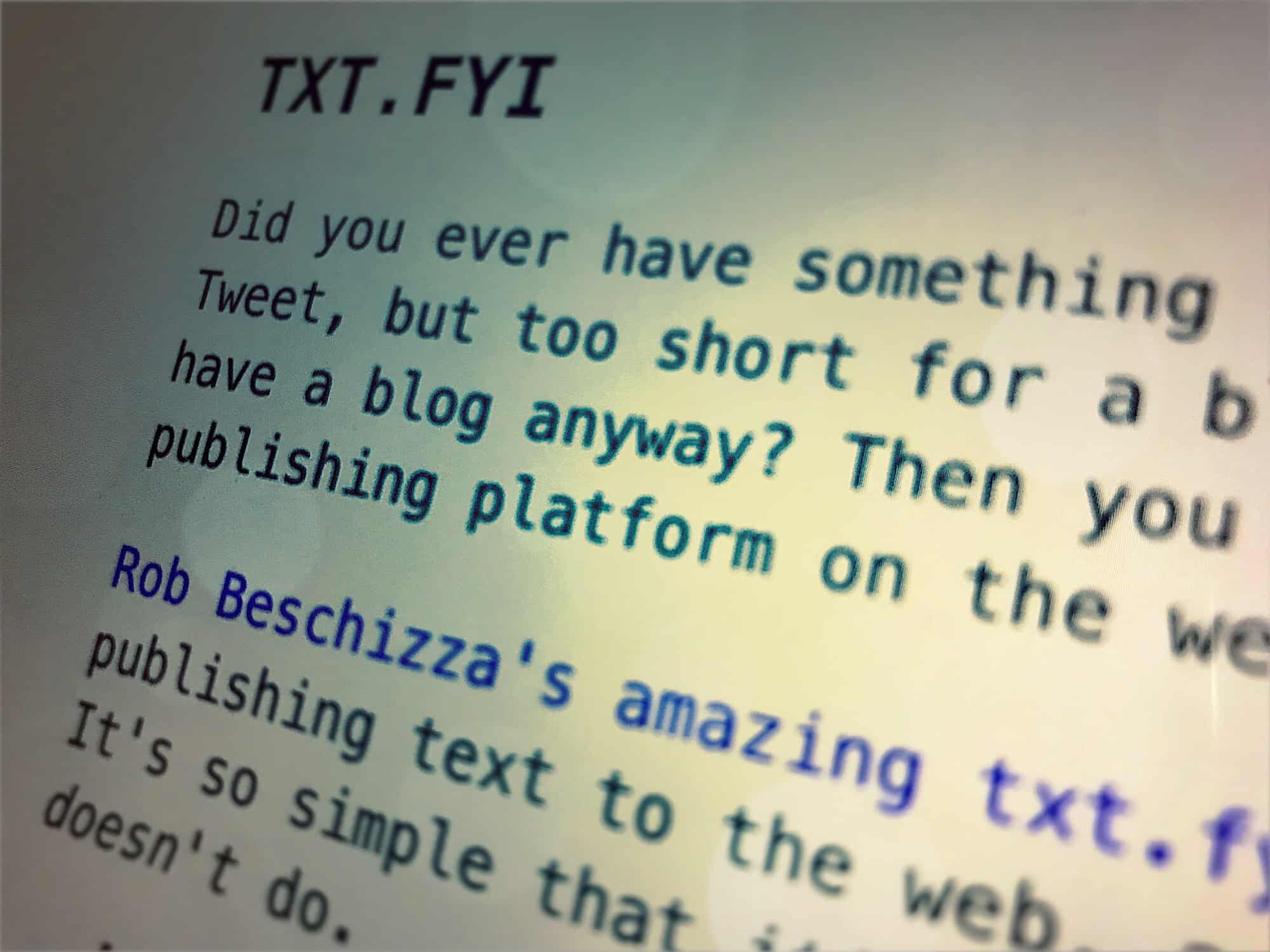
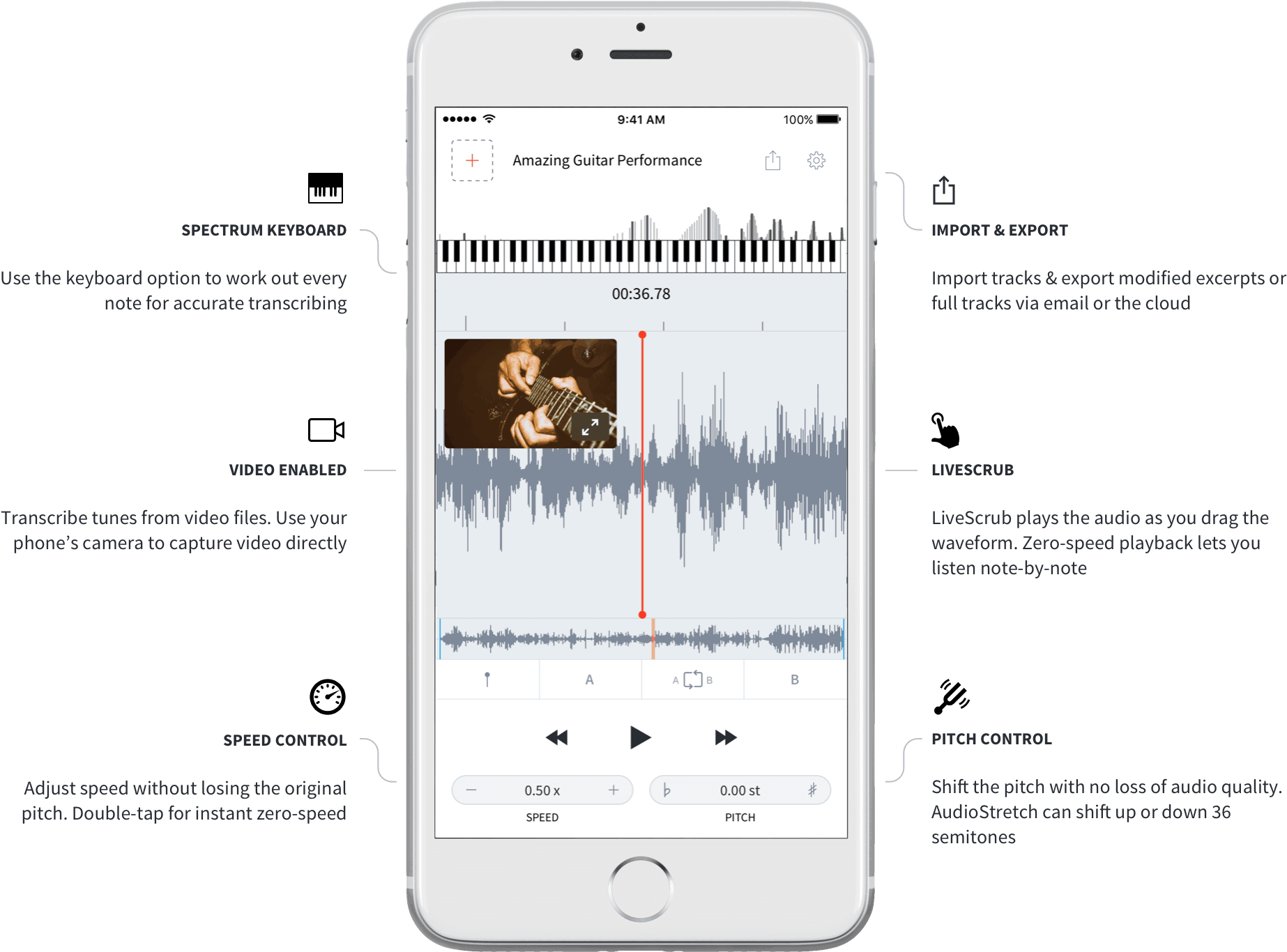





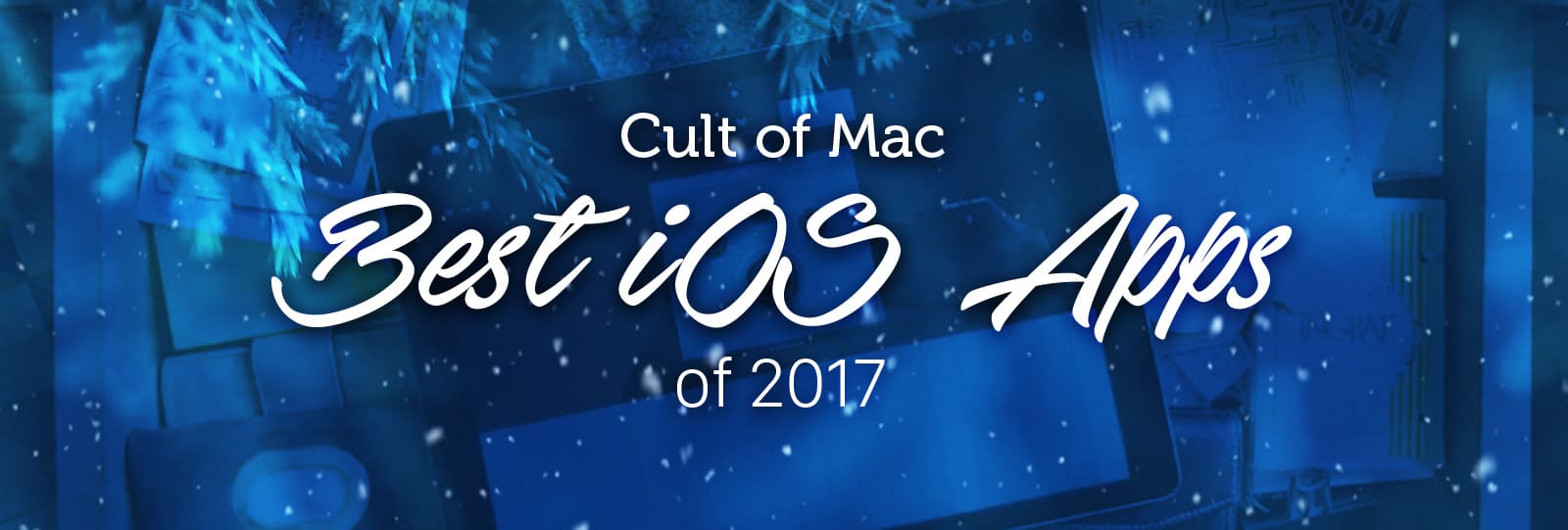
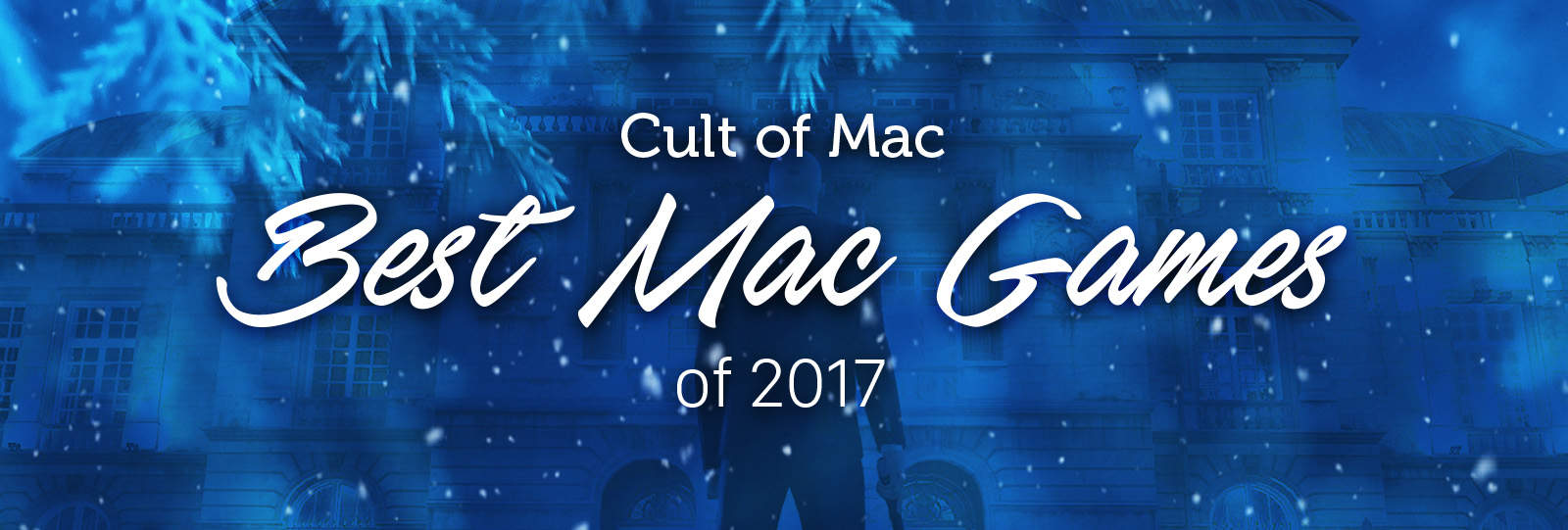


![Best iPhone accessories [2017 Gift Guide] iPhone Gift Guide 2017](https://www.cultofmac.com/wp-content/uploads/2017/11/best_gifts_for_iphone_fans.jpg)

![Best Apple Watch accessories for smartwatch fans [2017 Gift Guide] Apple Watch gift guide](https://www.cultofmac.com/wp-content/uploads/2017/11/applewatchaccessories.jpg)
![Best iPad accessories for tablet fans [2017 Gift Guide] These iPad accessories will thrill anyone who gets them.](https://www.cultofmac.com/wp-content/uploads/2017/11/ipad_gift_guide_2017.jpg)
![Best Mac accessories for gift-giving [2017 Gift Guide] These best Mac accessories are perfect for any Mac owner on your gift list.](https://www.cultofmac.com/wp-content/uploads/2017/11/macaccessories.jpg)
![This silicone Apple Watch band is perfect for fitness freaks [Review] Nomad Sport Strap review for Apple Watch](https://www.cultofmac.com/wp-content/uploads/2017/12/Nomad-Sport-Strap-review.jpg)

![Hands on with Ottm’s wonderful wooden Apple Watch band [Video] Ottm Apple Watch Wood Band](https://www.cultofmac.com/wp-content/uploads/2017/11/Ottm_Apple_Watch_Wood_Band_2-1.jpg)


