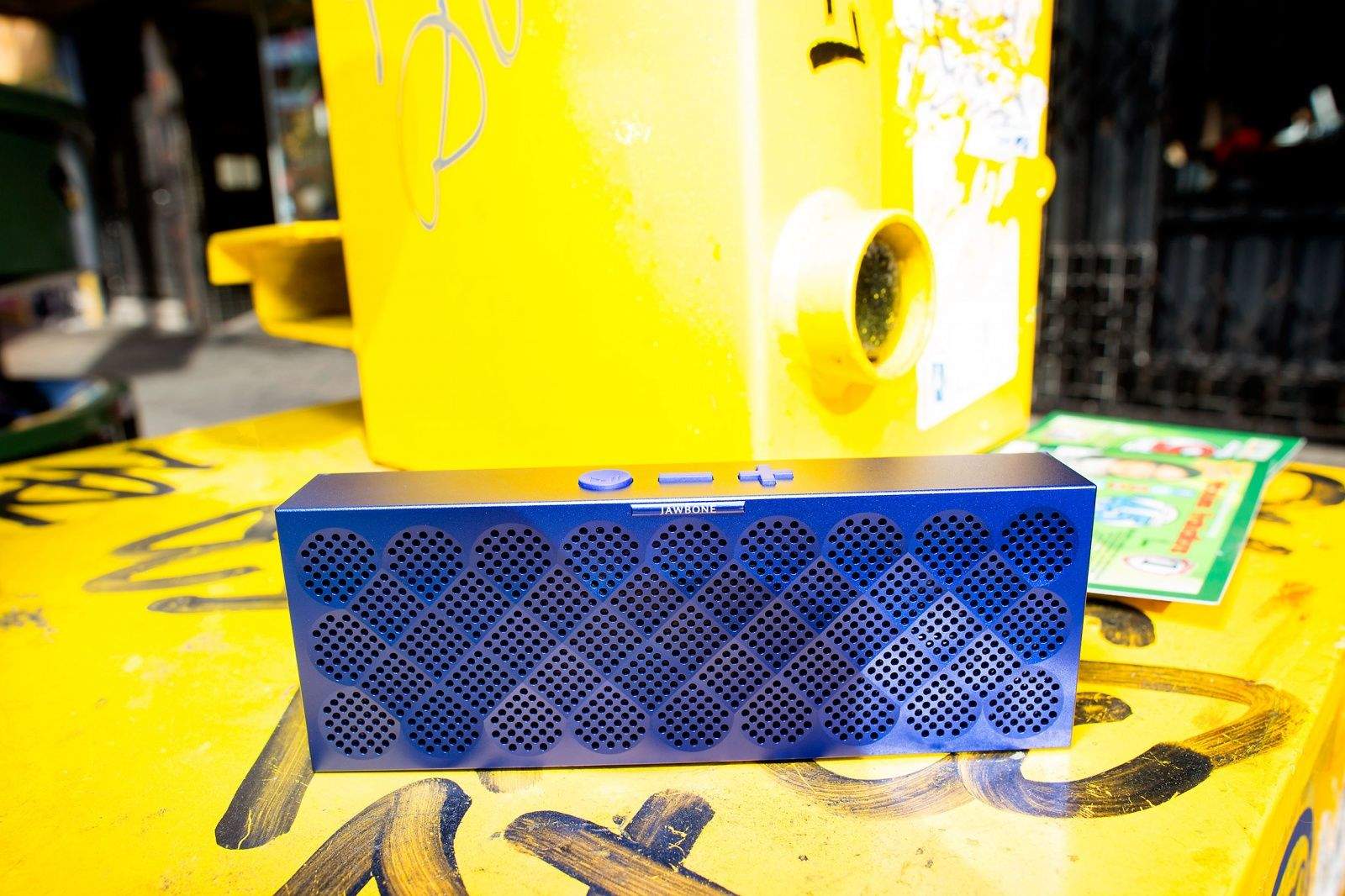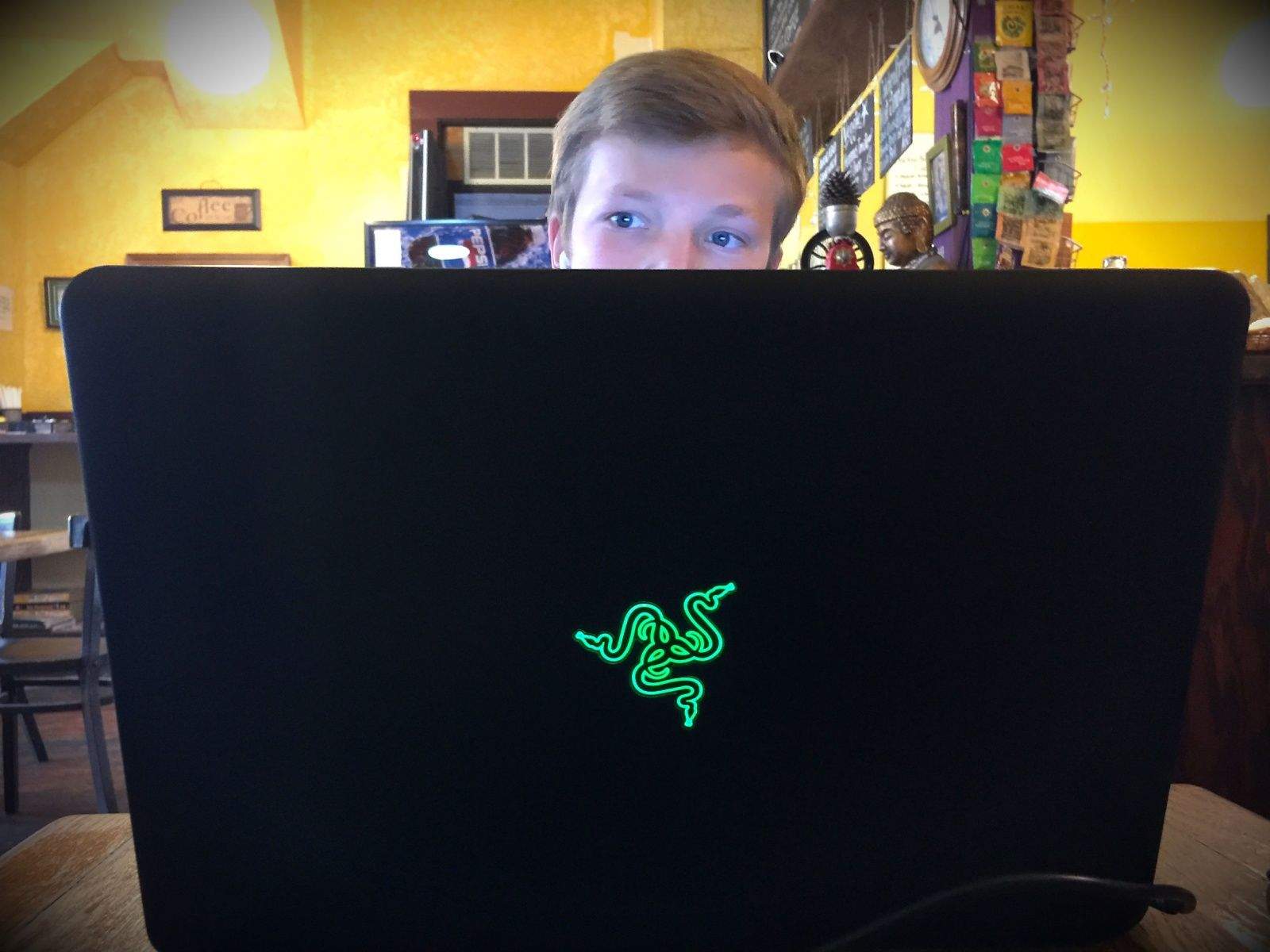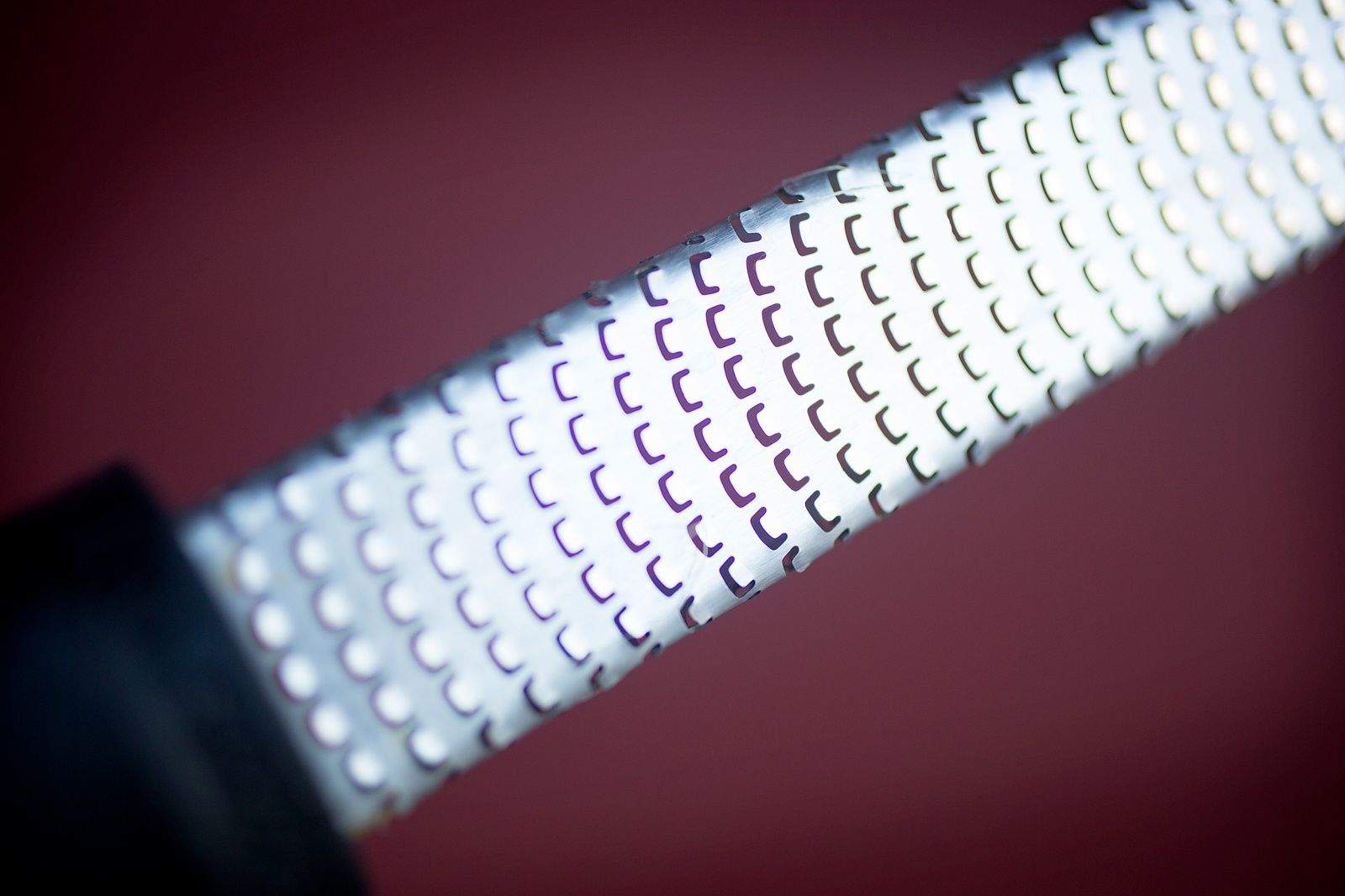It’s ludicrous but true: How headphones look can be nearly as important as how they sound. Luckily for anybody who slides a pair of Bowers & Wilkins P7s over their ears, these high-end headphones do double duty. They will bamboozle your ears as well as your eyes.
With a stylish design and sturdy construction of gleaming metal and luxurious sheepskin leather, these aren’t a pair of big, cartoon-like plastic puffballs for your head. The P7s whisper quiet refinement rather than screaming “look at me.” If Beats Electronics’ brightly colored models are like those candy-colored iMac G3s from the ’90s, the P7s are like this year’s stunning iMac with Retina 5K display.
But really, looks are only skin deep. When it comes to music at its most intimate — when the sounds are piped straight from the source and directly penetrate your ear canals — it’s the quality of the audio that matters most.