 In a few weeks, my partner and I are heading to London and Iceland for a two-week vacation. While London definitely isn’t a first for us, Iceland is. This trip also marks another important first for me: It’s the very first time I’m leaving my DSLR at home. I’ll be relying solely on my iPhone 6s Plus for all my photos.
In a few weeks, my partner and I are heading to London and Iceland for a two-week vacation. While London definitely isn’t a first for us, Iceland is. This trip also marks another important first for me: It’s the very first time I’m leaving my DSLR at home. I’ll be relying solely on my iPhone 6s Plus for all my photos.
Best iPhone tripods and mounts for photographers

Photo: Ally Kazmucha/The App Factor

![Super-thin case gives your iPhone a natural look [Reviews] The Woodline case by Pad & Quill will class up your iPhone with ease.](https://www.cultofmac.com/wp-content/uploads/2016/03/woodline-case.jpg)
![Best new cases and accessories for Apple’s 9.7-inch iPad Pro [Reviews] 9.7-inch iPad Pro](https://www.cultofmac.com/wp-content/uploads/2016/03/iPadPro_9.7.jpg)

![Apple TV app lets you see the weather without opening it [Reviews] forecast-bar-apple-tv-2](https://www.cultofmac.com/wp-content/uploads/2016/03/Screen-Shot-2016-03-15-at-6.02.27-PM.png)
![Bluetooth smartlock is beyond low-key [Reviews] Never lose a key or forget a combination again.](https://www.cultofmac.com/wp-content/uploads/2016/03/noke-smartlock.jpg)
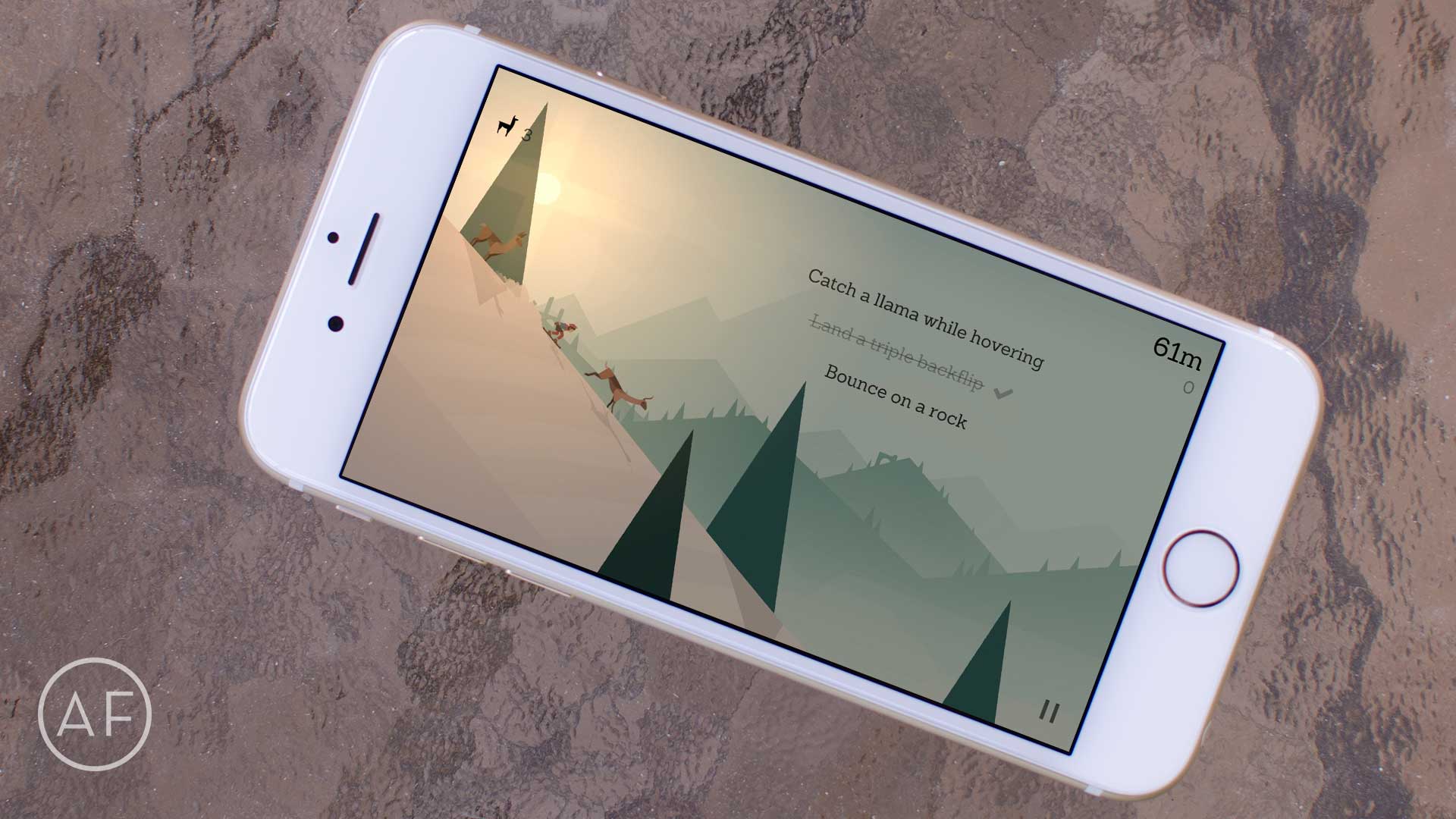
![Versatile leather iPhone case lets you stow your earbuds [Reviews] guardian-leather-iphone-6-6s-wallet-case - 1](https://www.cultofmac.com/wp-content/uploads/2016/03/guardian-leather-iphone-6-6s-wallet-case-1.jpg)

![Jump Legends is a wildly difficult side-scroller with a twist [Reviews] jump-legends - 3](https://www.cultofmac.com/wp-content/uploads/2016/02/jump-legends-3.jpg)
![Yeelight is smart, colorful and perfect for reading [Reviews] Colorful as all heck with brightness controls that actually work for reading.](https://www.cultofmac.com/wp-content/uploads/2016/03/YeeLight.jpg)
![Nyne’s big, bulky speaker is a boombox for the Bluetooth age [Review] Nyne's new boombox is the biggest Bluetooth speaker we've ever seen. It's called -- what else? -- the Rock!](https://www.cultofmac.com/wp-content/uploads/2016/02/Nyne_Rock_Bluetooth_Boombox_1.jpg)
![Folding, full-size keyboard won’t hog bag space [Reviews] iClever trifold keyboard](https://www.cultofmac.com/wp-content/uploads/2016/03/iClever-trifold-keyboard-e1457560626738.jpeg)
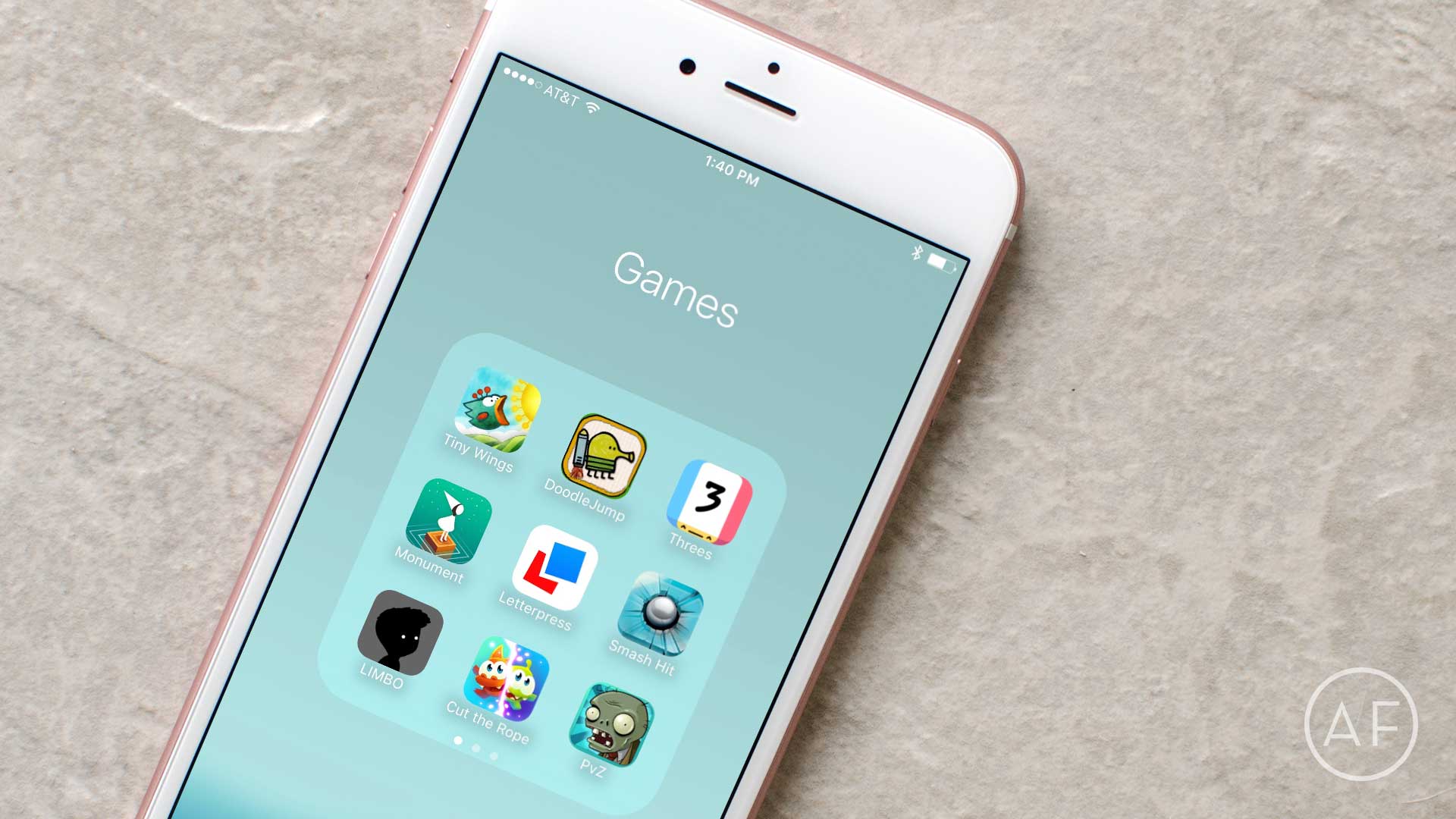
![Samsung Galaxy S7 is the smartphone to beat in 2016 [Review] samsung-galaxy-s7-is-the-smartphone-to-beat-in-2016-review-image-cultofandroidcomwp-contentuploads201603Galaxy-S7-jpg](https://www.cultofmac.com/wp-content/uploads/2016/03/samsung-galaxy-s7-is-the-smartphone-to-beat-in-2016-review-image-cultofandroidcomwp-contentuploads201603Galaxy-S7.jpg)

![Gabba 2 jacket prepares you for the worst [Reviews] With a zip of the sleeves the Gabba 2 jacket readies you for any amount of inclement weather.](https://www.cultofmac.com/wp-content/uploads/2015/10/20151026_ingamba-product_0231.jpg)

![Laptop or tablet? Brydge the gap with Bluetooth iPad keyboard case [Reviews] Brydge](https://www.cultofmac.com/wp-content/uploads/2016/03/Brydge.jpg)
![Bluetooth LED makes iPhone camera even flashier [Reviews] iblazr-wireless-bluetooth-flash - 1 (2)](https://www.cultofmac.com/wp-content/uploads/2016/03/iblazr-wireless-bluetooth-flash-1-2.jpg)

![Smart sensor will blast you with backyard weather data [Reviews] Like my own personal weather station for the backyard.](https://www.cultofmac.com/wp-content/uploads/2016/03/Eve-Weather.jpg)
![Rugged headphones are on-ear and on-point [Reviews] NAD VISO HP30 on-ear headphones offer RoomFeel technology.](https://www.cultofmac.com/wp-content/uploads/2016/01/20151229_various-products_0260.jpg)
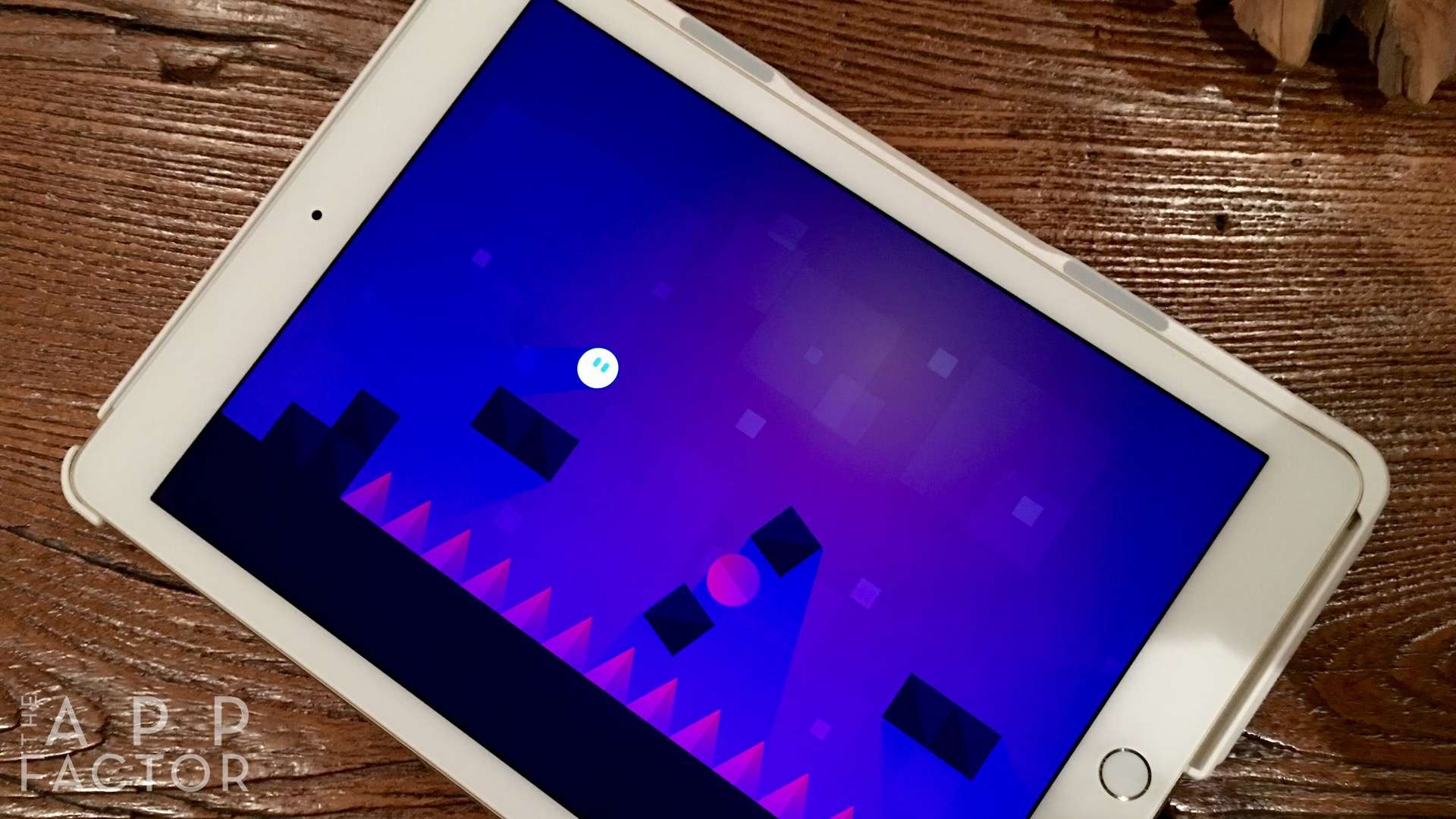
![Virtually indestructible backup battery gets you off the grid for longer [Reviews] Rugged, powerful, portable.](https://www.cultofmac.com/wp-content/uploads/2016/02/DSC07570.jpg)
![Beefy iPad Pro case is worth its weight in protection [Reviews] As a working iPad, the Pro needs protection like Gumdrop's DropTech Case for iPad Pro.](https://www.cultofmac.com/wp-content/uploads/2016/02/Gumdrop_DropTech_Case_iPad_Pro_02_2016.jpg)