 If you live near a big city, or travel to metro areas frequently, you know what a pain in the butt parking can be. Parking lots and garages use confusing signage to trick you into spending more money, and some less expensive spots are often poorly labeled or hidden entirely. With ParkWhiz, you can get the most bang for your buck, and know exactly what you’re getting. Best of all, you’ll save time so you can enjoy your trip without adding stress.
If you live near a big city, or travel to metro areas frequently, you know what a pain in the butt parking can be. Parking lots and garages use confusing signage to trick you into spending more money, and some less expensive spots are often poorly labeled or hidden entirely. With ParkWhiz, you can get the most bang for your buck, and know exactly what you’re getting. Best of all, you’ll save time so you can enjoy your trip without adding stress.
Save time and money on parking with ParkWhiz [50 Essential iOS Apps #38]
![Save time and money on parking with ParkWhiz [50 Essential iOS Apps #38] ParkWhiz Start Search screen](https://www.cultofmac.com/wp-content/uploads/2018/07/ParkWhiz-Start-Screen.jpg)
Photo: Ian Fuchs/Cult of Mac

![Give the perfect GIF with GIFwrapped [50 Essential iOS Apps #37] You'll be amazed at how easy GIFwrapped makes finding the perfect animated GIF.](https://www.cultofmac.com/wp-content/uploads/2018/07/GIFWrapped-Gif-screen.jpg)

![Refuel for less with GasBuddy [50 Essential iOS Apps #36] GasBuddy makes it easy to see where refueling will cost you less.](https://www.cultofmac.com/wp-content/uploads/2018/07/GasBuddy-nearby-prices.jpg)

![Understand your sleep patterns with Pillow [50 Essential iOS Apps #35] Pillow on Apple Watch report](https://www.cultofmac.com/wp-content/uploads/2018/07/Pillow-WatchReport.jpg)
![Cash App makes splitting the check easy [50 Essential iOS Apps #34] Cash app with cash money](https://www.cultofmac.com/wp-content/uploads/2018/07/Cash-App-digital-cash.jpg)
![Zagg Slim Book is my favorite keyboard case for iPad Pro [Review] ZAGG Slim Book for iPad Pro](https://www.cultofmac.com/wp-content/uploads/2018/07/1EDCDA10-2F53-48EB-B492-F009CA7FAD87.jpeg)
![TickTick helps get your to-do list finished [50 Essential iOS Apps #33] Ticktick next week tasks](https://www.cultofmac.com/wp-content/uploads/2018/07/ticktick-next-7-days.jpg)
![Add some personality to your forecast with Carrot Weather [50 Essential iOS Apps #32] Carrot Weather forecast says its hot hot hot](https://www.cultofmac.com/wp-content/uploads/2018/06/Carrot-Weather-HotOne.jpg)

![Paprika makes your iPad a kitchen sidekick [50 Essential iOS Apps #31] Paprika on iPad with kitchen items around](https://www.cultofmac.com/wp-content/uploads/2018/06/Paprika-iPad-Cooking.jpg)
![Take control of your schedule with Fantastical [50 Essential iOS Apps #30] Fantastical Ticker view upcoming events](https://www.cultofmac.com/wp-content/uploads/2018/06/Fantastical-Ticker-View.jpg)
![Movies Anywhere puts your movies everywhere [50 Essential iOS Apps #29] Movies Anywhere my movies](https://www.cultofmac.com/wp-content/uploads/2018/06/Movies-Anywhere-My-Movies-DVDs.jpg)

![Nuzzel highlights important news from your Twitter feed [50 Essential iOS Apps #28] Nuzzel news feed on iPhone](https://www.cultofmac.com/wp-content/uploads/2018/06/Nuzzel-Feed-Hero.jpg)
![Stay focused on writing with iA Writer [50 Essential iOS Apps #27] iA Writer on iPad](https://www.cultofmac.com/wp-content/uploads/2018/06/iAWriter-Writing.jpg)
![Alto’s Adventure is the perfect zen iPhone game [50 Essential iOS Apps #26] Alto's Adventure on iPad and iPhone](https://www.cultofmac.com/wp-content/uploads/2018/05/AltosAdventure-iPad-and-iPhone.jpg)
![Turn to-dos into lasting habits with Streaks [50 Essential iOS Apps #25] Streaks app completing tasks](https://www.cultofmac.com/wp-content/uploads/2018/06/Streaks-Completing-task.jpg)
![Leather case gives iPhone X a racing stripe and a vintage vibe [Review] Sena Racer review: An iPhone X case with a vintage rock 'n' roll and hot rod vibe.](https://www.cultofmac.com/wp-content/uploads/2018/06/Sena-Racer-review-iPhone-X-case.jpg)
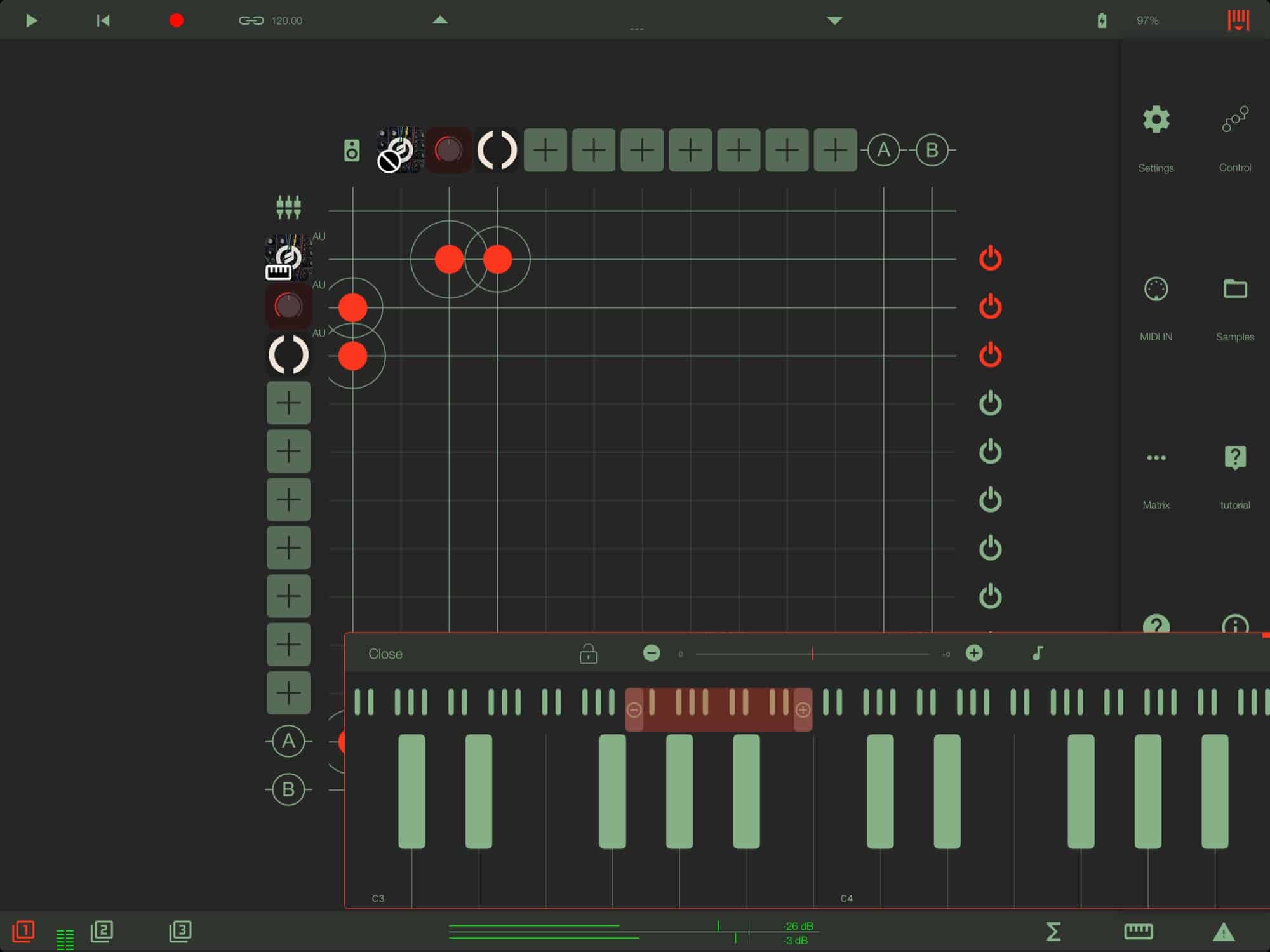
![GoodNotes 4 is the paper notebook of the future [50 Essential iOS Apps #24] GoodNotes 4 notebook with Apple Pencil on iPad Pro](https://www.cultofmac.com/wp-content/uploads/2018/06/GoodNotes4-ApplePencil-iPadPro.jpg)
![Go the extra mile with Nike+ Run Club [50 Essential iOS Apps #23] Nike+ Run Club app run tracking](https://www.cultofmac.com/wp-content/uploads/2018/06/Nike-Run-Club-Run-History-Hero.jpg)
![Avoid road hazards and slowdowns with Waze [50 Essential iOS Apps #22] Waze on iPhone in a car GPS mount](https://www.cultofmac.com/wp-content/uploads/2018/06/Waze-InCar.jpg)
![Protect your photo collection with Google Photos [50 Essential iOS Apps #21] Google Photos library backup on iPhone X](https://www.cultofmac.com/wp-content/uploads/2018/06/GooglePhotos-AllPhotos.jpg)