Chargers are transitioning from silicon transistors to gallium nitride (GaN), enabling these irritatingly bulky accessories to shrink in size. Anker and RavPower both make power adapters that put out more current than you’d expect for their svelte dimensions thanks to the magic of GaN.
We tested out both chargers that can be used to power up your MacBook, iPad or iPhone. Read on to see how they performed.
![Tiny chargers show the big advantages of gallium nitride, aka GaN [Review] Anker PowerPort Atom PD 1 and RavPower PD Pioneer 45W review](https://www.cultofmac.com/wp-content/uploads/2019/03/BA8198D3-B85B-45D4-B3FF-55CFB83C9EF8.jpeg)

![TwistedWave is the least annoying way to edit music on iOS [Review] No, not that kind of wave.](https://www.cultofmac.com/wp-content/uploads/2019/03/Image-12-03-2019-12-07.20e737272a2c4d3aaf7775be0425d49e.jpg)
![Gamevice controller for iPhone falls flat where it really counts [Review] Fortnite with iPhone XS in Gamevice controller](https://www.cultofmac.com/wp-content/uploads/2019/02/7BBFC9A8-6027-4AD5-9A55-8197A4982FD0.jpeg)
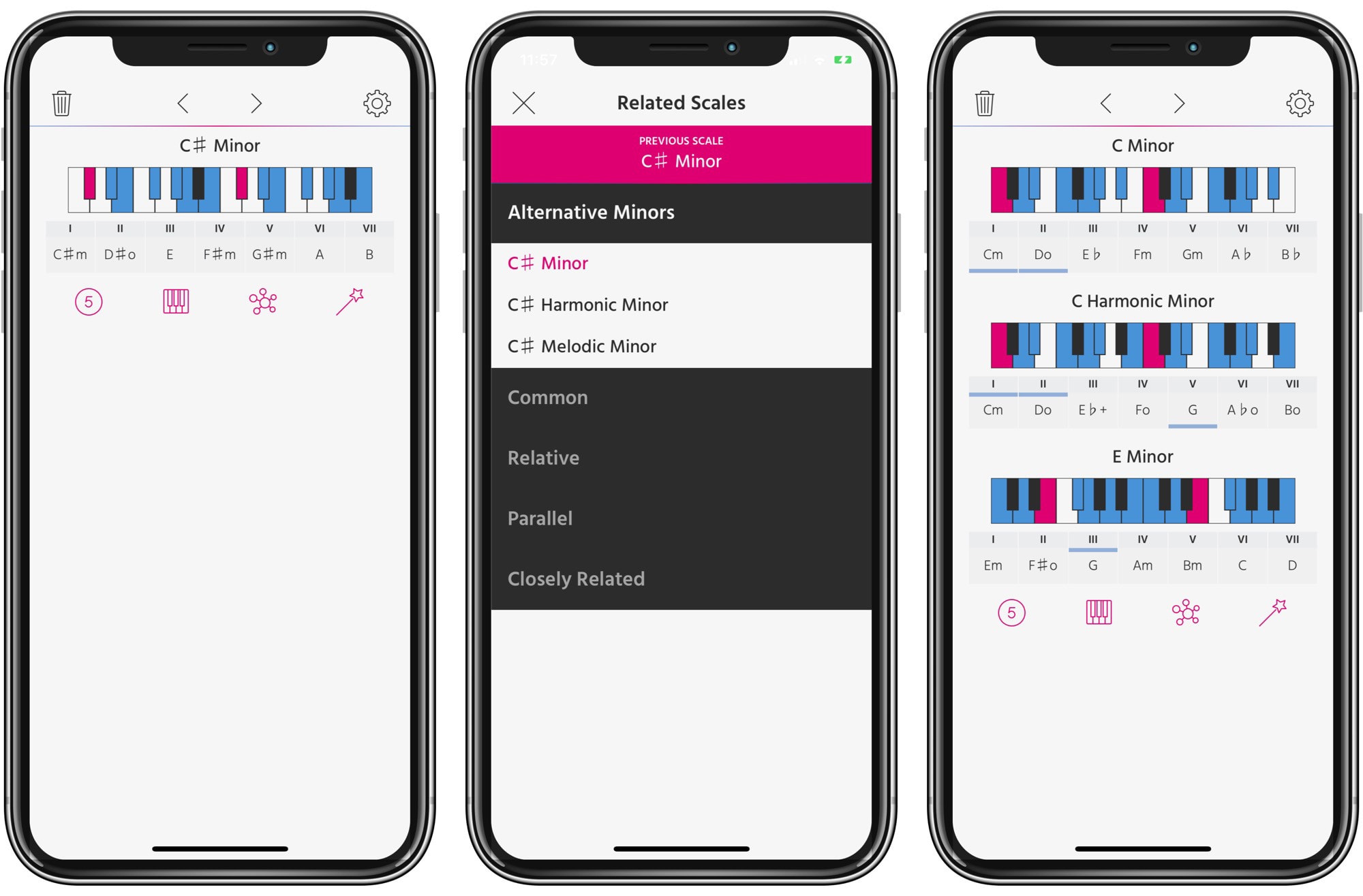
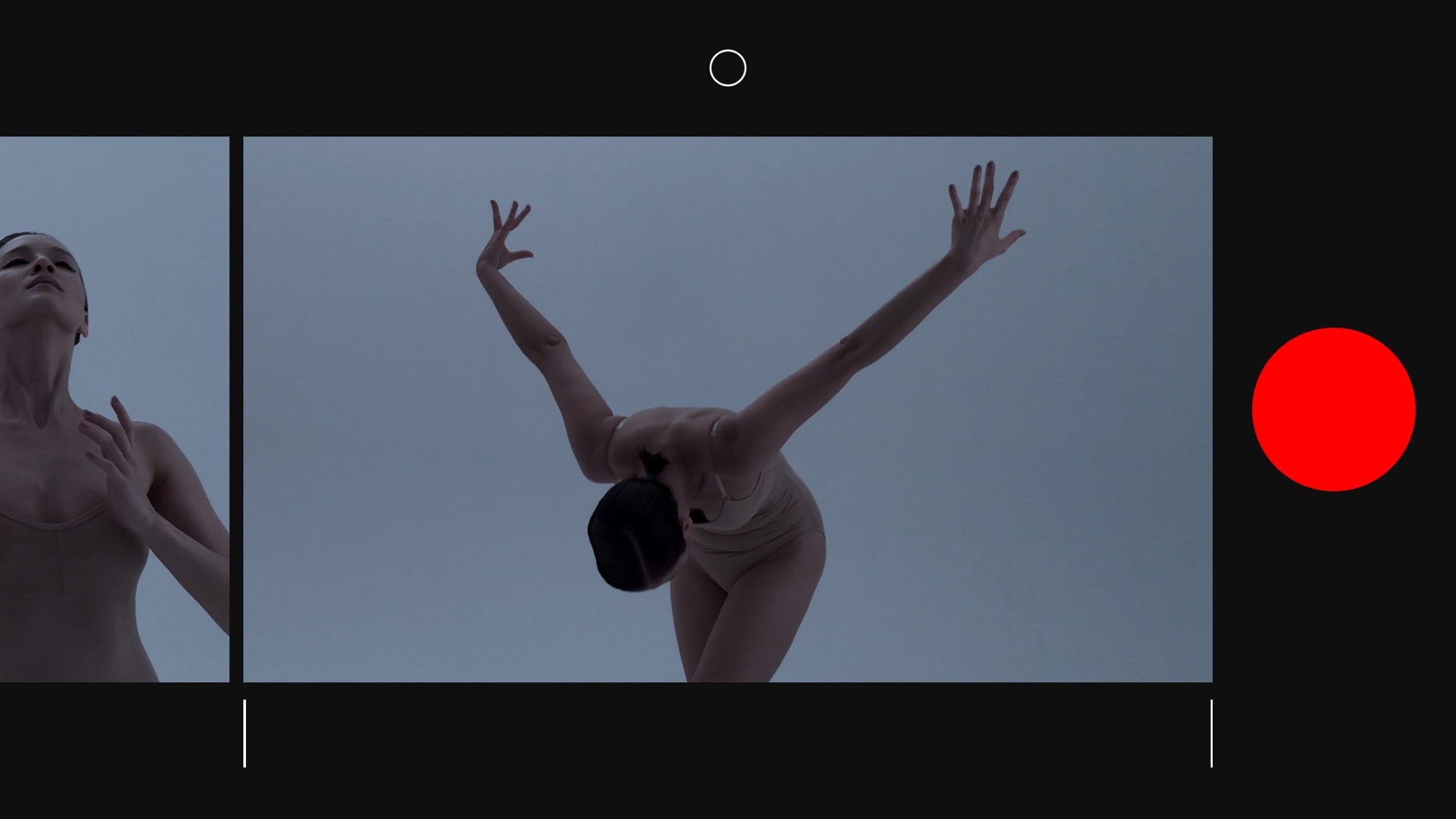
![Perk up the Apple Smart Keyboard Folio with Slickwraps [Review] Slickwraps for Apple Smart Keyboard Folio review](https://www.cultofmac.com/wp-content/uploads/2019/03/2D87FB6D-BDB4-4485-9F6D-BCE653549EB9.jpeg)
![Luxurious leather case gives iPad Pro with Apple keyboard the protection they need [Review] Picaso Lab iPad Pro with Apple Keyboard sleeve review](https://www.cultofmac.com/wp-content/uploads/2019/02/0F98E02E-C804-4FBA-B966-9CB78D48ED64.jpeg)

![Hyperspektiv app glitches up your photos and videos [Review] Imagine this moving, and you might start to get seasick.](https://www.cultofmac.com/wp-content/uploads/2019/02/d4320bfe693244fcb18b8bcedc53d81e.e57ec2e1c81d4210a7542cb60572532d.jpeg)
![Triqtraq turns your iPhone into an amazing groovebox [Review] Triqtraq is almost too much fun.](https://www.cultofmac.com/wp-content/uploads/2019/02/Image-19-02-2019-11-54.41e80ffeb3ff4bf4b74b20a15259dc5f.jpg)
![Lightweight iPad Pro folio won’t drain your wallet [Review] EasyAcc Ultra Slim Folio Case with 12.9 iPad Pro](https://www.cultofmac.com/wp-content/uploads/2019/02/6B181A87-0D1B-4AA5-B4E0-6A824A553EE4.jpeg)
![Trainiac is a fitness expert in the palm of your hands [Review] Trainiac Beats iPhone X](https://www.cultofmac.com/wp-content/uploads/2019/02/4B753C76-A04F-4A6A-AFA7-404277AEF070.jpeg)
![This cheap Lightning-to-USB-C cable is better than Apple’s [Review] Anker PowerLine II USB-C Cable with Lightning Connector](https://www.cultofmac.com/wp-content/uploads/2019/02/2767F162-9E4C-4F2C-9D0D-46EC147E0AA8.jpeg)
![Best Valentine’s Day gifts for Apple fans [Gift Guide] Valentine’s Day gift guide 2019](https://www.cultofmac.com/wp-content/uploads/2019/02/62D135D9-E44F-4C1A-BCAD-58B81EE8AEBB.jpeg)
![This iPad Pro case is rugged without excess bulk [Review] The Urban Armor Gear Metropolis is both a protective case and an iPad Pro stand.](https://www.cultofmac.com/wp-content/uploads/2019/02/786E51D1-BAE2-4A68-8950-FF3536FB2562.jpeg)
![Give your brain a workout with Brilliant [Review] Brilliant iOS app on desk with switch and tv remote](https://www.cultofmac.com/wp-content/uploads/2019/02/Brilliant-App-Desk.jpg)
![Dodocase Two Tone turns your iPad into an old-school notebook [Review] Dodocase Two Tone looks right at home in a classroom or coffeeshop.](https://www.cultofmac.com/wp-content/uploads/2019/01/2B7F18A2-F7AF-426F-9BCA-25D86EEC6FBE.jpeg)
![This app turns your iPhone into a personal trainer [Review] Aaptiv app at the gym for a spin](https://www.cultofmac.com/wp-content/uploads/2019/01/4B961C68-1296-40E0-BF2F-1B8163CF2C7B.jpeg)
![Satechi’s slim USB-C multi-port hub is right for Mac or iPad [Review] Satechi Slim Aluminum Type-C Multi-Port Adapter V2](https://www.cultofmac.com/wp-content/uploads/2019/01/2DB48E7B-7138-460A-B488-FCD0C5E9590C.jpeg)
![Satechi USB-C hub adds the ports iPad Pro needs most [Review] Satechi USB-C hub for 2018 iPad Pro](https://www.cultofmac.com/wp-content/uploads/2019/01/3139C59E-C4CD-417B-806B-4CF5011C3319.jpeg)


![The best Mac apps of 2018 [Year in Review] Year in Review Best Mac Apps 2018: Make Mac great again with one (or all!) of these top apps.](https://www.cultofmac.com/wp-content/uploads/2018/12/ADB9C138-01A9-4527-8F2F-F2DCD00705D8.jpeg)


![The 10 best iOS music apps of 2018 [Year in Review] Best iOS Music Apps 2018](https://www.cultofmac.com/wp-content/uploads/2018/12/FD501E4F-CBD5-487C-B71D-AD97CFADADEE.jpeg)