Blue Microphone’s Yeti – a versatile $150 USB device from the company behind the legendary Snowball and the must-have Mikey – would be an absolute steal at twice the price.
In applications from podcasting to studio recording the Yeti delivers intimacy and clarity rivaling the output of some of the best microphones from better known companies such as Shure and AKG – all from a single package with setting versatility neither can touch for such little money.
The Yeti has been loose in the wild for a while now so the info and conclusions in the following review may be old news to some. But the quality and value of such a well-made, high performing product deserves an encore.


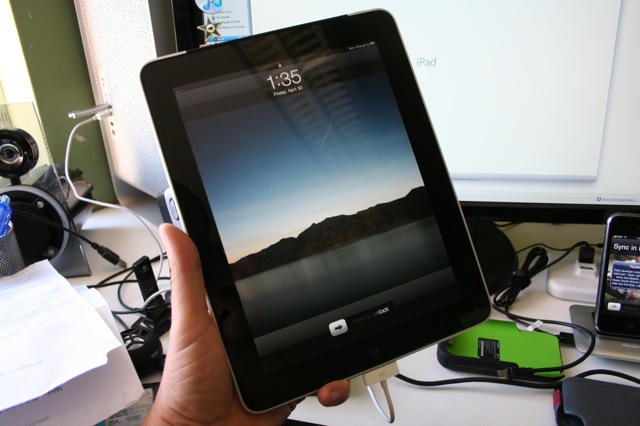

![Blissed-Out On Bass With Monster’s Beats Solo Headphones [Review] solo cover 76](https://www.cultofmac.com/wp-content/uploads/2010/04/solo-cover-76.jpg)
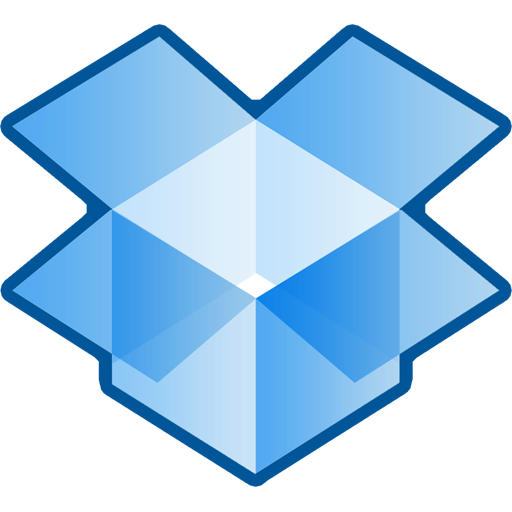

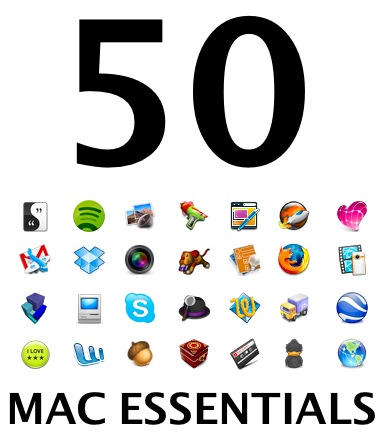
![Expensify: An Expense Report App that Doesn’t Suck! [Review] post-39943-image-ca0b4bcaf12f403b8b5b4e1affafc7ca-jpg](https://www.cultofmac.com/wp-content/uploads/2010/04/post-39943-image-ca0b4bcaf12f403b8b5b4e1affafc7ca.jpg)
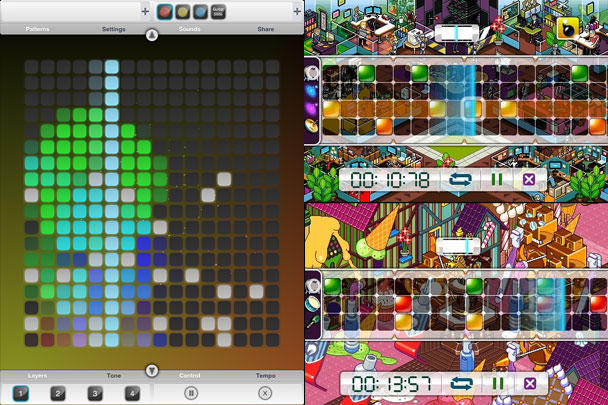
![The Mophie Juice Pack Air, Bold Booster Pack With A Short Attention Span [Review] mophie cover 76](https://www.cultofmac.com/wp-content/uploads/2010/04/mophie-cover-76.jpg)
![Looking Good With The iSkin Solo FX iPhone Case [Review] P1060764](https://www.cultofmac.com/wp-content/uploads/2010/04/P1060764.jpg)
![Trexta iPhone Cases Make It a Snap To Look Retro [Review] P1060740](https://www.cultofmac.com/wp-content/uploads/2010/03/P1060740.jpg)
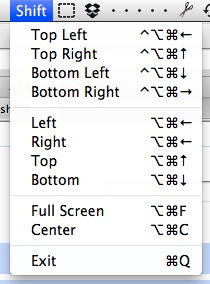
![The Speck CandyShell iPhone Case Looks Sweet Enough To Eat [Review] P1060401](https://www.cultofmac.com/wp-content/uploads/2010/04/P1060401.jpg)

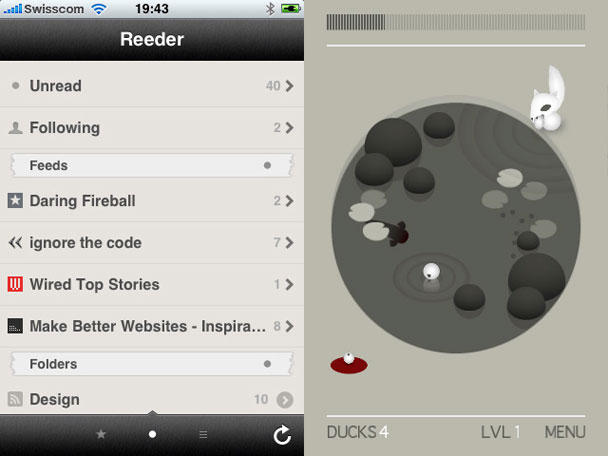
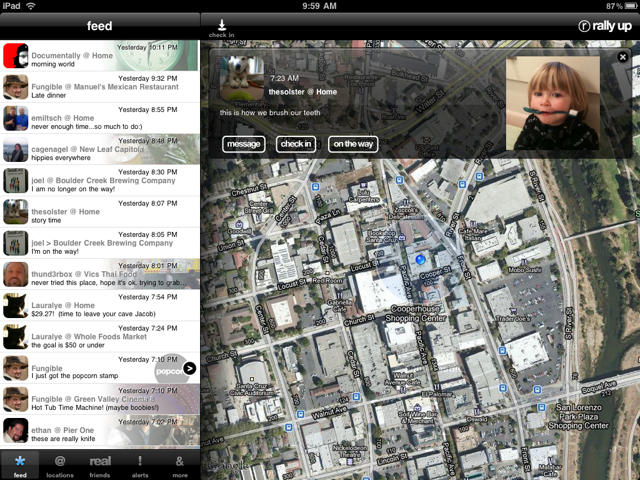

![The Urban Tool iPhone icaseBelt Is A Fanny Pack, But A Cool One [Review] P1060744](https://www.cultofmac.com/wp-content/uploads/2010/04/P1060744.jpg)
![For Writing and Real Work, iPad Needs a Keyboard Dock [Review] IMG_9188](https://www.cultofmac.com/wp-content/uploads/2010/04/IMG_9188.jpg)
![Set Up Network Drives Easily, Cheaply With Iomega’s iConnect [Review] iomega_iconnect_2](https://www.cultofmac.com/wp-content/uploads/2010/04/iomega_iconnect_2.jpg)
![Tilt To Live Makes Popping Dots Insanely Addicting [Review] post-37999-image-e34f5db4e10cee5bd8e963e5f62a9835-jpg](https://www.cultofmac.com/wp-content/uploads/2010/04/post-37999-image-e34f5db4e10cee5bd8e963e5f62a9835.jpg)
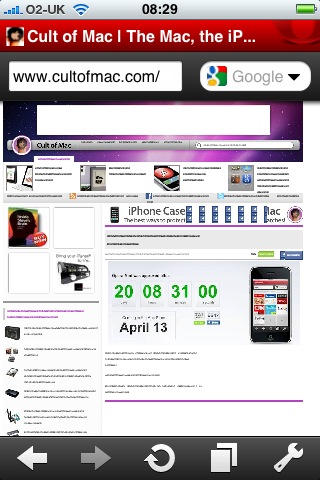

![Crumpler’s Mahoubar Messenger Backpack Is A True MacPack [Review] Crumpler pics 2.8.10 004 RE](https://www.cultofmac.com/wp-content/uploads/2010/03/Crumpler-pics-2.8.10-004-RE.jpg)