Sony’s Music-Streaming Bluetooth Phone Headset Not For Chatterboxes [Review]
![Sony’s Music-Streaming Bluetooth Phone Headset Not For Chatterboxes [Review] Sony dr-bt160as cover 83](https://www.cultofmac.com/wp-content/uploads/2010/05/Sony-dr-bt160as-cover-83.jpg)
![Sony’s Music-Streaming Bluetooth Phone Headset Not For Chatterboxes [Review] Sony dr-bt160as cover 83](https://www.cultofmac.com/wp-content/uploads/2010/05/Sony-dr-bt160as-cover-83.jpg)
![Twit Menulet : A Twitter Client for Jaguar and Tiger Users [Review] post-43054-image-77f3afa559f88c633272eb3b6a4110d2-jpg](https://www.cultofmac.com/wp-content/uploads/2010/05/post-43054-image-77f3afa559f88c633272eb3b6a4110d2.jpg)
With Twitter gaining so much popularity in the mainstream, there seem to be hundreds of Twitter clients available for Mac. But what about us Tweeters who still have old Macs and are running OS X Tiger or even Panther? Twit Menulet fills the gap for those Mac users who still want to Tweet without having to upgrade their entire system. Read on for the full review and an exclusive offer for the Cult of Mac audience:

It’s time for our weekly digest of tiny iPhone reviews, courtesy of iPhoneTiny.com, with some extra commentary exclusive to Cult of Mac.
This time, we review Azkend HD, Dizzypad HD, GTA: Chinatown Wars, LetsTans 8-in-1, Plants vs. Zombies HD, Scrabble for iPad, Scrabble Tile Rack, and The Catching.
![Micromanage Peasants In Addictive iPhone Game, We Rule [Favorite Apps] post-37943-image-22d0acc906774b86f4e708087fccbc37-jpg](https://www.cultofmac.com/wp-content/uploads/2010/05/post-37943-image-22d0acc906774b86f4e708087fccbc37.jpg)
What it is: We Rule is an addictive world-building iPhone game that blends Sim City with Facebook’s Farmville. Set in medieval times, you must build a prosperous kingdom by micromanaging the peasants and expanding trade with other online players.
Why it’s good: The game blends the best empire-building aspects of Sim City with the social aspects of Farmville.
As a teenager, I was totally addicted to games like Sid Meier’s Civilization, and Sim City. Even though they had terrible graphics and long load times on my old Pentium 1 PC, the sense of being a ‘god’ and having power over all those little guys made it a deep and immersive experience. Now Ngmoco has brought this gaming experience to the iPhone.
![Fruit Ninja Satisfies Your Inner Sensei [iPhone Game Review] post-42644-image-1f36eeda6d727d5bba724e1a1578dfcc-jpg](https://www.cultofmac.com/wp-content/uploads/2010/05/post-42644-image-1f36eeda6d727d5bba724e1a1578dfcc.jpg)
Fruit Ninja is a super fun game from Australian developers Halfbrick Studios that is impossible to put down!
Fruit Ninja incorporates the speed and simplicity of games like Doodle Jump with an innovative control method that makes the game addictive. I love this game. The graphics look like crap but the game proves the old adage — gameplay is king!
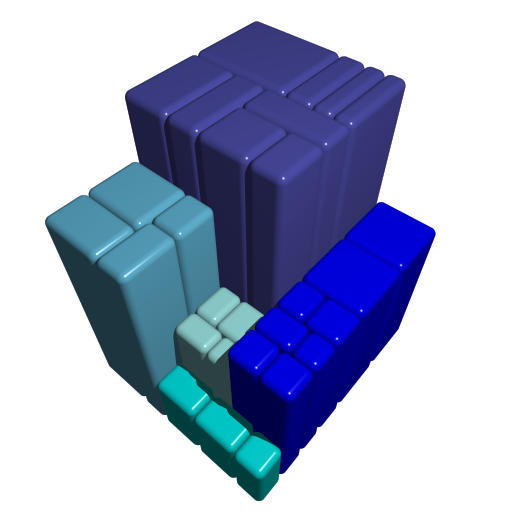
So you’re busy chugging away on your computer, downloading loads of video as you do, and suddenly there’s a problem. Your computer says it’s running out of disk space. WTF?
The sad truth is that as fast as hard disk capacity increases, we come up with new ways to fill up our hard disks with digital stuff. Video, in particular, swallows up huge amounts of disk in the blink of an eye. How do you keep track of the state of your hard disk? GrandPerspective is one way to do it.

Say hello to Goober, the next in a long line of applications aimed at becoming the unified communications solution to bridge your highest aspirations for chat, SMS, VoIP and videoconferencing.
A far-flung diaspora of those disenchanted with legacy voice providers has been champing at the bit promised long ago when engineers at Cisco perfected devices for turning voice into 1s and 0s — and Goober offers a promising stab at something close to 21st Century communication’s reach for the Holy Grail.
Close. But no cigar.

Adium is an all-purpose instant messenger application for OS X, and a very useful app to have around.
![Dr Dre’s “Studio” Headphones Are Music To My Ears [Review] DSC4-full1.jpg](https://www.cultofmac.com/wp-content/uploads/2010/05/DSC4-full1.jpg)
It’s not easy to buy good headphones these days. There are so many companies that produce good stuff. Choosing is impossible. Especially when you are OCD and everything has to be perfect. Well, I’ve discovered the perfect headphones: The Beats By Dre ‘Studio’ Headphones, which cost $229. I previously owned a pair of plain old Apple earphones. But after listening to a friend’s Sennheisers one day, I couldn’t tolerate the crappy Apple earphones any more. I have been testing the Beats rigorously for the past three months, and now my friend’s Sennheisers sound like those Apple earphones. ;)

It’s time for our weekly digest of tiny iPhone reviews, courtesy of iPhoneTiny.com, with some extra commentary exclusive to Cult of Mac.
This time, we review AlphaBattle, Chop Chop Runner, Compression, ESPN Pinball on iPad, Mini Golf Wacky Worlds Free, Opera Mini, Parcel Panic, and Pinball HD.
![Ultimate Ears 700 Earphones: More Proof That Dynamite Comes In Small Packages [Review] ue700 cover 2](https://www.cultofmac.com/wp-content/uploads/2010/05/ue700-cover-2.jpg)
Things sure have changed for music-lovers in a big way over the last decade; I still remember balking at paying $50 for a pair of Sony earbuds not so long ago. Then the iPod ushered in the age of the portable MP3-player revolution, and things would never be the same — the earbud market exploded, and a wealth of hi-fi earbuds roared onto store walls.
The $200 Ultimate Ears 700s, with their phenomenal performance, compact, whisper-light profile and no-frills approach, could be considered the two-seater sports car in this mass of earbuds; right down to their lack of tolerance for abuse.

Perian calls itself “the Swiss Army knife for QuickTime,” a description that’s pretty much spot-on.
Technically, Perian is a “QuickTime component” and it’s a preference pane rather than an application (which means that after installing, you’ll find it in System Preferences, not in your Applications folder).

Scrivener is quite simply an excellent tool for writers.
Packed with features but not overwhelming you with them, it is particularly well suited for writing long-form works: books, screenplays, academic papers, and any other text work that can be broken into chapter-sized chunks.
Scrivener was developed by a writer, so it works the way a writer’s brain works. It knows that long written works are likely to be written in these scattered chunks, not always in the order they will appear in the finished book, and not always published in the order they were written. Scrivener lets you write, then re-arrange your writing using smart outliner modes.
The chunks of writing are known as “Scrivenings”, and if you use the “Edit Scrivenings” command you can edit each chunk in context alongside its siblings. It’s a terrifically useful way of writing.
Scrivener is flexible. There are loads of features on offer, but you can switch off anything you don’t need. It handles big projects with many hundreds of text pages and associated research files, it saves everything automatically (you never need to hit Command+S), and it offers excellent value for money.
For basic writing, you have TextEdit which comes pre-installed on your Mac and is excellent for many tasks (I use it for writing articles every day). But for anything beyond basic writing, Scrivener is well worth considering – and is a great deal cheaper – than the likes of Microsoft Word. For long-form writing, it’s hard to beat.
(You’re reading the 3rd post in our series, 50 Essential Mac Applications. Read more.)

Blue Microphone’s Yeti – a versatile $150 USB device from the company behind the legendary Snowball and the must-have Mikey – would be an absolute steal at twice the price.
In applications from podcasting to studio recording the Yeti delivers intimacy and clarity rivaling the output of some of the best microphones from better known companies such as Shure and AKG – all from a single package with setting versatility neither can touch for such little money.
The Yeti has been loose in the wild for a while now so the info and conclusions in the following review may be old news to some. But the quality and value of such a well-made, high performing product deserves an encore.
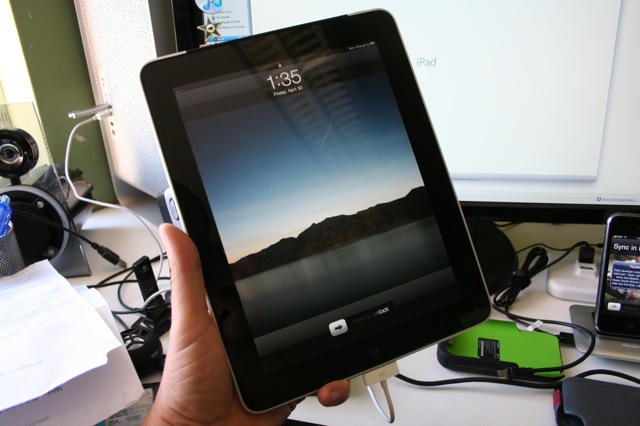
The iPad 3G is the iPad everyone’s been waiting for. Let’s face it: the 3G data connection and GPS makes this the iPad you don’t want to to leave at home.
Here is what the iPad looks like close up:

It’s time for our weekly digest of tiny iPhone reviews, courtesy of iPhoneTiny.com, with some extra commentary exclusive to Cult of Mac.
This time, we review Asteroid Panic (iPad), Dizzypad, Doppelgänger, PapiJump for iPad, and Super Turbo Action Pig.
![Blissed-Out On Bass With Monster’s Beats Solo Headphones [Review] solo cover 76](https://www.cultofmac.com/wp-content/uploads/2010/04/solo-cover-76.jpg)
About 30 years ago, Monster began to carve out a name for itself selling cables-on-steroids to musicians. Recently, they’ve decided to take on the likes of Bose and Audio-Technica with a line of hip-hop inspired headphones called Beats by Dr. Dre.
In between the series of massive, battery-operated over-ear models and in-ear buds sits the Solos, a folding, on-ear set that seems to hit all the key points for a stylish set of traveller’s headphones: Fly looks? Check. Portability? Yeah. Sublime, bass-infused sound? In spades. It even has a microphone. In fact, the only thing missing here — except for in one component — is Monster’s legendary build quality.
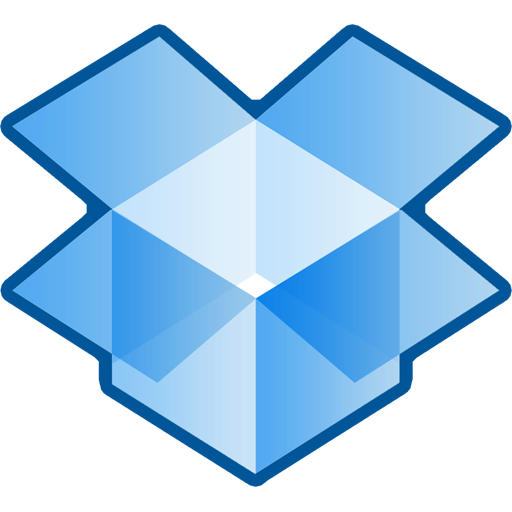
Do you still use a USB stick to move files between one computer and another?
You should be using Dropbox.

I Love Stars is one of those apps that does one thing and does it very well. It sits in your Menu Bar and lets you rate songs as they’re playing in iTunes.
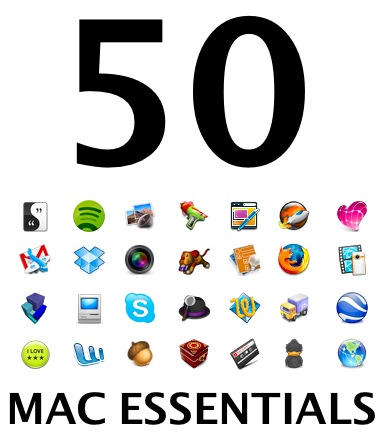
Tomorrow on Cult of Mac, we’re starting a new series: the Top 50 Mac Essentials.
Inspired by our ongoing 100 Tips series, we wanted to put together a list of the desktop applications that newcomers to OS X ought to know about.
Each app has been chosen because it’s great value for money, or the best in its class, or does something useful that no other application does, or is too good to miss, or some combination of all of the above.
We’re still fine-tuning our list of 50, and of course your opinions matter too.
If there’s a desktop application you think should be included – something you’d recommend in a heartbeat to a friend who was just making the switch to OS X – please let us know in the comments.
We’re NOT including software that comes pre-installed with a Mac. But anything else, whether it’s made by Apple or a third party, whether it’s a full-featured suite or a simple one-task Menu Bar widget, is fair game.
(And yes, I know there aren’t 50 icons in the illustration above. That’s just there to, um, illustrate; it’s not intended to be a preview.)
(To see the entire list of 50 Essential Mac Applications: click here.)
![Expensify: An Expense Report App that Doesn’t Suck! [Review] post-39943-image-ca0b4bcaf12f403b8b5b4e1affafc7ca-jpg](https://www.cultofmac.com/wp-content/uploads/2010/04/post-39943-image-ca0b4bcaf12f403b8b5b4e1affafc7ca.jpg)
I love to travel. Whether it be for work or for pleasure, nothing beats exploring the country or the world. What I don’t like about work travel is keeping up with expenses. It sucks out any fun I may be having and adds on to any frustrations I might be experiencing.
The only way to make expense reports even worse is to try and tackle them on the flight home in coach with a one-year-old behind you screaming and kicking your seat. But a free new iPhone app, Expensify, makes expense reports easier for those who travel with an iPhone.
Read on for the full review:
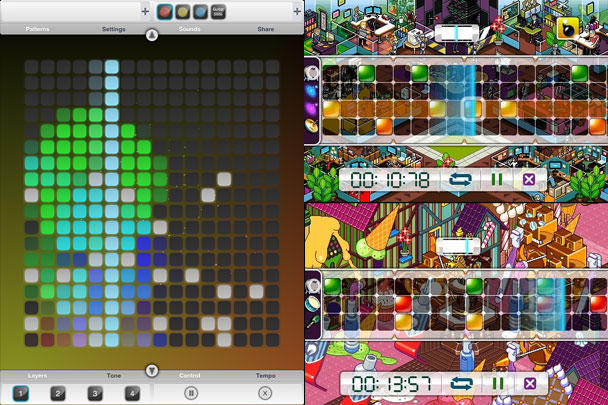
It’s time for our weekly digest of tiny iPhone reviews, courtesy of iPhoneTiny.com, with some extra commentary exclusive to Cult of Mac.
This time, we review Beat It!, Beatwave, Bee Spelled, LEGO Photo, and WhatTheFont.
![The Mophie Juice Pack Air, Bold Booster Pack With A Short Attention Span [Review] mophie cover 76](https://www.cultofmac.com/wp-content/uploads/2010/04/mophie-cover-76.jpg)
Most (if not all) of the cases we’ve reviewed here at the Cult during the past three weeks of iPhone Case Week just lay around lazily like some muscle-bound Miami Beach sunbather, looking good and maybe keeping the pretty iPhone from getting beat up. But the Mophie Juice Pack Air is different; It doesn’t just sit around, man. It’s charging up and down the beach — and it wants to take the iPhone with it.
![Looking Good With The iSkin Solo FX iPhone Case [Review] P1060764](https://www.cultofmac.com/wp-content/uploads/2010/04/P1060764.jpg)
Mirror, Mirror, on the iPhone…
The iSkin Solo FX iPhone case has a special mirror film that allows you to gaze at yourself when your iPhone is off. It can be a bit frighting — especially in the morning. But used like a compact, it’s great for applying lipstick.
![Trexta iPhone Cases Make It a Snap To Look Retro [Review] P1060740](https://www.cultofmac.com/wp-content/uploads/2010/03/P1060740.jpg)
In a world of plastic cases, Trexta’s iPhone covers stand out.
Made from natural materials like leather and wood, they bring back fond memories of bowling trips in the old two-toned station wagon.
In other words, they’re retro badass.