ColorSplash for iPad by Hendrick Kueck (iTunes Link), who now operates under the name Pocket Pixels, Inc., is an app that allows you to make some very dramatic changes to your photos for its meager $1.99 price tag. The software uses a process called desaturation to convert your photos to black and white while letting you leave behind color within areas you select. The results are astounding.
Release Your Inner Artist with ColorSplash for iPad [Review]
![Release Your Inner Artist with ColorSplash for iPad [Review] ColorSplashicon](https://www.cultofmac.com/wp-content/uploads/2010/06/ColorSplashicon.jpg)

![Unleash Your Inner Rockstar With Guitar Hero For iPhone & iPod Touch [Review] post-46106-image-ad1714a61451a543de6ca1441704c250-jpg](https://www.cultofmac.com/wp-content/uploads/2010/06/post-46106-image-ad1714a61451a543de6ca1441704c250.jpg)

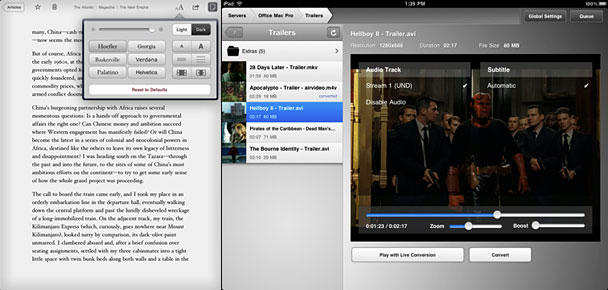
![Super-Size Your Tossing With Paper Toss HD For iPad [Review] post-45642-image-4b69deafb544df641827e11651b5d5bd-jpg](https://www.cultofmac.com/wp-content/uploads/2010/06/post-45642-image-4b69deafb544df641827e11651b5d5bd.jpg)
![Daredevil Dave: Motorcycle Stuntman Crashes Through Burning Rings Of Fire And Onto The iPhone [Review] post-45612-image-a39b2dd452e229b4d09dc6c52de4a632-jpg](https://www.cultofmac.com/wp-content/uploads/2010/06/post-45612-image-a39b2dd452e229b4d09dc6c52de4a632.jpg)

![Casio’s 10x Zoom EX-H10 Is A Smooth, Superb Fire-And-Forget Casual Shooter [Review] H-10 cover 83](https://www.cultofmac.com/wp-content/uploads/2010/06/H-10-cover-83.jpg)
![Go Bananas For Super Monkey Ball 2: Sakura Edition For iPad [Review] post-45249-image-24e5a7ca9990187bb092c6759e1ba245-jpg](https://www.cultofmac.com/wp-content/uploads/2010/06/post-45249-image-24e5a7ca9990187bb092c6759e1ba245.jpg)

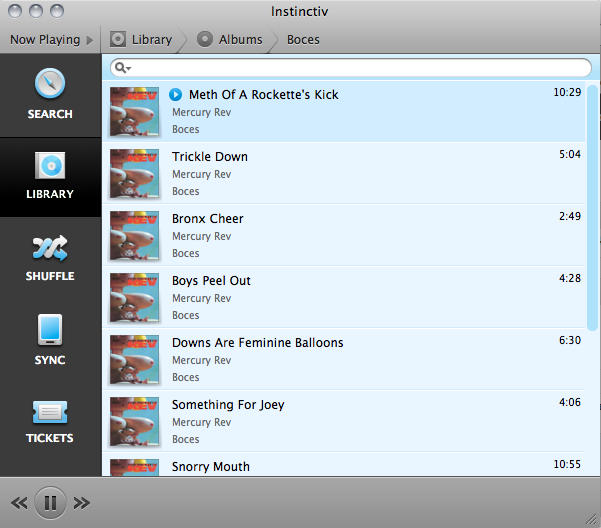
![All Aboard For Pirate’s Treasure For iPhone & iPod Touch [Review] post-45083-image-1cd7b5aad842d15bac2ab26cc47b4525-jpg](https://www.cultofmac.com/wp-content/uploads/2010/05/post-45083-image-1cd7b5aad842d15bac2ab26cc47b4525.jpg)

![Let The Madness Begin With TowerMadness HD For iPad [Review] post-45004-image-5213efdc5814ed457524f14cd90bcd47-jpg](https://www.cultofmac.com/wp-content/uploads/2010/05/post-45004-image-5213efdc5814ed457524f14cd90bcd47.jpg)
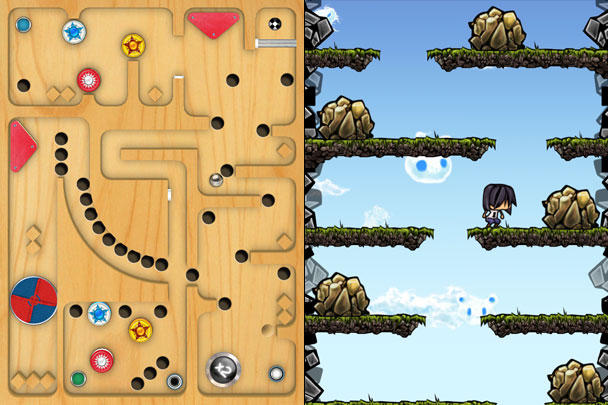
![Air Display Turns Your iPad In To An Additional Display For Your Mac [Review] post-44641-image-cf998f6a0df4f934d4bb12de8c37905f-jpg](https://www.cultofmac.com/wp-content/uploads/2010/05/post-44641-image-cf998f6a0df4f934d4bb12de8c37905f.jpg)
![Game, Set & Match to First “Real” Tennis Game on iPad – Ace Tennis HD 2010 [Review] post-44320-image-27496393e54a6b8fee61721d5e4d309f-jpg](https://www.cultofmac.com/wp-content/uploads/2010/05/post-44320-image-27496393e54a6b8fee61721d5e4d309f.jpg)
![Harbor Master for iPad Is Boatloads Of Fun [Review] post-44091-image-dd8233f171089406ed66a859be1a1731-jpg](https://www.cultofmac.com/wp-content/uploads/2010/05/post-44091-image-dd8233f171089406ed66a859be1a1731.jpg)

![Two Cool Ways To Carry Your iPad By Urban Tool [Review] P1070235](https://www.cultofmac.com/wp-content/uploads/2010/05/P1070235.jpg)

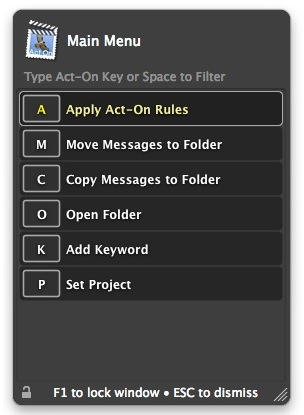
![Waterfield’s Smart Case Keeps Your iPad Snug As A Bug [Review] P1070210](https://www.cultofmac.com/wp-content/uploads/2010/05/P1070210.jpg)
![MyWi Tethering App Is Ultimate Reason to Jailbreak [Review] MyWi_screenshot](https://www.cultofmac.com/wp-content/uploads/2010/05/MyWi_screenshot1.jpg)
