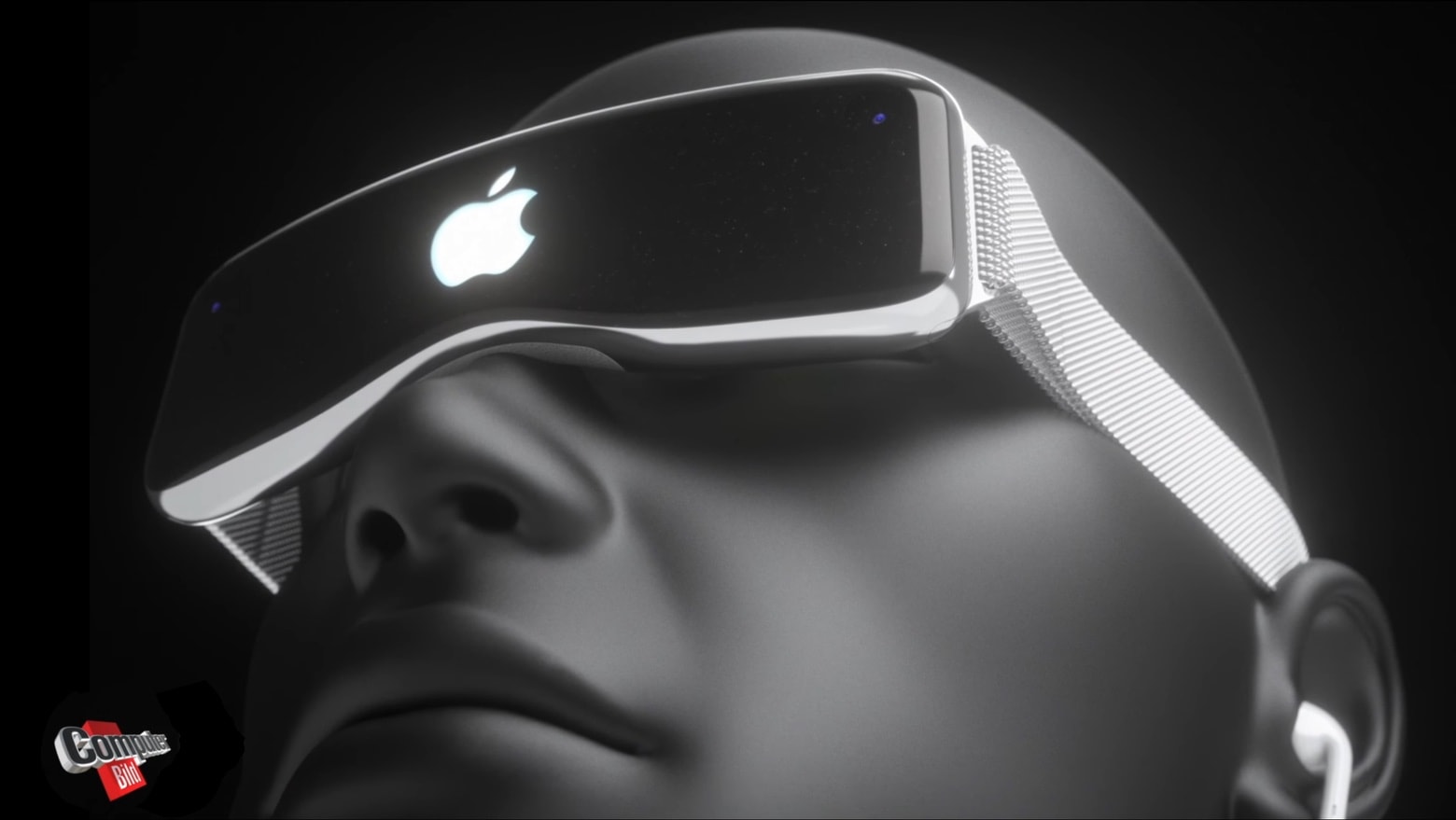Powerful MacBook Pro — check. Extremely capable USB dock — check. Dazzling displays properly mounted in different orientations — check. Two of the best input devices you can buy — check.
Today’s featured computer setup seems to have it all without going overboard, and it all rests easily on a solid standing desk from New Zealand.
And the user even recommends deals on truly stellar noise-canceling headphones. Read on for more and don’t miss the gear list at the bottom of the page.
![MacBook Pro drives dynamic, well-mounted displays [Setups] A 34-inch ultra-wide display in landscape mode and a 24-inch monitor in portrait mode make a good combo.](https://www.cultofmac.com/wp-content/uploads/2022/11/Setups-PassiveInterfce-1-Nov-16-2022.jpg)

![Ugreen 3-in-1 MagSafe charger is perfect for the nightstand [Review] ★★★★☆ Charge three devices at once.](https://www.cultofmac.com/wp-content/uploads/2022/11/Ugreen-3-in-1-MagSafe-Wireless-Charging-Station.jpg)


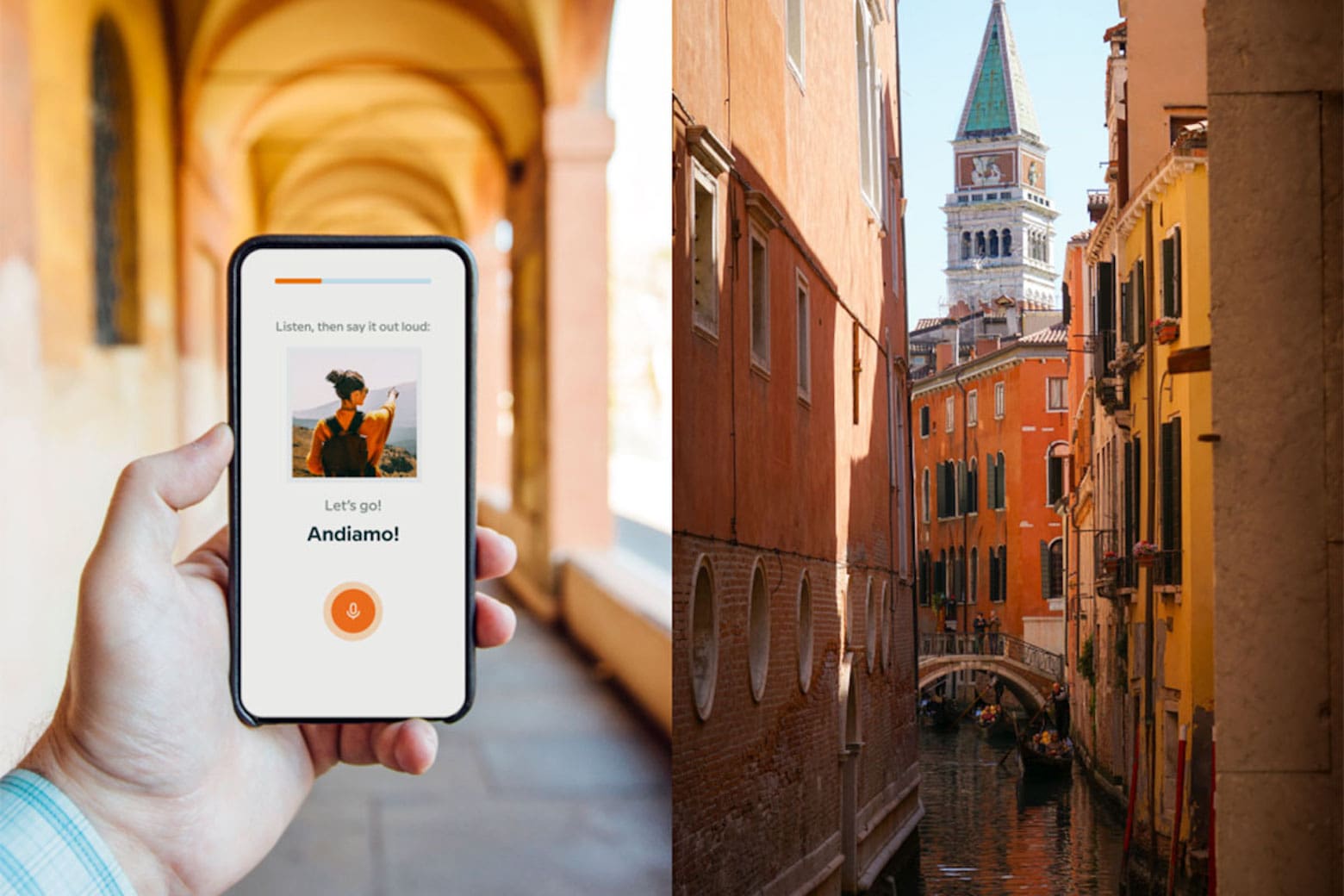






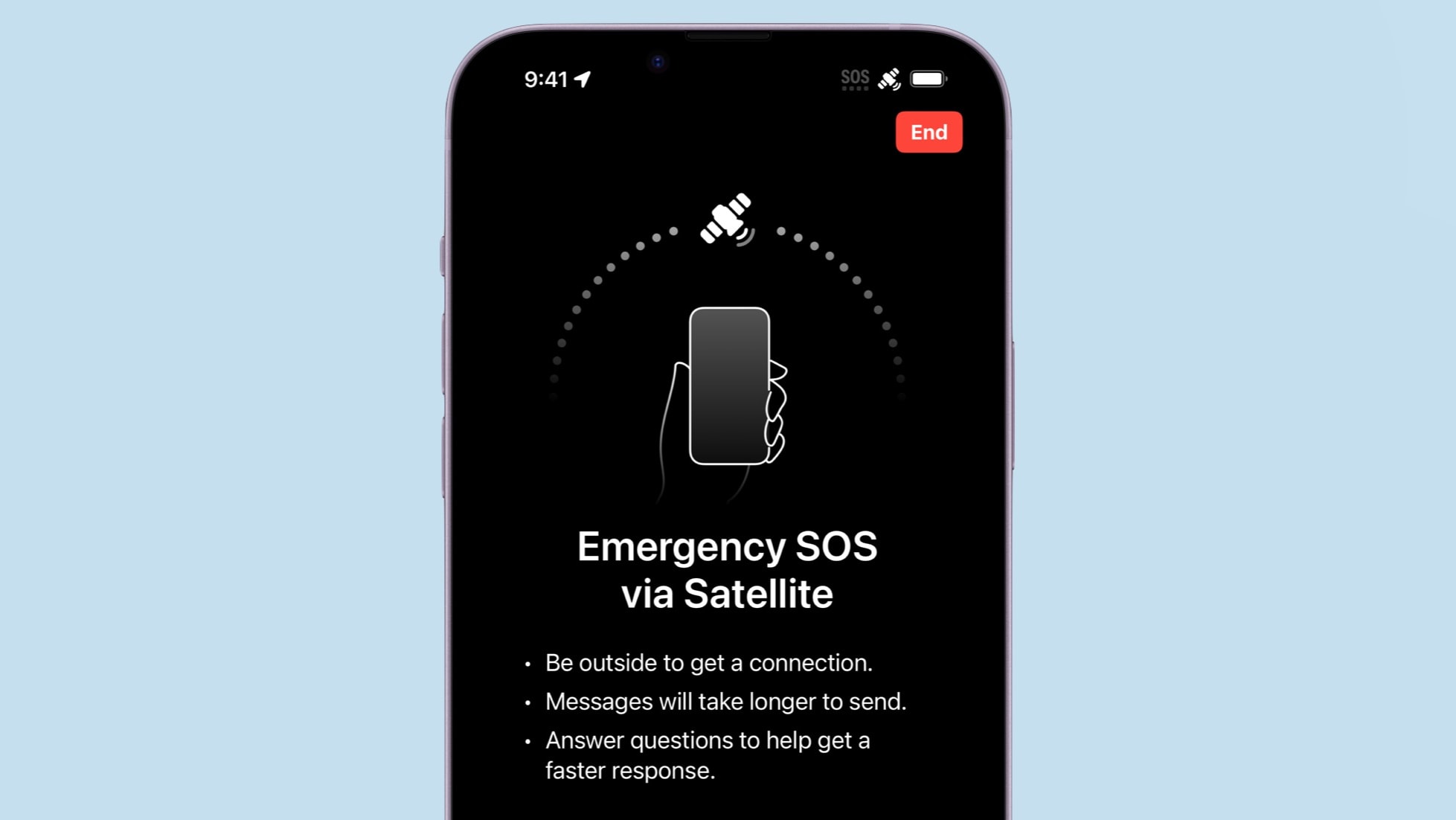


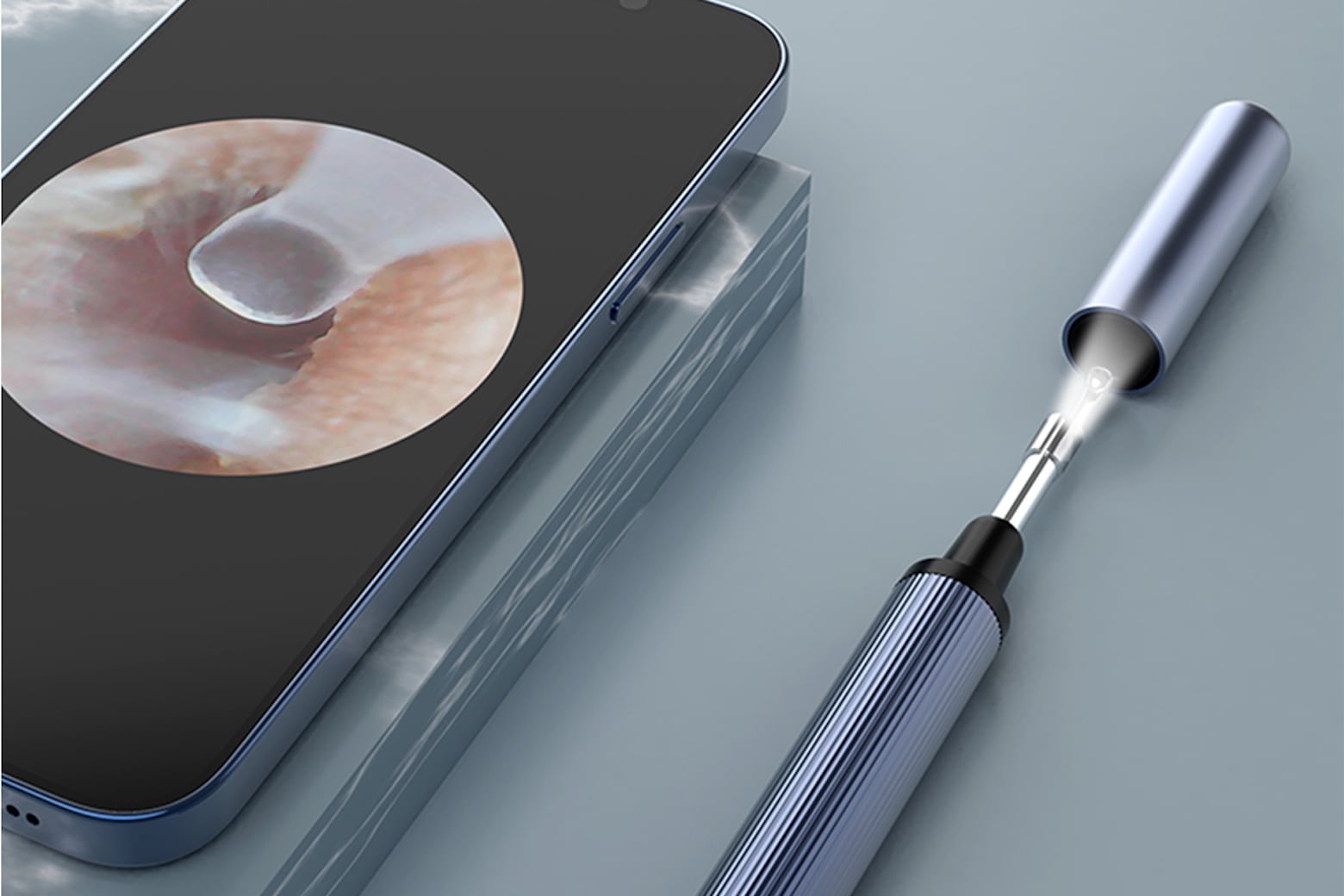


![‘Finally, a real student setup that’s not $8,000’ [Setups] This tidy setup didn't cost a fortune, but it gets the job done.](https://www.cultofmac.com/wp-content/uploads/2022/11/iwx03adhnoy91.jpg)