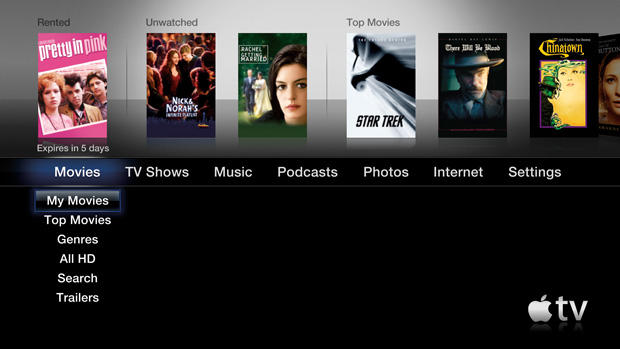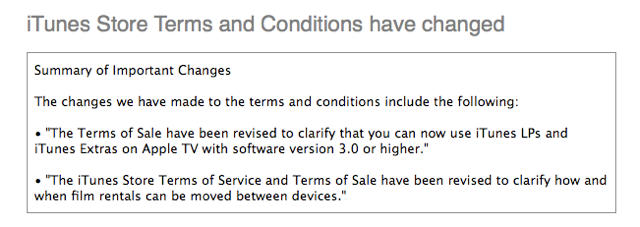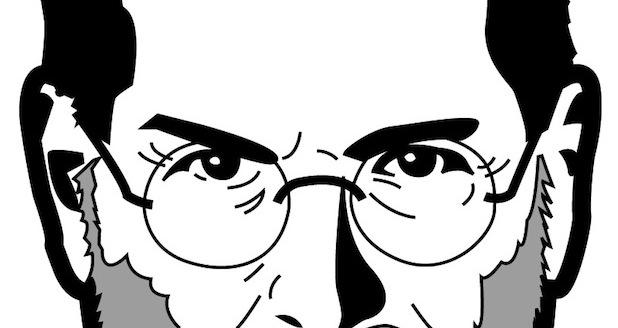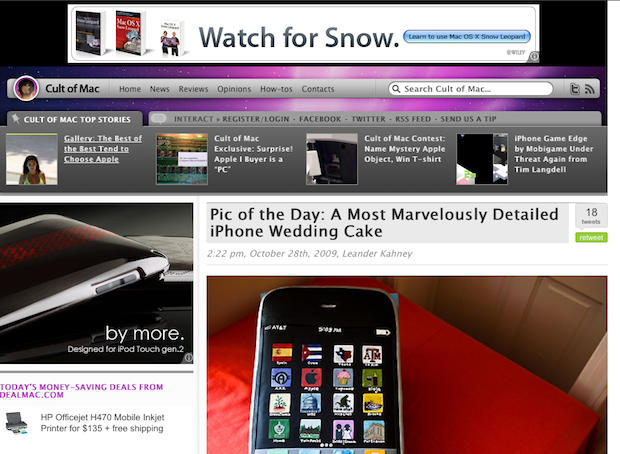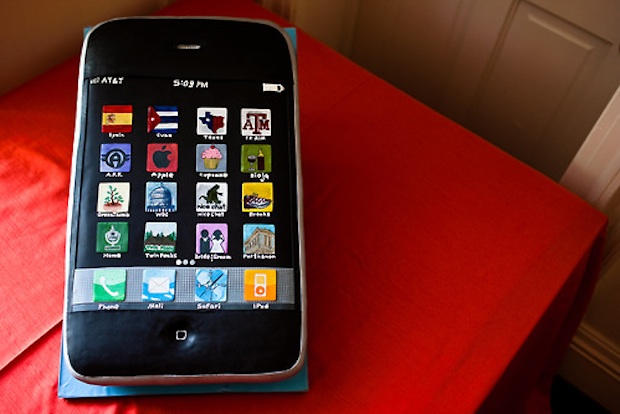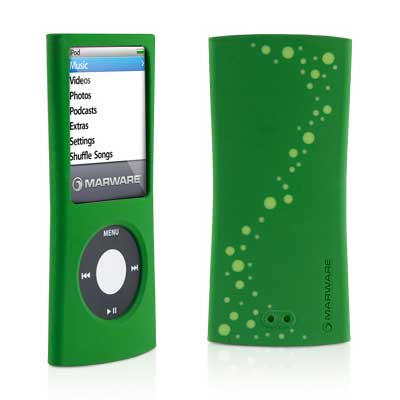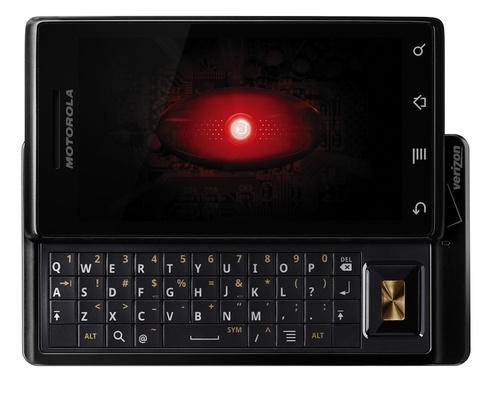- Customers check out the iPhone at a Beijing launch event. Bloomberg News
In spite of the fact that all iPhones are made in China, Apple’s super smartphone wasn’t officially available to Chinese consumers until this weekend. China Unicom, Apple’s network partner in the world’s largest mobile phone market, held a late-night kick-off event in Beijing on Friday to mark the momentous occasion, but the Wall Street Journal reports that the big to-do was mostly a to-don’t.
Hundreds of people braved cold and rain to attend a Friday night party thrown by China Unicom Ltd., the state-owned carrier selling the iPhone, at a Beijing shopping center. Still, the crowd seemed subdued compared with the thousands who turned up at stores when the iPhone was introduced in markets such as the U.S. and Japan, where it quickly sold out in many locations. As of Sunday night, stores around Beijing still had the iPhone in stock.
Why? Because imported iPhones are already widely available in major Chinese cities — and at dramatically lower prices. Official iPhones in China run $730 to $1,020, a premium of $200 to $300 over gray-market phones from Australia and other nearby markets. Worse, the official China Unicom iPhone has its WiFi disabled.
While it’s certainly too soon to call the Chinese iPhone launch a flop (that was the initial assessment for the Japanese market, and the 3GS went on to become the best-selling phone in Japan), these are significant hurdles that will be tough to overcome. Apple has taken nearly two and a half years to launch the iPhone in China, and offering over-priced crippleware after all that time is underwhelming in the extreme.
Only time will tell. Any Beijing readers with either a China Unicom model or gray-market iPhone care to chime in?