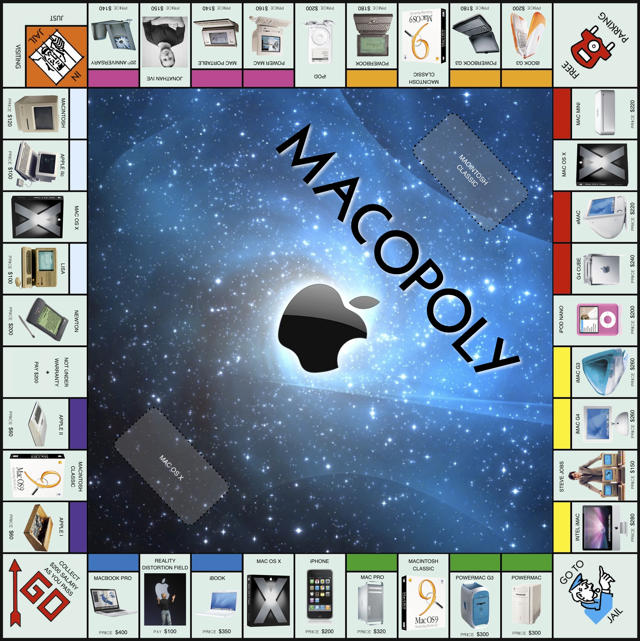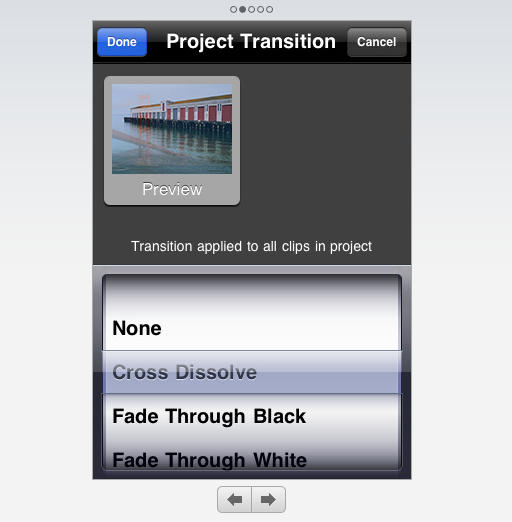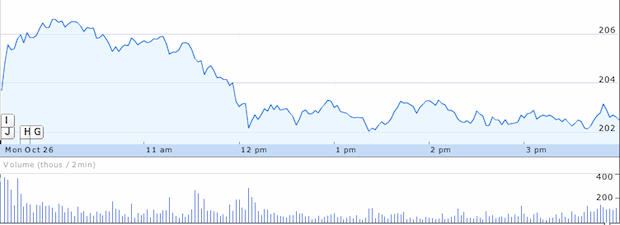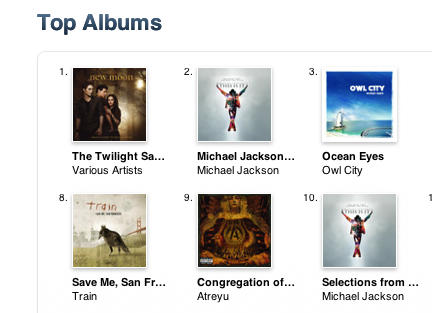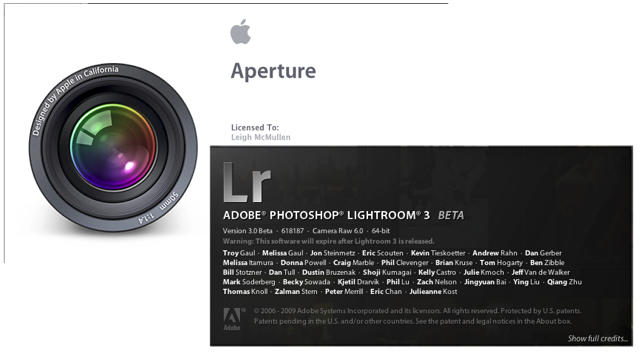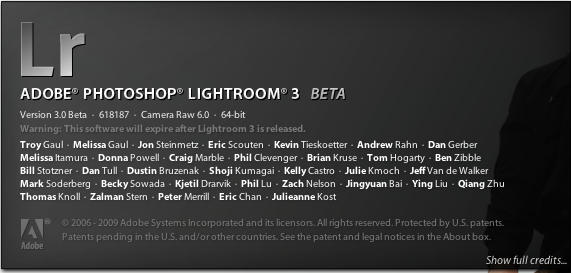On October 3, a collector bought a rare Apple 1 on eBay for $18,000. The computer, one of about 50 thought to be still in existence, had an estimated value of $14,000 – $16,000.
Back in July 1976, the Apple I sold for $666.66; there were 200 of them hand made by Steve Wozniak. Sold in a kit, it came with 4KB standard memory, you could bump up to 8KB or 48KB with expansion cards. You had to add your own case, keyboard and display. (If you’d like to see one, check out the Smithsonian.)
The seller of this Apple 1, Monroe Postman, wasn’t even sure if it would still work.
So, who would pay $18,000 for an Apple I?
A self-defined “PC person,” who believes that today’s Macs are overpriced. The collector, who wishes to remain anonymous for now, may one day launch a computer museum.
And perhaps trade that PC for a modern Mac.
Interview by Leander Kahney.
CoM: Why did you buy it?
I have been collecting vintage computers for number of years. Obviously, original Apple I is a dream for any serious computer collector and for me, this dream came through.
I have 150+ vintage computers in my collection, which I try to maintain in working order. Occasionally, I take some to local middle and high schools to show to the students. I have an exact working Apple I replica, which is always a hit. Students love playing Lunar Lander.
CoM: What are you going to do with it?
One of those days, I am planning to open a real “museum” for public and the Apple I will take one of the central places.
CoM: What does your spouse/significant other think of it?
Even though my wife is in the computer business herself, she does not pay much attention to my hobby. Obviously, $18K raised her brow, but she understood it in the end.
More pics, full interview after the jump.