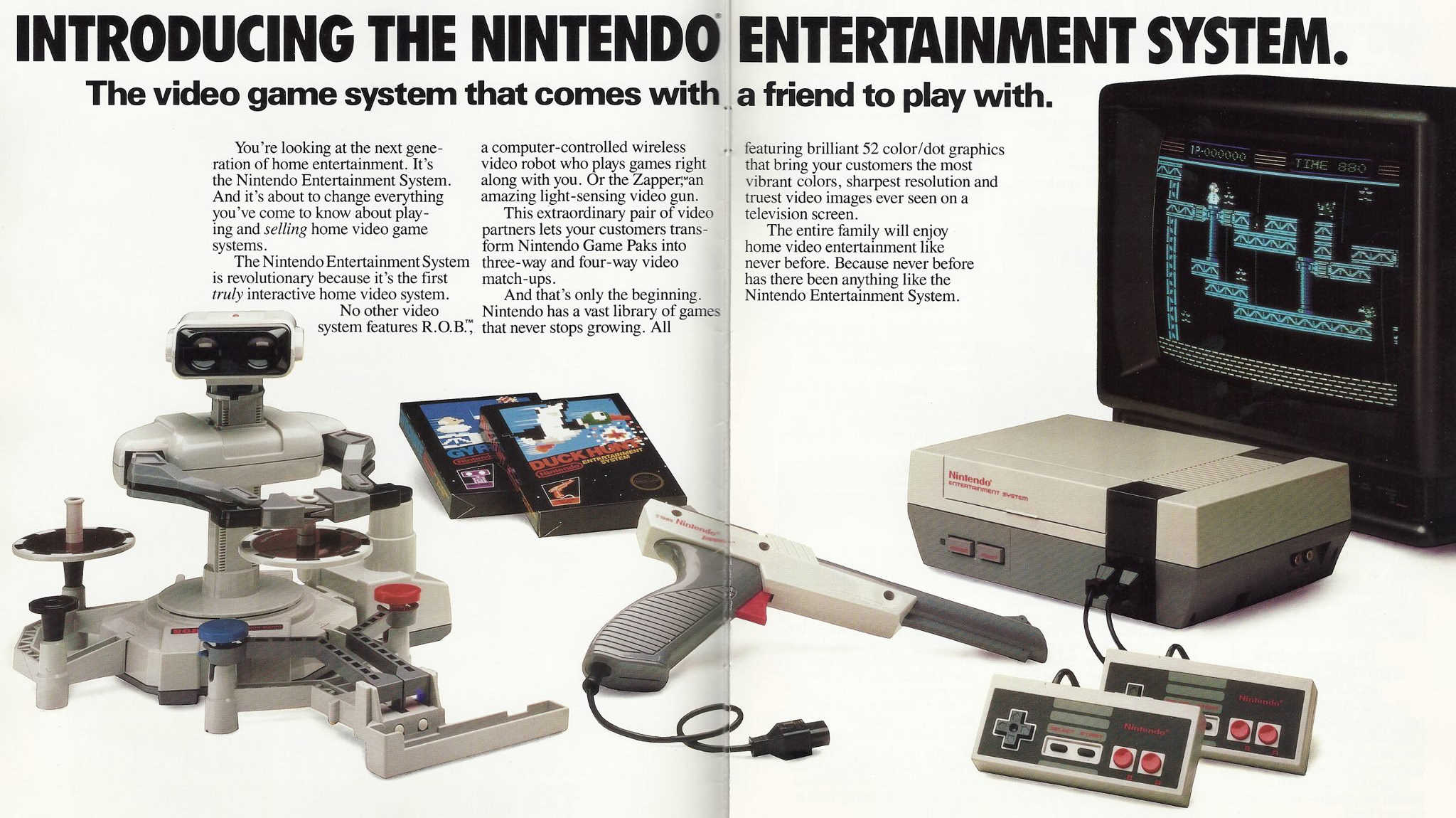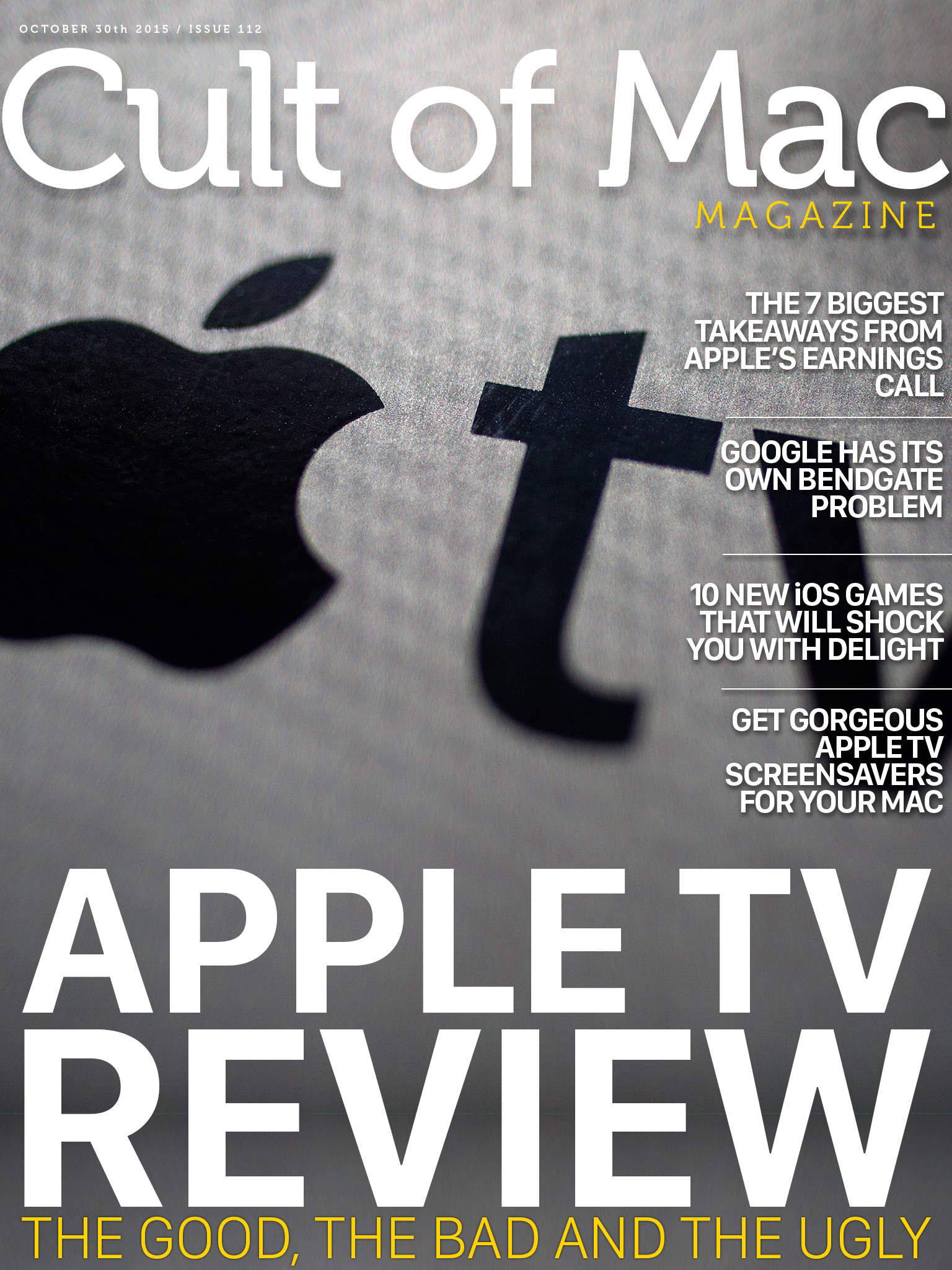I’ve always wanted to go into space. The now-familiar view of our “big blue marble” have always fascinated and entranced me, even as a young boy.
With Earthlapse TV, I can stare out of a virtual window from the International Space Station to watch the coast of Northern Australia spin past my high viewpoint, see the aurora borealis as it shimmers above the northern hemisphere, or watch as the world turns from London to Africa beneath my gaze.
This is a gorgeous app and a perfect fit for the big-screen TV in my living room.
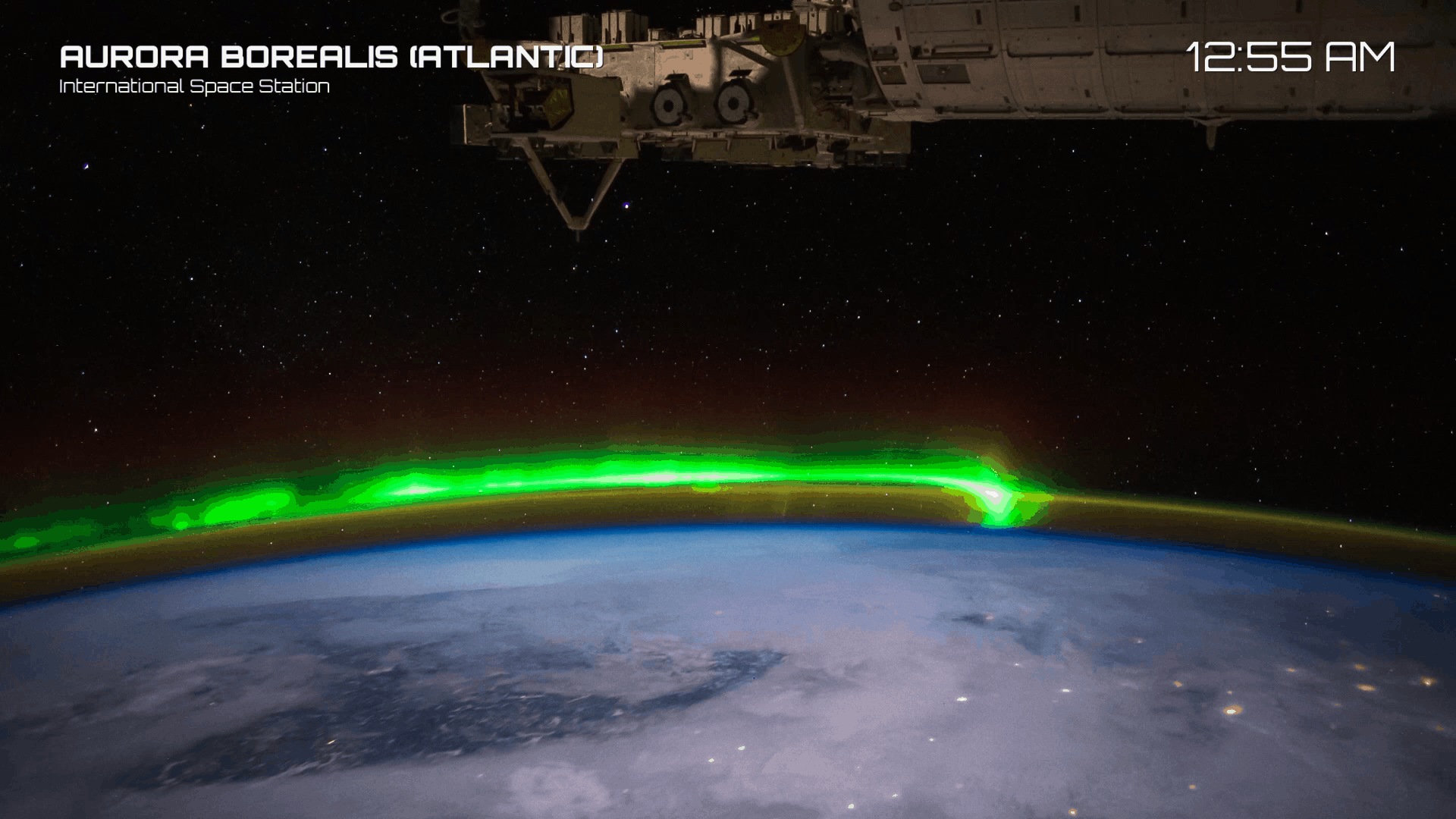

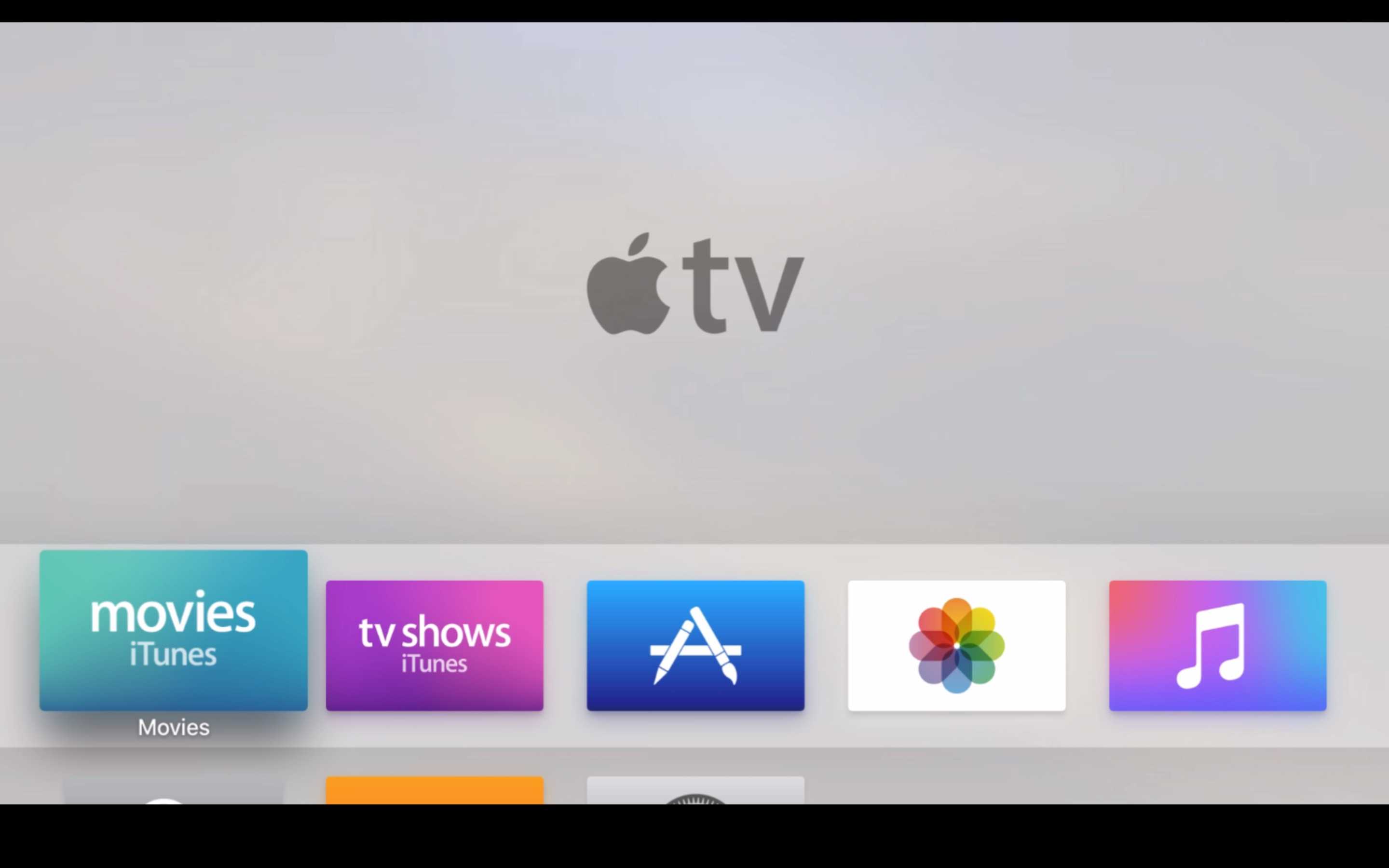



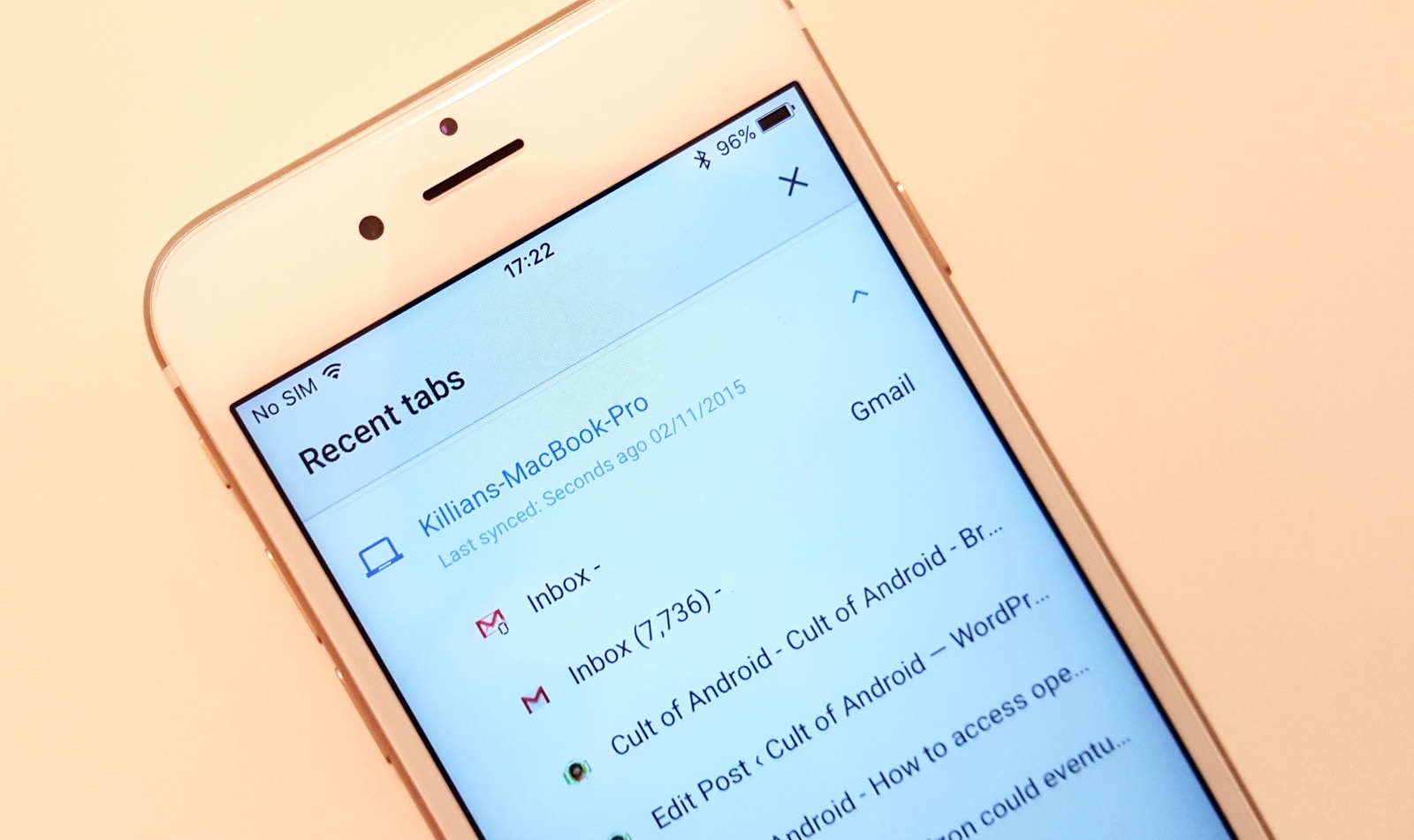




![This tiny black brick adds a layer of backup to your regular Apple charger [Deals] NomadPlus mounts the regular white Apple USB hub, turning it into a portable 1800mAh battery.](https://www.cultofmac.com/wp-content/uploads/2015/10/227269acf167288d542d69e80340c0f7454334d4_main_hero_image.jpg)


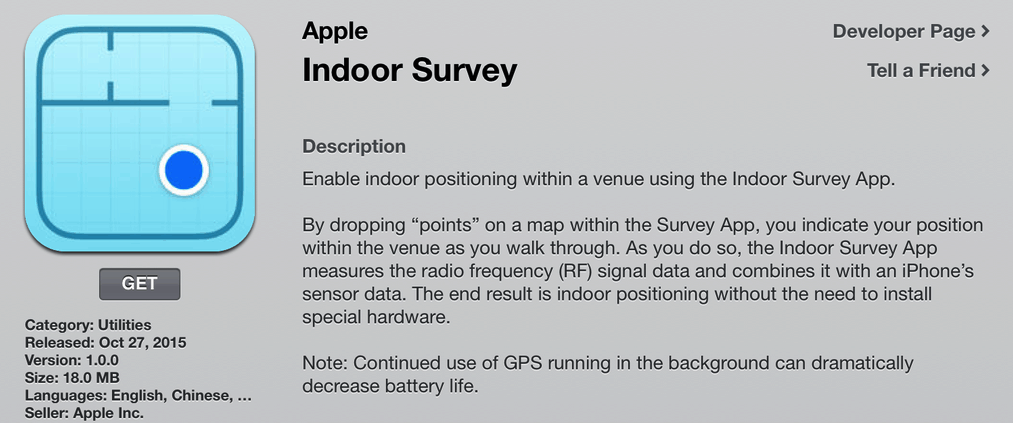




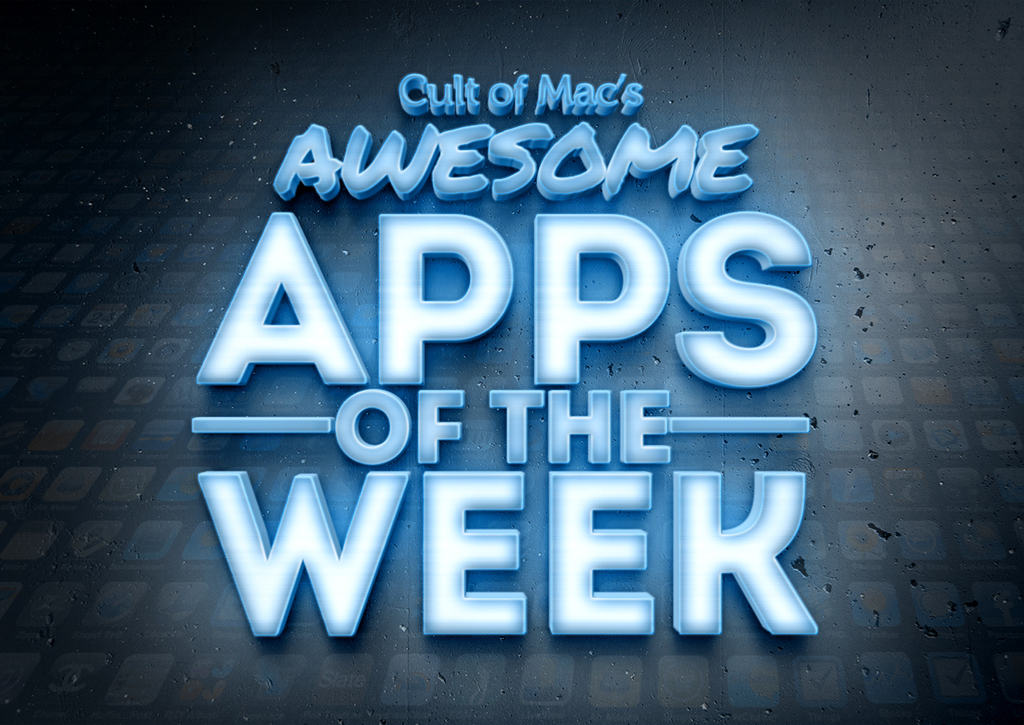
![Top tools and tips for mastering the modern design landscape [Deals] Macaw's Web Design Tool makes coding an simple matter of moving visual elements around on the screen.](https://www.cultofmac.com/wp-content/uploads/2015/10/d6080b9e38335bfe17861703efac4bb8fa7422e7_main_hero_image.jpg)
![Giant discounts on a pair of Monster portable storage drives [Deals] Monster's 128 gigabyte flash storage drive is sleek, lightweight, capacious, and secure.](https://www.cultofmac.com/wp-content/uploads/2015/10/68cadf238eadfda898176676ccd23281dbe1119b_main_hero_image.jpg)