Apple has seeded the third beta of OS X Mavericks 10.9.5 build 13F14 to developers this morning, just six days after the previous beta and all its bug fixes were released.
Apple seeds third OS X 10.9.5 beta to developers


Apple has seeded the third beta of OS X Mavericks 10.9.5 build 13F14 to developers this morning, just six days after the previous beta and all its bug fixes were released.
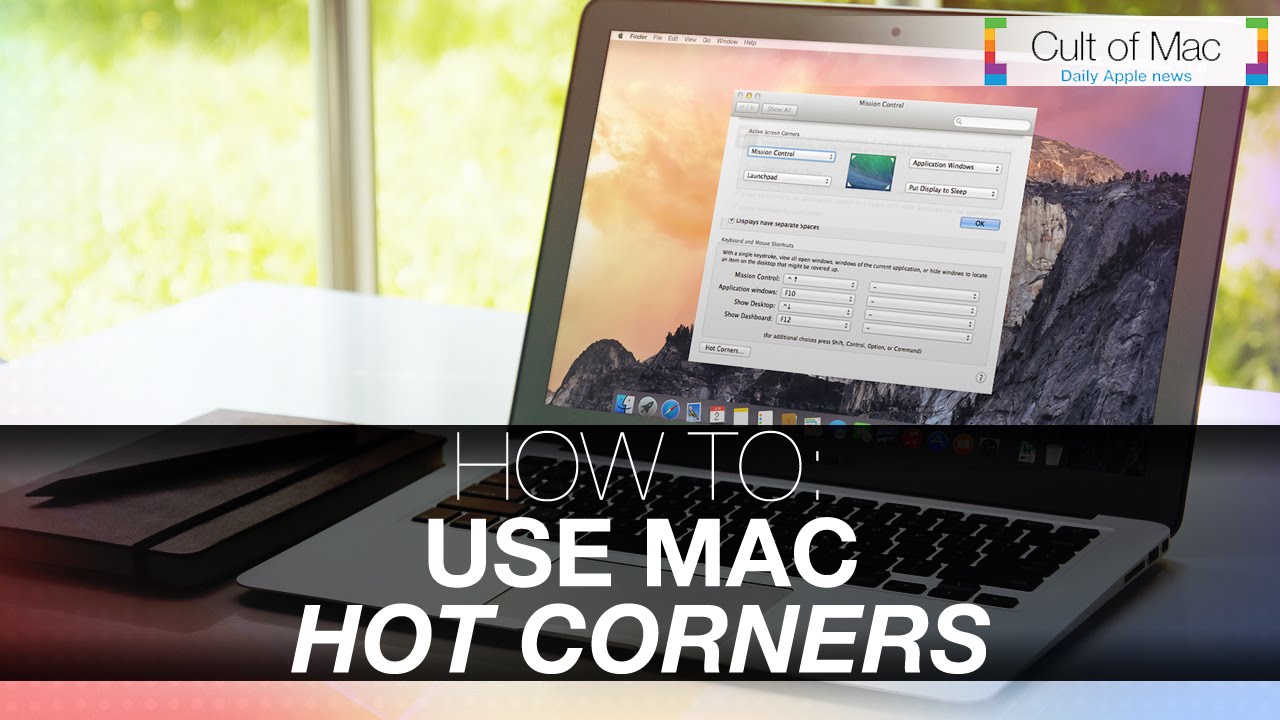
Mac are incredibly complex machines, but thanks to Jony Ive and the rest of the creators, they’re also incredibly simple to use. Mose Mac users know to use keyboard shortcuts to make daily tasks even quicker, but not many know how to turn your Mac’s trackpad into one of the best time-saving tools you’ll ever use.
In today’s video, we’ll take a look at a little known feature called Hot Corners. We’ll teach you how to set them up and how to use them. How to Put your display to sleep, clear your desktop and do even more useful actions, now with just a few quick flicks.
Subscribe to Cult of Mac TV on YouTube to catch all our latest videos.

Apple dropped a slew of new beta releases earlier this week for iOS 8, Yosemite and Apple TV, but the company is also patching up Mavericks with the second beta build of OS X Mavericks 10.9.5.

The impending fall release of OS X Yosemite has been on the minds of most developers since WWDC, but Apple is continuing to make improvements to OS X 10.9 Mavericks with the release of the first OS X 10.9.5 beta that’s slim on new features, but big on bug fixes.
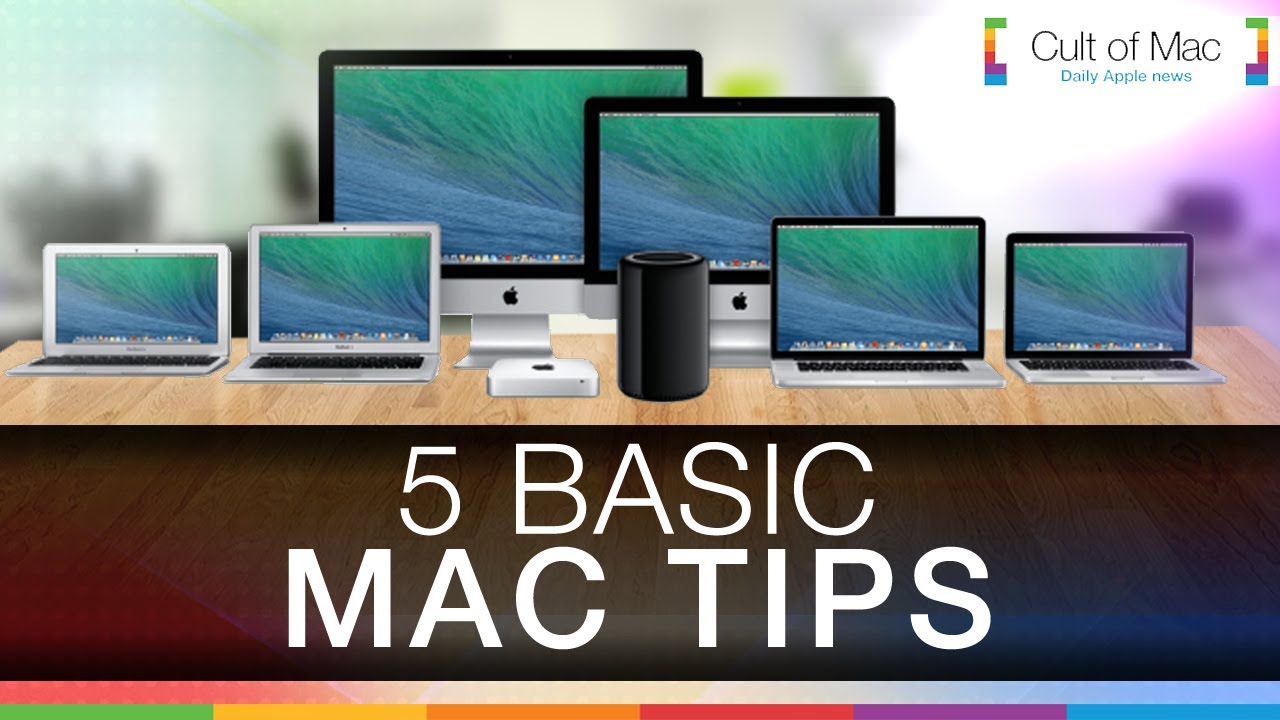
As user-friendly as they are, Macs are complex machines. They’re absolutely loaded with features, some of which might not be obvious from the start. In today’s video, we take a look at five basic tips that can help make everyday use of your Mac much more enjoyable. Find out how to clean up your desktop, customize your Dock, tweak audio settings and more with just a few quick clicks.
Subscribe to Cult of Mac TV on YouTube to catch all our latest videos.

The developer preview of OS X Yosemite is already seeing rapid adoption numbers, and it isn’t even officially available yet.
According to new research, Yosemite accounted for 0.2% of OS X ad impressions in North America between the dates of June 2nd and July 2nd. That’s nearly four times the number of Macs running the developer preview of OS X Mavericks this time last year.
Why the big spike in usage? The answer is actually simple.

Although Apple-watchers have been buzzing about OS X 10.10 Yosemite since last week’s WWDC, Apple hasn’t forgotten about its current generation Mavericks Mac OS.
To prove it, the company has released three new betas for developers to test out — including OS X Mavericks 10.9.4, OS X Server 3.2, and Safari 6.1.5.
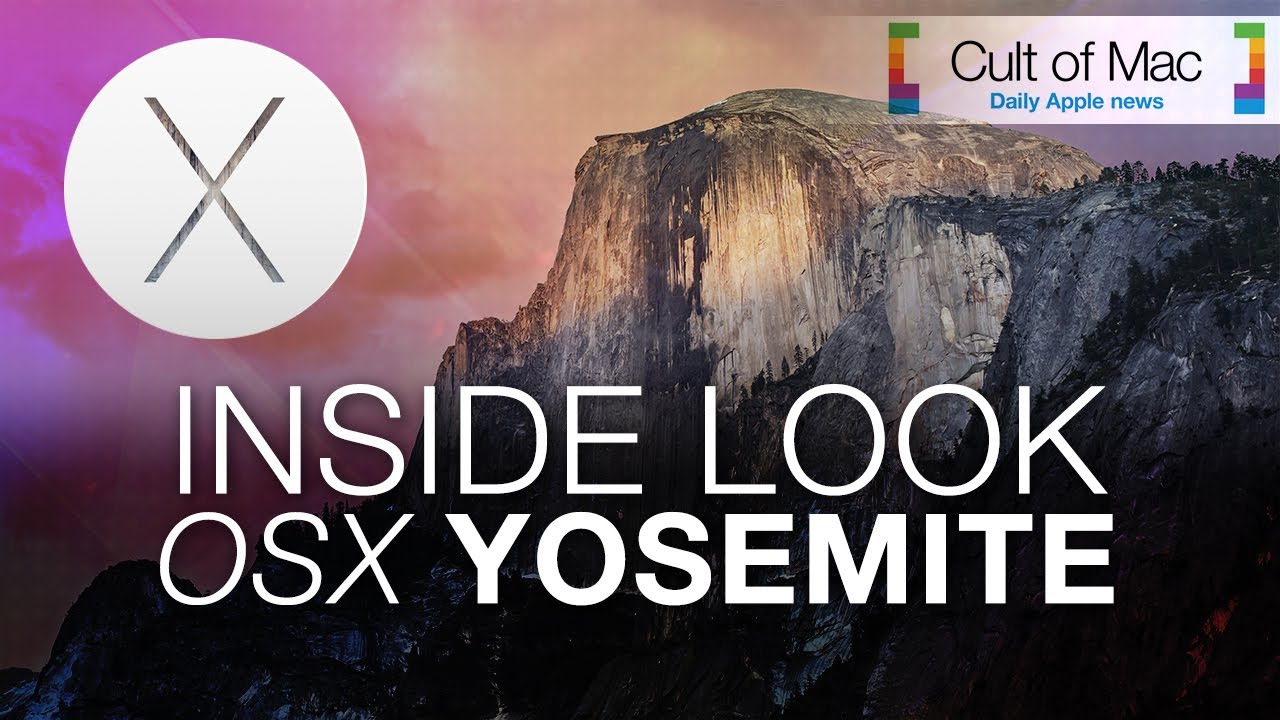
Apple has finally revealed the latest version of OS X, and it’s one of the biggest updates for the operating system in years. In today’s video, we take a quick look at OS X Yosemite in action and provide a quick overview what it has to offer.
Subscribe to the Cult of Mac YouTube channel so you get all our latest videos, seven days a week.

If pangs of jealousy hit you every time developers start waxing poetic about new OS X goodies found in a new beta update, your time has finally come to join in on the fun.
Starting this afternoon Apple has opened up its OS X Mavericks beta testing program to let everyone – not just those slick coding developers – download the latest OS X beta seeds.
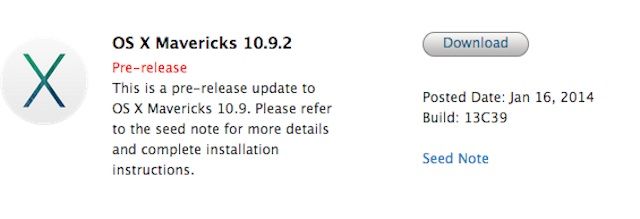
Apple released the second beta build OS X 10.9.2 to developers today, nearly a month after the first beta was released. Developers can grab Build 13C39 from the Mac Dev Center, or by running a software update if you’re already running the first beta.
The seed notes don’t list any new features, but ask devs to focus on Mail, Messages, graphics drives, VoiceOver, VPN and SMB2. The last beta added FaceTime over audio to the Messages and FaceTime apps. Apple also seeded the first beta of Safari 6.1.2 to developers that looks like it’s mostly filled with bug fixes.
Source: Apple

It’s been three days since Apple released OS X 10.9.1 to the public, and today developers received the first beta of 10.9.2. No new features are named by Apple, but devs are asked to focus on Mail, Messages, VPN, Graphics Drivers, and VoiceOver.
This Mavericks beta will likely undergo several updates for devs before Apple releases it in the coming months to everyone in the Mac App Store.
Update: FaceTime over Audio has been discovered in today’s beta. Here’s what it looks like:
![Prettier Than Linen: Change The Login Screen Wallpaper In OS X Mavericks [OS X Tips] Login Screen Wallpaper Mavericks](https://www.cultofmac.com/wp-content/uploads/2013/12/Login-Screen-Wallpaper-Mavericks.jpg)
The login screen wallpaper in OS X Mavericks is a pretty boring dark gray linen picture, with the Apple logo in the center. Yawn.
Far better to put in your own image, thereby customizing the login screen for your very own purposes, am I right? It’s not too tricky to do so, though it does require replacing some system files and will get rid of the Apple logo image itself.
If you don’t mind replacing that Apple logo with a much larger image, thereby hiding the linen look but losing the Apple logo, then here’s how to do just that.

Apple has seeded the first developer beta of OS X Mavericks 10.9.1. This will be the first incremental update to Mavericks when it ships to the public. Apple has released a fix for Gmail in the Mail app on Mavericks, but the OS remains at version 10.9.
It’s currently unclear when 10.9.1 will be available for everyone, and there are no known issues with this first beta.
Source: Apple
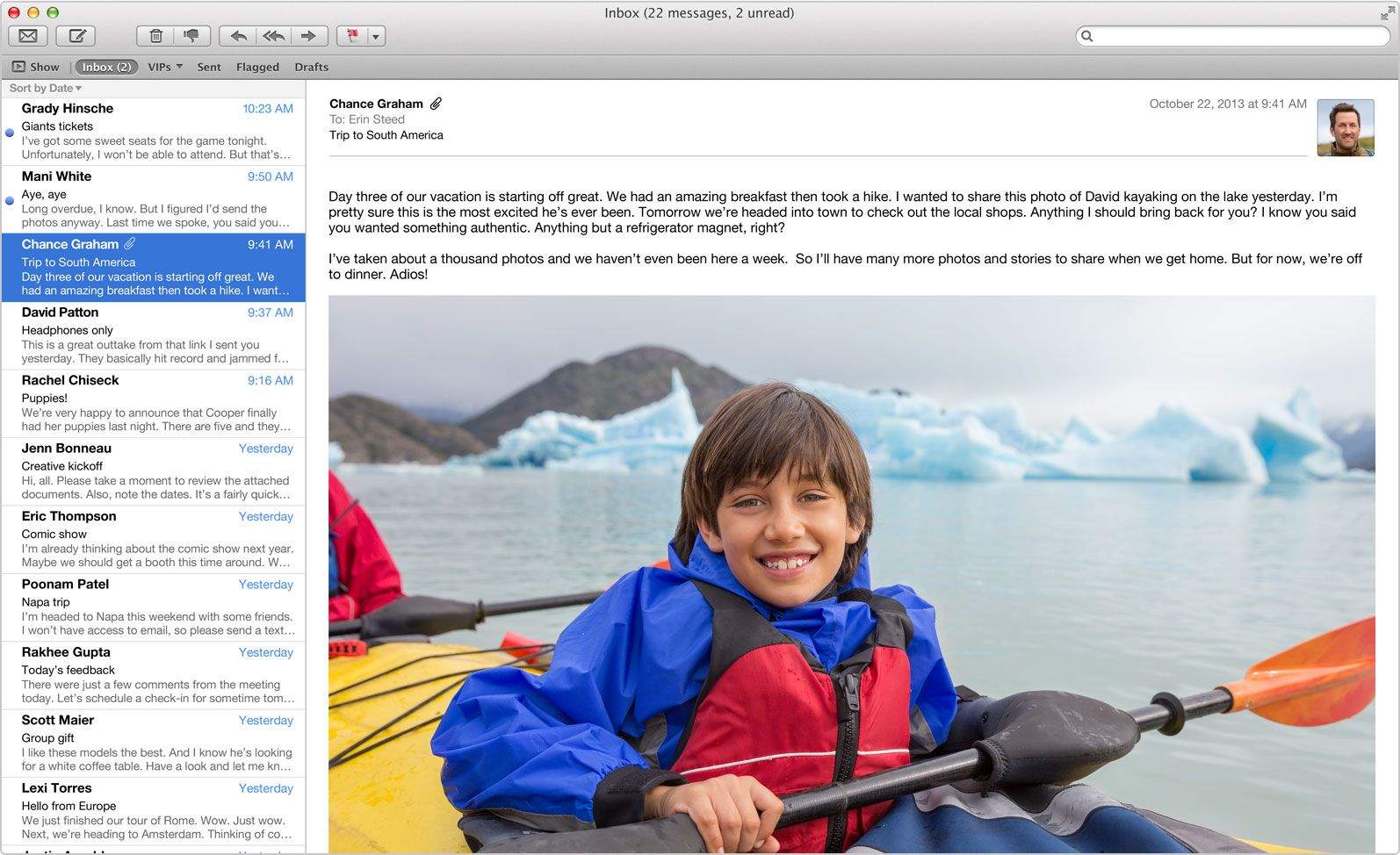
Has using Gmail in Apple’s default Mail app on OS X Mavericks been nearly unbearable? If you’re like me, your inbox rarely fetches new mail or completely skips downloading certain messages at random. Deleting emails from my Gmail account in Mail has also been incredibly frustrating, as they magically reappear three to four times in my inbox after I delete them. My unread message count is almost always inaccurate as well.
Today Apple finally released an update to the Mail app in the Mac App Store that is supposed to fix all of the problems with Gmail. Hallelujah!

Western Digital has been emailing customers and warning them about hard drives “experiencing data loss when updating to Apple’s OS X Mavericks.” The problem seems to effect multiple kinds of drives, including the company’s popular MyBook lineup.
According to Western Digital, the incompatibility with Mavericks isn’t a hardware-level issue, but something to do with the software that is shipped with the drives it sells.
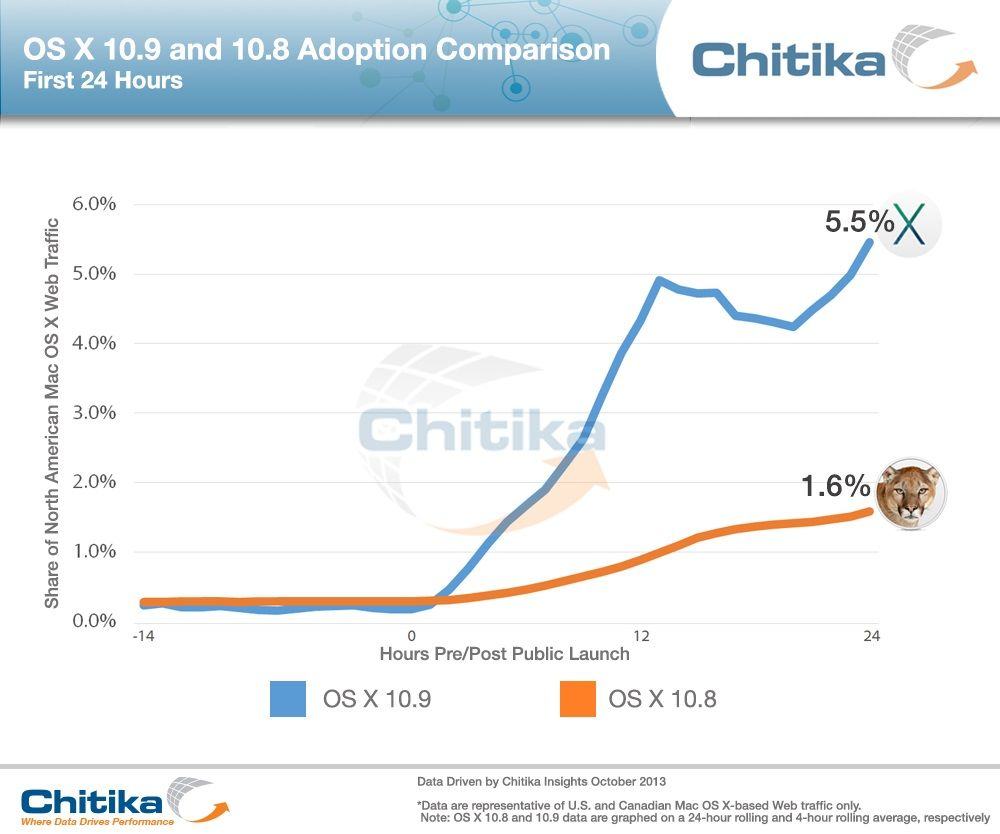
It has only been out for two days, but OS X Mavericks already accounts for 5.5% of OS X’s total web traffic in North America, according to tracking firm Chitika. For comparison, Mountain Lion adoption was only at 1.6% two days after its release next year. It took four days for Mountain Lion to reach Mavericks’ current adoption rate, so we’re looking at double the amount of people upgrading within the first week.
Mavericks’ success is probably tied to the fact that Apple has made it available for completely free. We should have more exact Mavericks numbers from Apple after its upcoming earnings call.
Source: Chitika

OS X Mavericks is Apple’s next major version of its desktop OS that has been in beta all summer, and today Apple announced that it’s ready to ship to the public. For the first time, Apple is offering the new OS X as a completely free downloaded in the Mac App Store, so there’s absolutely no reason for you to not get it.

Apple has quietly updated the OS X Mavericks developer GM to a new build number ahead of the software’s imminent public release. The new build number is 13A603 while the original seed is 13A598.

Apple’s iPad event is slated to happen in two weeks on Tuesday, October 22nd, according to the venerable AllThingsD. Not only will the iPad and iPad mini be updated, but the “new Mac Pro and OS X Mavericks will likely get some stage time as well.”

As we reported last night, the OS X Mavericks GM (Gold Master) seed is now available for developers to test the final version of the operating system before it is ready for general distribution later this month.

Apple has released the Golden Master (GM) version of OS X Mavericks to developers ahead of the software’s reported launch later this month. The GM build of Apple beta software is always the version that ends up shipping to the public.
![De-Clutter Your Mavericks Beta Sidebar – Delete Tags Off Of Your Mac [OS X Tips] Delete Tags](https://www.cultofmac.com/wp-content/uploads/2013/09/Delete-Tags.jpg)
With all the excitement over the recent release of Apple’s mobile operating system, iOS 7, it’s easy to forget that the Cupertino-based company has another OS in the works, OS X Mavericks Beta. Currently at version 8 of the Developer Preview, or beta, OS X Mavericks continues to quietly update in the background, with more refinements over time.
One of these improvements is the ability to delete tags from the sidebar. As you may recall, we showed you how to add and modify tags to the list in the Finder sidebar, as well as how to drag and drop files to tag them.
It turns out, though, that now you can actually delete tags as well, completing the tag circle of life. Here’s how.
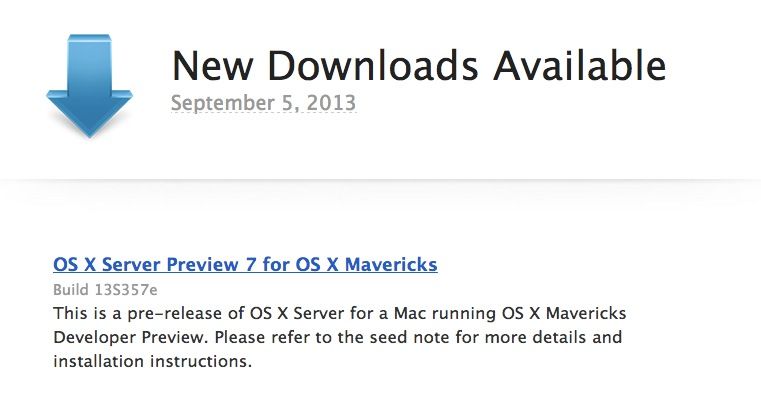
Apple just sent out an email to developers, notifying them that three new downloads are now available: OS X Server Preview 7 for OS X Mavericks, OS X Mountain Lion 10.8.5, and Windows Migration Assistant.

Apple just sent out an email to developers that promotes the upcoming Mavericks fature of Safari Push Notifications. The subject line reads, “Get ready for Safari Push Notifications,” and features the above image, with a push notification from well-known site, CNN, prominently displayed.

Today Apple released OS X Mavericks Developer Preview 7 for those already on the beta software. The new preview doesn’t have any notable feature additions, but Apple has included several new wallpapers, one of which is pictured above.
Updates to the Mavericks beta have been pushed out systematically over the summer, and Apple will ship the OS to the public this fall. The September 10th event will focus on iPhones, and a separate media event is expected to take place next month. Apple could release Mavericks at any time this fall, but it’s likely that a release date will be given alongside new iPad/Mac hardware in October.