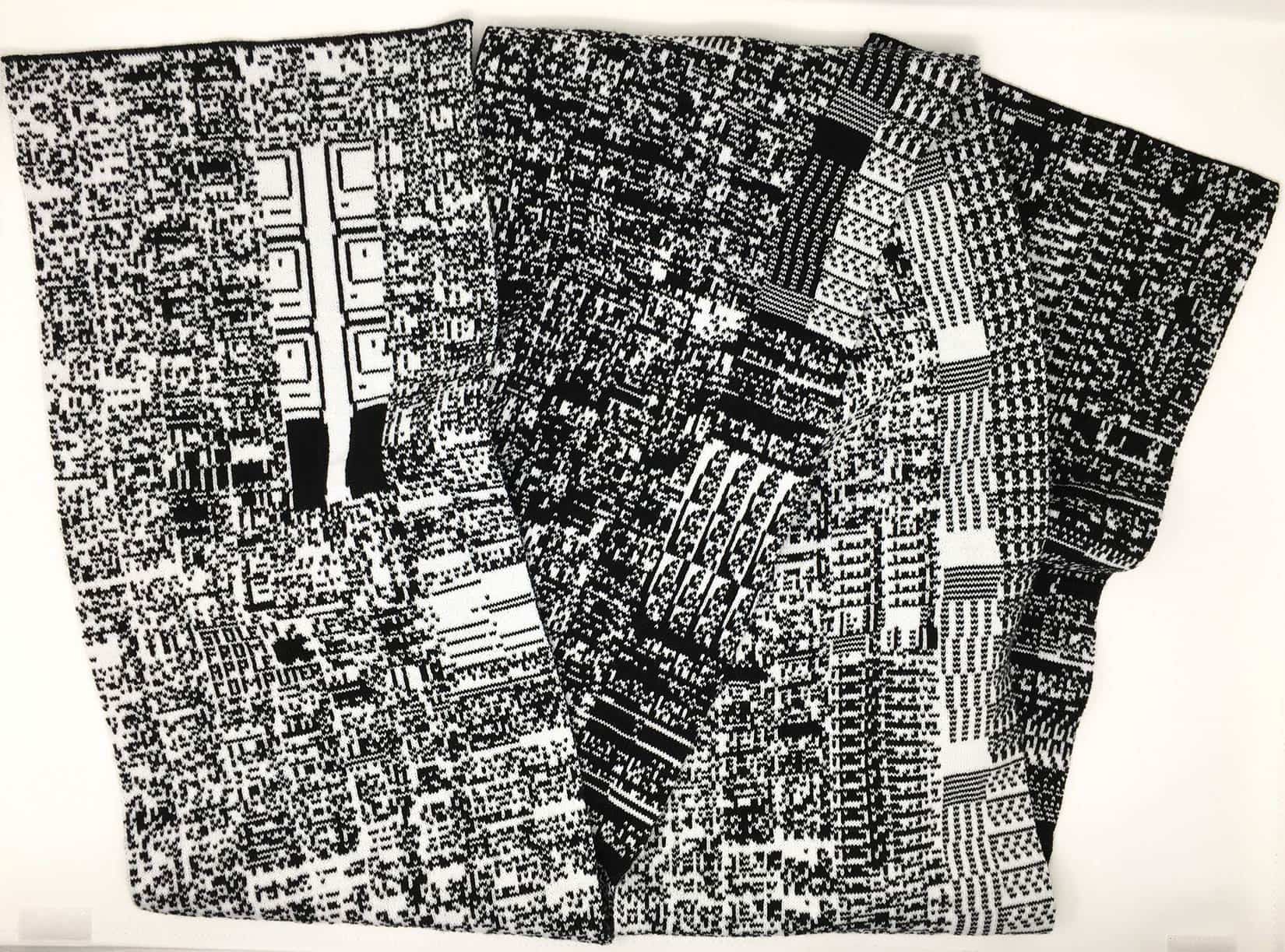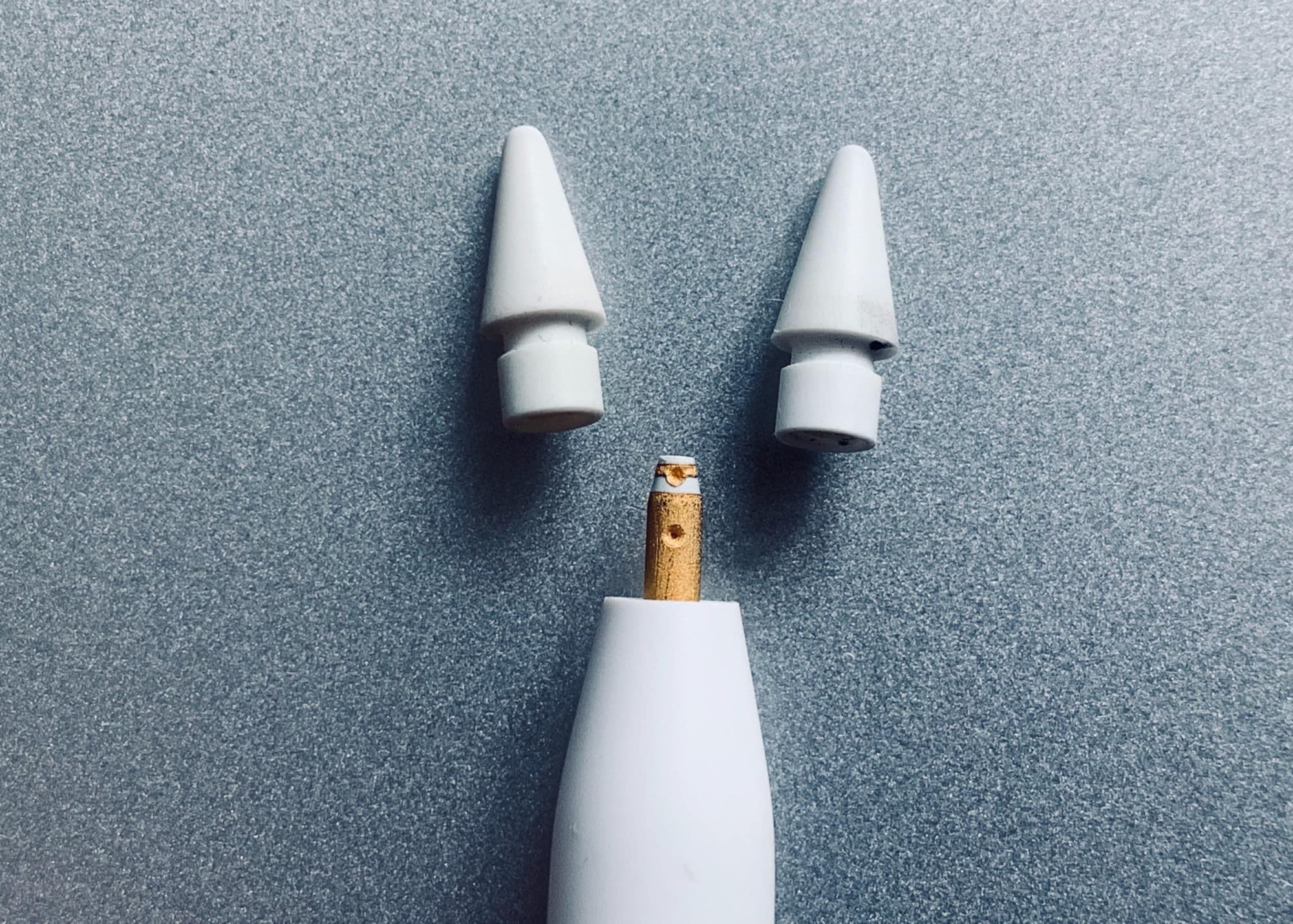Why would you bother to back up your iMessages? After all, they’re all stored in iCloud these days, right? Well, yes your messages are all stored in iCloud, but they’re not backed up up there. They’re synced, which means that if you delete a message thread, it’s gone forever. The answer is to make a local backup, which requires a Mac. Which is ridiculous in 2019, but there you go.
Here’s how to back up your iMessages in case the worst happens.




![How Ops operates back at Apple HQ [Cook book outtakes] Apple leases new offices near to Apple Park](https://www.cultofmac.com/wp-content/uploads/2018/01/Apple-Park.jpg)


![Inside Apple’s factories [Cook book outtakes] Apple factory workers in China](https://www.cultofmac.com/wp-content/uploads/2019/04/Apple__factory_worker_China__banner.jpg)


![Sutter Sling Pouch declares war on pockets [Review] Watch out pockets — the Sutter Sling Pouch is gunning for your crown.](https://www.cultofmac.com/wp-content/uploads/2019/04/Untitled.18a4cfd9a3324add932119b3c960fded.jpeg)

![How Apple’s Operations department works [Cook book outtakes] Two Apple operations workers in a factory](https://www.cultofmac.com/wp-content/uploads/2019/04/Apple_ops_banner.jpg)
![Pixelmator Photo first impressions: An amazing iPad image editor [Review] Pixelmator Photo should be on every photographer’s iPad.](https://www.cultofmac.com/wp-content/uploads/2019/04/Image-09-04-2019-10-20.17e5a7dac0ec4878bc72cf7a0072f3e5.jpg)

![How Apple is like the army [Cook book outtakes] Army badges and logos](https://www.cultofmac.com/wp-content/uploads/2019/03/Why_Apple_is_like_the_army_banner.jpg)

![It’s much too early to reject a folding iPhone [Opinion] Don’t close your mind to the potential of the folding iPhone.](https://www.cultofmac.com/wp-content/uploads/2019/04/34797A54-B9DF-4F95-B52D-C630B2D680D9.jpeg)
![A brief history of Steve Jobs’ automated factory at NeXT [Cook book leftovers] Inside Next Factory in Fremont](https://www.cultofmac.com/wp-content/uploads/2019/04/Inside_Next_Factory_Fremont_banner.jpg)

![A brief history of Apple’s misadventures in manufacturing: Part 1 [Cook book outtakes] Apple Macintosh Factory of the future in Fremont](https://www.cultofmac.com/wp-content/uploads/2019/04/Apple_Macintosh_Factory_of_the_future_Fremont_banner.jpg)
![Braven’s rugged portable speaker can take whatever you dish out [Review] Braven BRV-105 review: This Bluetooth speaker is as active as you are. It’s up for biking, sailing ... you name it.](https://www.cultofmac.com/wp-content/uploads/2019/04/F32C641A-9368-446E-80ED-9F844EAE295A.jpeg)

![Living with a MacBook keyboard is like managing a chronic condition [Opinion] Taking it out on your problematic MacBook butterfly keyboard will only make things worse.](https://www.cultofmac.com/wp-content/uploads/2019/04/keyboard-rage.jpg)