Ever since I got a 2018 iPad Pro last year, I’ve gone through a drawerful of USB-C hubs. And finally, I’ve found one that works. Or rather, one that works without any odd, annoying or inexplicable behavior. It’s the Kingston Nucleum, it doesn’t have quite enough ports, and it’s just great.
This may be the best USB-C hub you can buy for your iPad Pro

Photo: Charlie Sorrel/Cult of Mac


![Logitech’s keyboard case puts the ‘pro’ in iPad Pro [Review] Logitech Slim Folio Pro review](https://www.cultofmac.com/wp-content/uploads/2019/04/7A44BAC3-B643-41DD-985E-D82FDB869E90.jpeg)

![Why Apple was right to scrap AirPower [Opinion] AirPower](https://www.cultofmac.com/wp-content/uploads/2019/03/B611EC0C-E74B-4388-83AA-C8959C547CC6.jpeg)
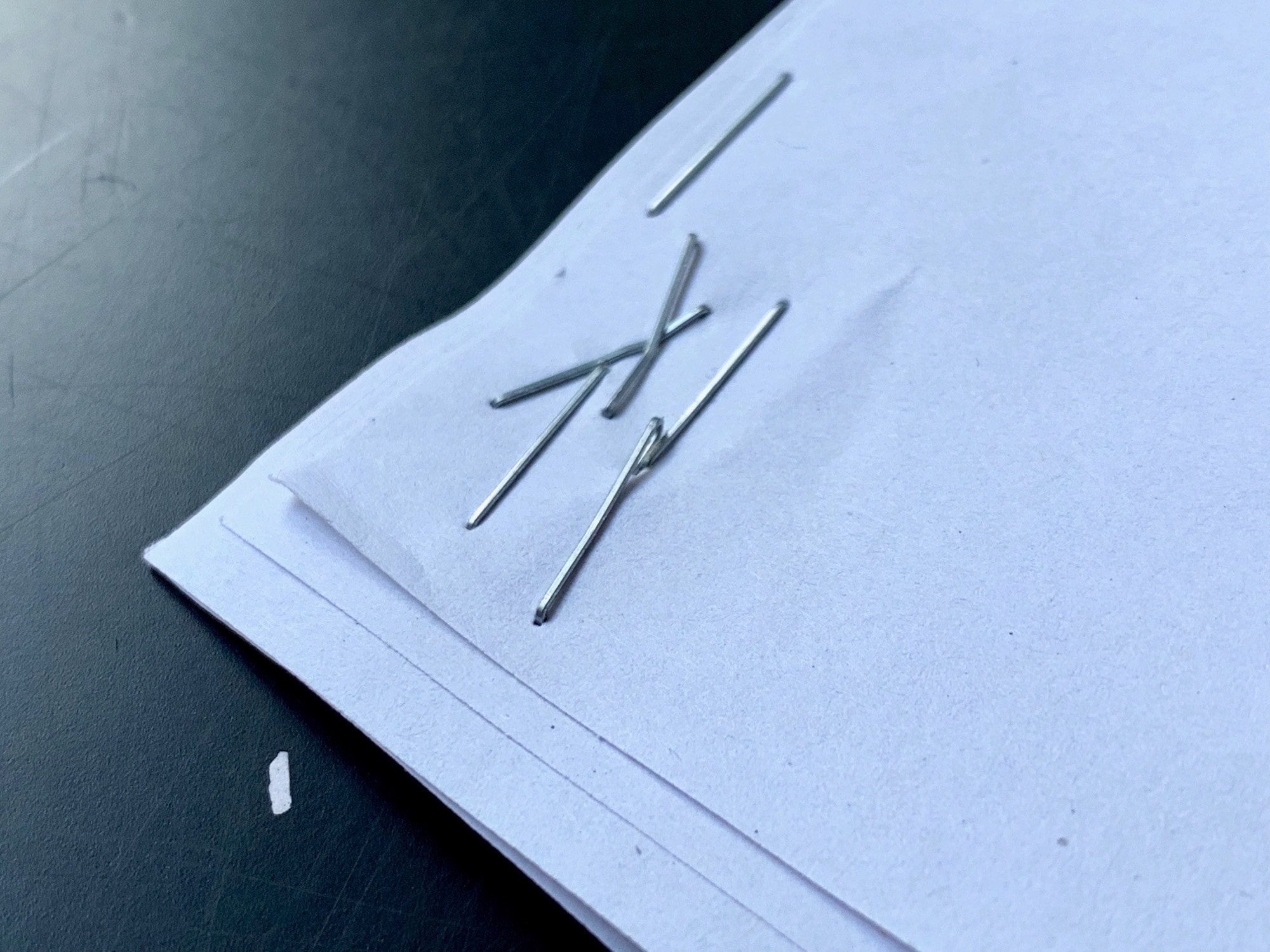


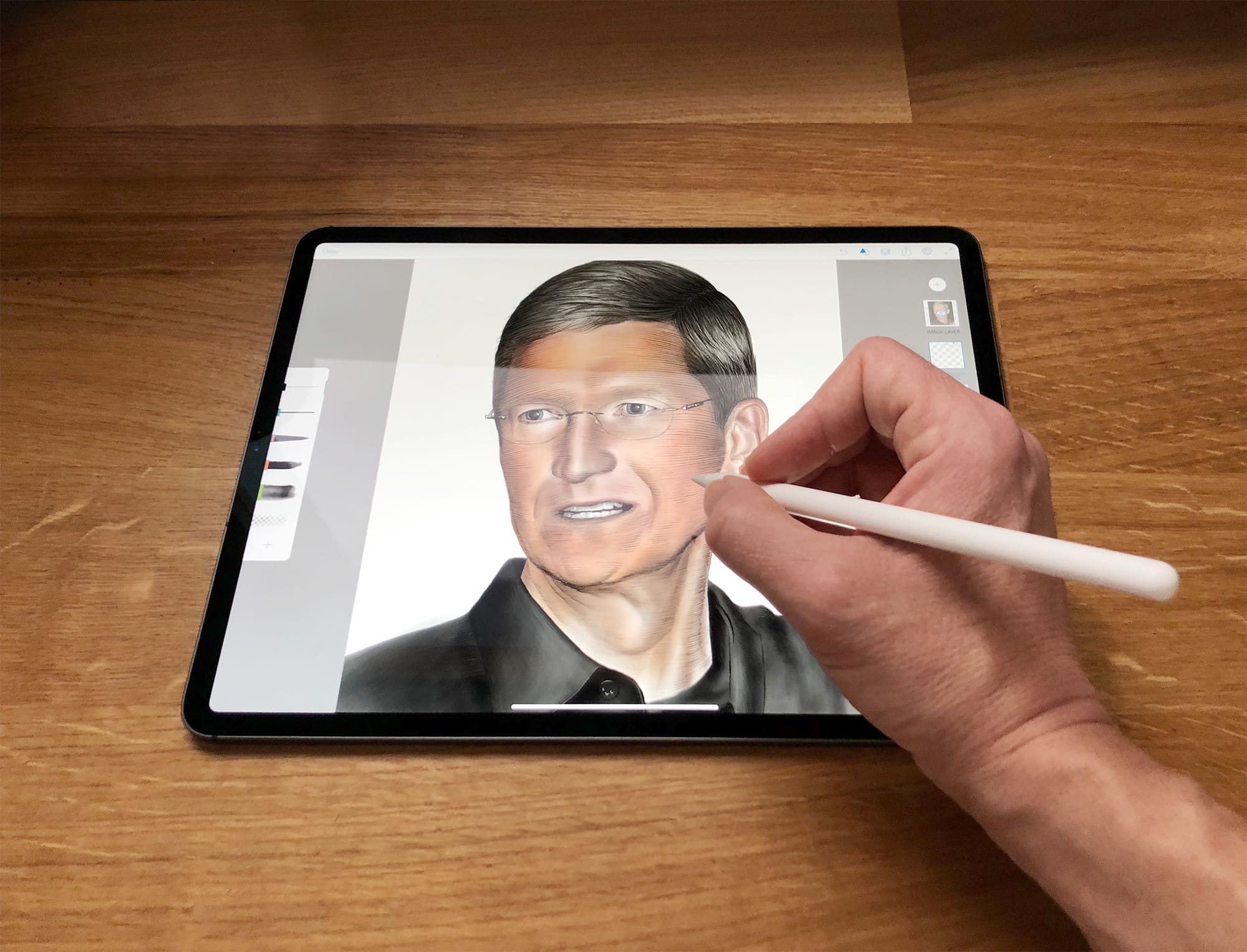
![This dual iPhone and Apple Watch charger is a great AirPower alternative [Watch Store] ZENS Dual Watch Aluminum Wireless Charger for iPhone Xr iPhone Xs](https://www.cultofmac.com/wp-content/uploads/2018/11/ZEDC05B-ZENS-DualWatch-Aluminium-Wireless-Charger-Lifestyle-iPhone-Xr-iPhone-Xs.jpg)





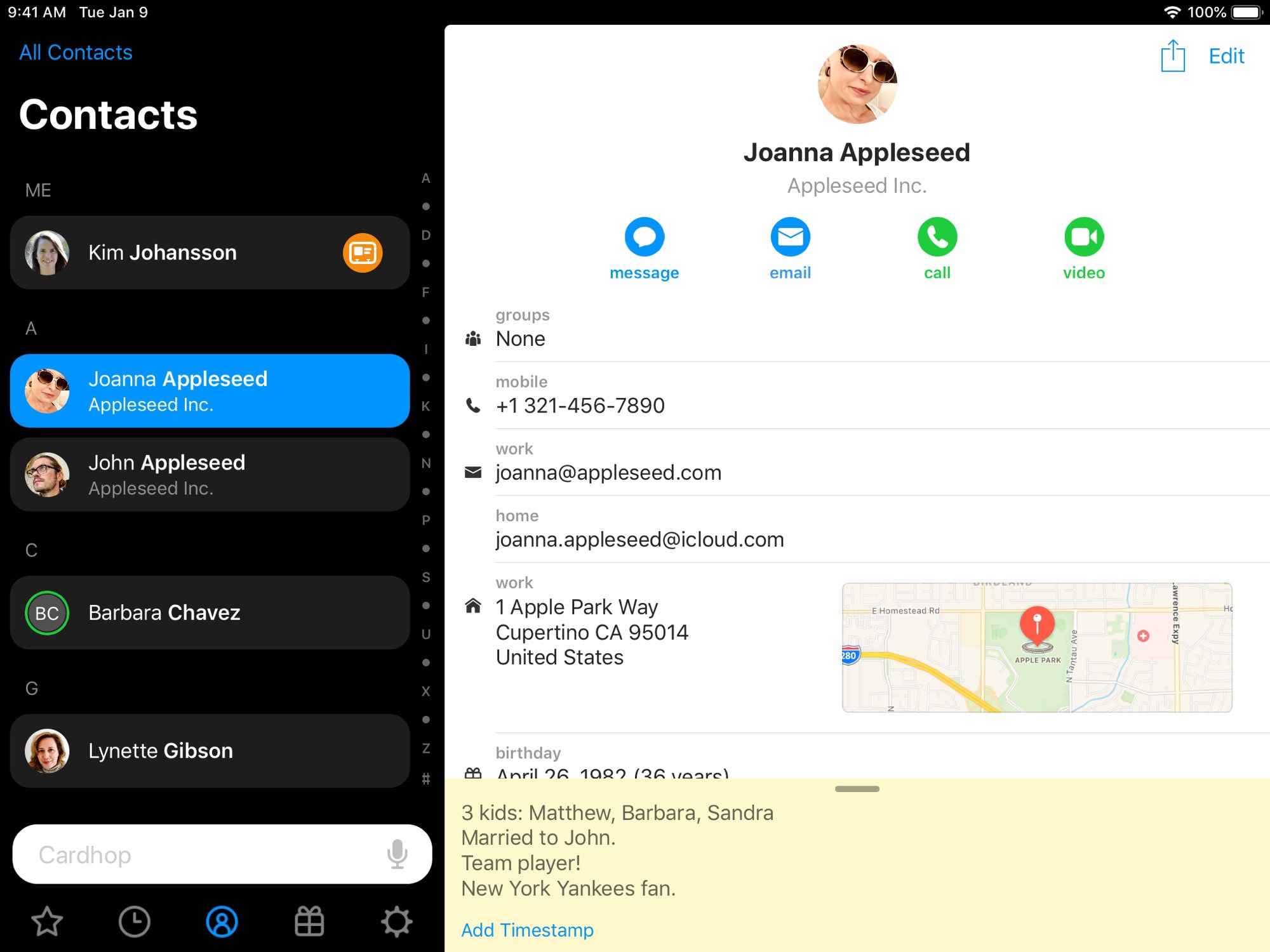



![Is News+ the future of journalism? [Opinion] Can News+ succeed where Newsstand failed?](https://www.cultofmac.com/wp-content/uploads/2019/03/Untitled.bca09c76be6f4ae98a34ee4ade548df8.jpeg)
![With Apple TV+, Tim Cook peddles an antidote to toxic TV [Opinion] Apple TV+ could have 26 million paying subs by 2025; 2.6 million currently](https://www.cultofmac.com/wp-content/uploads/2019/03/Tim-Cook-Apple-TV.jpg)
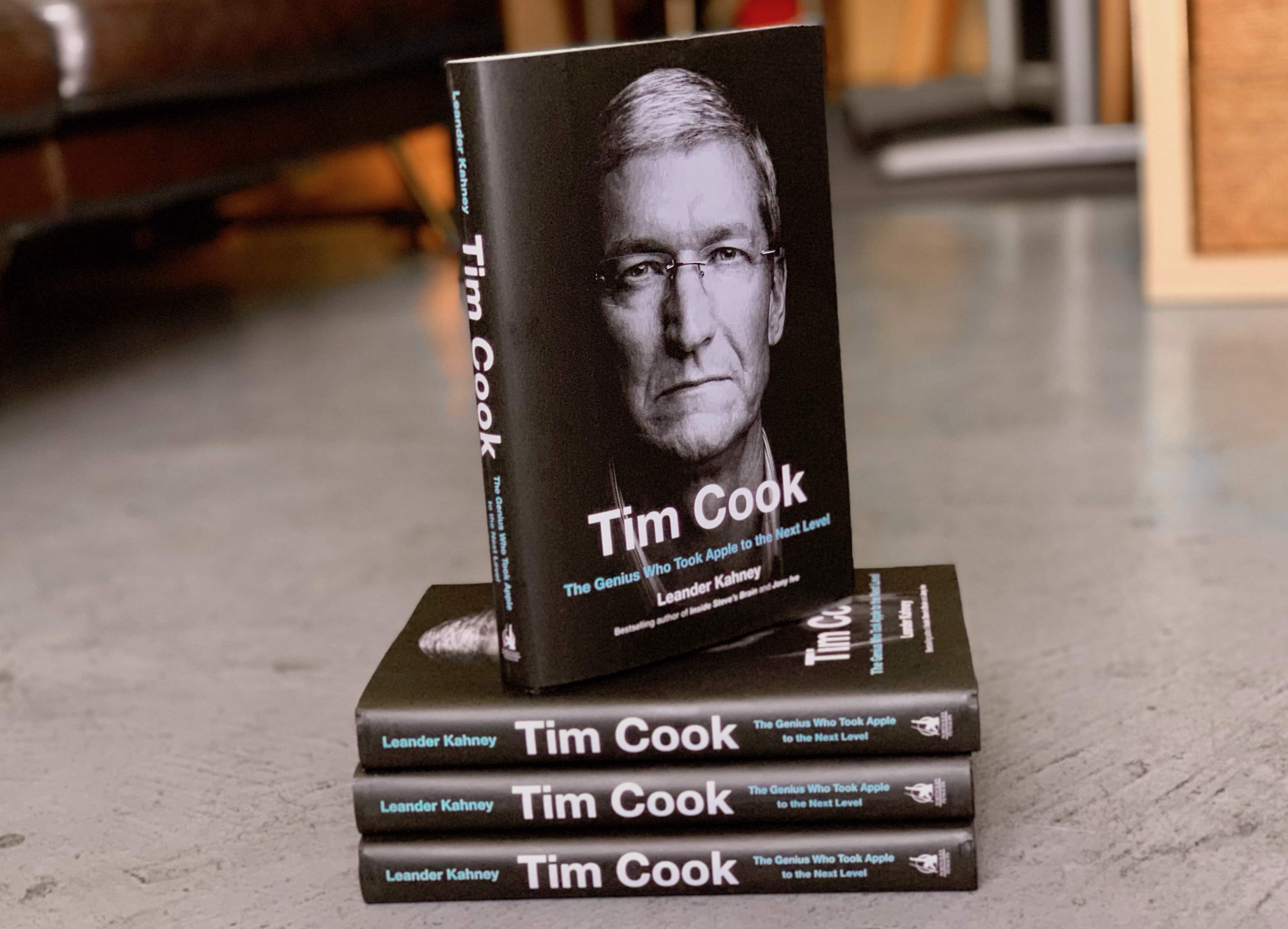
![Apple’s new apps clearly reflect Tim Cook’s values [Opinion] Apple services](https://www.cultofmac.com/wp-content/uploads/2019/03/Screen-Shot-2019-03-25-at-5.07.09-PM-1.jpg)
