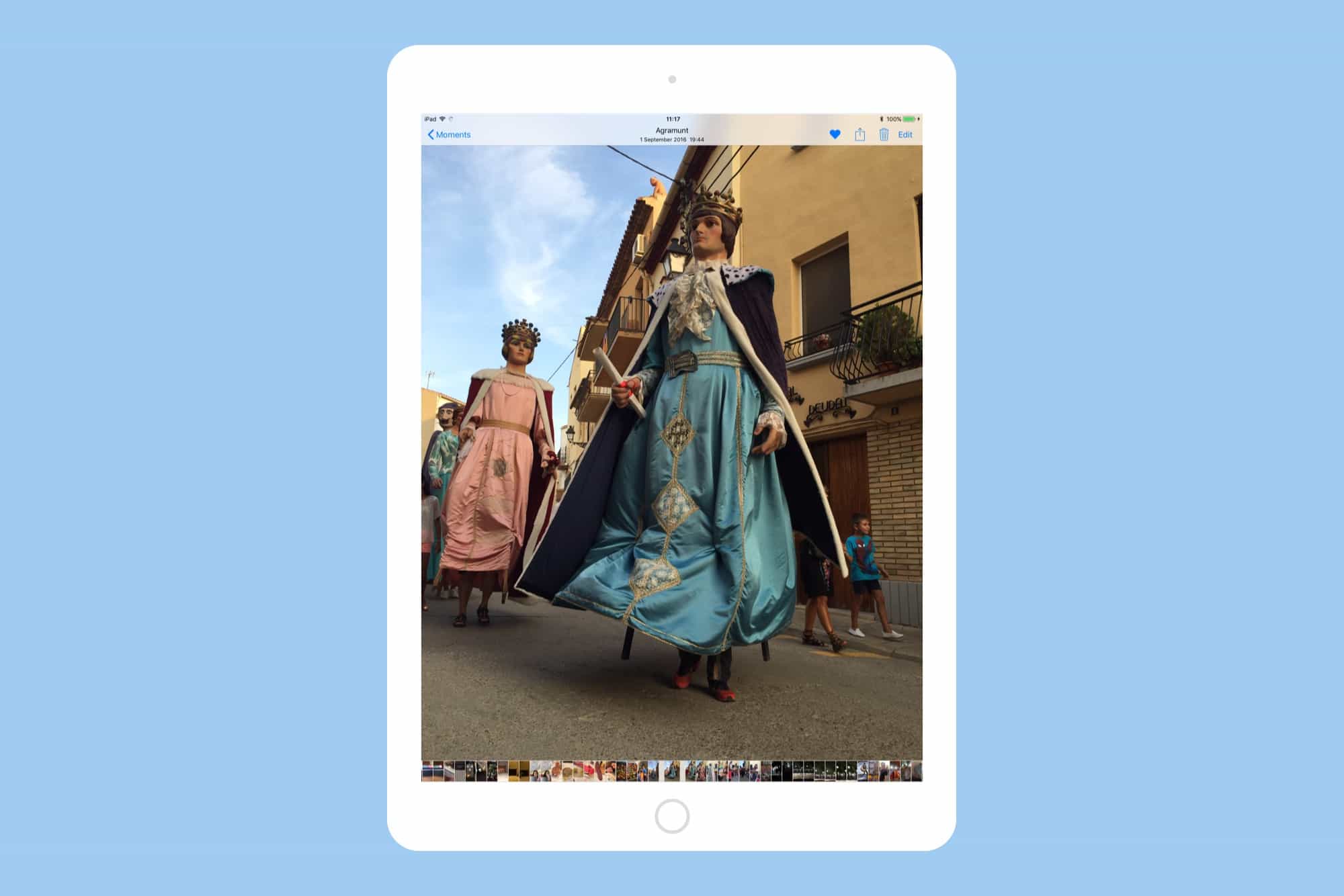If you’re using the iOS 11 beta, you may be enjoying the new Faces and Memories features in the Photos app. But, even while the facial recognition has improved, Photos has lost the ability to recognize new people. If you look in the People album, you’ll see that Add People button has gone. How, then, do you add new faces to your library? Fear not — it’s still easy, although a little less obvious.
Better Faces
Thanks to better machine learning, iOS is better at recognizing people, objects, and scenes. That makes the automatically-generated Memories better, and improves facial recognition. But unless you can tell you iPad or iPhone about new people, then that’s not really much good.
For a while I thought that adding new faces had been disabled as a part of the iOS 11 beta, but after some digging, I found that it isn’t missing, it’s just living in a new spot.
Adding new Faces in iOS 11
To add a new face in iOS 11, find a photo containing the person you want to add, ands then swipe up. Under the photo you’ll see thumbnails of all the people in the picture, as well as a few related Memories. Tap the person you want to add, and you’ll be taken to their “page.” This is where you can assign a name, as well as confirm additional faces that Photos thinks may be of the same person.
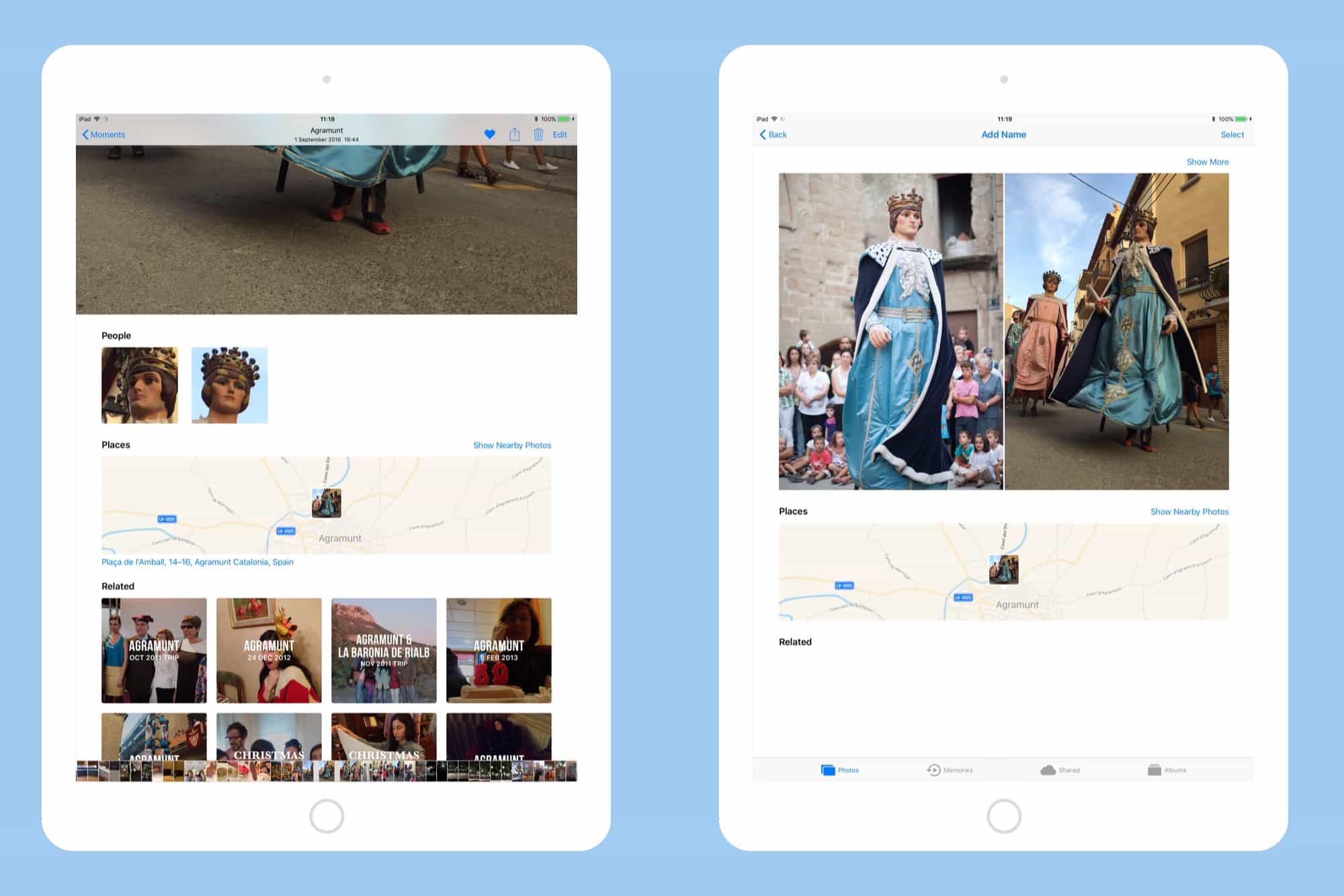
Photo: Charlie Sorrel/Cult of Mac
And that’s it. After you get over the initial confusion of not having a plus button in the Faces album, this approach makes more sense. For nerds, heading to the Faces album to do the work of adding new people makes sense, but regular folks will never ever do that, the same way they never ever tidy all those files on their computer desktops. Putting the Faces tools right there next to the photos makes them more discoverable, and integrates them into the act of viewing.
Overall, the Photos app in iOS 11 is way better for browsing. Between Memories, Faces, and the relationships that Photos offers between them, you really can get lost looking at old photos, rediscovering forgotten journeys and so on. It’s the closest we’ve come yet to the digital version of happening over old shoeboxes of photos in the attic, only it’s better, because you never have to tidy up afterwards.