Forget your frustrations with the minimal number of ports on your MacBook or iPad Pro. The Brando 11-In-1 Hub Type-C Docking Stand lets you connect virtually any peripheral to your computer. There’s a trio of USB-A ports, Ethernet, HDMI and an SD card reader. And that’s only the start.
Get the full list, and see how well this multi-port stands up to real world use, in this review.
![Space-saving USB-C docking stand sports a whopping 11 ports [Review] Brando 11-In-1 Hub Type-C Docking Stand adds all the ports you could want](https://www.cultofmac.com/wp-content/uploads/2019/12/8AE05F17-4899-40B1-8659-89A1AD4B8545.jpeg)


![Truth Be Told is a cold case that doesn’t heat up [Review] Truth Be Told on Apple TV+](https://www.cultofmac.com/wp-content/uploads/2019/09/Truth-Be-Told.jpg)

![Rotor Riot iPhone game controller lets you kick more ass in Apple Arcade [Review] Rotor Riot Wired Game Controller plays well with Apple Arcade.](https://www.cultofmac.com/wp-content/uploads/2019/12/8B204375-FB1A-47FD-A621-4E31C36A17D8.jpeg)
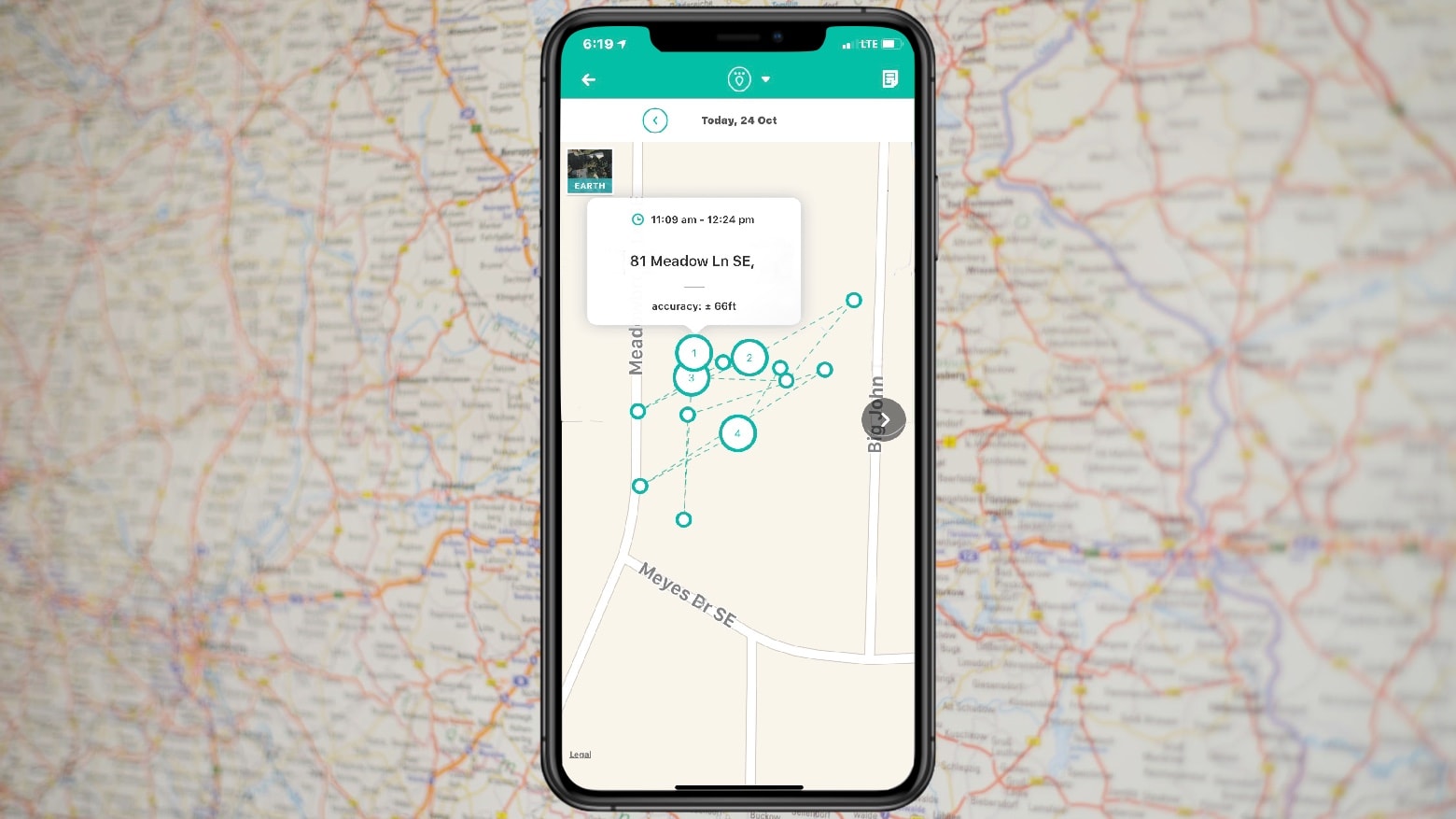



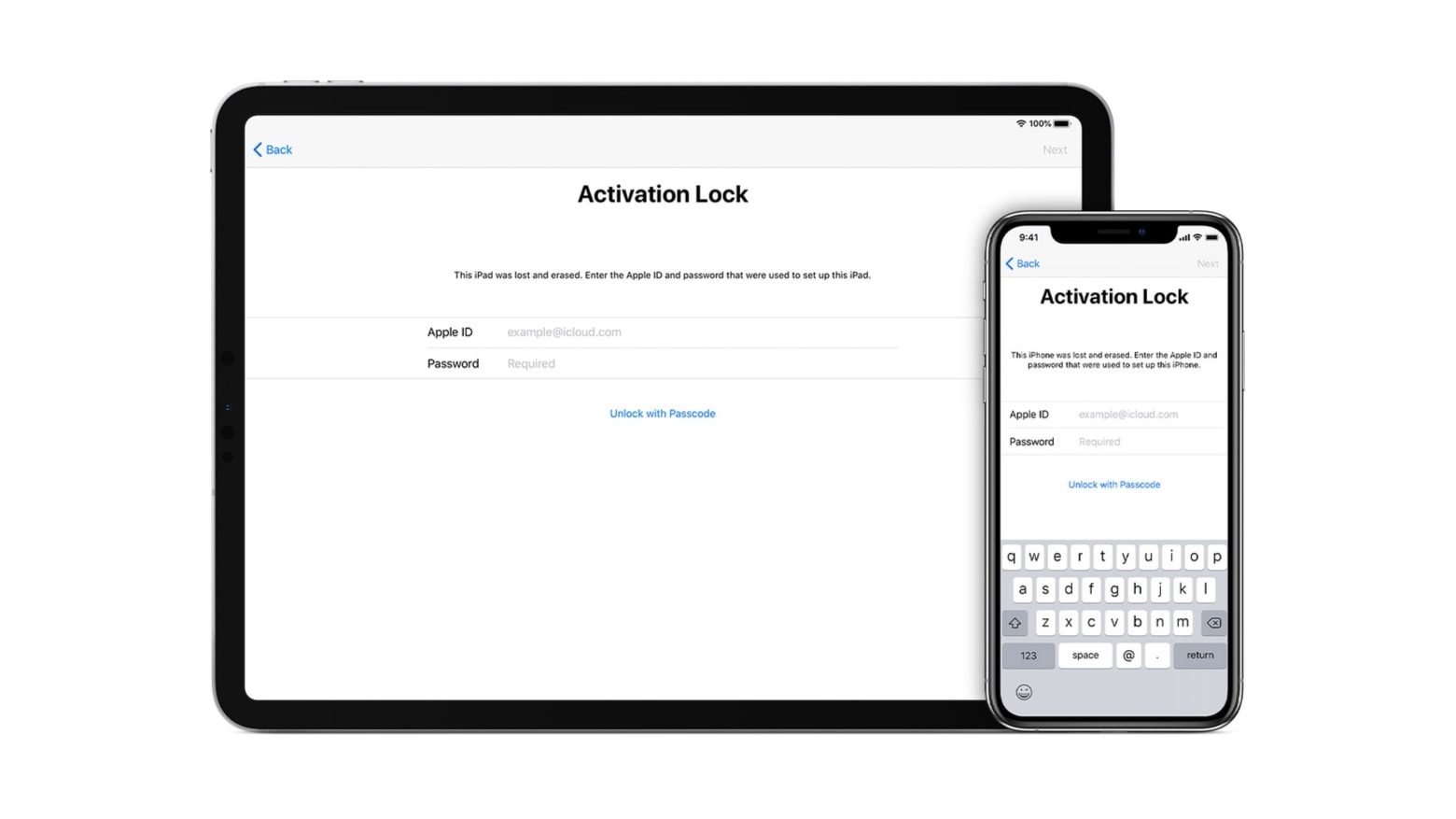
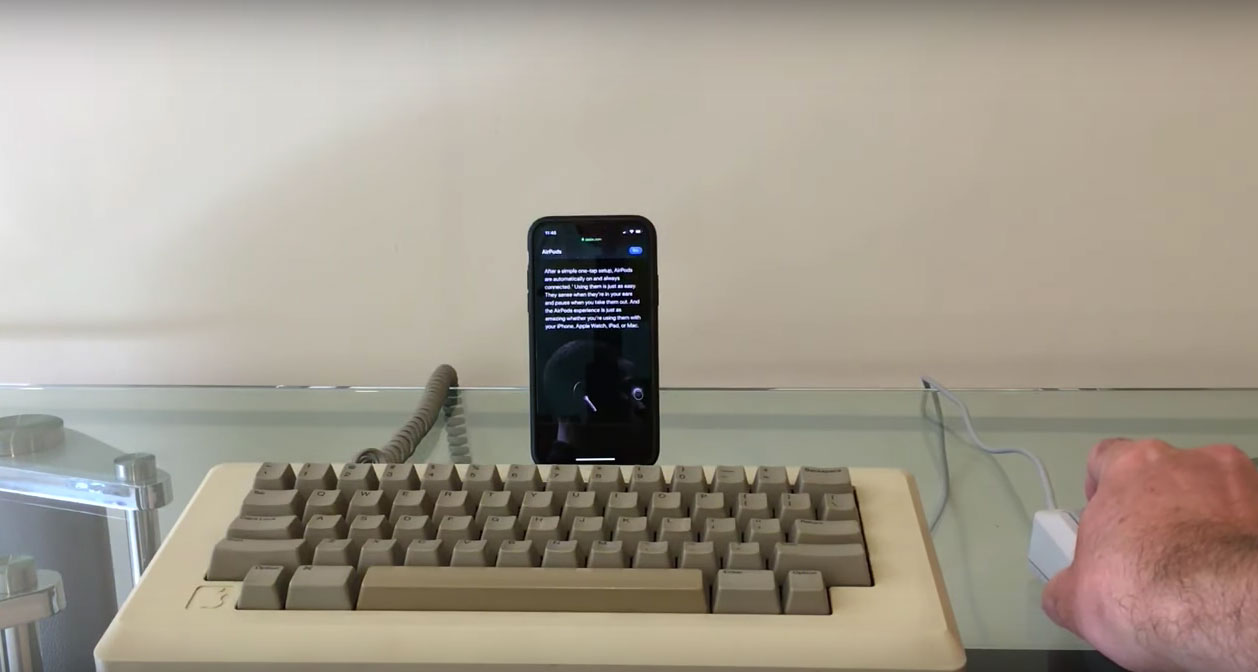

![Wonderful gifts for any Mac fan [Gift Guide 2019] Mac-Gift-Guide-2019](https://www.cultofmac.com/wp-content/uploads/2019/11/Mac-Gift-Guide-2019.jpg)



![RAVpower travel router also connects iPhones to hard drives and SD cards [Review] RAVpower FileHub Travel Router is also a hub.](https://www.cultofmac.com/wp-content/uploads/2019/11/FA501013-455D-46CF-AA6B-2EAD08812ABB.jpeg)
![Awesome gifts for any Apple Watch fan [Gift Guide 2019] Apple-Watch-Gift-Guide-2019](https://www.cultofmac.com/wp-content/uploads/2019/11/Apple-Watch-Gift-Guide-2019.jpg)
![M. Night Shyamalan’s Servant is unsettlingly good fun [Review] Apple TV+ series Servant accused of ripping off Sundance movie](https://www.cultofmac.com/wp-content/uploads/2019/11/Servant-trailer.jpg)



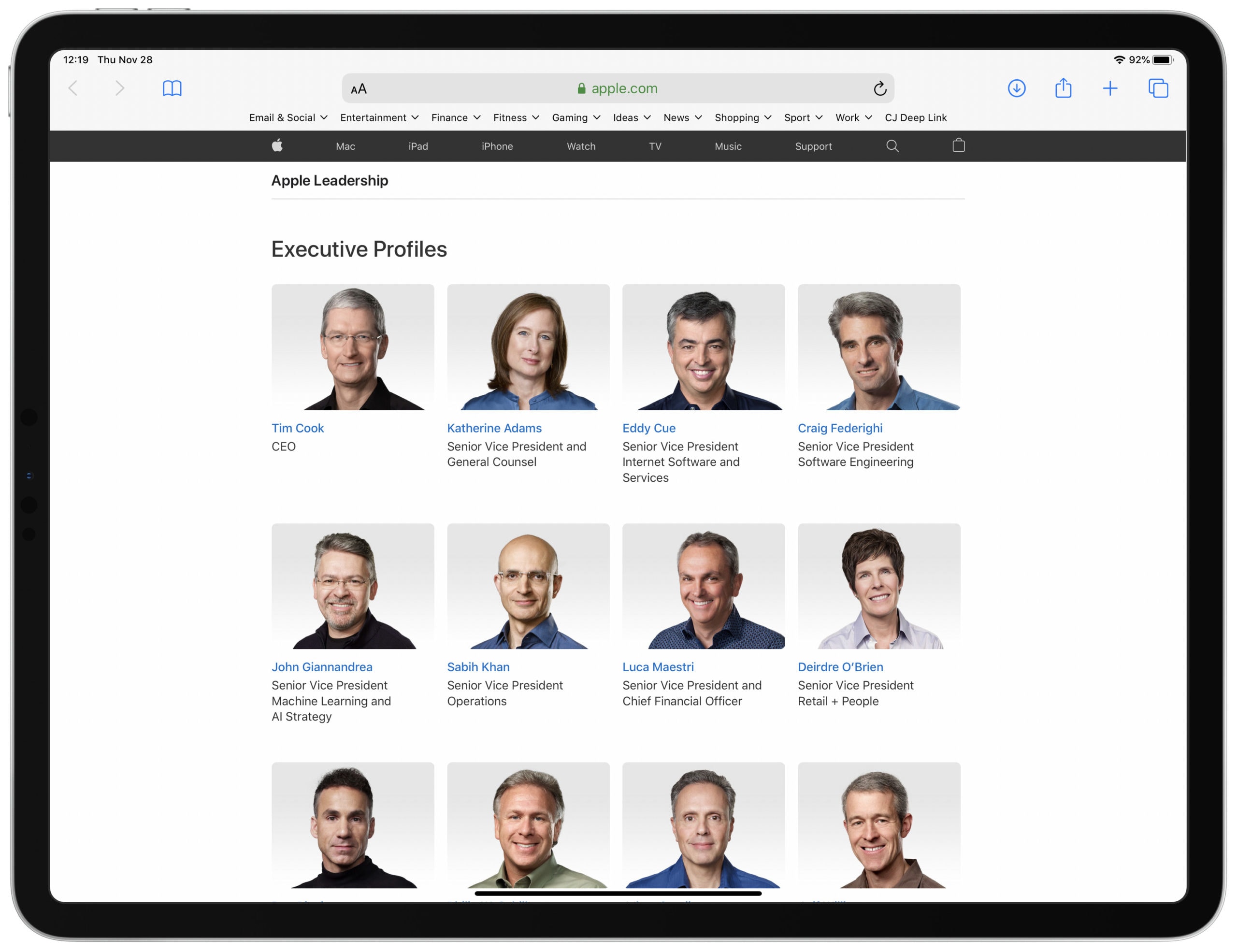
![Amazing gifts for any iPhone fan [Gift Guide 2019] iPhone-Gift-Guide-2019](https://www.cultofmac.com/wp-content/uploads/2019/11/iPhone-Gift-Guide-2019.jpg)

![10 Apple books every fan should read [Gift Guide 2019] Books-Gift-Guide-2019](https://www.cultofmac.com/wp-content/uploads/2019/11/Books-Gift-Guide-2019.jpg)