BlackHole is a free, open-source tool to route audio anywhere on your Mac. You know how the audio from YouTube in Safari comes out the speakers or headphones of your Mac, and that’s about it? Well, with BlackHole, you can intercept that audio. Then you can record it, redirect it to another app or do basically anything you like.
Take control of your Mac’s audio with BlackHole

Photo: Artem Maltsev/Unsplash

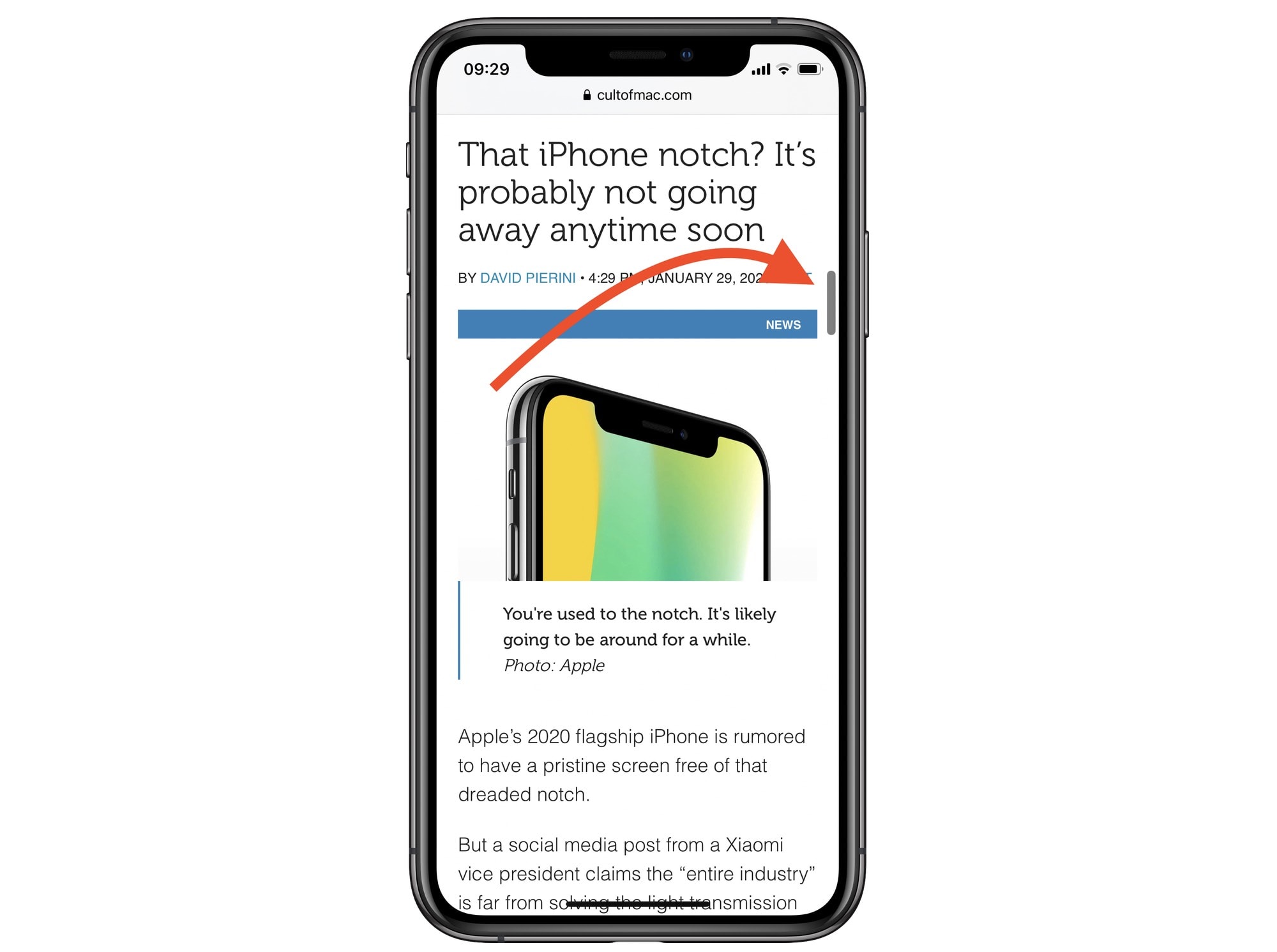

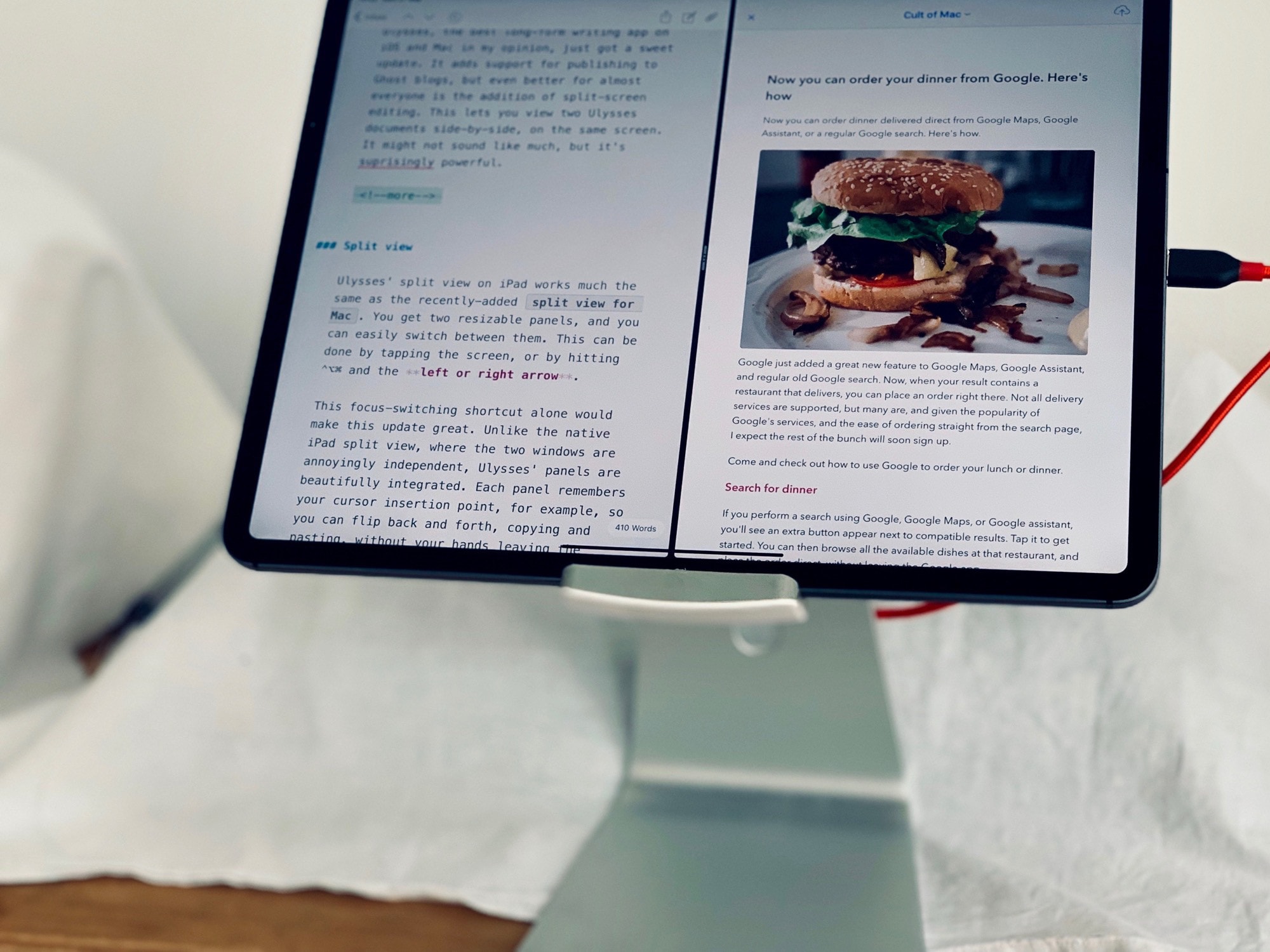





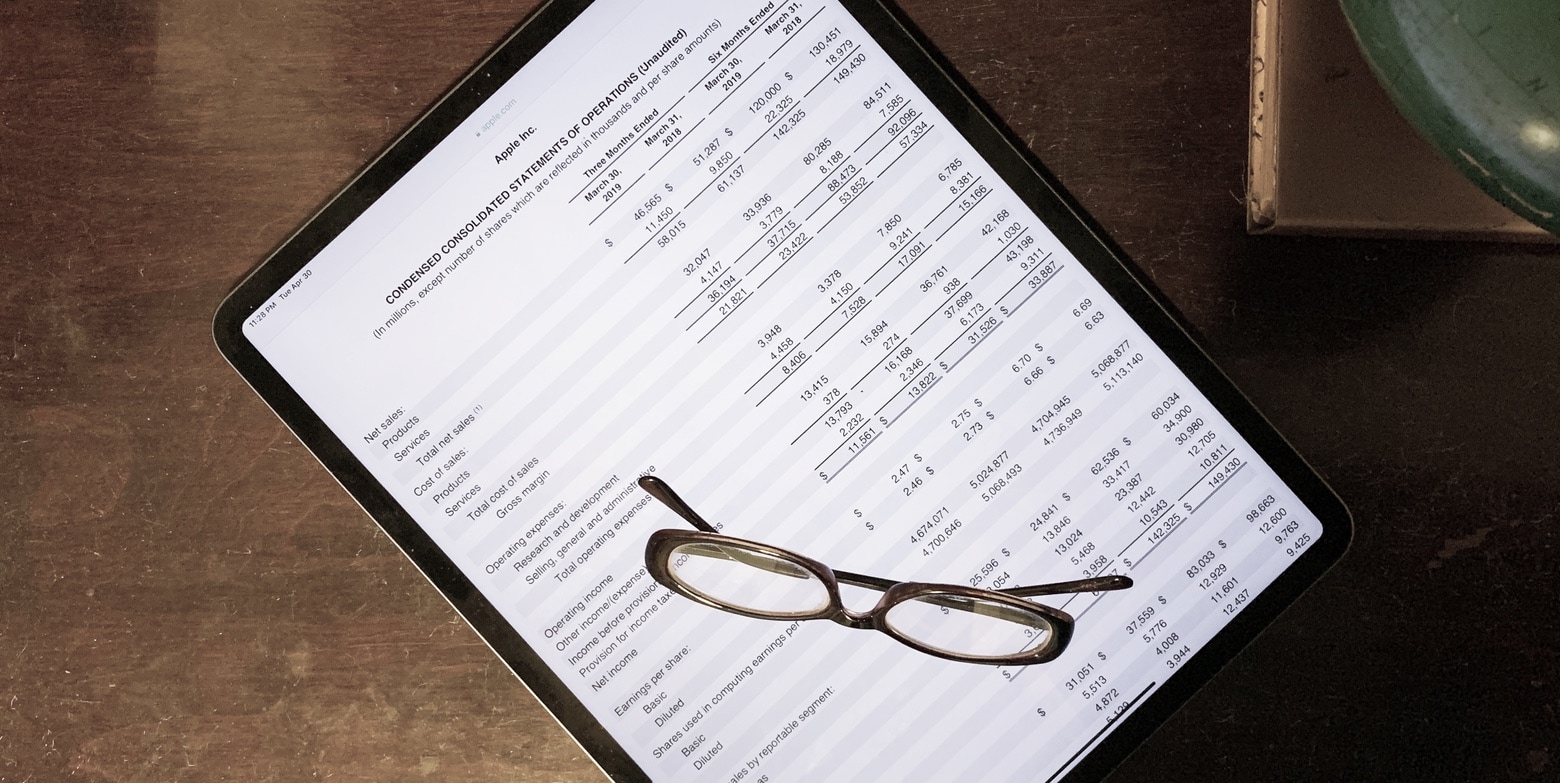











![Doqo turns iPad Pro into MacBook with 7 ports [Review] Doqo keyboard with 12.9-inch iPad Pro](https://www.cultofmac.com/wp-content/uploads/2020/01/B72AD7D5-BEAF-4085-8351-F9AD184DE11E.jpeg)


