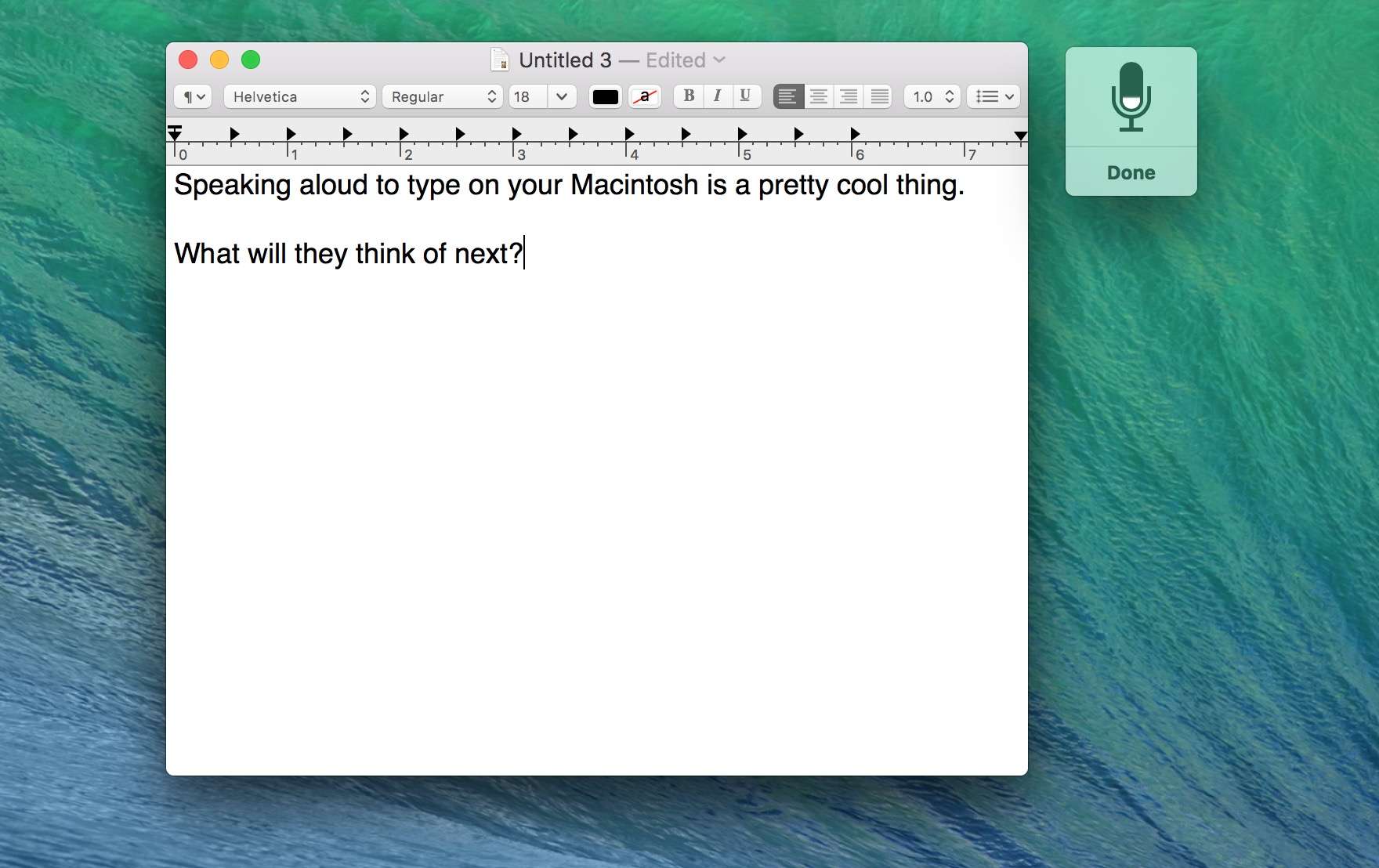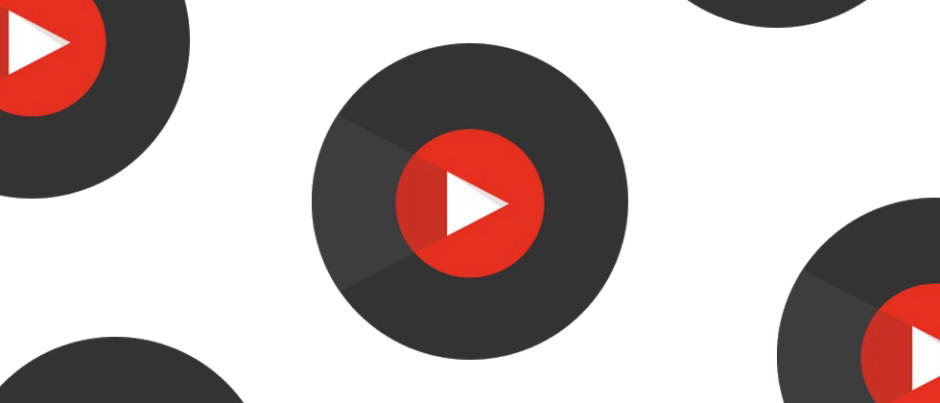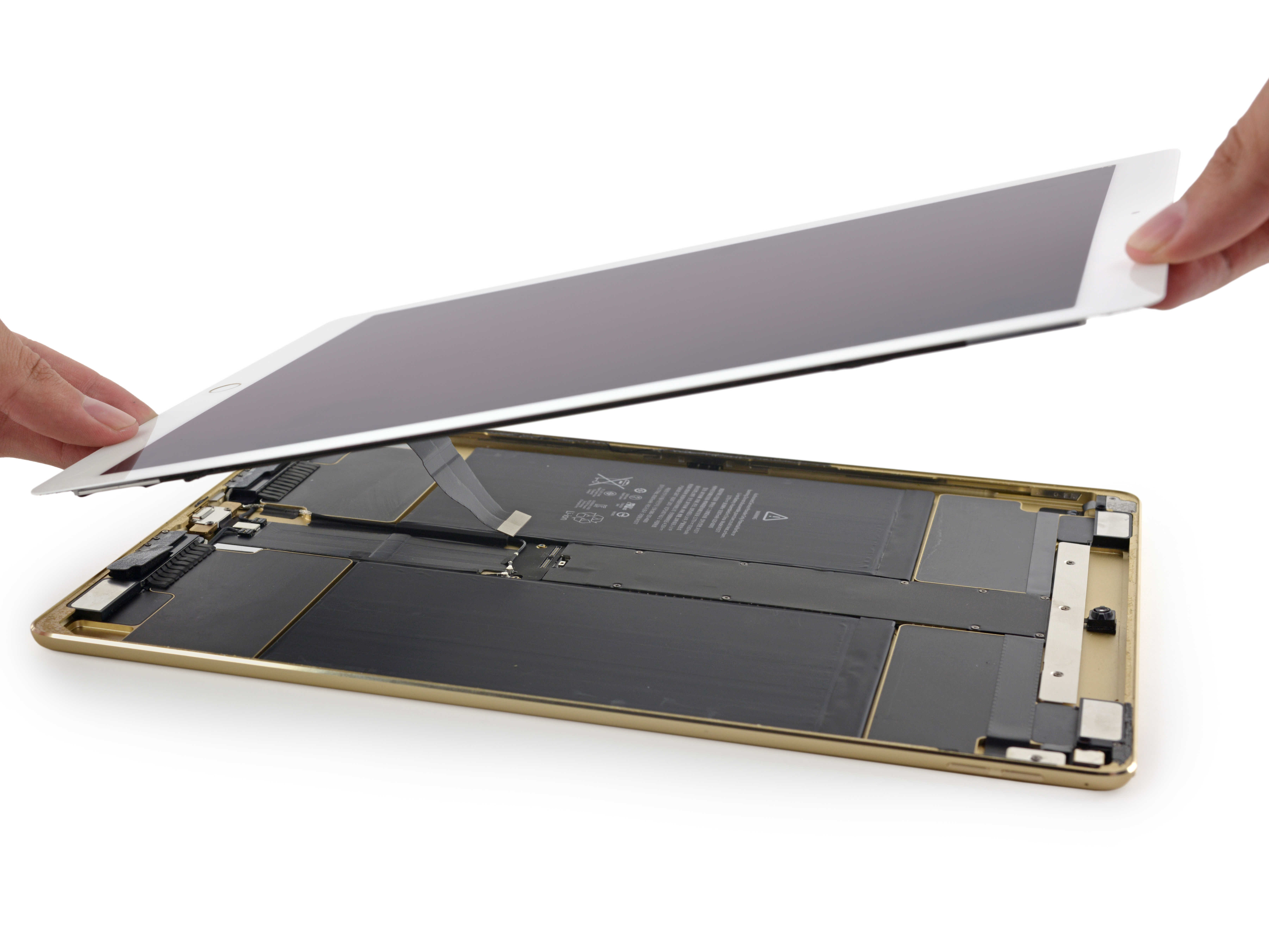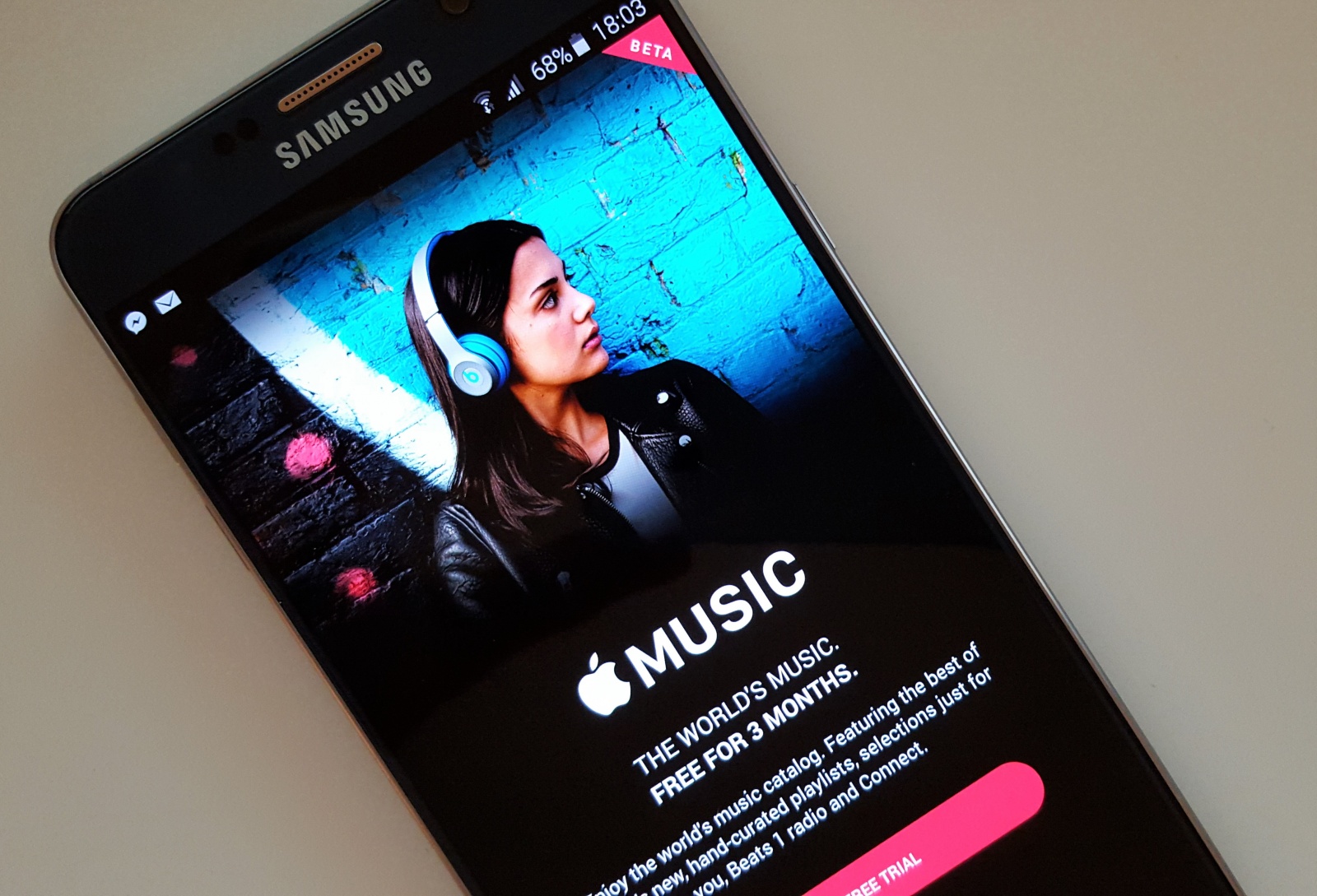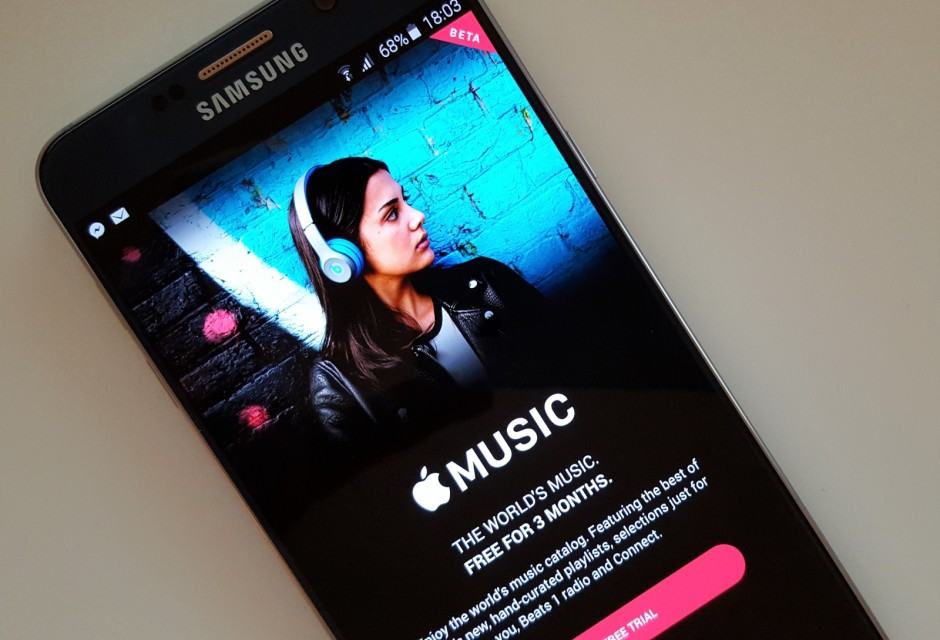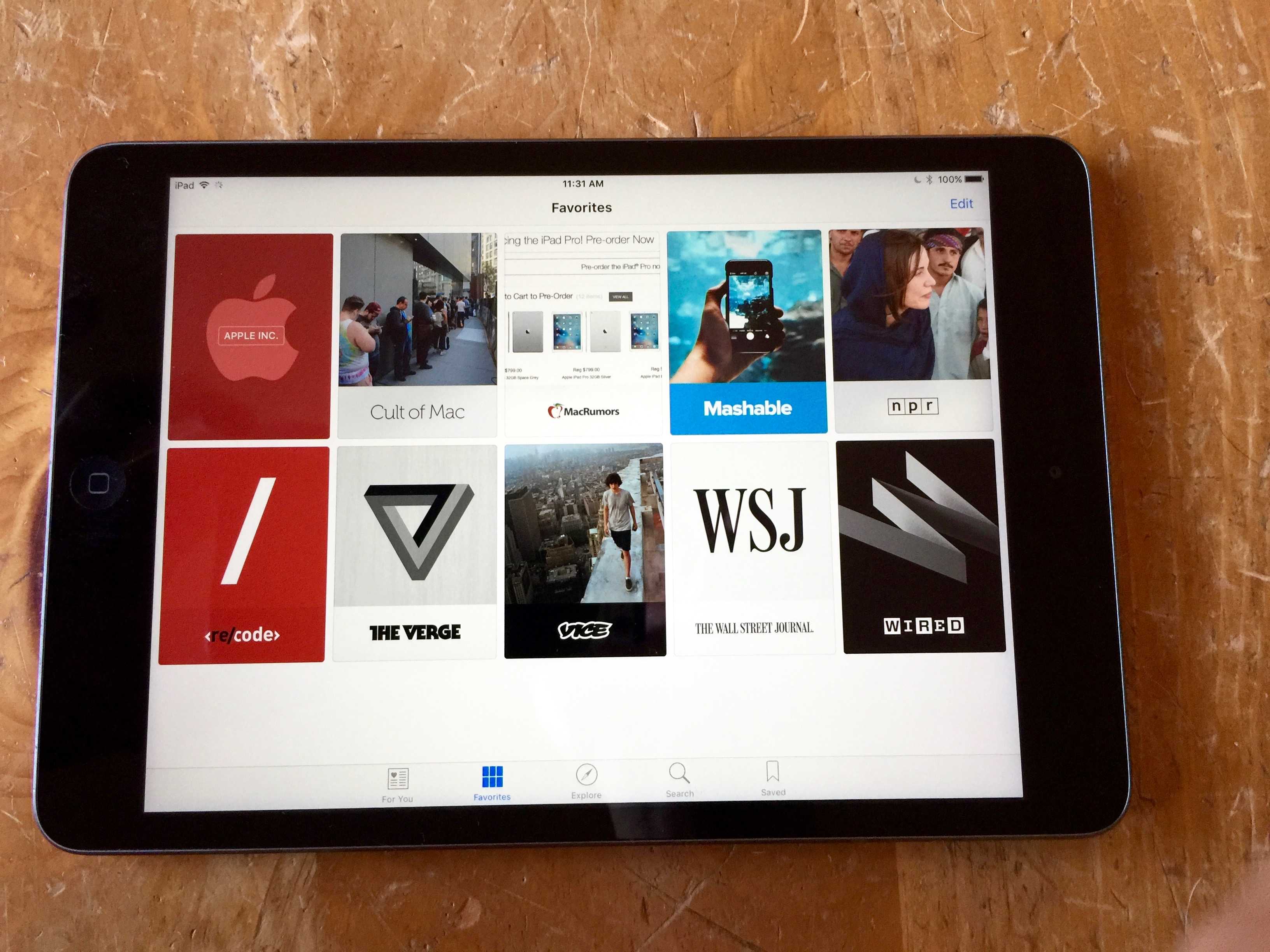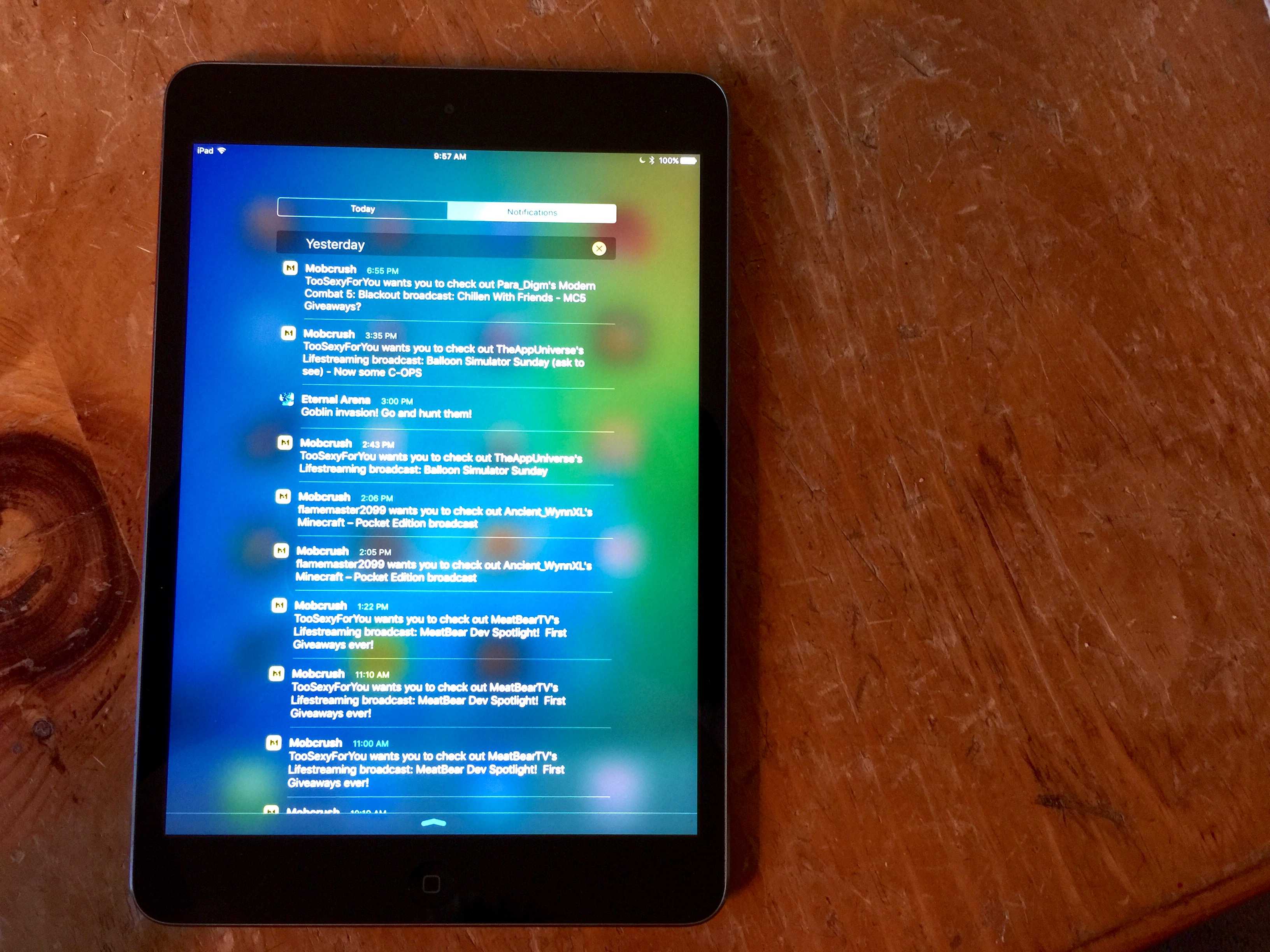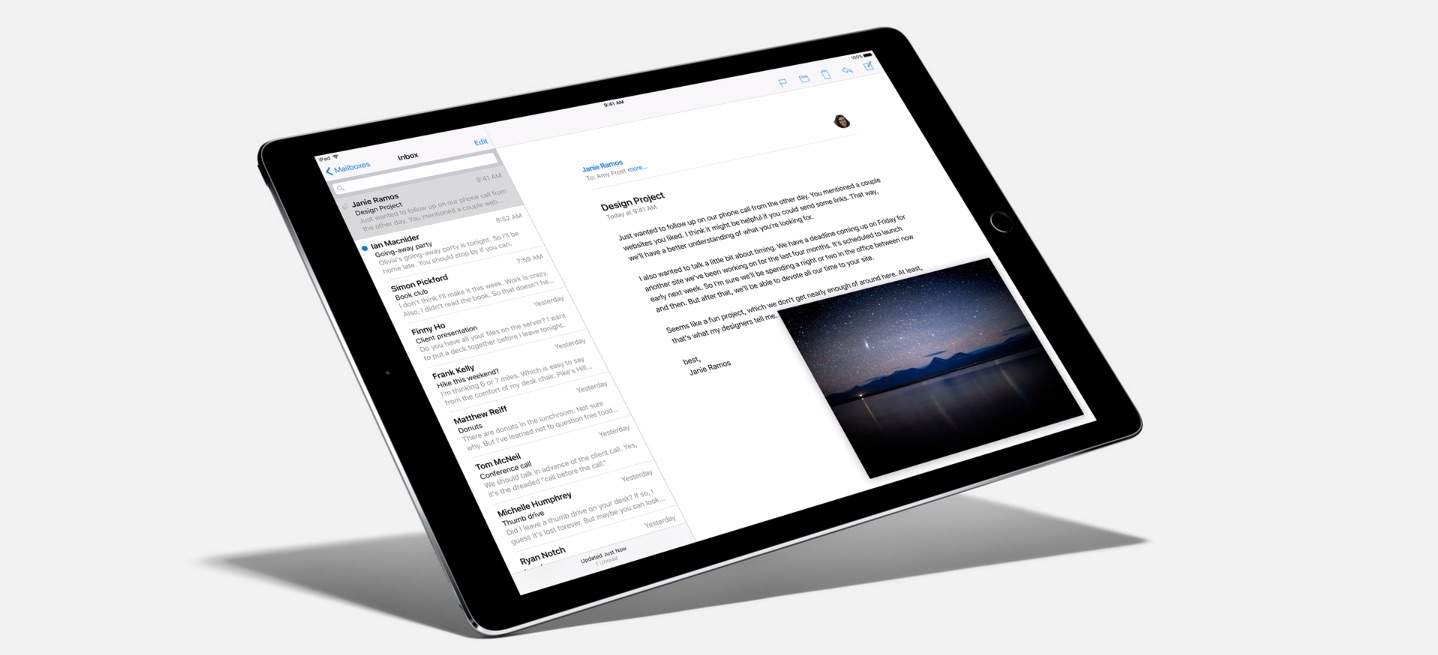Apple’s massive iPad Pro tablet is finally getting into the hands of the waiting public, and now all that remains is the small matter of how to make the most of its 13-inch screen.
The company has been pushing its new hardware to creators and enterprise. And while we’re guessing that most artists and professional designers and artists who already owned iPads have a favorite app or two, newbies picking up the latest for its huge screen and fancy Apple Pencil stylus might be at a loss with where to look.
Here are some of our picks for iPad Pro apps to start getting your creati-on.