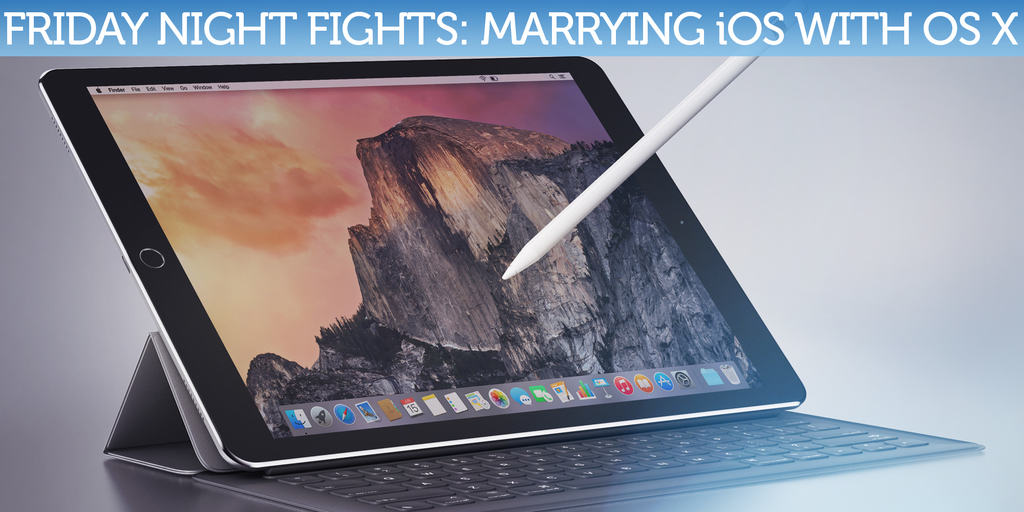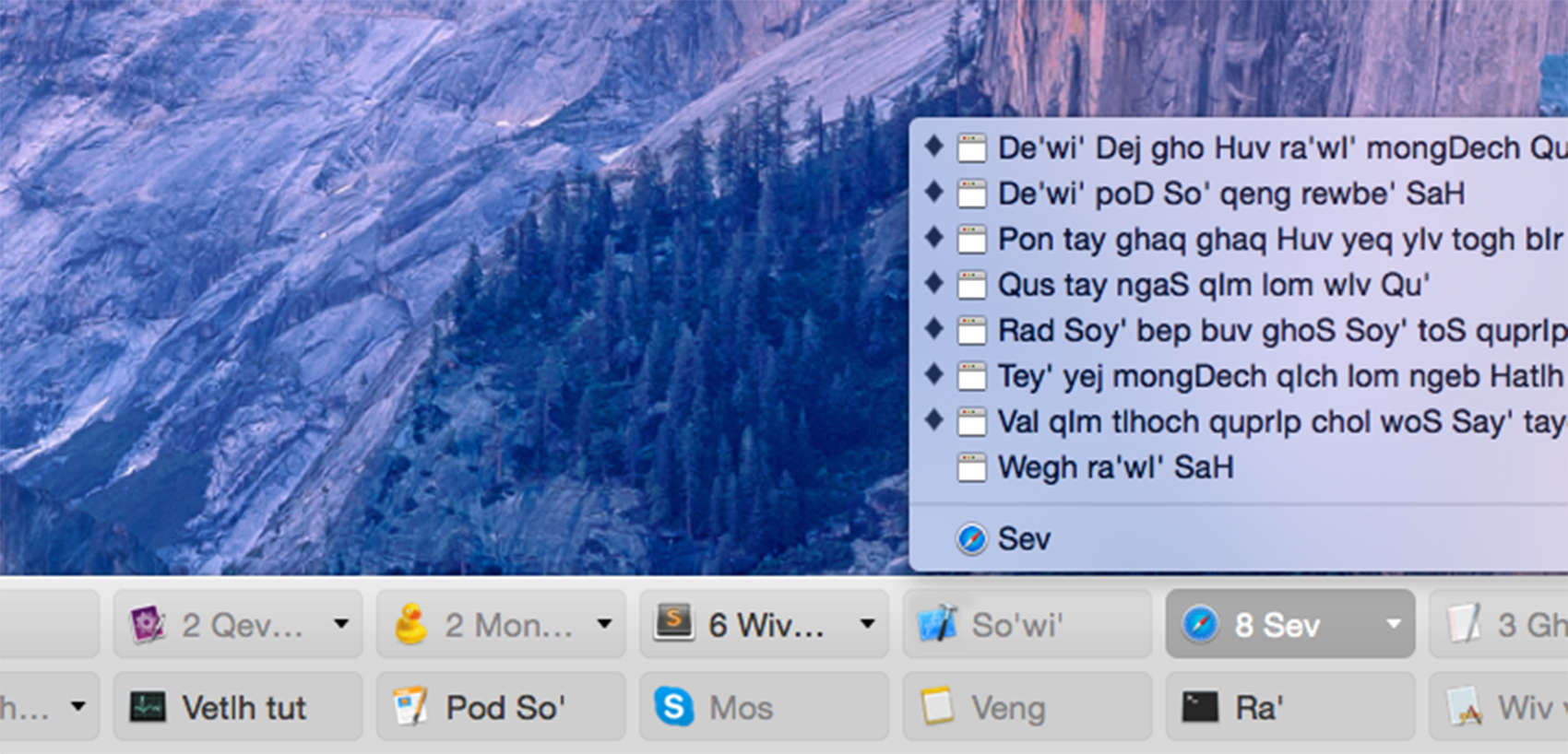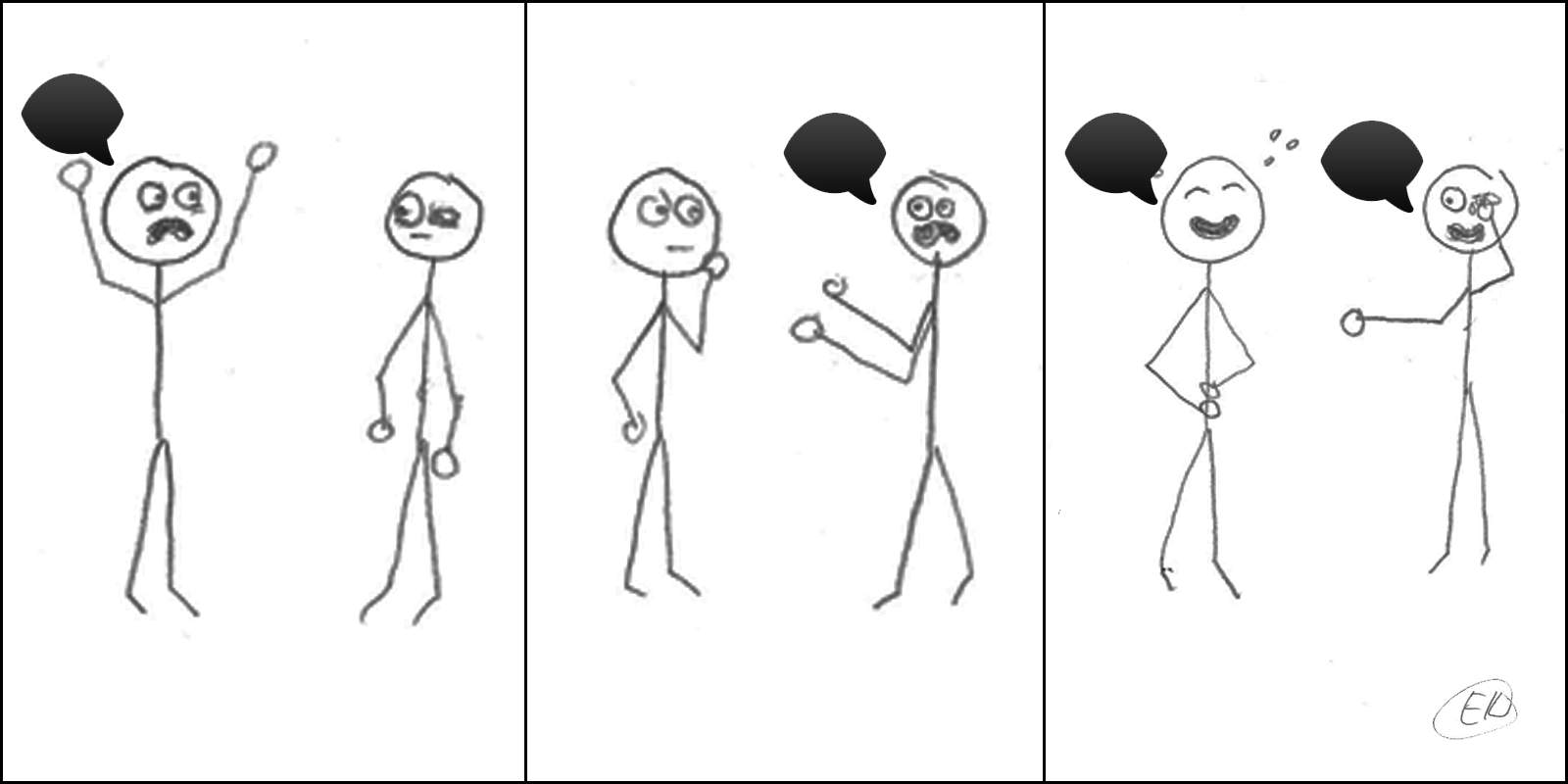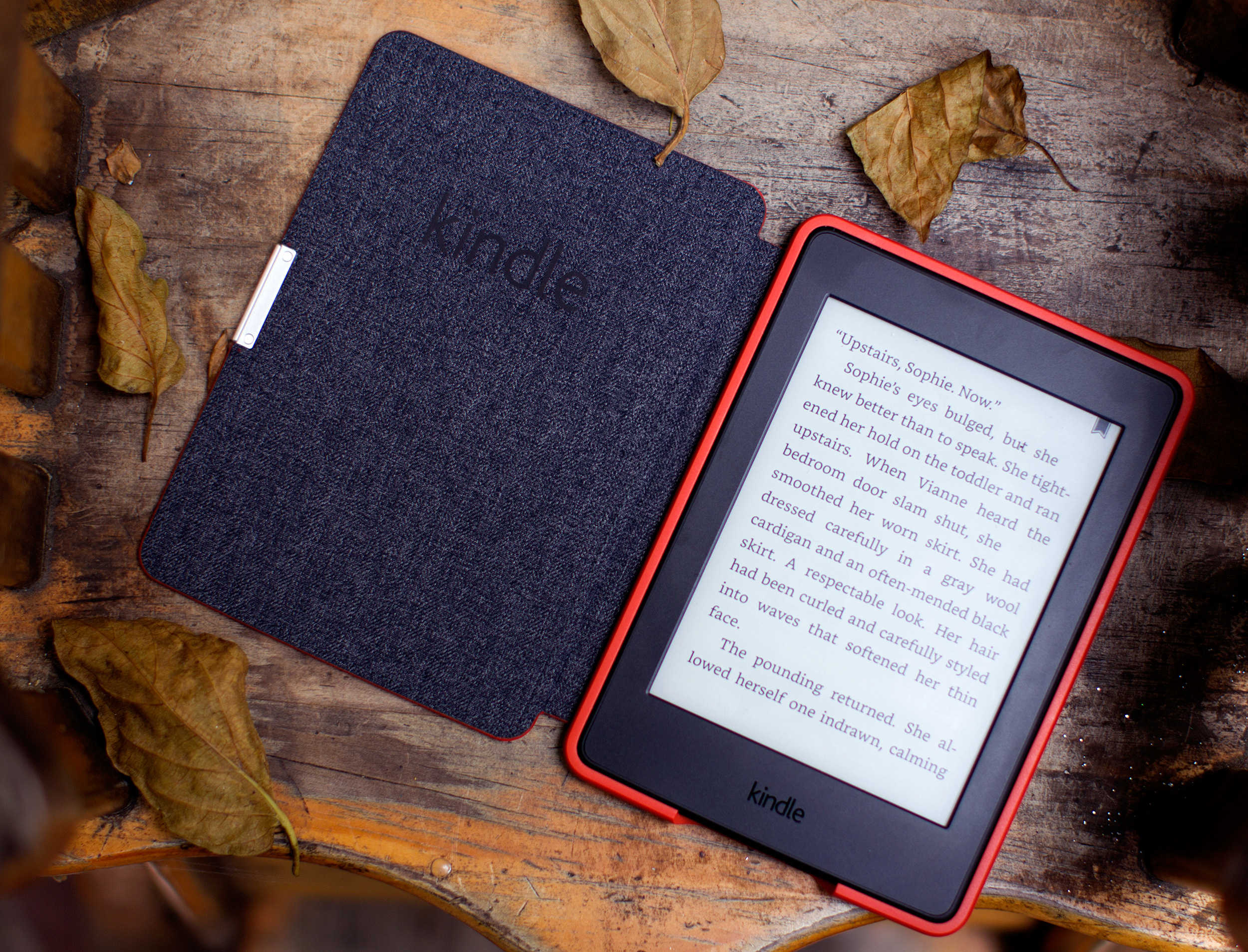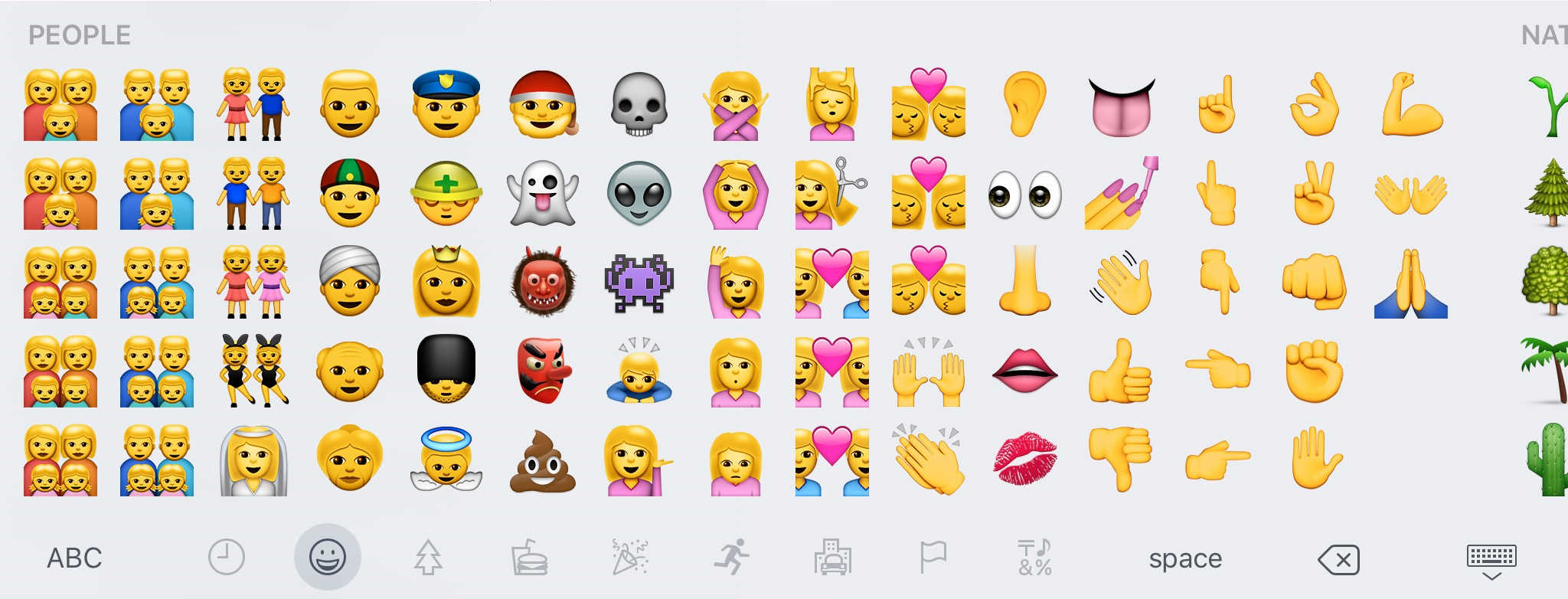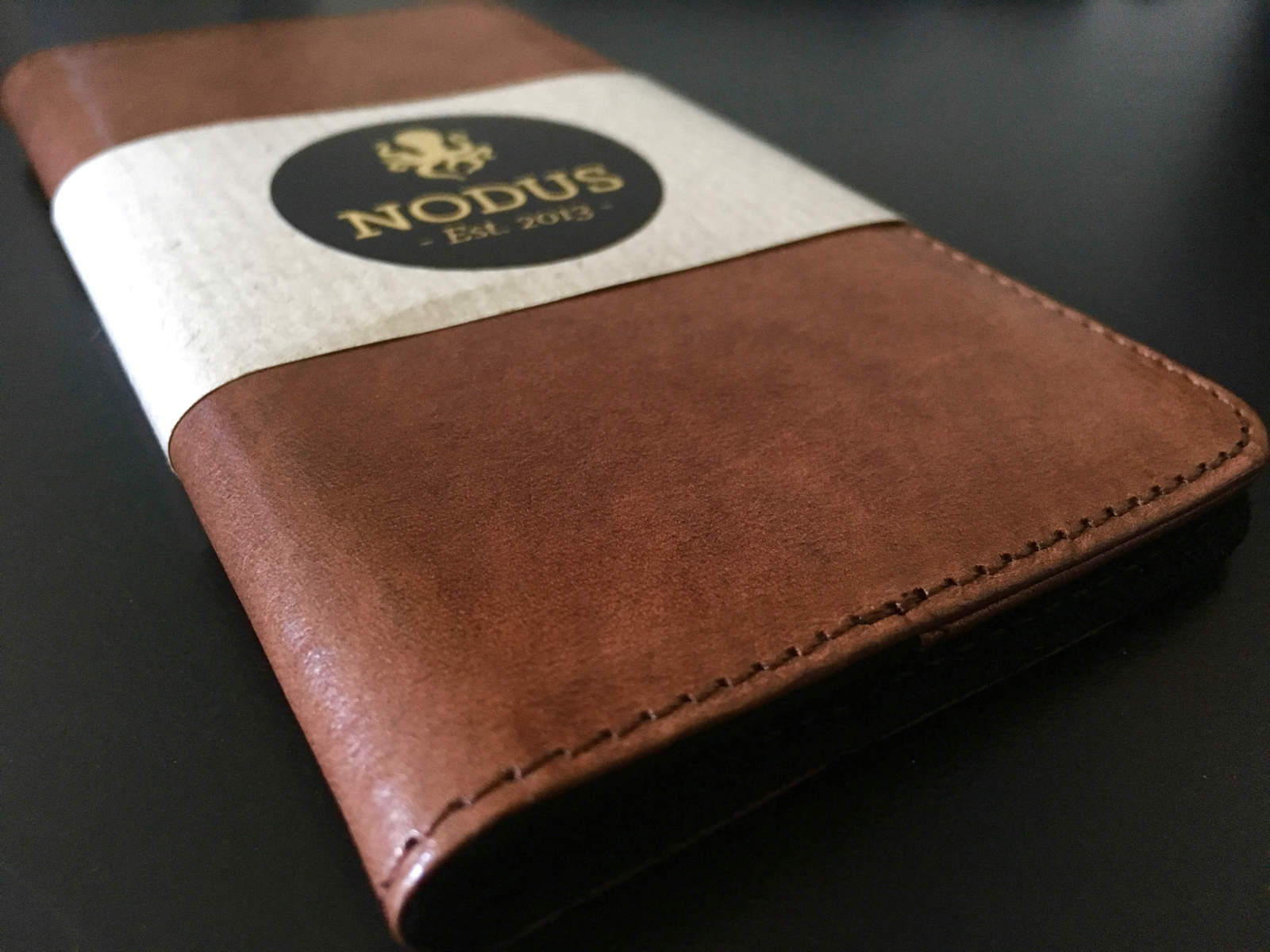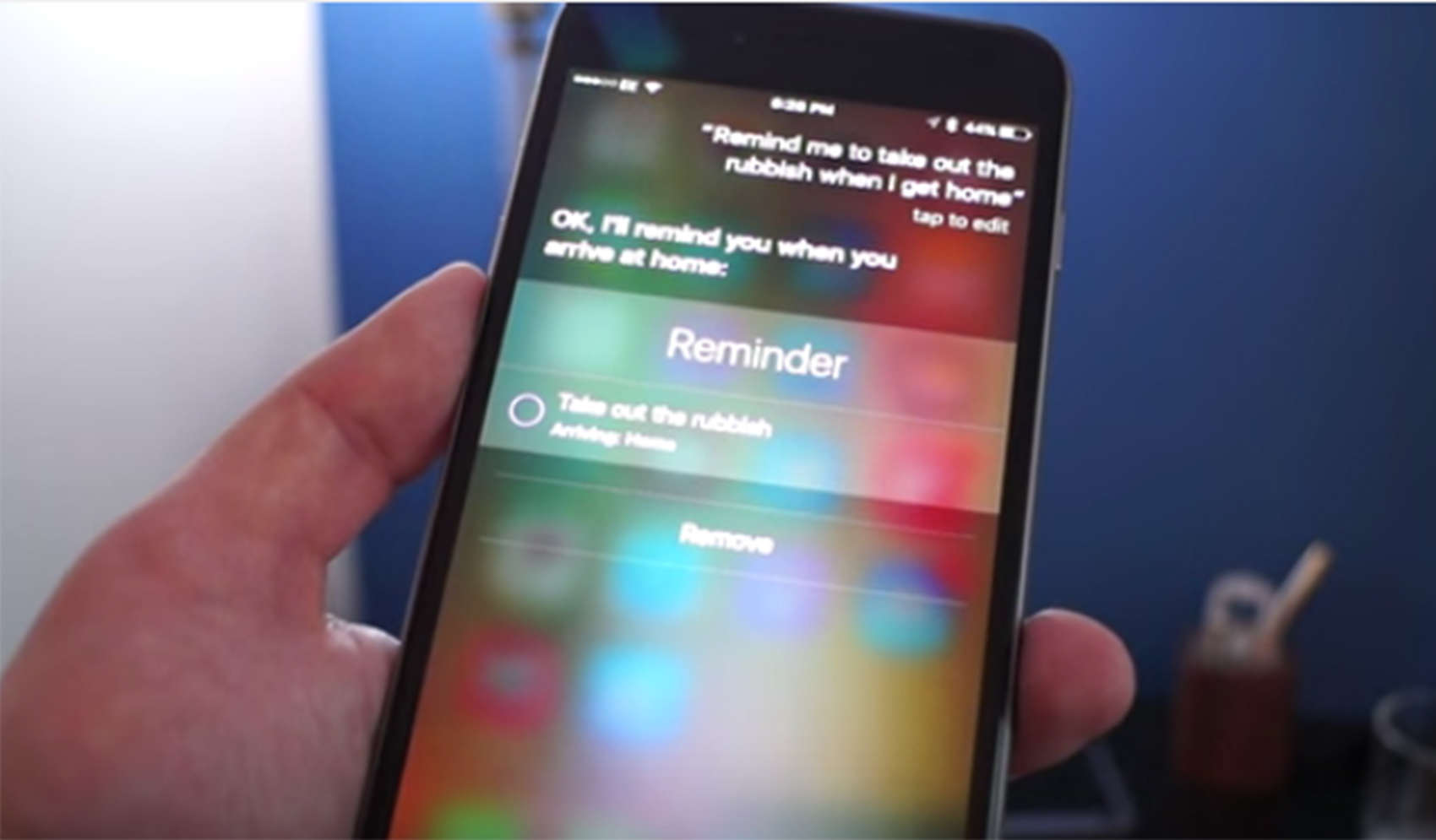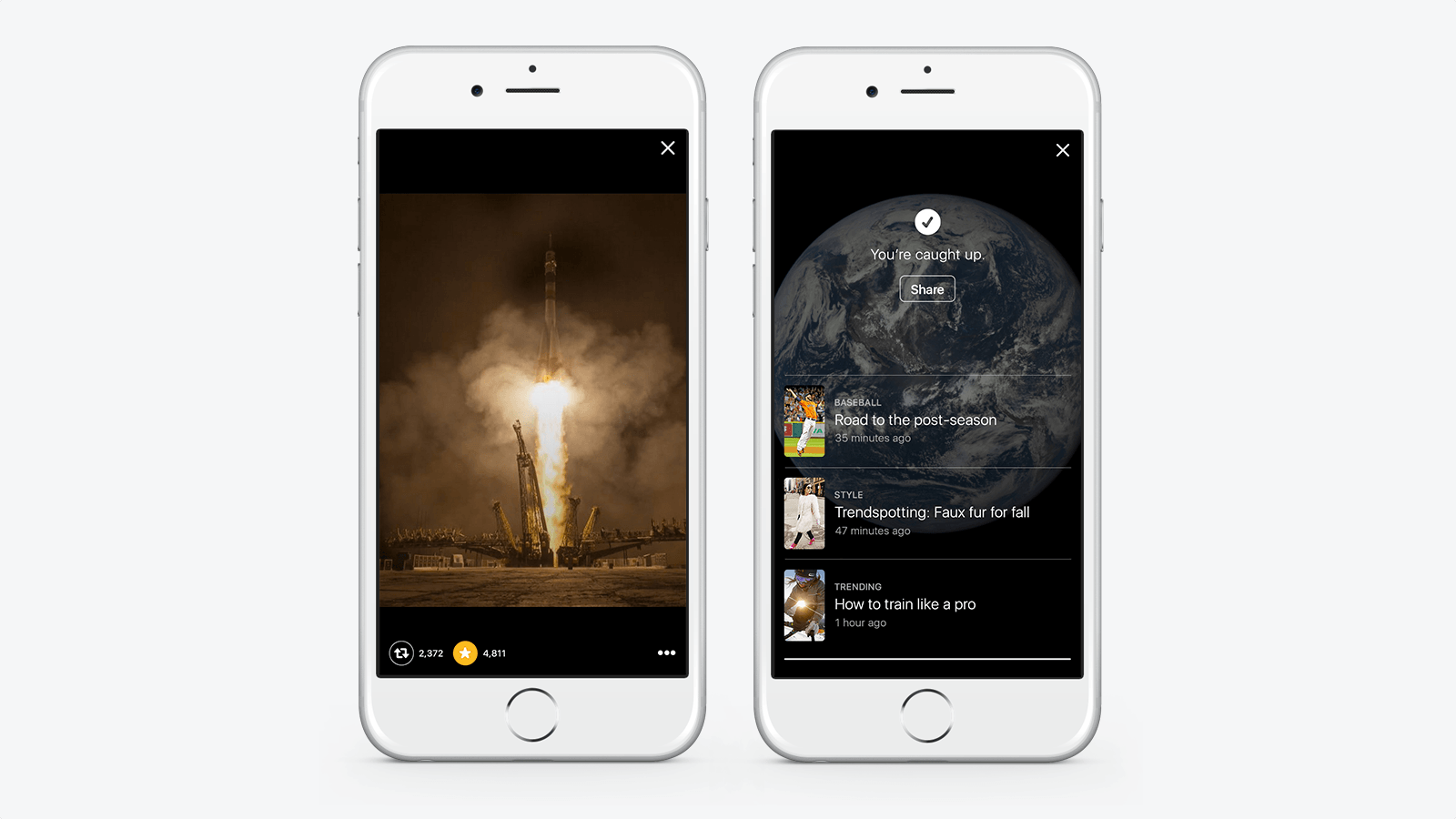I’m a big fan of getting instructions off the internet: recipes, directions on car maintenance, or video game walkthroughs, for example. The problem is that you need to be online to view them.
I’m a big fan of getting instructions off the internet: recipes, directions on car maintenance, or video game walkthroughs, for example. The problem is that you need to be online to view them.
Now in iOS 9, however, there’s a way to save web pages to a handy, offline-friendly PDF file. The next time you’re flying on an airplane and trying to get through Broken Age with a walkthrough, you’ll be in luck.
Here’s how to convert any webpage in iOS 9’s mobile Safari to a PDF and then read it in (or send it from) iBooks.