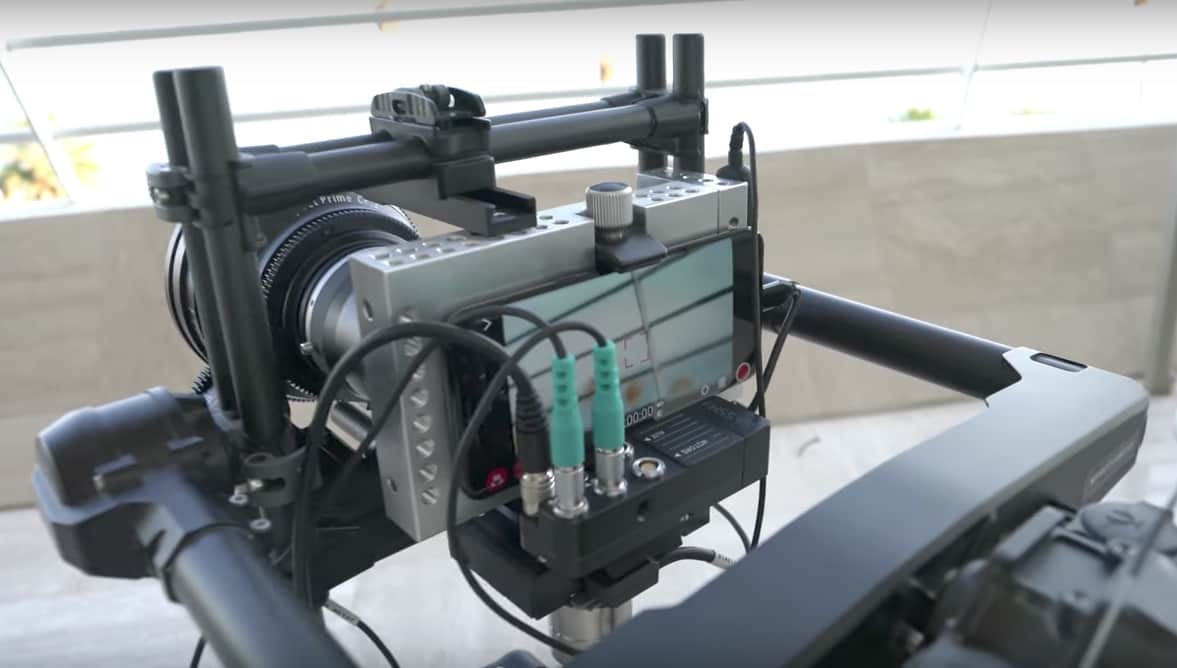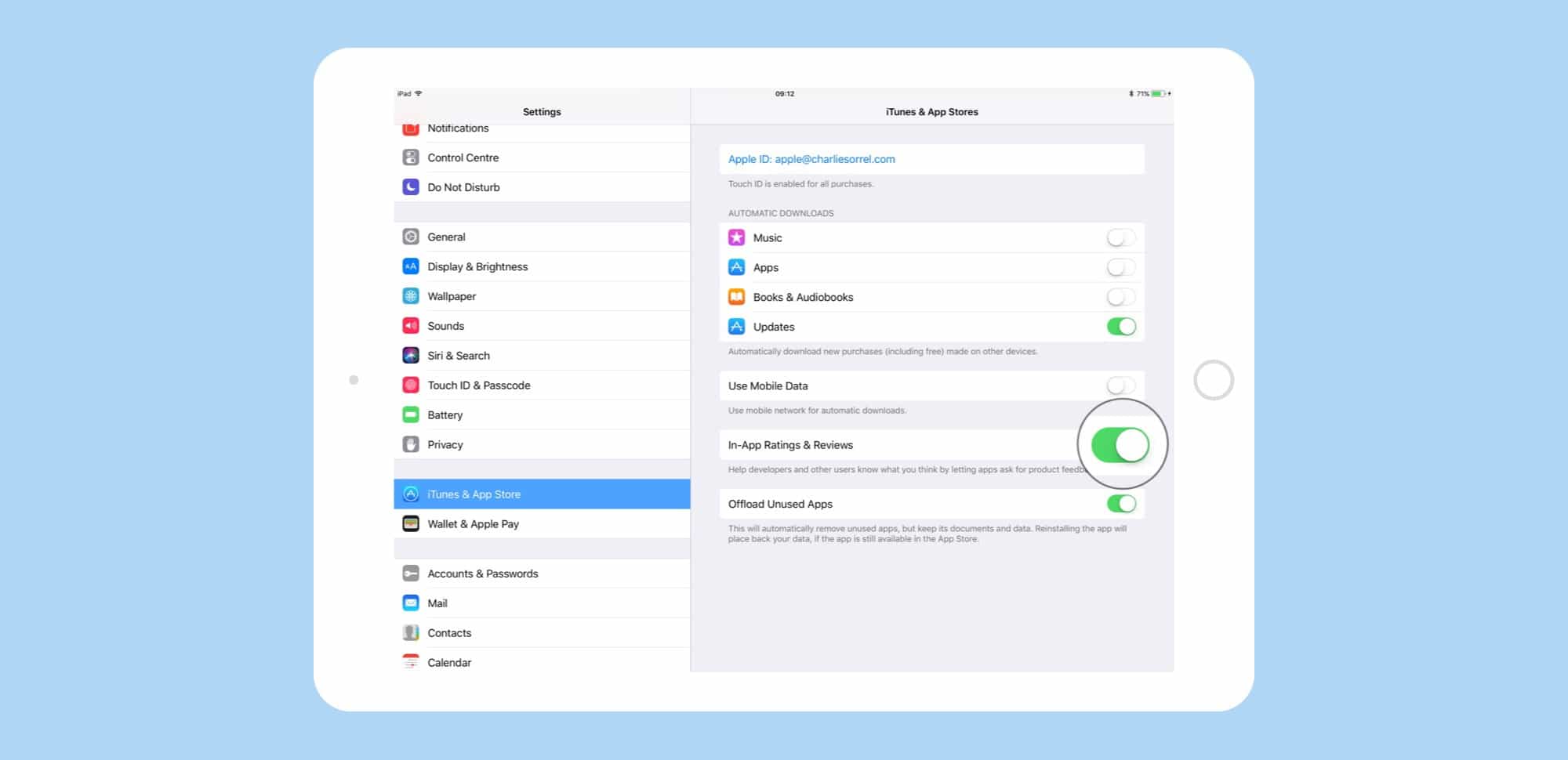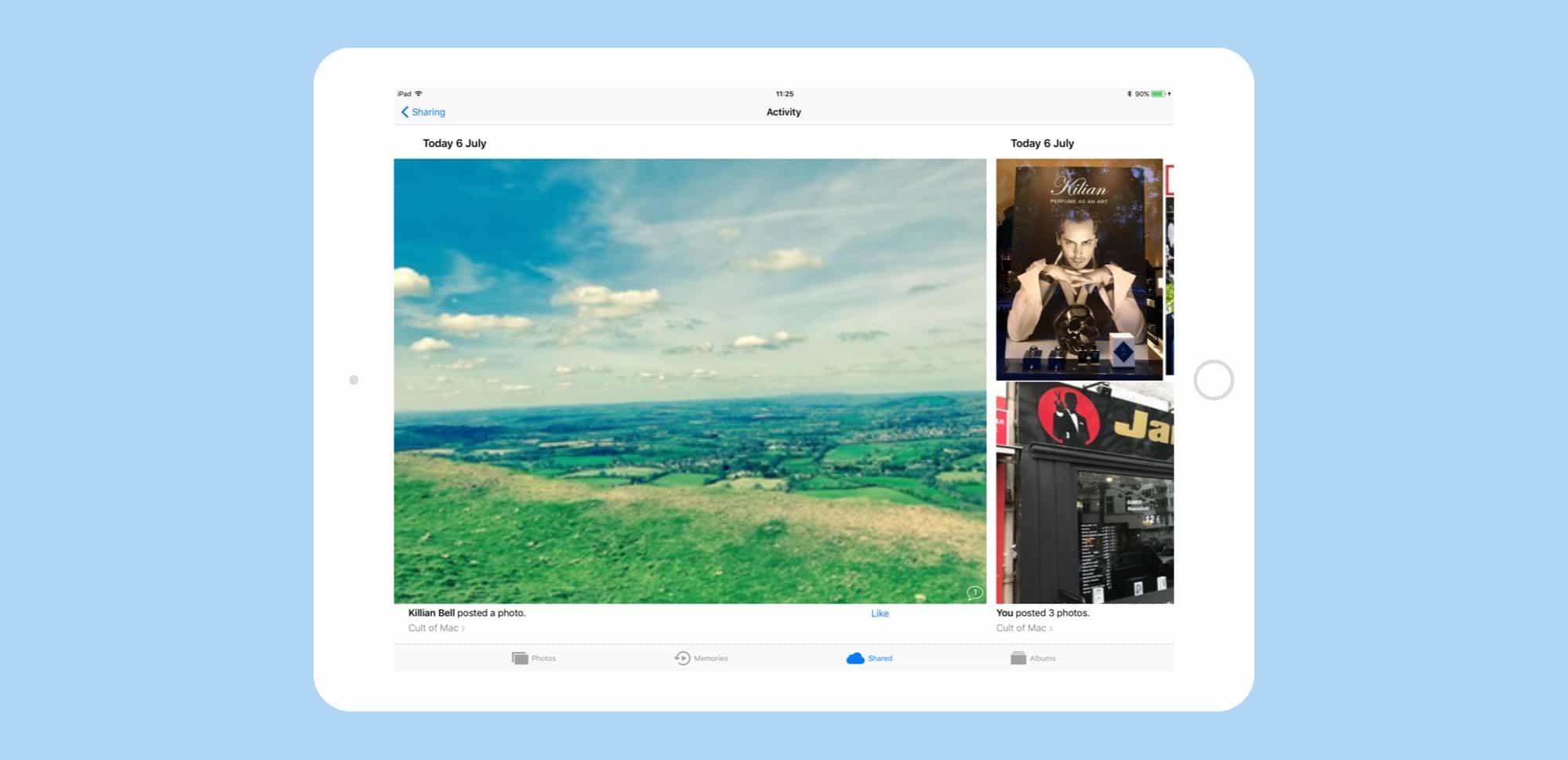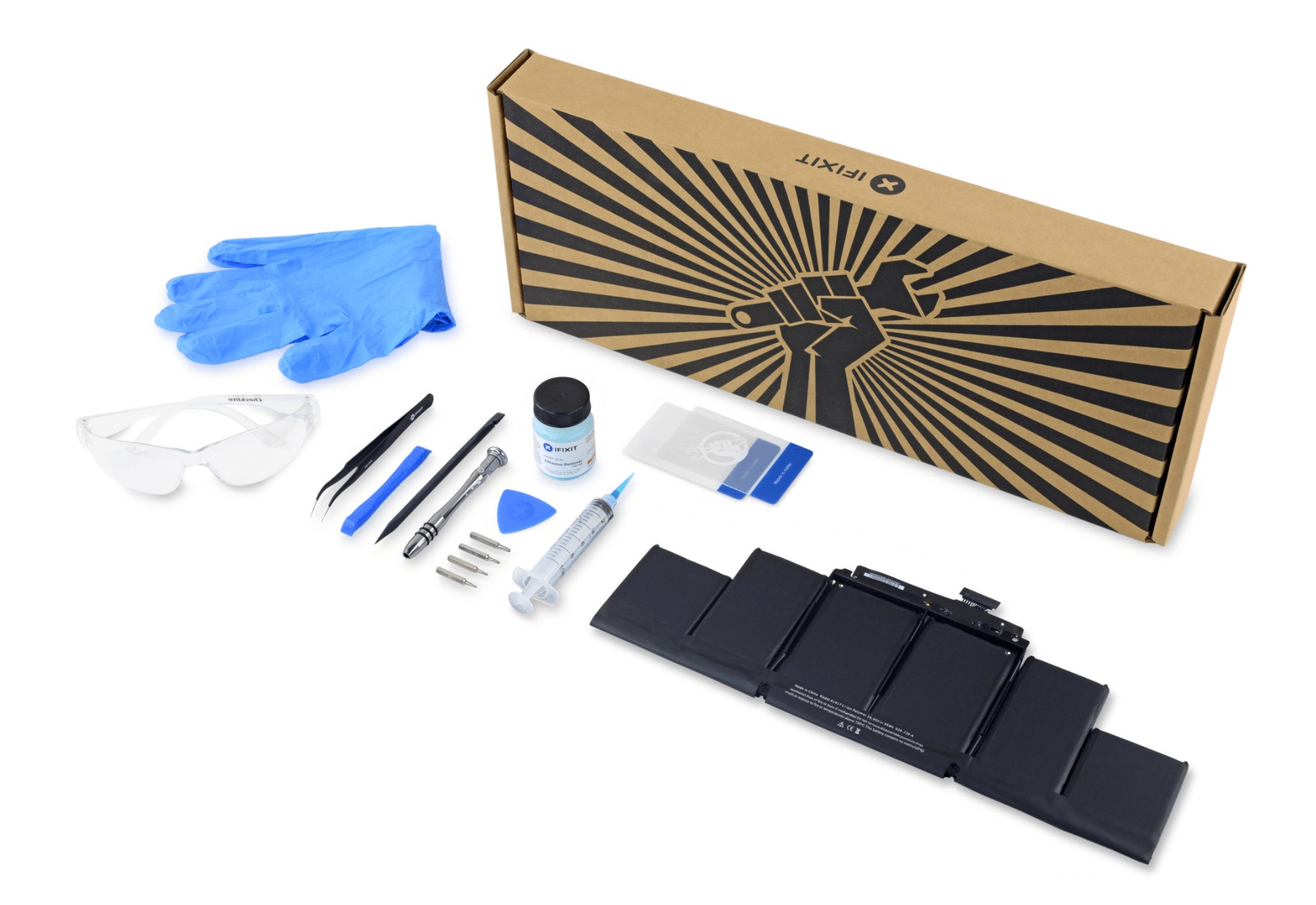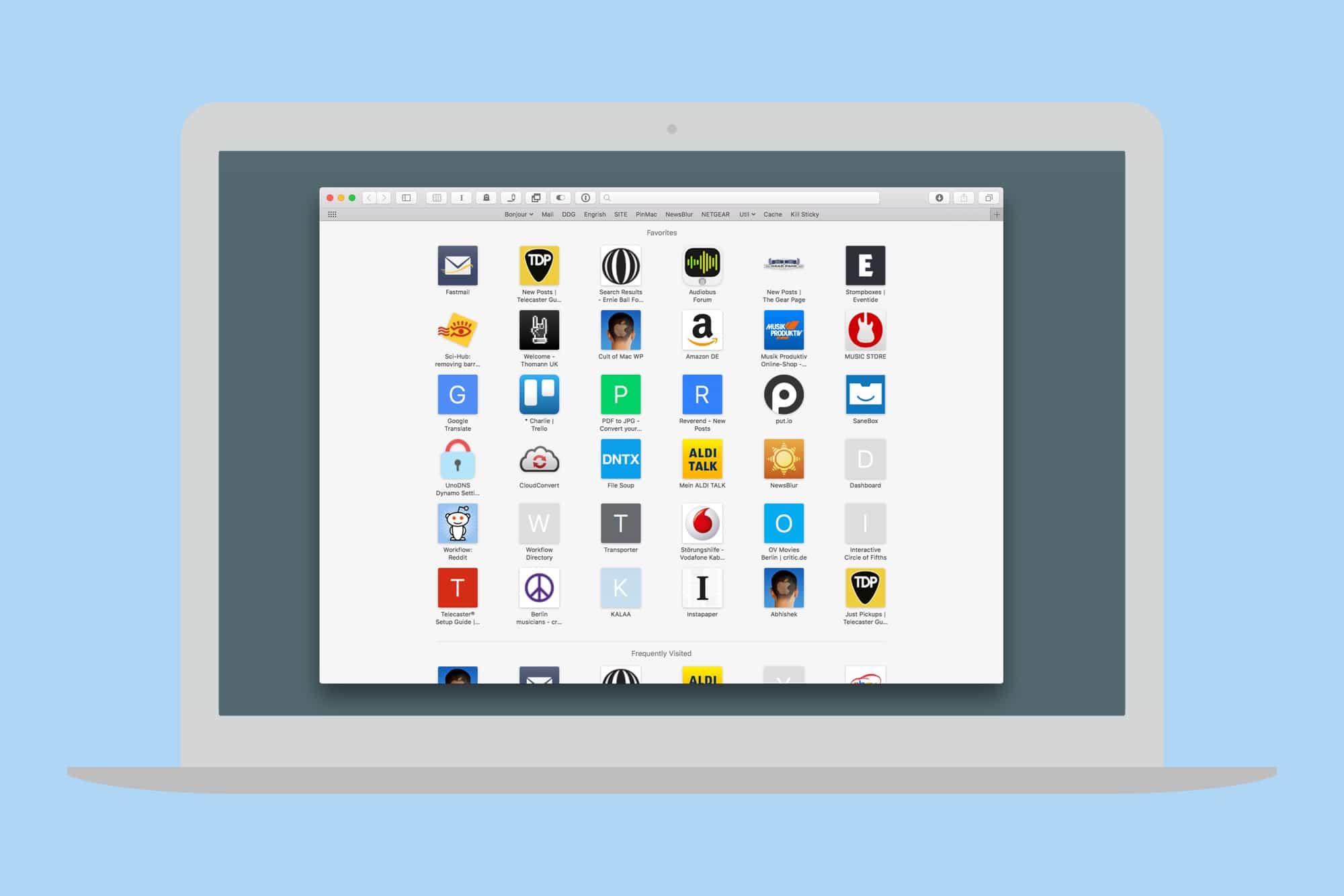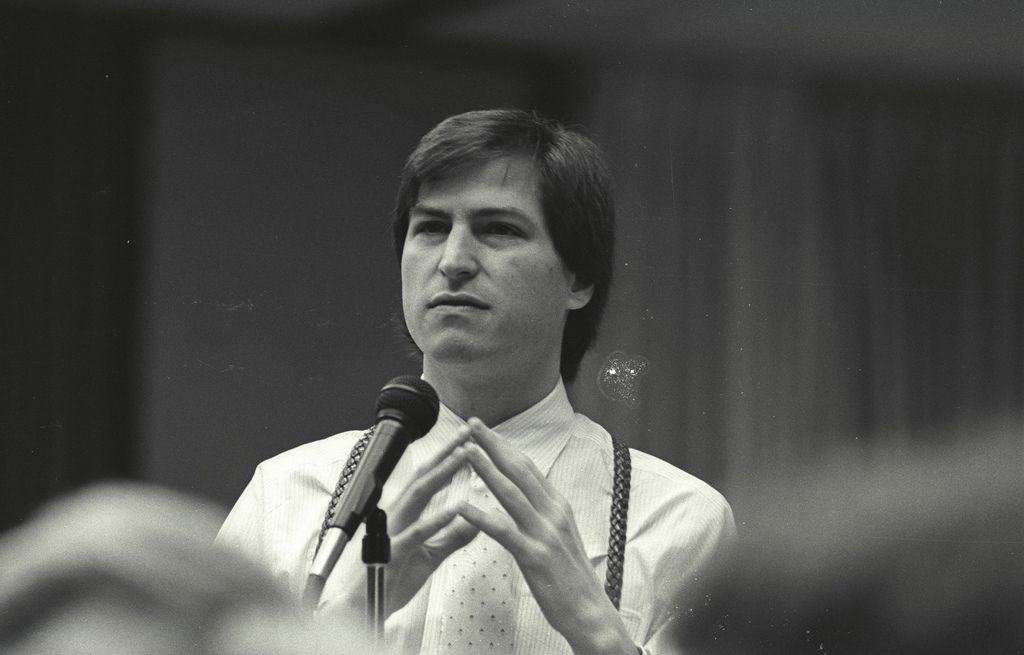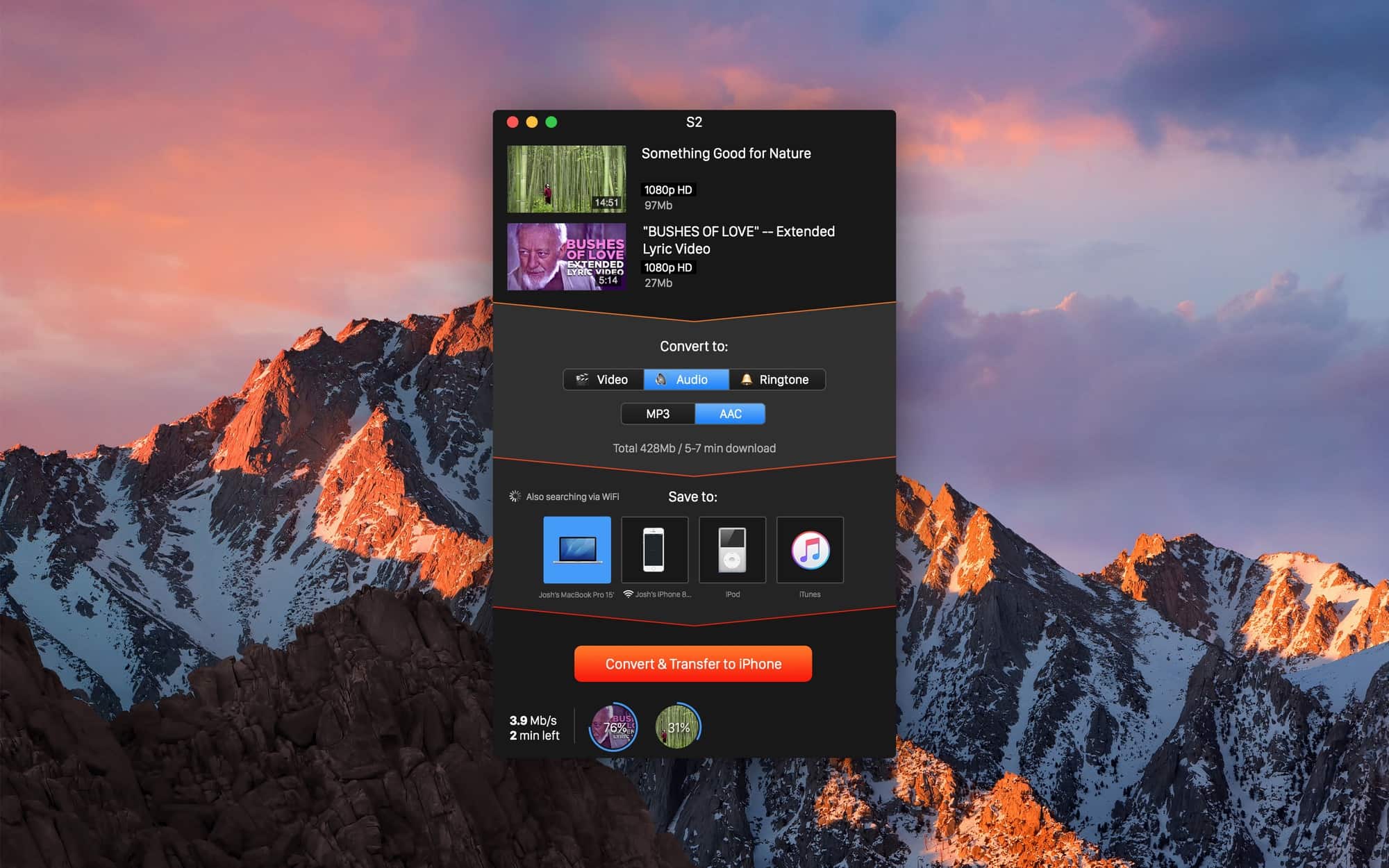At home, you can pretty much trust your own Wi-Fi network, and you kind of have to trust your cellular provider. But as soon as you fetch up at a hotel, airport, Airbnb rental or coffee shop, you risk everything.
At home, you can pretty much trust your own Wi-Fi network, and you kind of have to trust your cellular provider. But as soon as you fetch up at a hotel, airport, Airbnb rental or coffee shop, you risk everything.
Short of leaving your MacBook or iPhone out on the table while you visit the bathroom at a hacker conference, using public Wi-Fi is just about the worst thing you can do with your devices when you travel. Fortunately, there are ways to protect yourself — and they’re cheap and easy.
![5 apps that keep you safe while traveling [Tech Travel Tips] tripmode travel](https://www.cultofmac.com/wp-content/uploads/2017/07/tripmode-hed.603262fbaac345a2a4c53b57d59dbb00.jpg)

![Gadgets to make traveling easy [Tech Travel Tips] roost stand](https://www.cultofmac.com/wp-content/uploads/2017/07/large_Roost_Landing-1.jpg)
![This lesson bundle is like boot camp for coding [Deals] Pay What You Want Learn to Code](https://www.cultofmac.com/wp-content/uploads/2017/07/Pay-What-You-Want-Learn-to-Code.jpg)
![What’s the best Apple Watch running app? [Runner’s Week: Day 7] Which running app deserves to log your sweaty miles?](https://www.cultofmac.com/wp-content/uploads/2017/05/which-running-app.jpg)

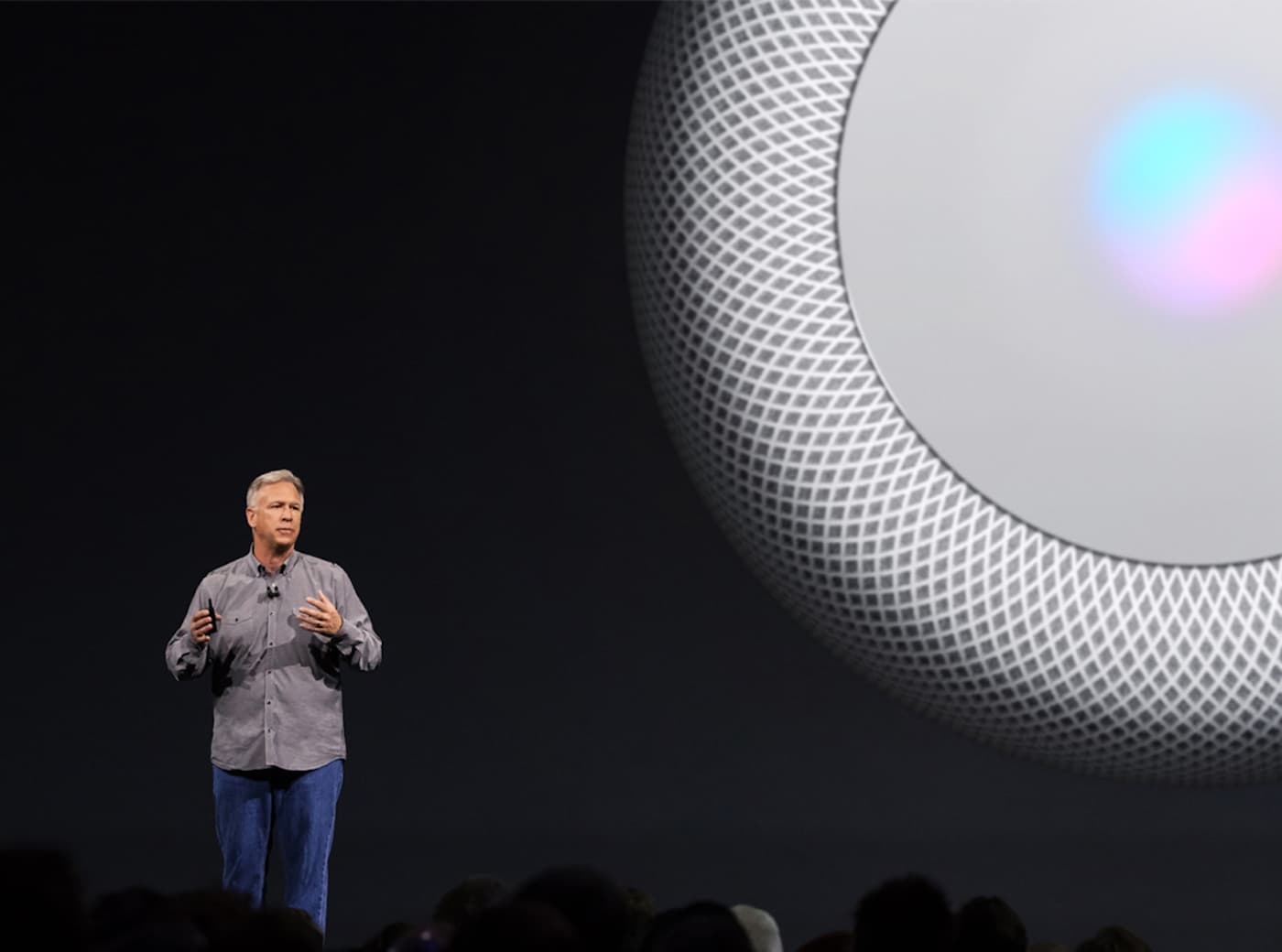
![Apple’s Workout app is perfect, except for one thing [Runner’s Week: Day 6] Apple's Workout app is the best watch app for runners by far. But...](https://www.cultofmac.com/wp-content/uploads/2017/06/appleworkout.jpg)


![Learn to make the most of your camera [Deals] Photography Masterclass Bundle](https://www.cultofmac.com/wp-content/uploads/2017/07/Photography-Masterclass-Bundle.jpg)
![Test-driving new features in iOS 11 beta 3 [Video] See the iOS 11 beta 3 changes in action.](https://www.cultofmac.com/wp-content/uploads/2017/07/iOS-11-beta-3.jpg)
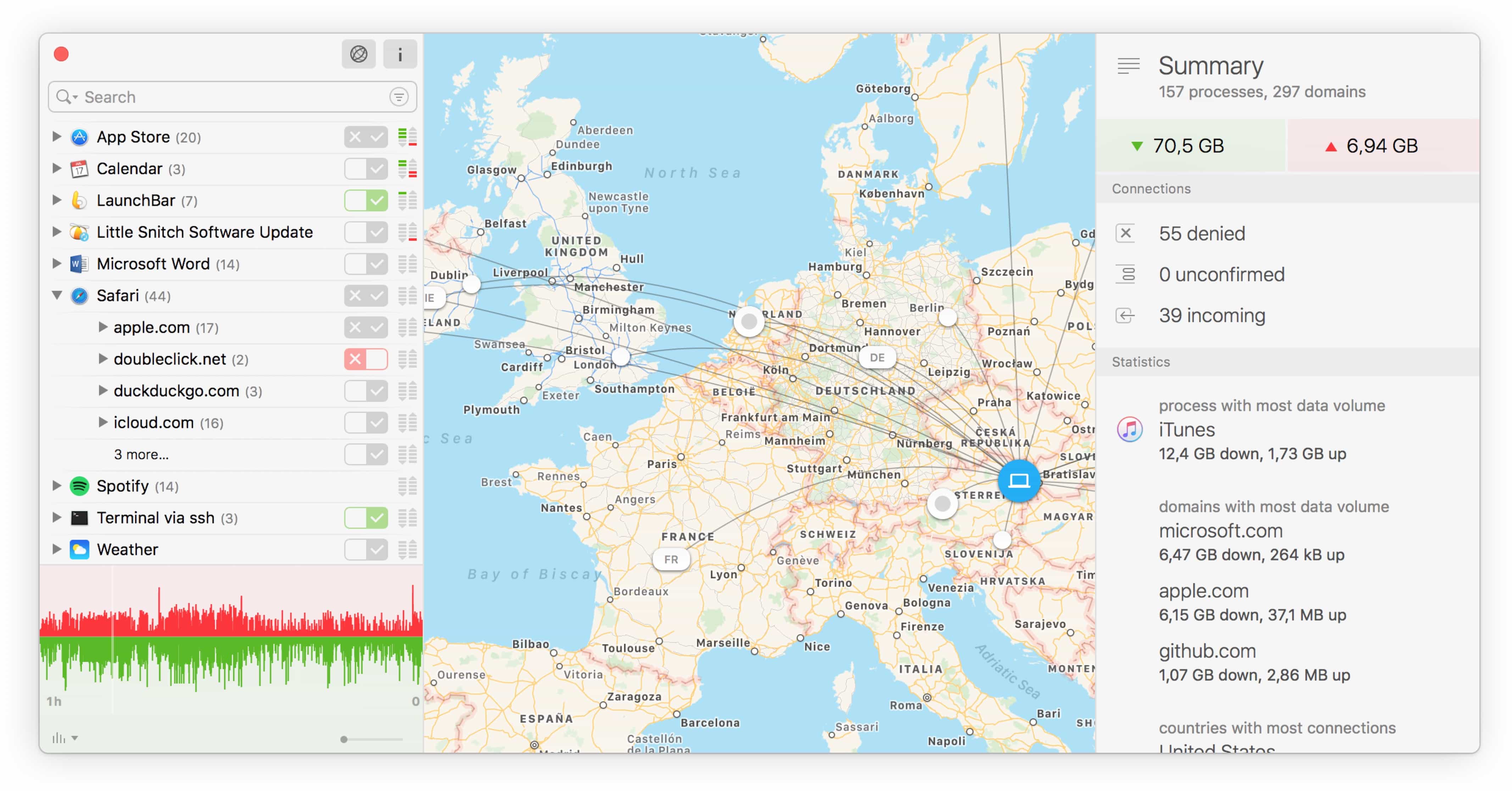
![Name your price for 15 top-shelf Mac apps [Deals] The World's Biggest Mac App Bundle](https://www.cultofmac.com/wp-content/uploads/2017/07/The-Worlds-Biggest-Mac-App-Bundle.jpg)
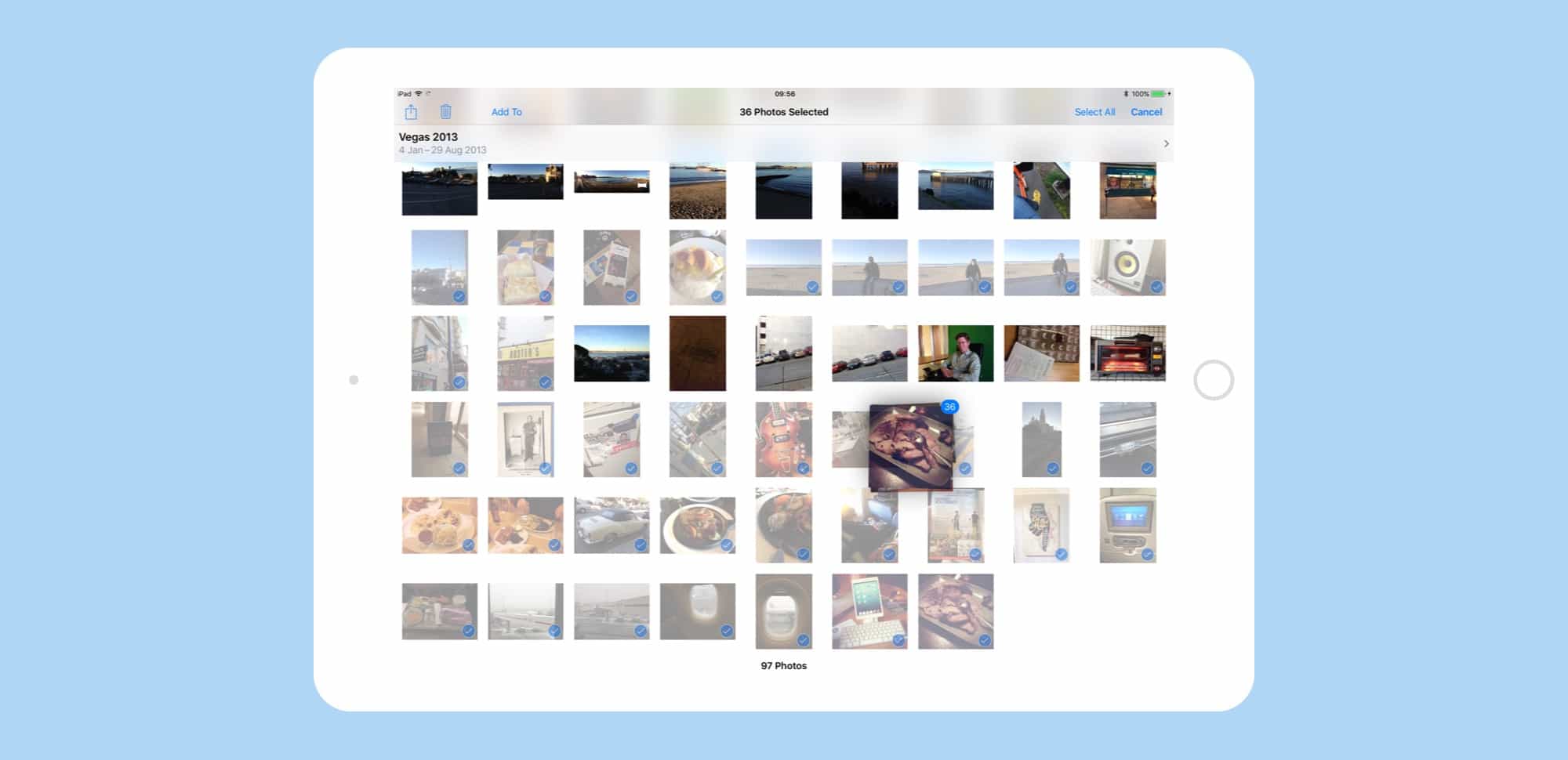
![This backpack makes lugging life light work [Review] Shift Pack](https://www.cultofmac.com/wp-content/uploads/2017/07/shift_pack001.jpg)