Life in the digital age means keeping a bunch of devices charged. Between our homes, workplaces, cars, and travel destinations, that can become a complicated task. We’ve rounded up a set of charging accessories to handle any personal power shortage. We’ve got a 6-port modular surge protector, a smart power strip with USB outlets, a car charger with four ports, and a super thin, massively powerful portable battery. Read on for more details:
Seize power with this roundup of charging accessories [Deals]
![Seize power with this roundup of charging accessories [Deals] Whatever your power needs, this roundup of outlets, surge protectors and USB chargers will solve them.](https://www.cultofmac.com/wp-content/uploads/2017/08/collage-2017-07-28.jpg)
Photo: Cult of Mac Deals


![Nerve Black messenger bag will trigger an impulse to buy [Review] booq Nerve Black messenger bag](https://www.cultofmac.com/wp-content/uploads/2017/07/booq_Nerve001.jpg)

![These Bluetooth earbuds include a convenient charging case [Deals] 1Voice Wireless In-Ear Headphones with Charging Case](https://www.cultofmac.com/wp-content/uploads/2017/07/1Voice-Wireless-In-Ear-Headphones-with-Charging-Case.jpg)
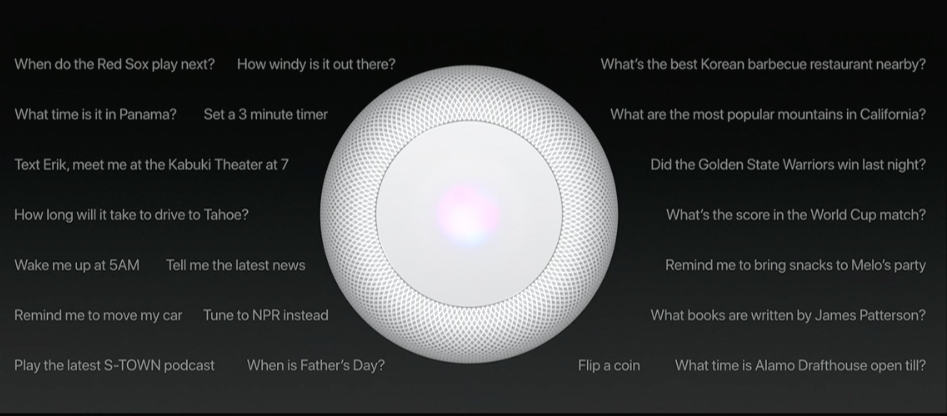


![$27,000 Apple Watch clone is beautifully bonkers [Review] Apple Watch Clone](https://www.cultofmac.com/wp-content/uploads/2017/07/H-Moser-Watch.jpg)
![Developers: iOS 11 is coming, time to start coding [Deals] The Complete iOS 11 & Swift Developer Course- Build 20 Apps](https://www.cultofmac.com/wp-content/uploads/2017/07/The-Complete-iOS-11-Swift-Developer-Course-Build-20-Apps.jpg)

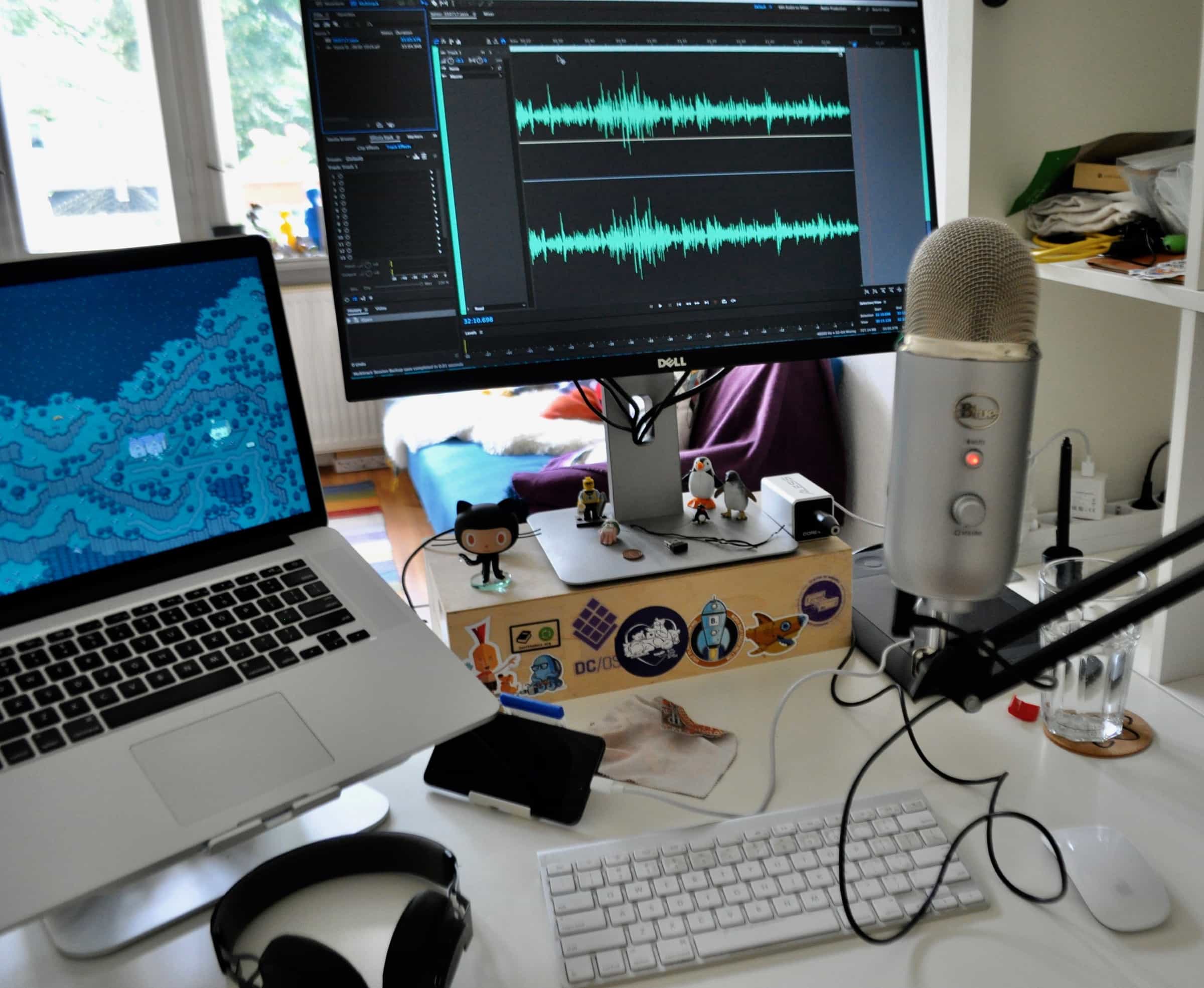





![Customization is key with OleksynPrannyk’s tailor-made bands for Apple Watch [Review] double tour](https://www.cultofmac.com/wp-content/uploads/2017/07/DSC1906_b0a0a768-0601-4d76-b6d8-d0223f7ec6b0-1.jpg)
![Tips to help you relive your great vacation [Tech Travel Tips] Vacation photo](https://www.cultofmac.com/wp-content/uploads/2017/07/IMG_0868.jpeg)

![Perform fun special ops with this sleek minidrone [Deals] Fader Stealth Drone](https://www.cultofmac.com/wp-content/uploads/2017/07/Fader-Drone.jpg)



![Change these settings to save data when you travel [Tech Travel Tips] music travel offline](https://www.cultofmac.com/wp-content/uploads/2017/07/iphone-travel.7533dfd2b00f431abc0e576412c5cdfa.jpg)
