Zipping files is easy on the Mac. You just right-click on one or more selected files in the Finder, then click Create Archive. The files get turned into an easy-to-handle .zip file.
On iOS, it’s a bit trickier. Even in iOS 11’s new Files app, you’ll find no built-in support for zipping files into a single package (or for unzipping them). To zip files in iOS, I use Readdle’s excellent Documents app. Lots of one-shot iOS apps will also do the job, but I like Documents because it’s also where all my documents live.



![Think Tank camera bag makes it easy to sling your gear [Review] Think Tank Turnstyle](https://www.cultofmac.com/wp-content/uploads/2017/08/Turnstyle001.jpg)
![Name your price for a comprehensive coding education [Deals] Pay What You Want- Learn to Code 2017 Bundle](https://www.cultofmac.com/wp-content/uploads/2017/08/Pay-What-You-Want-Learn-to-Code-2017-Bundle.jpg)

![Why Ulysses subscription pricing is good for the App Store [Opinion] Ulysses subscriptions hero](https://www.cultofmac.com/wp-content/uploads/2017/08/Image-11-08-2017-11-43.25aa71bd512a4263b4d493fbc9125679.jpeg)

![This handmade Apple Watch band is a true triple threat [Watch Store] triple tour](https://www.cultofmac.com/wp-content/uploads/2016/04/image-14.jpeg)

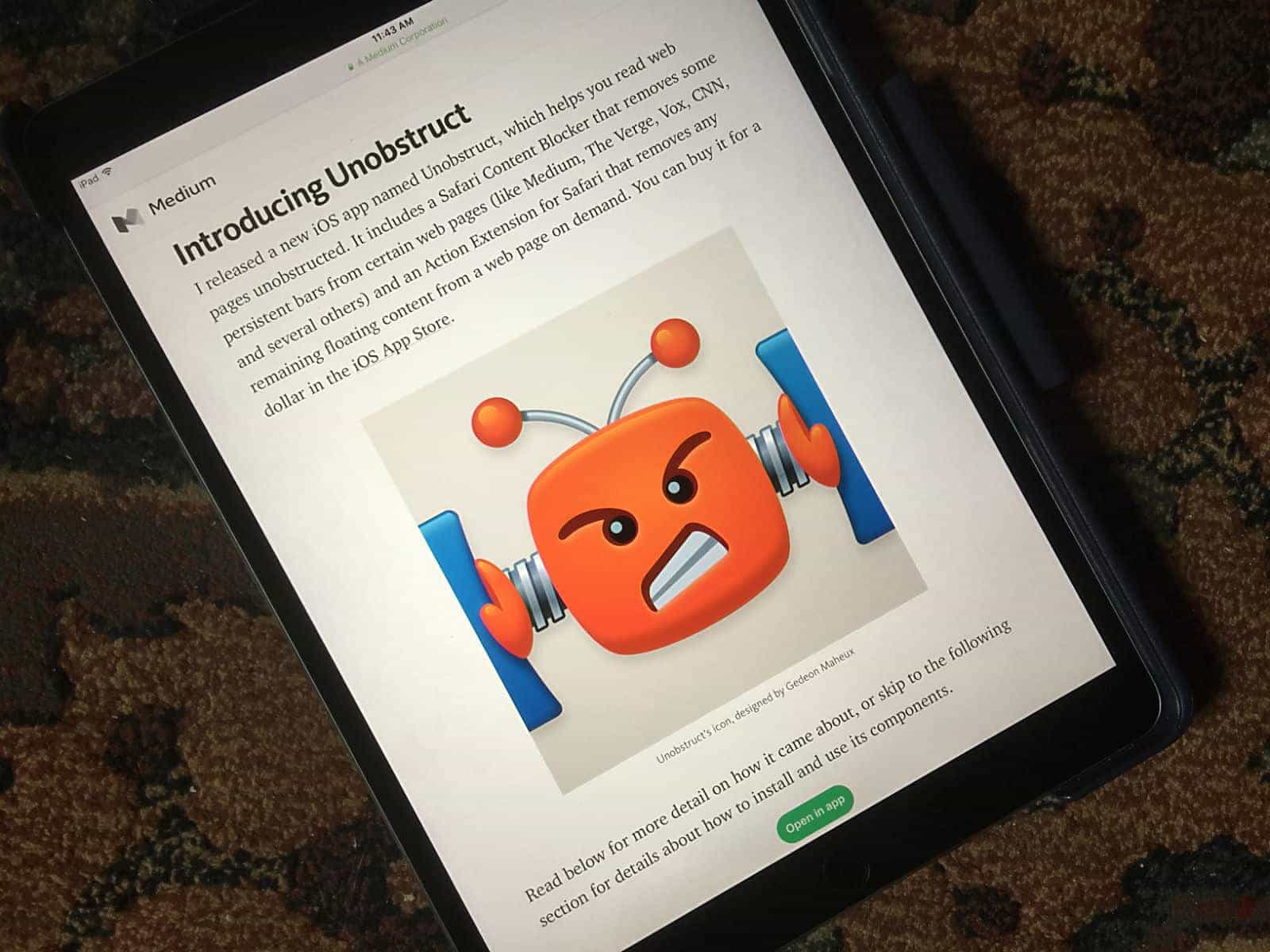
![Portable speakers with immersive sound at a bargain price [Deals] Sharkk Twins Bluetooth Speaker Set](https://www.cultofmac.com/wp-content/uploads/2017/08/Sharkk-Twins-Bluetooth-Speaker-Set.jpg)
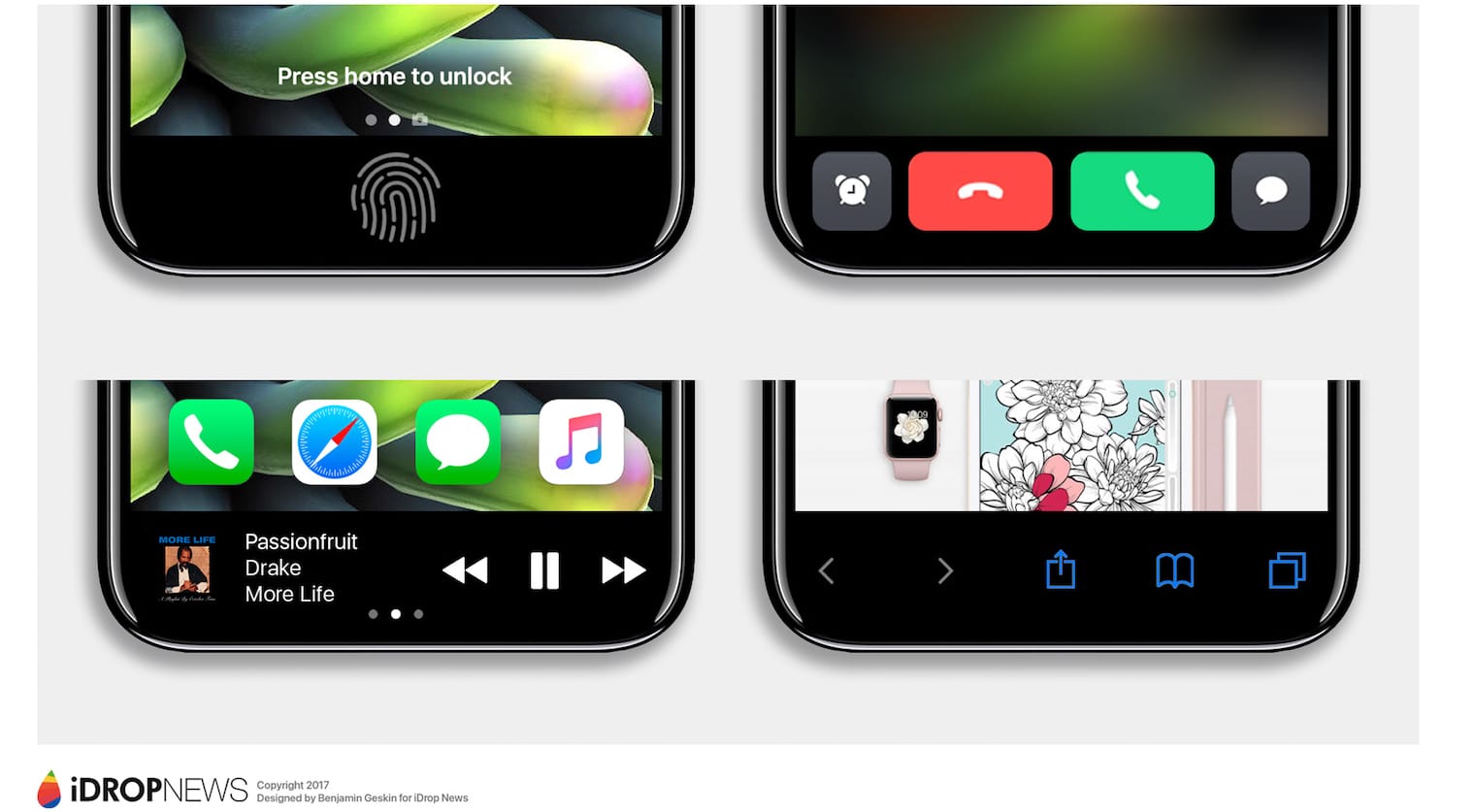






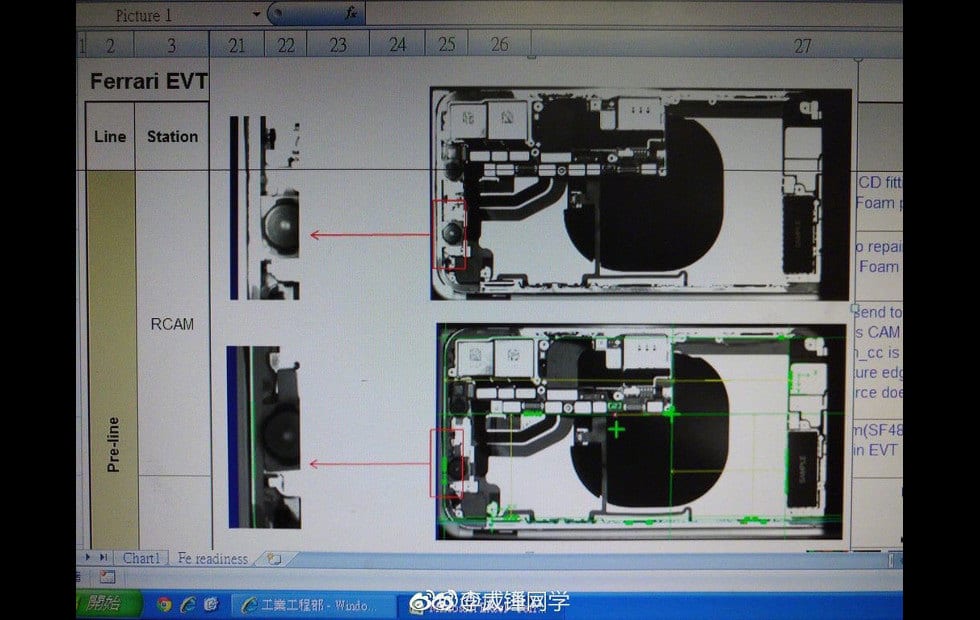
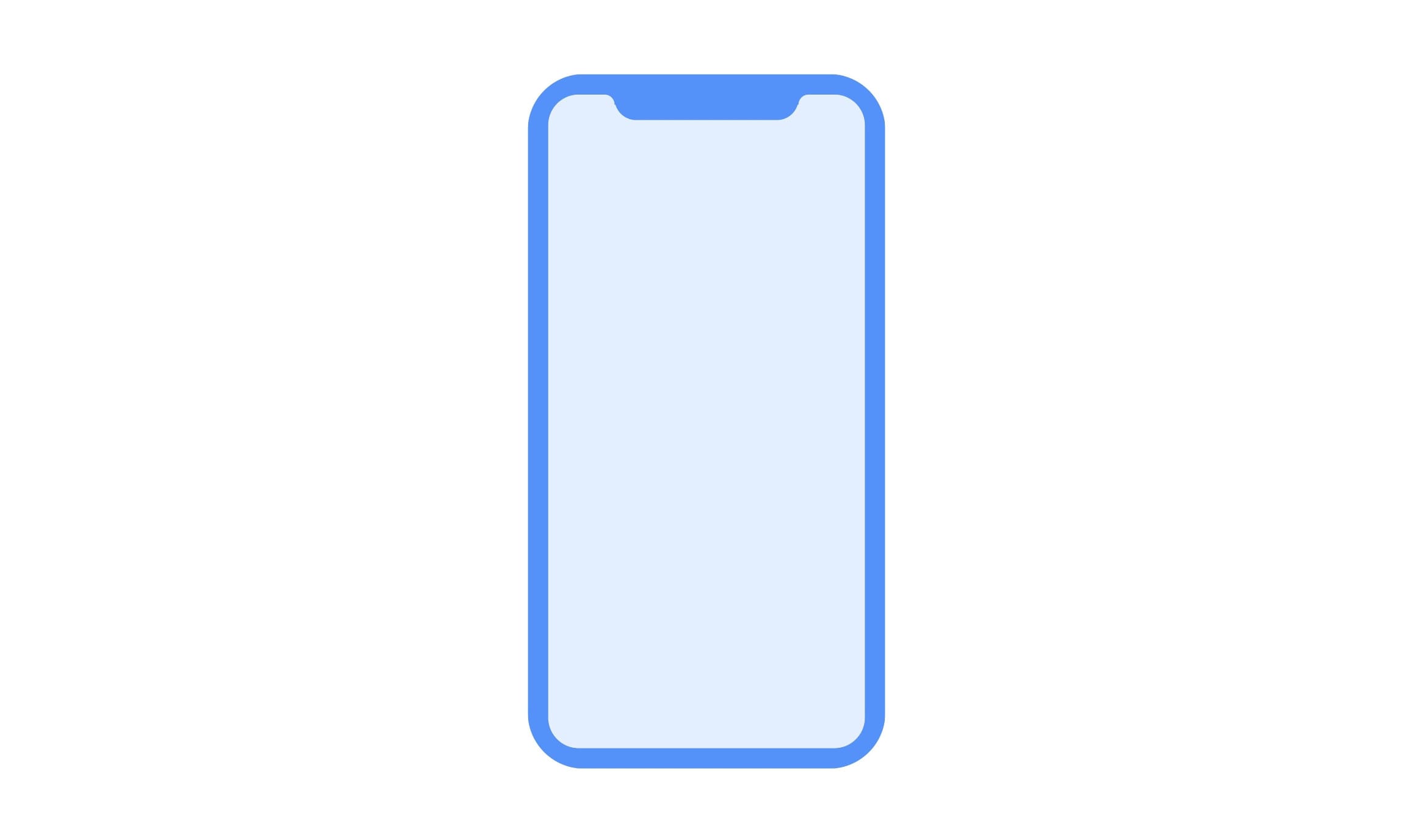
![Should Apple abandon original video? [Friday Night Fight] Will Carpool Karaoke: The Series be Apple's first hit?](https://www.cultofmac.com/wp-content/uploads/2017/08/FNF.jpg)
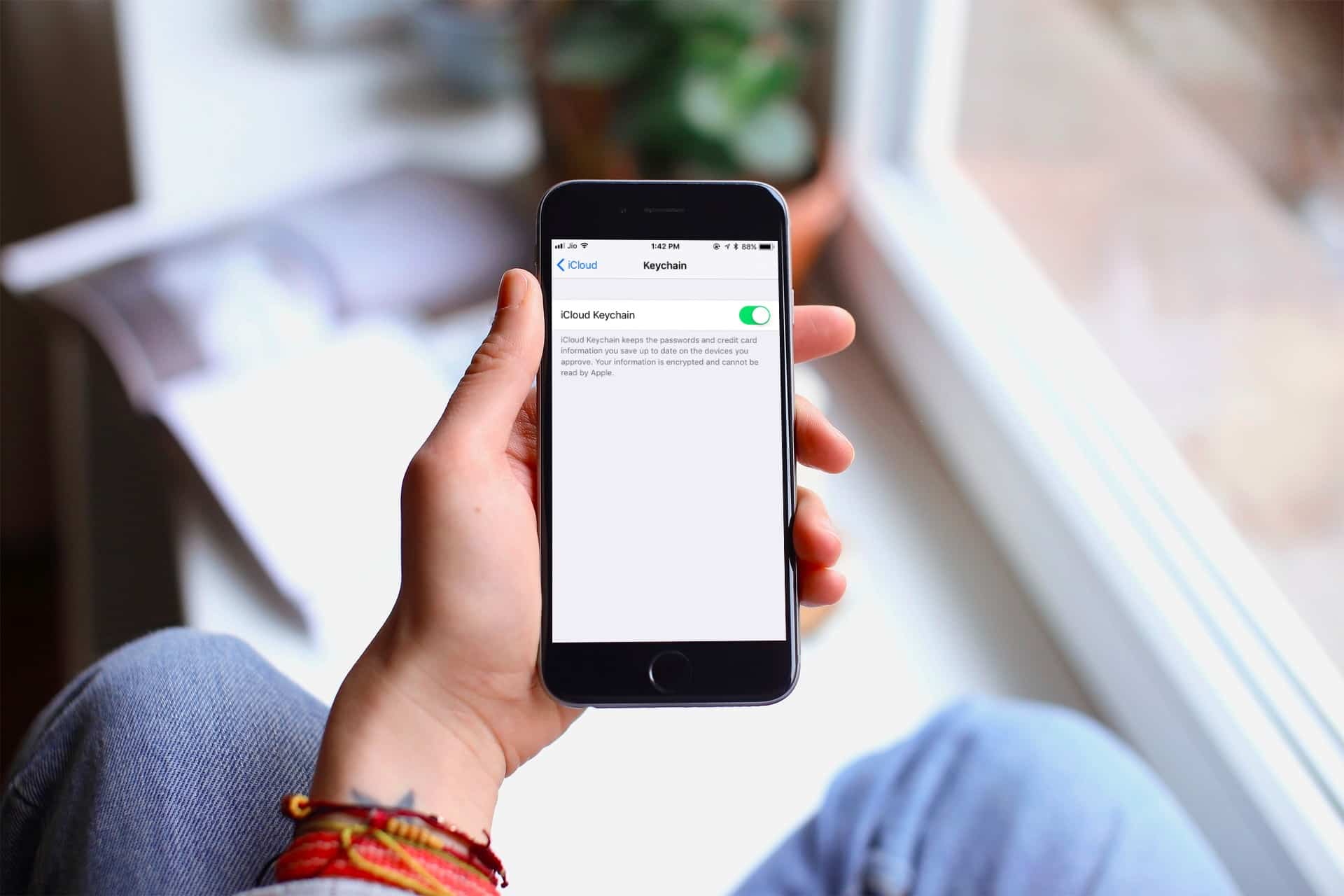


![Canvas laptop bag goes from biz to beach without skipping a beat [Review] toffee laptop bag](https://www.cultofmac.com/wp-content/uploads/2017/08/ToffeeCover.jpg)