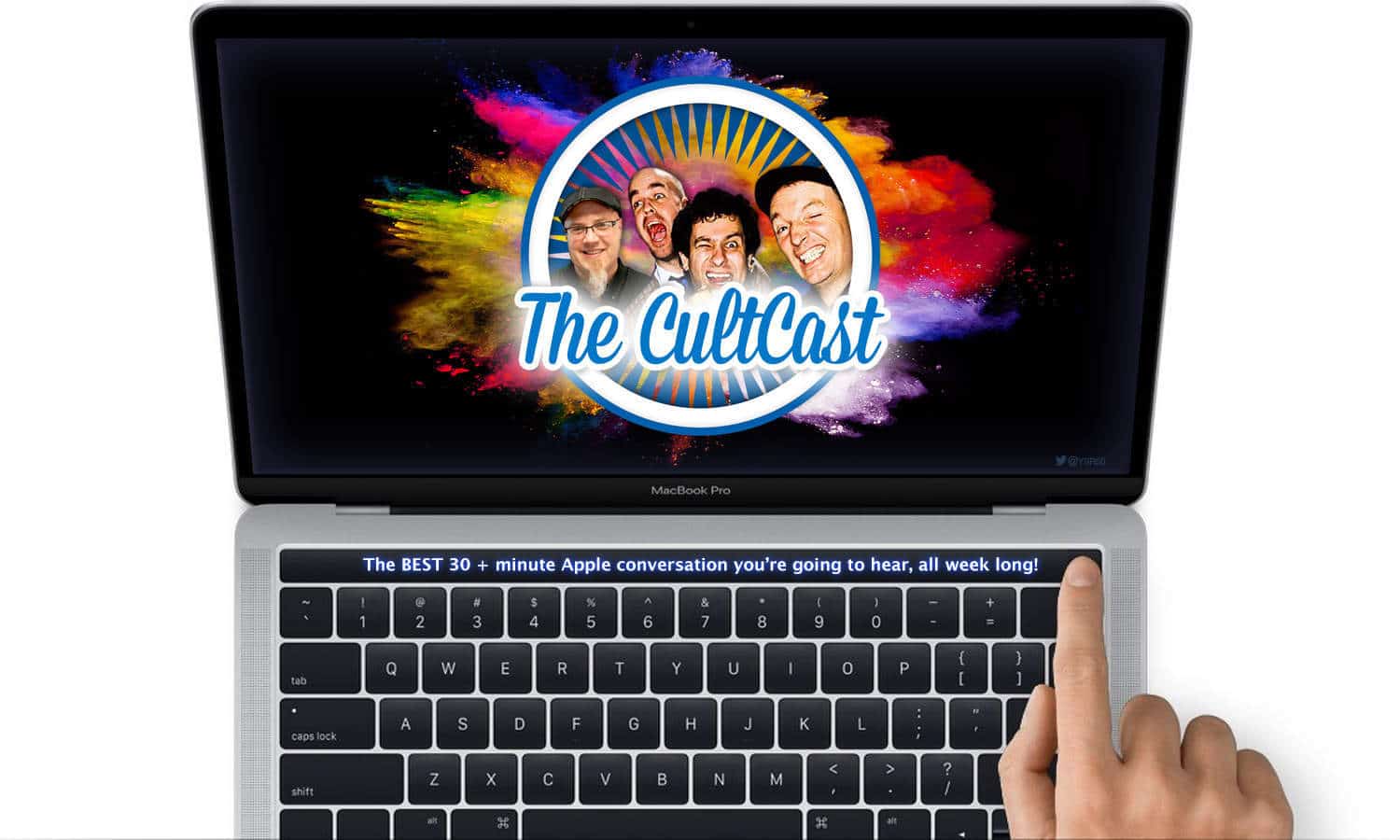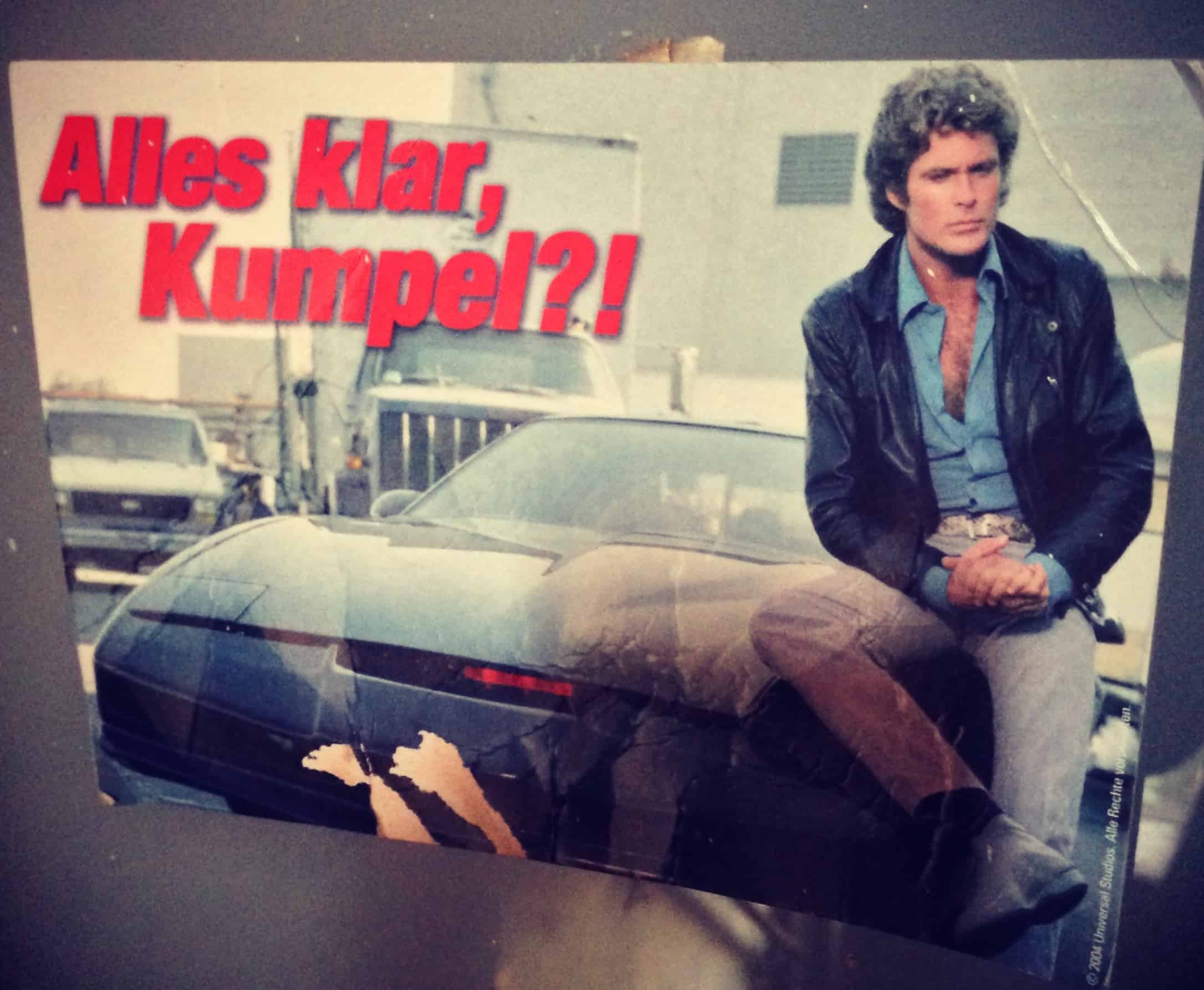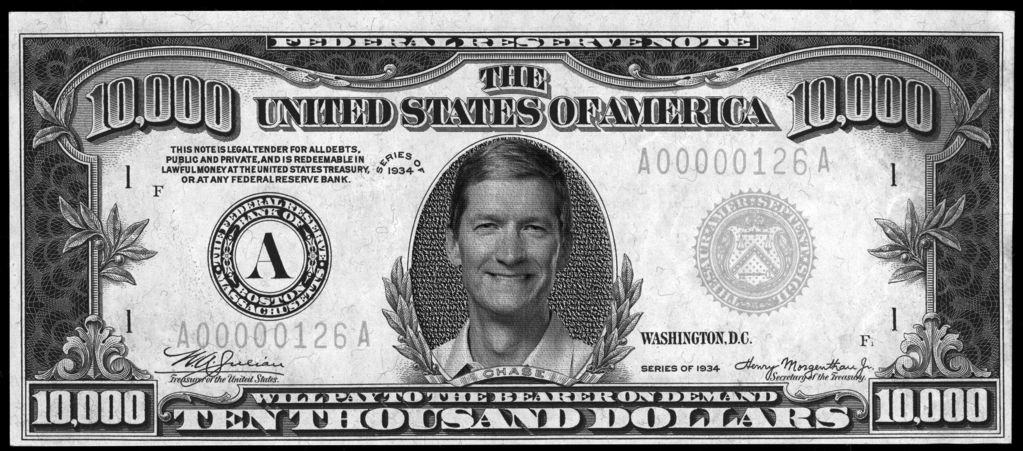Your iPhone camera is pretty good at taking photos automatically. You just point it, shoot, and the camera works out all the tricky stuff. But what is actually going on in there? How does it take the light that you see and render it as an image on the screen?
In this short series, we’ll look at the physical parts of a camera — the aperture, the shutter, the magnification of the lens, and so on — and see how they affect the final image. Today’s topic: shutter speed.



![Save your reading list for later with Pocket [50 Essential iOS Apps #49] Pocket app article view](https://www.cultofmac.com/wp-content/uploads/2018/08/Pocket-Article-View.jpg)

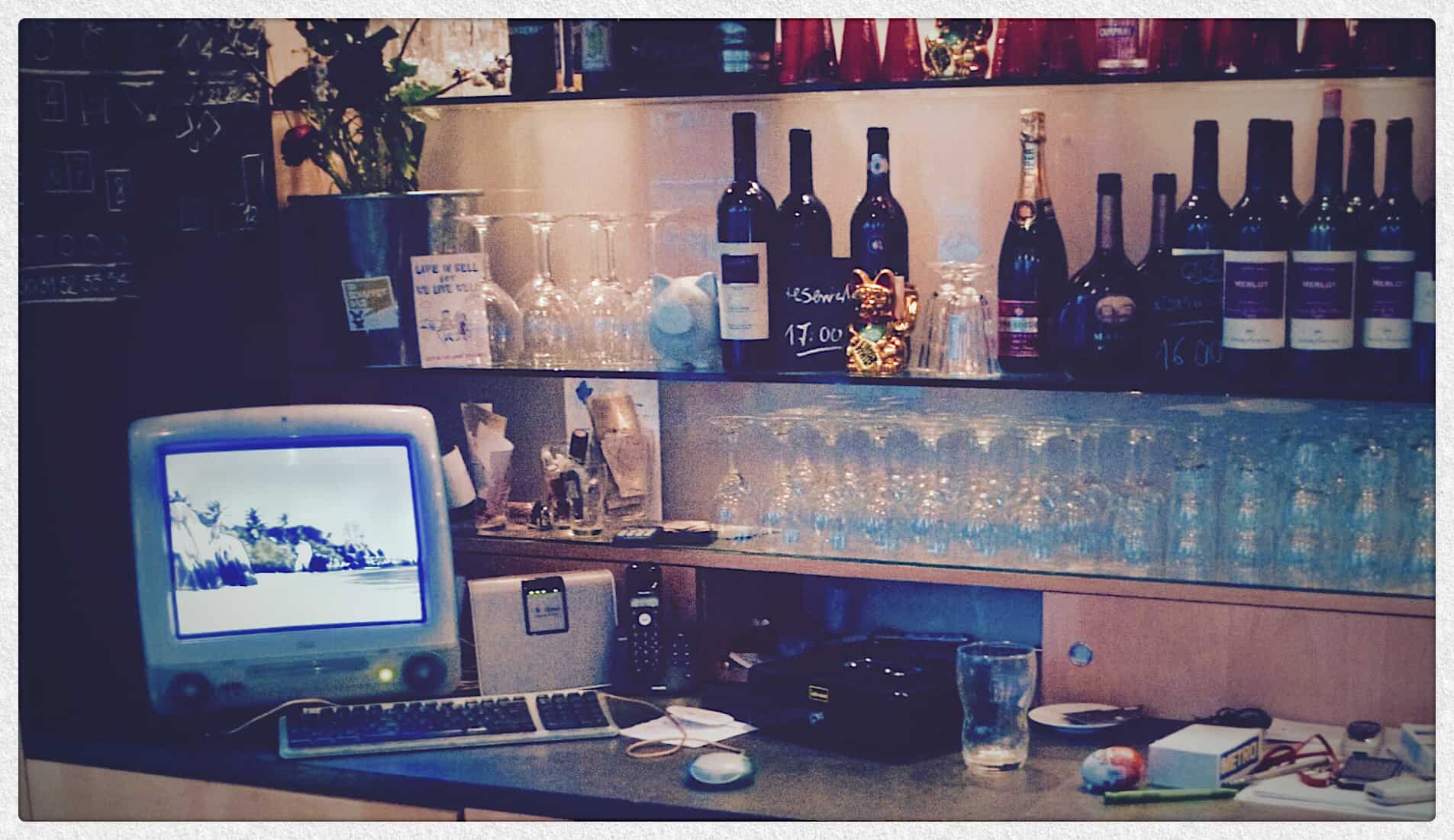



![Save your ideas, thoughts, and memories with Day One [50 Essential iOS Apps #48] Day One journal entry on iPhone with Day one on iPad in background](https://www.cultofmac.com/wp-content/uploads/2018/08/DayOne-Journal-Entry.jpg)
![New mophie battery pack is truly built for iPhone [Review] mophie Powerstation Plus XL](https://www.cultofmac.com/wp-content/uploads/2018/08/DABD0A17-ECA7-4672-BBA5-C0792B930B69.jpeg)
![Bliss out with noise-canceling Bluetooth headphones and save 69% [Deals] These over-ear headphones combine 35 hour battery life with Bluetooth convenience and noise cancellation.](https://www.cultofmac.com/wp-content/uploads/2018/08/Treblabs.jpg)
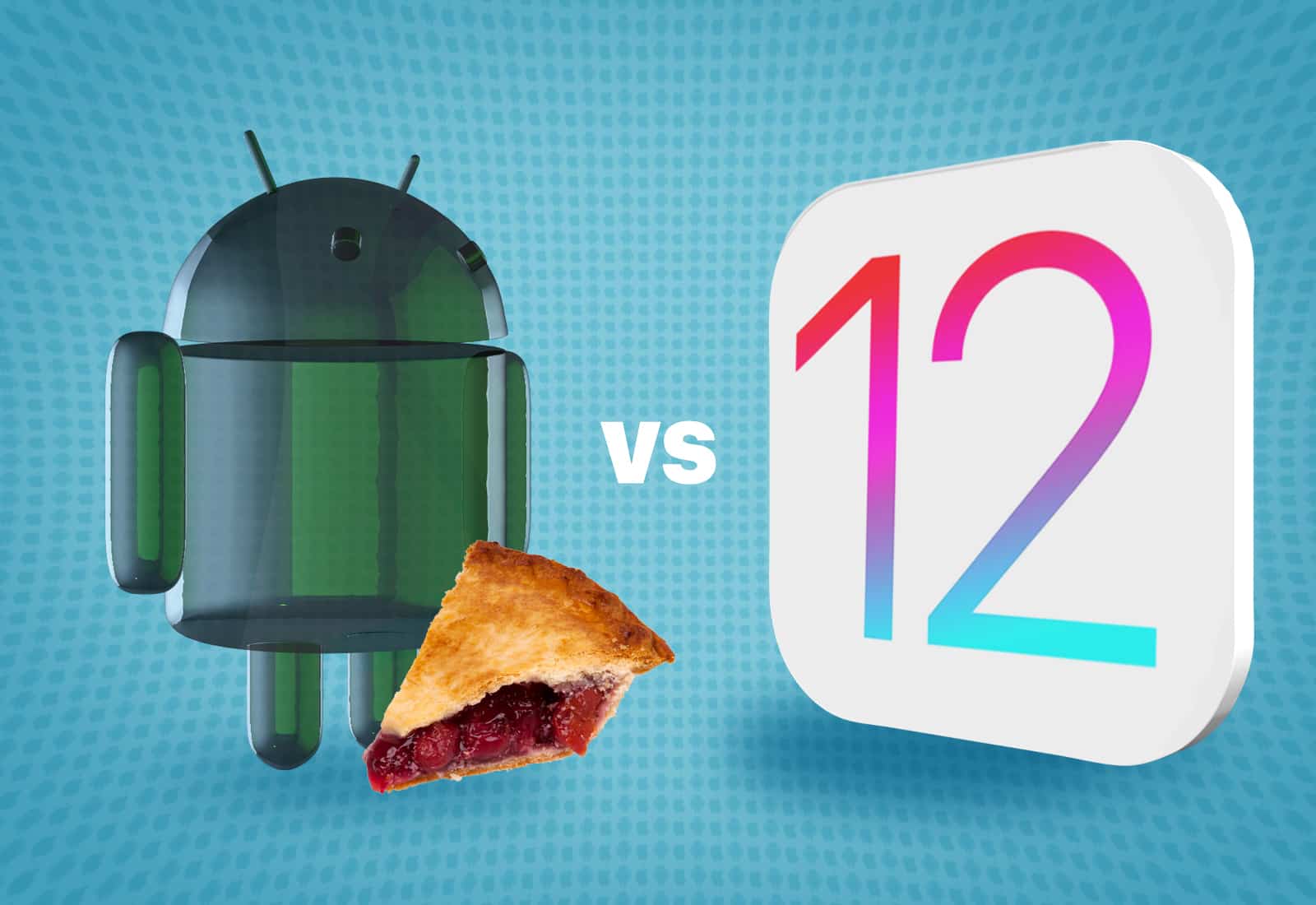
![Paper app turns your iPad into a sketch book [50 Essential iOS Apps #47] Cult of Mac logo poorly painted with Paper app](https://www.cultofmac.com/wp-content/uploads/2018/08/Paper-CoM-Painting.jpg)
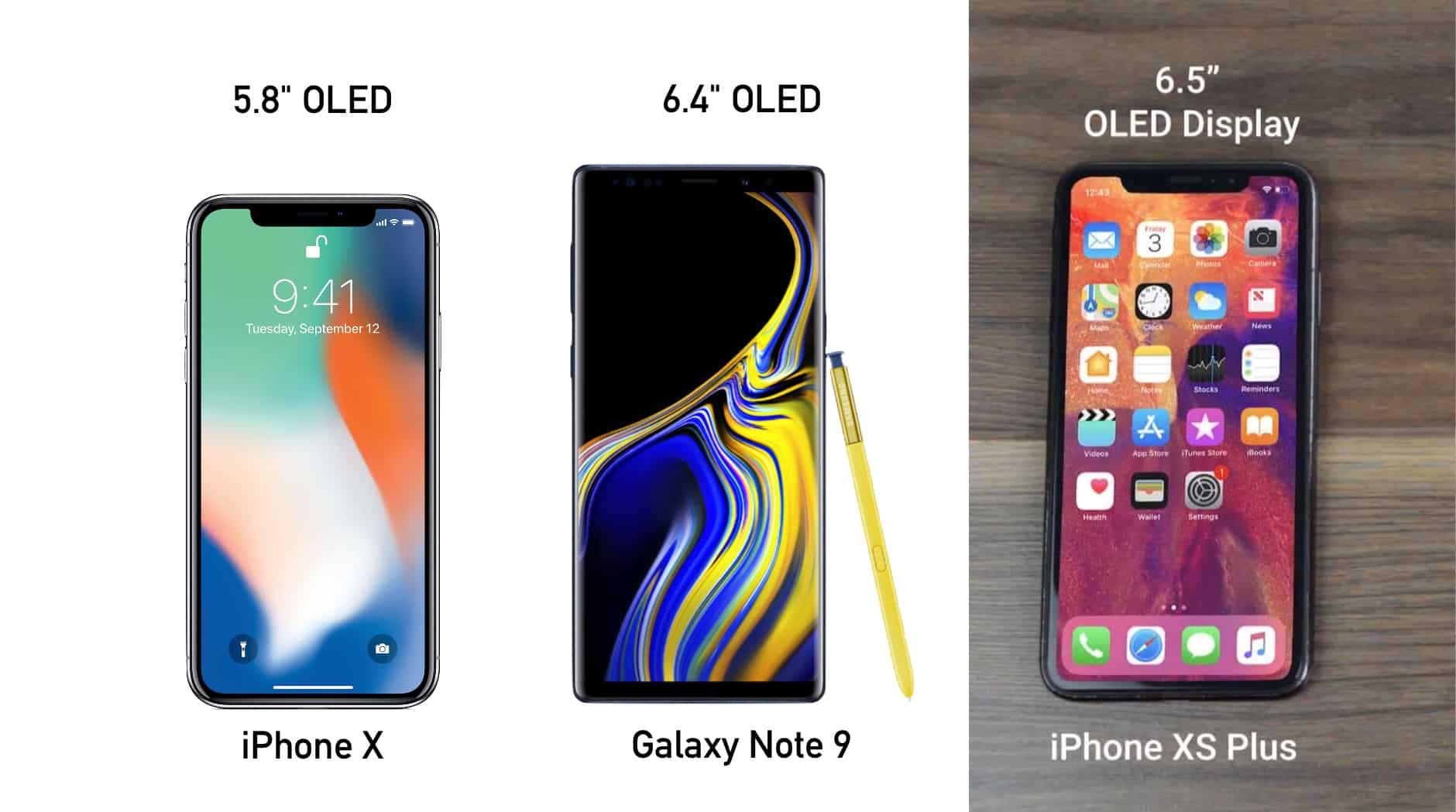

![Take back your music library with Cesium [50 Essential iOS Apps #46] Cesium album view Airplane Mode](https://www.cultofmac.com/wp-content/uploads/2018/08/Cesium-Album-Hero.jpg)
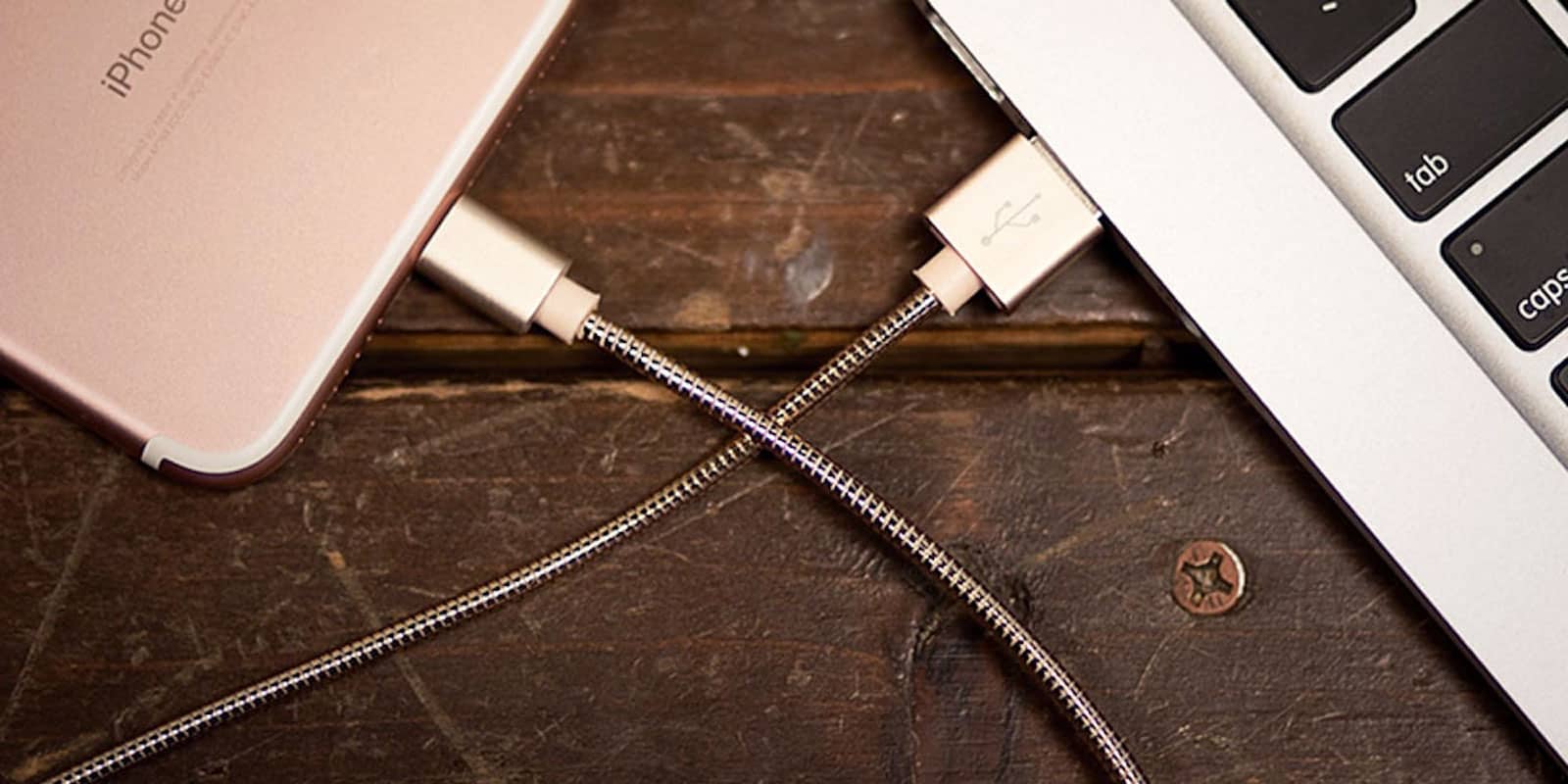
![Logitech’s new wireless iPhone charger solves an annoying problem [Review] New Logitech Powered wireless charger for iPhone eliminates the heartbreaking nudge.](https://www.cultofmac.com/wp-content/uploads/2018/08/Logitech-Powered-wireless-charger.jpg)
![Your Apple Watch deserves a Proper charger [Review] proper](https://www.cultofmac.com/wp-content/uploads/2018/08/IMG_0514-edit_cf2cfc6c-1989-46fc-9a90-58b4f45891b6_2048x.jpg)
![Escape emails and get work done with Slack [50 Essential iOS Apps #45] Slack iOS app on iPhone in front of computer](https://www.cultofmac.com/wp-content/uploads/2018/08/Slack-Channel-Chat-Hero.jpg)
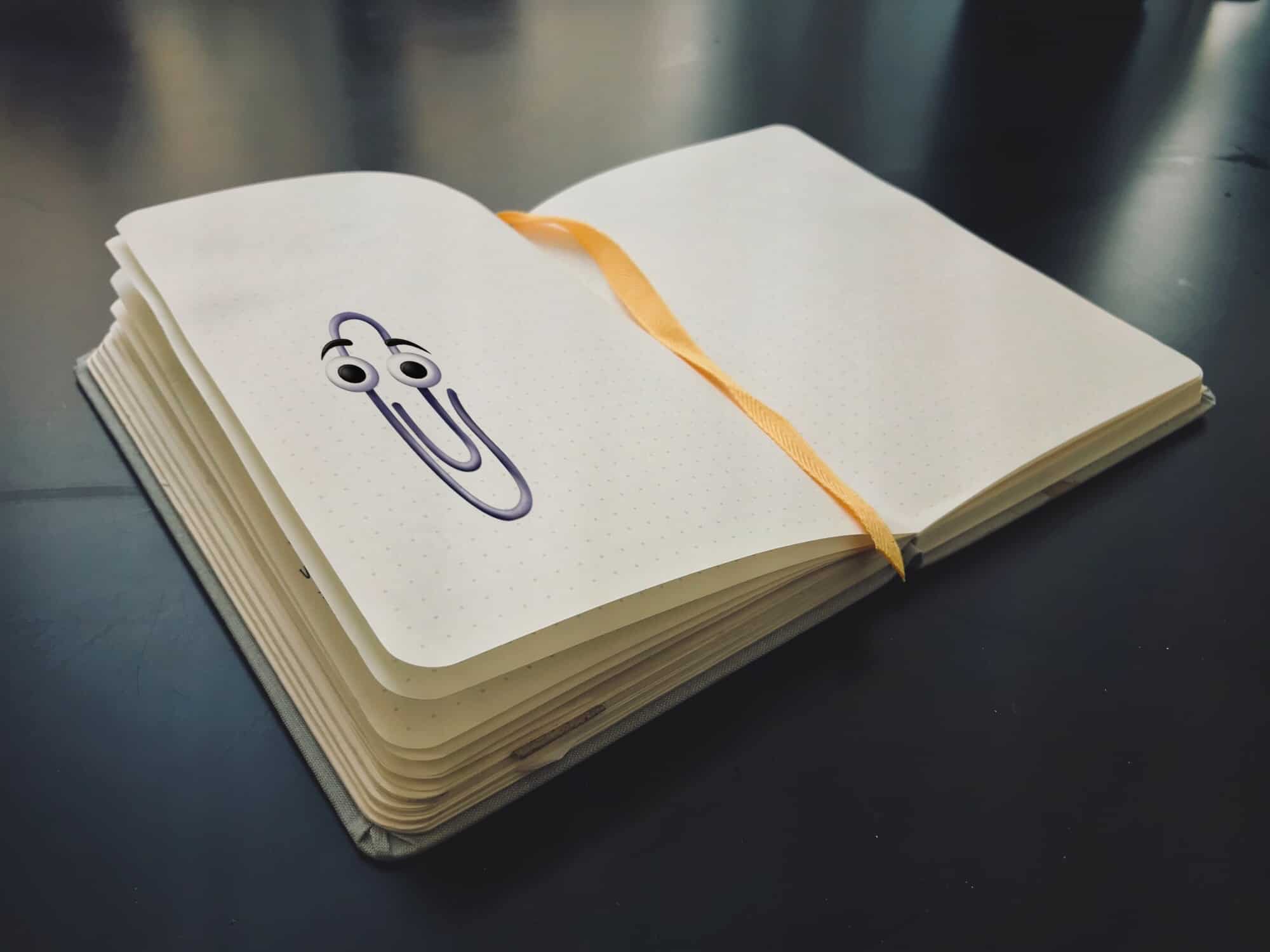
![Channel your inner Steve Jobs by learning public speaking skills [Deals] This bundle of lessons will sharpen your public speaking skills so you can convey your ideas more effectively.](https://www.cultofmac.com/wp-content/uploads/2018/08/Steve-Jobs-Public-Speaking.jpg)