The long race to see which U.S. tech giant will become the first company worth $1 trillion is finally over.
Apple won.

The long race to see which U.S. tech giant will become the first company worth $1 trillion is finally over.
Apple won.
![Get the tools to host, build and optimize your website for life [Deals] Dragify](https://www.cultofmac.com/wp-content/uploads/2018/07/CoM-Dragify.jpg)
Getting a website going takes a lot of work. First, you need a place to host it. Then, you need to actually build the thing. And you definitely need to optimize your site for SEO so people actually can find it.
That’s a lot, but with this bundle you get all of the above — for life!

This year’s iPad Pro will boast Face ID and a new iPhone X-style bezel-less design, code and assets hidden in the iOS 12 developer beta seemingly confirms.
The asset relating to the new asset was discovered in the battery usage user interface part of the new developer beta. It’s an icon depicting an iPad without home button and much thinner bezels.
![The Primus Apple Watch band debuts in bold, Italian leather [Review] strapa](https://www.cultofmac.com/wp-content/uploads/2018/07/primusphoto-2.jpg)
The company we know as Strapple (a company featured in Cult of Mac’s Watch Store) sounded a bit too much like the maker of Apple Watch. The tiny brand speedily changed its name to Strapa and doubled-down with the release of one of its most striking Apple Watch bands yet — the Primus.
Strapa explains Apple’s (minor) involvement in its sudden name change and site relaunch. During this transition, this company continues to make some of the best leather bands we’ve worn. The Primus Apple Watch Band is the latest in Strapa’s lineup.

For most photos, the iPhone camera proves perfectly adequate. You just hold up your phone, point it, and shoot. The exposure and focus are almost always correct, or at least correct enough. But on occasion, you need to take control.
For instance, maybe that beautiful dark blue sky keeps getting washed out because the iPhone insists on correctly exposing the face of the human in the foreground, when you’d prefer to see the person in silhouette. (Or vice versa.) Or perhaps the iPhone insists on focusing on that tree in the foreground, instead of the person half-hidden behind it?
Both of these can be fixed using the manual controls built right into the iPhone’s own Camera app. They’re pretty well-hidden, so you might never have even noticed them. But rest assured, they are there — and they are very easy to use!
![Buy two Casetify Apple Watch bands, get 20% off [Summer Sale] Casetify](https://www.cultofmac.com/wp-content/uploads/2018/04/CTF-3984143-163405_SILVER_04.jpg)
Now’s the perfect opportunity to up your Apple Watch style game and swap out that old strap for something fresh. Enter Casetify’s collection of fun and super stylish Apple Watch bands in Stainless Steel Mesh, Woven Nylon and the artist-inspired line of Saffiano Leather bands.
Browse the full lineup of Casetify bands in our Watch Store, and remember to use code CULTOF20 at checkout for 20 percent off when you purchase two Casestify Apple Watch bands through Aug, 31, 2018.
![Clue helps you understand your period. [50 Essential iOS Apps #44] Clue app current cycle screen](https://www.cultofmac.com/wp-content/uploads/2018/08/Clue-Cycle.jpg)
 For the last few years, health has been a key focus area for Apple. Fitness tracking, sleep tracking, nutrition tracking, mindfulness and even reproductive health have made their way into the Health app. Unfortunately, when it comes to your sexual wellbeing, Apple’s offering is pretty minimal. With Clue: Period and Ovulation Tracker, you can track a wide range of physical and mental details and gain useful insights into patterns and abnormalities in your natural cycle.
For the last few years, health has been a key focus area for Apple. Fitness tracking, sleep tracking, nutrition tracking, mindfulness and even reproductive health have made their way into the Health app. Unfortunately, when it comes to your sexual wellbeing, Apple’s offering is pretty minimal. With Clue: Period and Ovulation Tracker, you can track a wide range of physical and mental details and gain useful insights into patterns and abnormalities in your natural cycle.

A recent rumor claimed Apple will add dual-SIM functionality to at least one of the handsets in this year’s iPhone lineup. Now its latest developer update has all but confirms those claims.
Code discovered in iOS 12 beta 5 reveals Apple is already making preparations for a secondary SIM card slot in some iOS devices. It seems two traditional SIM cards will be supported, rather than a traditional SIM combined with embedded Apple SIM technology.

Apple beat Wall Street’s expectations today with its Q3 2018 earnings report. Even though iPhone sales were barely up 1% the company still posted better-than-expected revenues as sales of Apple Watch, services and AirPods picked up the slack leading to Apple’s best Q3 results ever.
Prices of Apple shares skyrocketed closer to the illustrious $204 mark that will make the iPhone-maker the first ever trillion dollar company once the results posted and Tim Cook seemed extremely confident and relaxed on his call with investors this afternoon. While the rest of tech stocks are starting to sink, Apple is as steady ever.

Apple’s new big-screen iPhone launching later this year will come with some UI perks other 2018 iPhones can’t match.
Based on info found in the latest iOS 12 beta, the extra screen real estate on the iPhone X Plus (or whatever Apple calls it) will allow users to operate it in landscape mode with extra information, like the one found on the iPad.
![Name your price for 100-hours of instruction in Adobe CC [Deals] PWYW Adobe CC](https://www.cultofmac.com/wp-content/uploads/2018/07/PWYW-Adobe-CC.jpg)
Adobe Creative Cloud is an essential part of any digital creative’s toolkit. But it’s also a massive undertaking to learn, and classes can be expensive. So if you want to add Adobe skills to your resume, check out this lesson bundle.

HomePod’s rumored voice calling feature has been all but confirmed in iOS 12 beta 5.
A new “Personal Requests” setup screen now displays an additional icon where the Phone app will sit, and reads “make phone calls” in its list of abilities. It indicates HomePod users will be able to initiate calls for the first time when iOS 12 makes its public debut this fall.

Last September, Apple unveiled an AirPods case that can be wirelessly charged. We’re still waiting for it almost a year later — but there’s fresh evidence that it’s coming soon.
Buried in the iOS 12 beta released today are a couple of images that seem to show this new case.

Your iPhone is capable of shooting incredible videos. Its camera can capture 4K video, which is good enough for the cinema, and the video camera’s auto-stabilization turns your wobbly pans into cinematic sweeps.
And yet it’s still all too easy to shoot a terrible iPhone video. So today we’ll look at some simple tips, and a few gadgets, that will turn your clips into movie masterpieces.

Want a possible early glimpse at what appears to be this year’s fancy new 6.5-inch iPhone X Plus and 6.1-inch LCD iPhone? Renowned Apple leaker Ben Geskin is here to help!
Geskin posted the images on Twitter. He describes the iPhones in the pictures as “dummy models,” meaning that they are models he has made based on leaked Apple schematics. Check out more images below.
![Annotable makes annotation and markup powerful and easy [50 Essential iOS Apps #43] Annotable redacted information in document](https://www.cultofmac.com/wp-content/uploads/2018/07/Annotable-redacted-photo.jpg)
 Some of the most useful apps on iOS take system features and turn them up to 11. For a few years, the photos app has had basic markup tools but it’s felt underwhelming and lacked pro features. Annotable for iPhone and iPad adds pro-level annotation and markup tools to highlight or hide whatever you want in an image.
Some of the most useful apps on iOS take system features and turn them up to 11. For a few years, the photos app has had basic markup tools but it’s felt underwhelming and lacked pro features. Annotable for iPhone and iPad adds pro-level annotation and markup tools to highlight or hide whatever you want in an image.

Apple is expected to make drastic improvements to the iPad Pro this fall to introduce edge-to-edge screens and Face ID. But there could be some unexpected changes, too.
Leaked schematics that give us an early peek at one model hint at a mysterious new connector on the back of the device.
![Wirelessly power up your iPhone on the go with this travel charger [Review] The mophie Charge Stream Travel Kit uses inductive charging to bring your iPhone back to 100 percent, at home or on the go.](https://www.cultofmac.com/wp-content/uploads/2018/07/6AFFBD88-B794-4B6A-BEB6-BFECBEC0C1E8.jpeg)
A wireless charger for your iPhone is very convenient, and now you don’t have to miss out when you’re on the road. The mophie Charge Stream Travel Kit includes a travel-size Qi wireless charger and the add-ons to use it in a hotel room or even your car.
This mobile charging kit currently sells for $49.95 on Amazon, and is compatible with the iPhone X, iPhone 8, and iPhone 8 Plus. It also works with any Qi-compatible phone or accessory. Don’t miss our hands-on review.
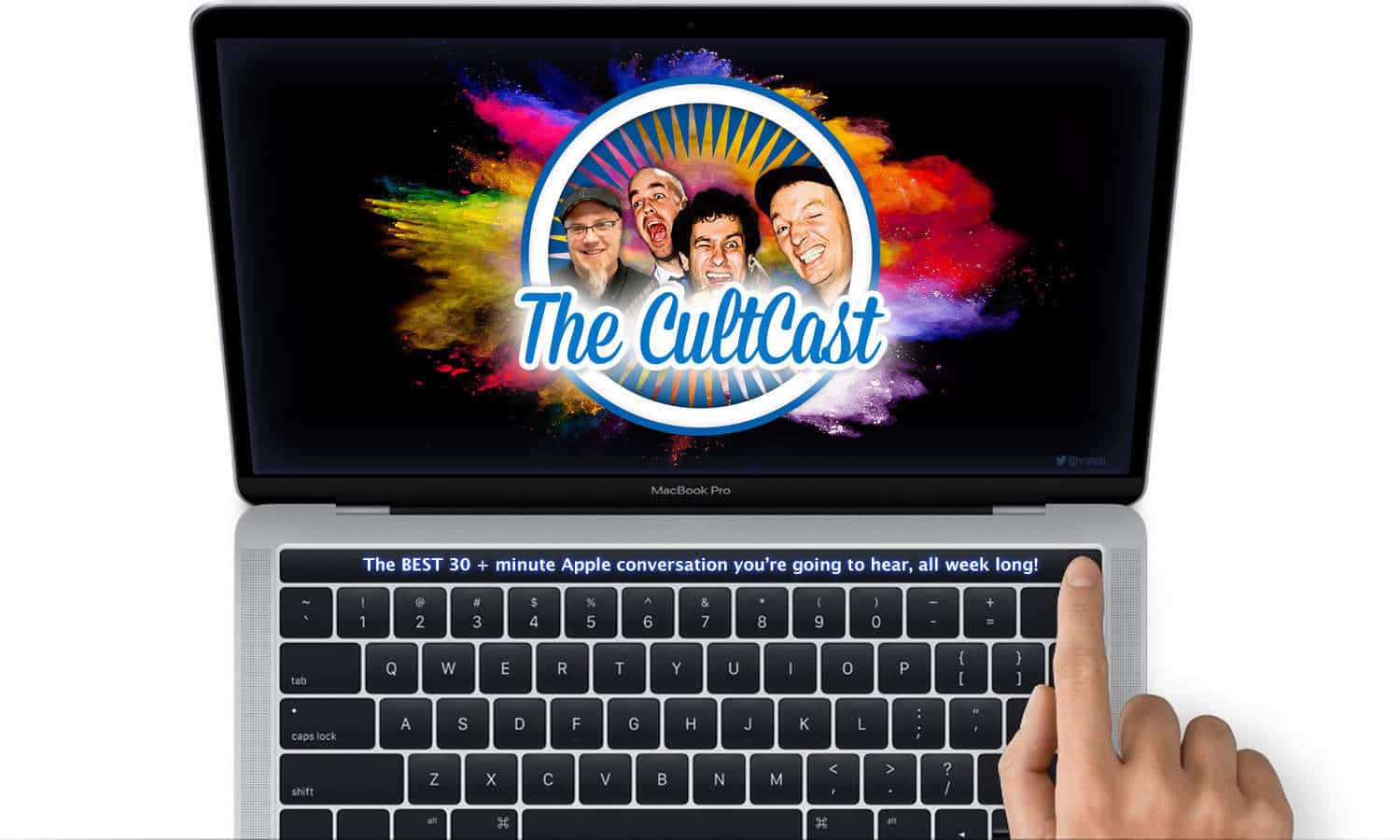
This week on The CultCast: Apple has issued a patch that significantly increases performance for all 2018 MacBook Pros, but there’s one glaring problem it doesn’t fix…. We talk benchmarks and real-world performance. Plus, we take a peek at the new HomePod features from iOS 12 beta, and we wrap up with your emails!
Our thanks to Squarespace for supporting this episode. It’s simple to accept Apple Pay and sell your wares with your very own Squarespace website. Enter offer code CultCast at checkout to get 10% off your first hosting plan or domain.
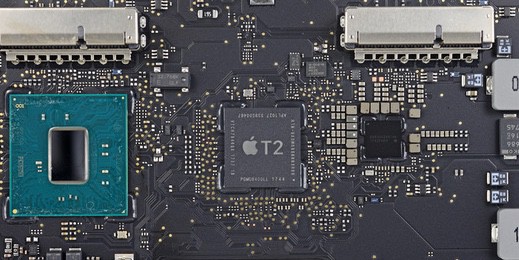
Some iMac Pro units are subject to occasional hard crashes. The reasons are hard to pin down, but fingers are starting to point at the Apple T2 chip inside this computer.
There’s also one in the 2018 MacBook Pro, and this new device is seemingly prone to the same problem.

Today we’ll see how to put a Shortcut into a reminder, so you can just tap the reminder alert to run it.
For this, we’ll use the new iOS 12 Shortcuts app, or Apple’s existing Workflow app. For instance, you could have a reminder that pops up every morning at 9AM, telling you to log your run. In the pop-up alert, right there on the lock screen, will be a button to execute a Shortcut/Workflow to do just that. Tap it, and you’ll be able to log your run via a pop up.
And of course this isn’t limited to fitness, nor even to time-based reminders.

Mix up your training and leave your iPhone at home with the new Nike Training Club app for Apple Watch.
With more than 180 workouts on offer, there’s always something new to try, whether you’re into strength training, yoga, endurance, or something else. It’s also completely free to enjoy.
![Documents is the files app iOS deserves [Essential iOS Apps #42] Documents app main screen](https://www.cultofmac.com/wp-content/uploads/2018/07/Documents-Readdle-Main.jpg)
 For the last few years, discussions about whether you can do “real work” on iOS have circled the internet. One of the most commonly cited issues with iOS was the lack of a file browser. In iOS 11, Apple gave us the Files app, but it suffers from some major limitations. Documents by Readdle takes the file management on iOS to the next level.
For the last few years, discussions about whether you can do “real work” on iOS have circled the internet. One of the most commonly cited issues with iOS was the lack of a file browser. In iOS 11, Apple gave us the Files app, but it suffers from some major limitations. Documents by Readdle takes the file management on iOS to the next level.
![Wood-inlay iPhone X case cures aluminum ennui [Review] Rustek Axis Inlay wooden iPhone case](https://www.cultofmac.com/wp-content/uploads/2018/07/Rustek-Axis-Inlay-wooden-iPhone-case.jpg)
Just how much aluminum and glass can you take? If you’re a longtime Apple fan but you’re getting bored with your devices’ sleek surfaces, wood could be the answer.
In particular, wrapping your iPhone in a wooden case from Rustek might cure you of your aluminum ennui. With eye-catching graphics made of laser-cut wood veneers, these cases look really different.
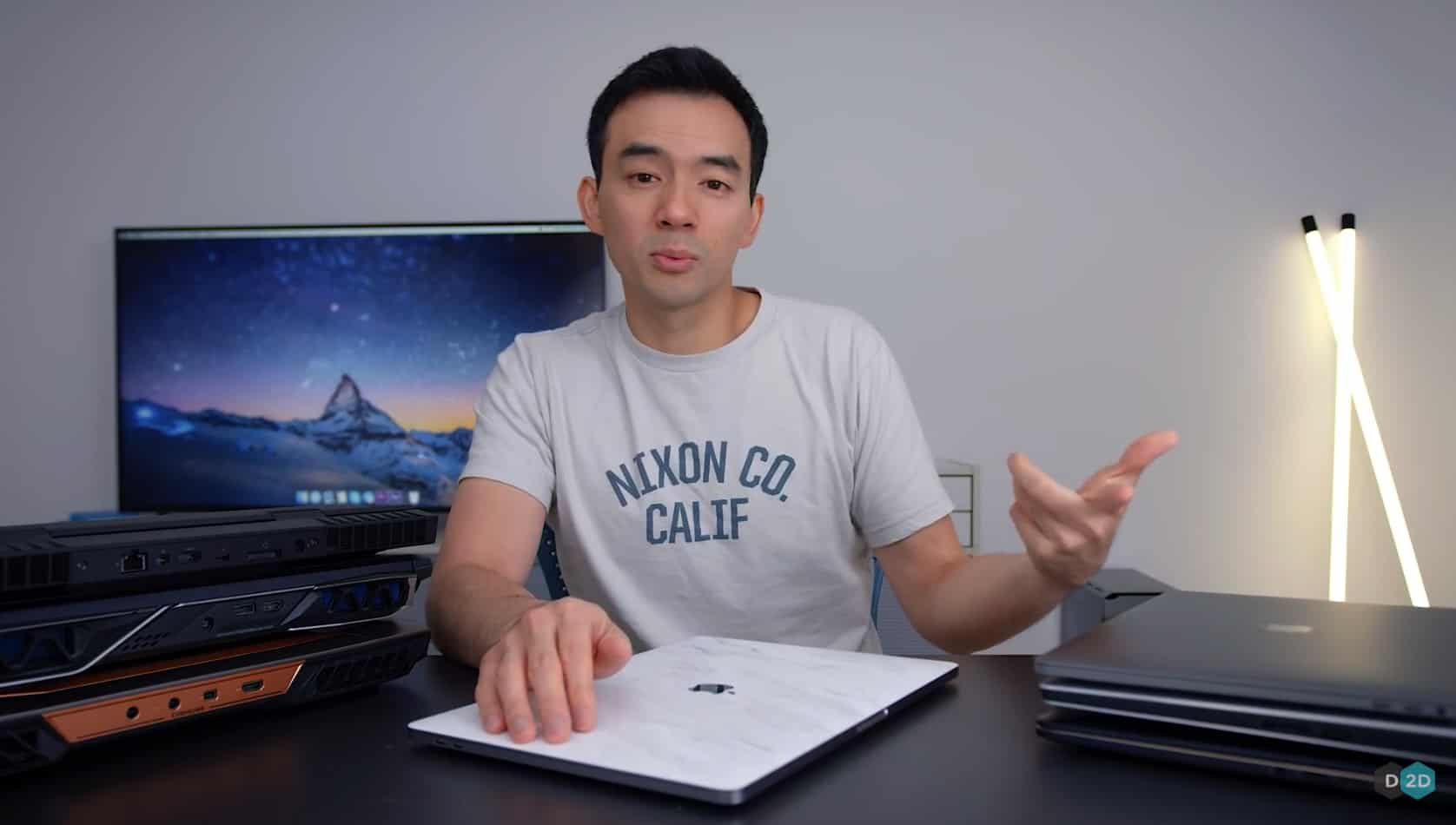
The YouTuber who sounded the alarm over serious thermal throttling on the new Core i9 MacBook Pro confirms that Apple corrected the performance-killing problem.
Following the macOS High Sierra update Apple issued yesterday, YouTube tech reviewer Dave Lee uploaded a new video showing that the patch did its job. After the upgrade, his new MacBook Pro is running faster!