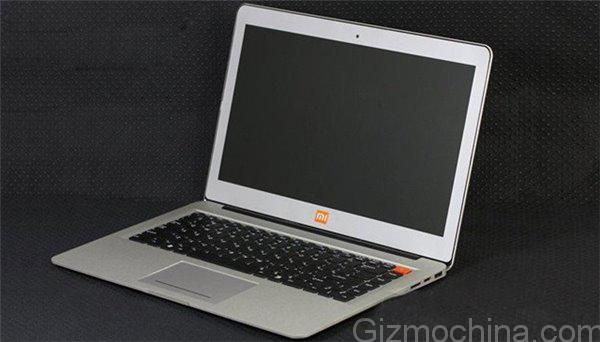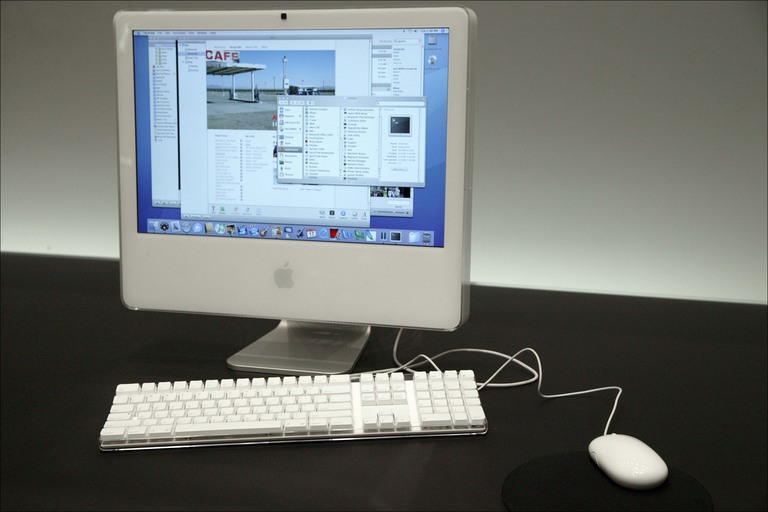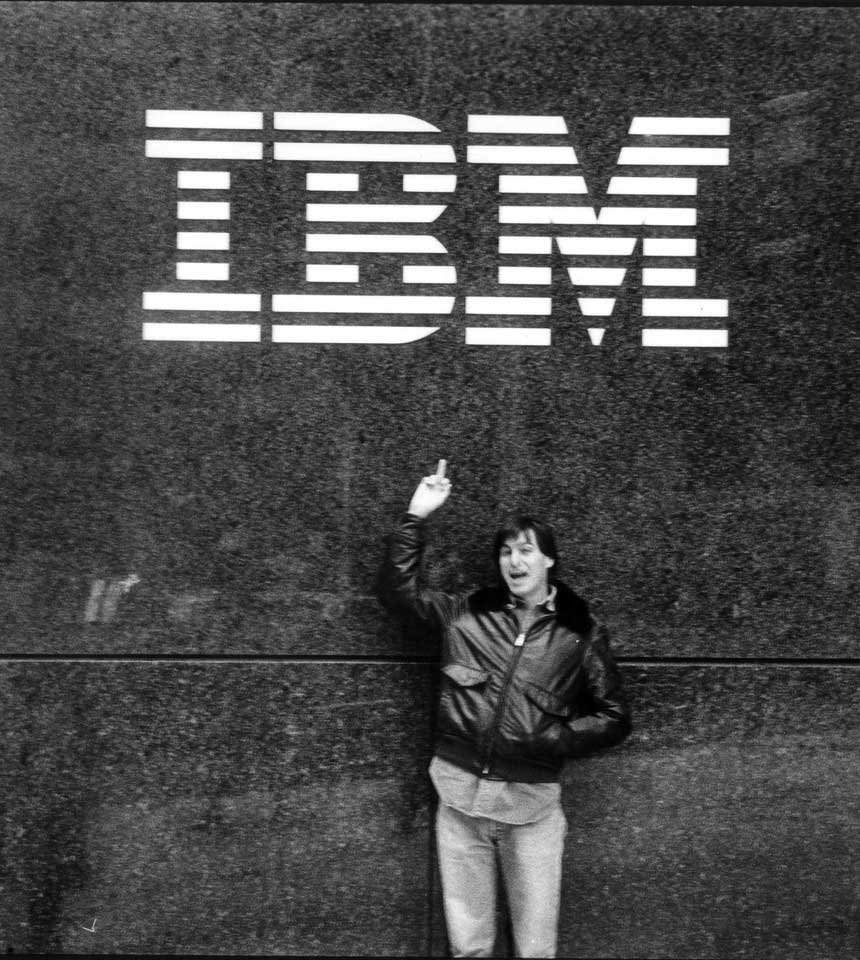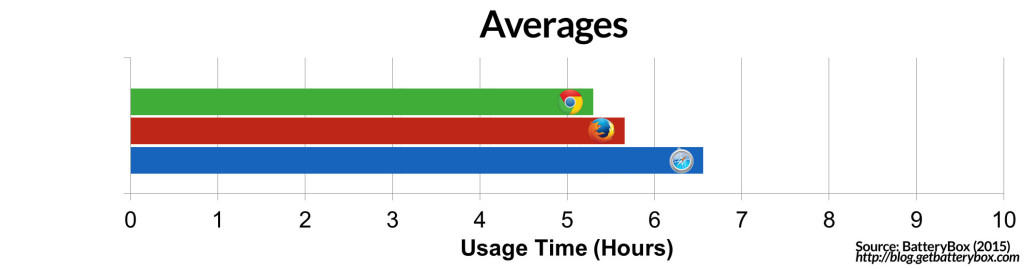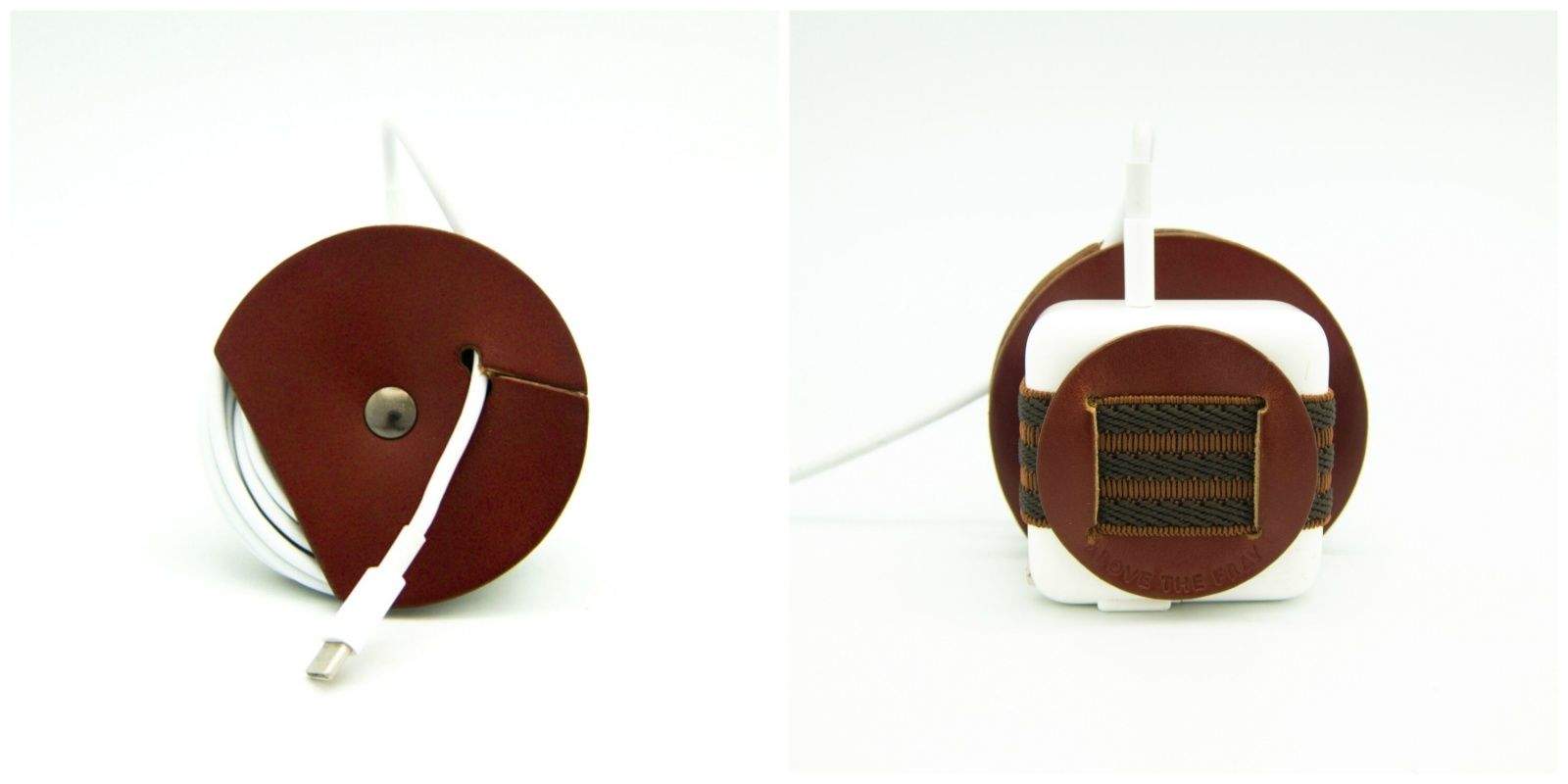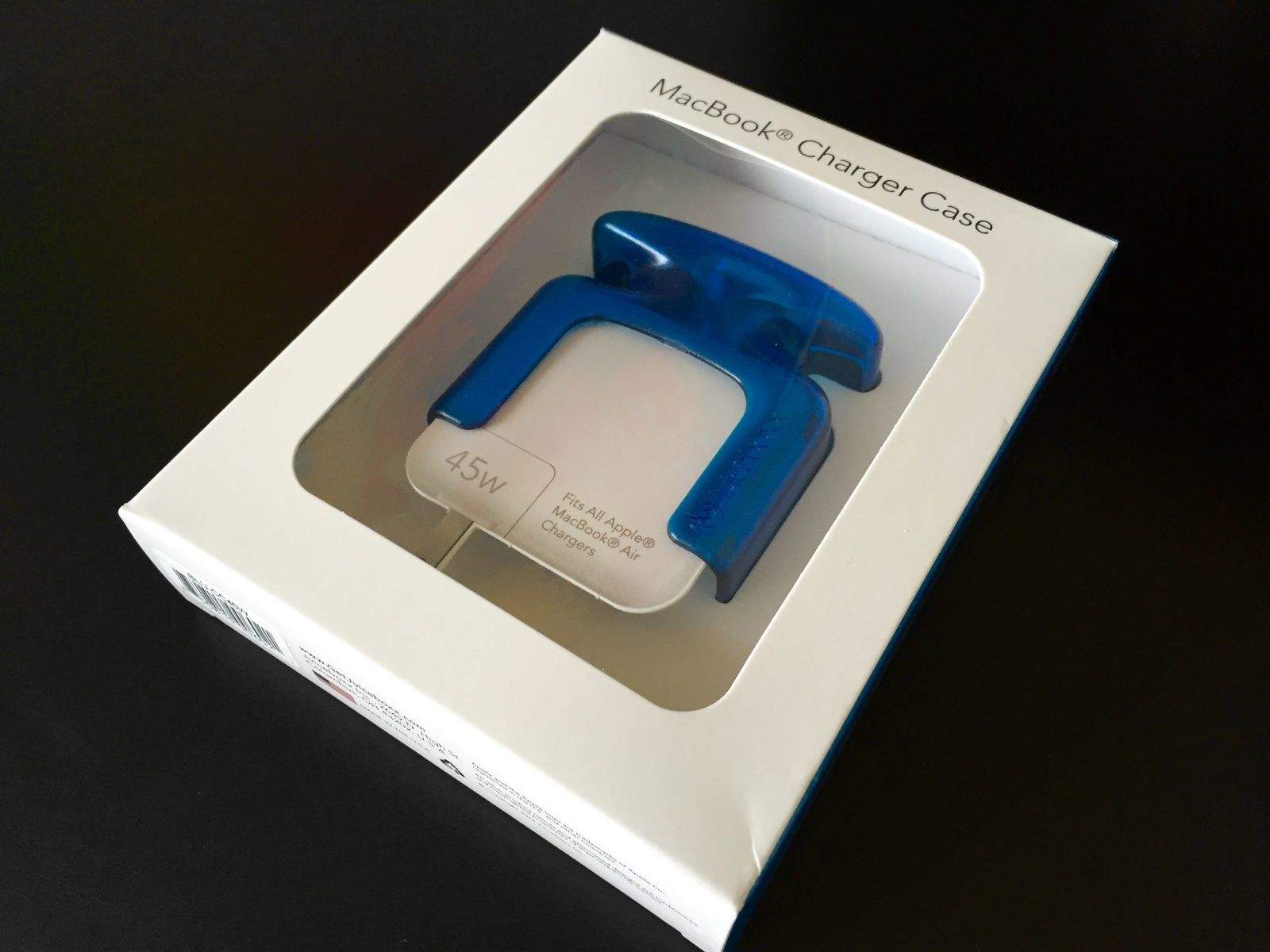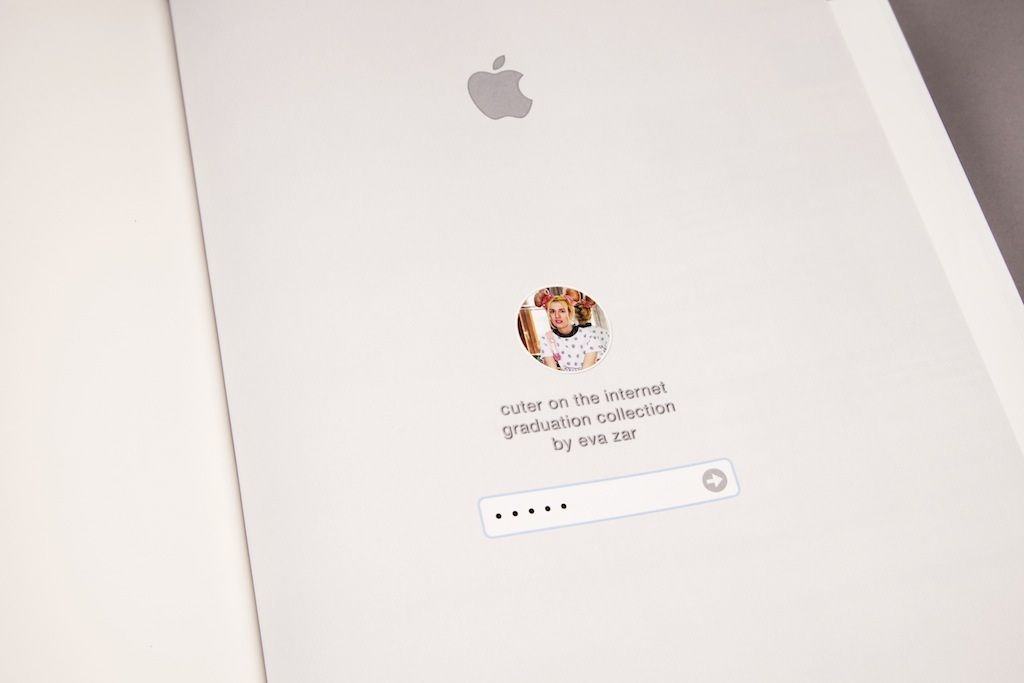Candy canes are great and all, but in this day and age we’ve come to expect something more when digging into our stockings. Thankfully some of the neatest stuff for stockings, whether portable power, phone-mounted lasers or hands free mounts — is also super affordable. The following are just a few of the awesome stocking stuffers we’ve gathered at Cult of Mac Deals.
Bored with stocking stuffers? An iPhone laser can probably fix that. [Deals]
![Bored with stocking stuffers? An iPhone laser can probably fix that. [Deals] The Juiceboxx Charger Case is just one of the stocking stuffers that should be on your list.](https://www.cultofmac.com/wp-content/uploads/2015/12/08d6c13213f599a380f1b07bbdab38dfec5731c6_main_hero_image.jpg)
Photo: Cult of Mac Deals

![How to expand your Macbook storage without taking up any extra space [Deals] The HyperDrive immediately expands your laptop's storage capacity without taking up any extra space.](https://www.cultofmac.com/wp-content/uploads/2015/11/ffb7e3932ad74c16844b4dec764a092373fd13ef_main_hero_image.jpg)


![Browse securely and freely with lifetime access to a VPN [Deals] A lifetime subscription to proXPN VPN will keep your online activity secure and anonymous.](https://www.cultofmac.com/wp-content/uploads/2015/10/ed3f28f0b811a66102ea0375a3a200cdd71ed978_main_hero_image.jpg)

![Only hours left to save big on this popular writing assistant app–Scrivener 2 [Deals] Scrivener 2 consolidates and streamlines all the clutter of the digital writing process.](https://www.cultofmac.com/wp-content/uploads/2015/10/74a94b3e201d62012eefe53455fe574b96bf6ff6_main_hero_image.jpg)

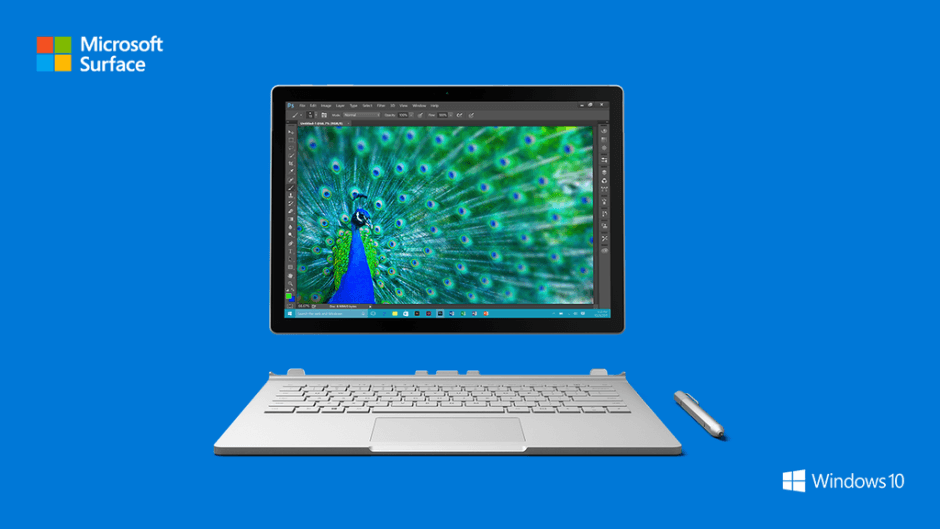
![Turn any PDF into a beautifully readable digital presentation [Deals] Flip PDF easily transforms simple PDF documents into beautiful digital books.](https://www.cultofmac.com/wp-content/uploads/2015/10/a66fc97d53ab98638a4232d36b7c6b754c547dfb_main_hero_image.jpg)