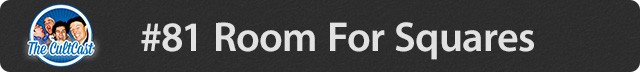In order to make the Retina MacBook Pro so thin, Apple had to make some sacrifices. One of those was doing away with its optical drive — which is no longer an issue for most in the digital age — and another was using flash storage rather than old-fashion hard-disk drives.
Category: Locks
Works With: Retina MacBook Pro
Price: $24-$31
But Apple made another, slightly more subtle change that the average consumer may not have noticed. It did away with the Kensington lock, providing users with no way to secure their device to their workstation to prevent it from being stolen.
Fortunately, Maclocks has a number of solutions to solve this problem, and I’ve been testing two of them over the past few months. First up is the Lockable Cover, a protective case that covers the top and the bottom of your MacBook Pro, and adds a lock to its base that you can plug a universal security cable into.
The Lockable Cover costs $24.71 on its own, or $30.90 if you need the security cable as well. That’s a small price to pay to protect your beloved notebook when you can’t always keep an eye on it, but is the Lockable Cover worth it?
![The Maclocks Lockable Cover Solves The Retina MacBook Pro’s Security Problem [Review] P1040348](https://www.cultofmac.com/wp-content/uploads/2013/10/P1040348.jpg)

![Apple’s iPad Air And iPad Mini Keynote In Just 90 Seconds [Video] Image Credit: Jessica Sales](https://www.cultofmac.com/wp-content/uploads/2013/10/AppleEvent.jpg)

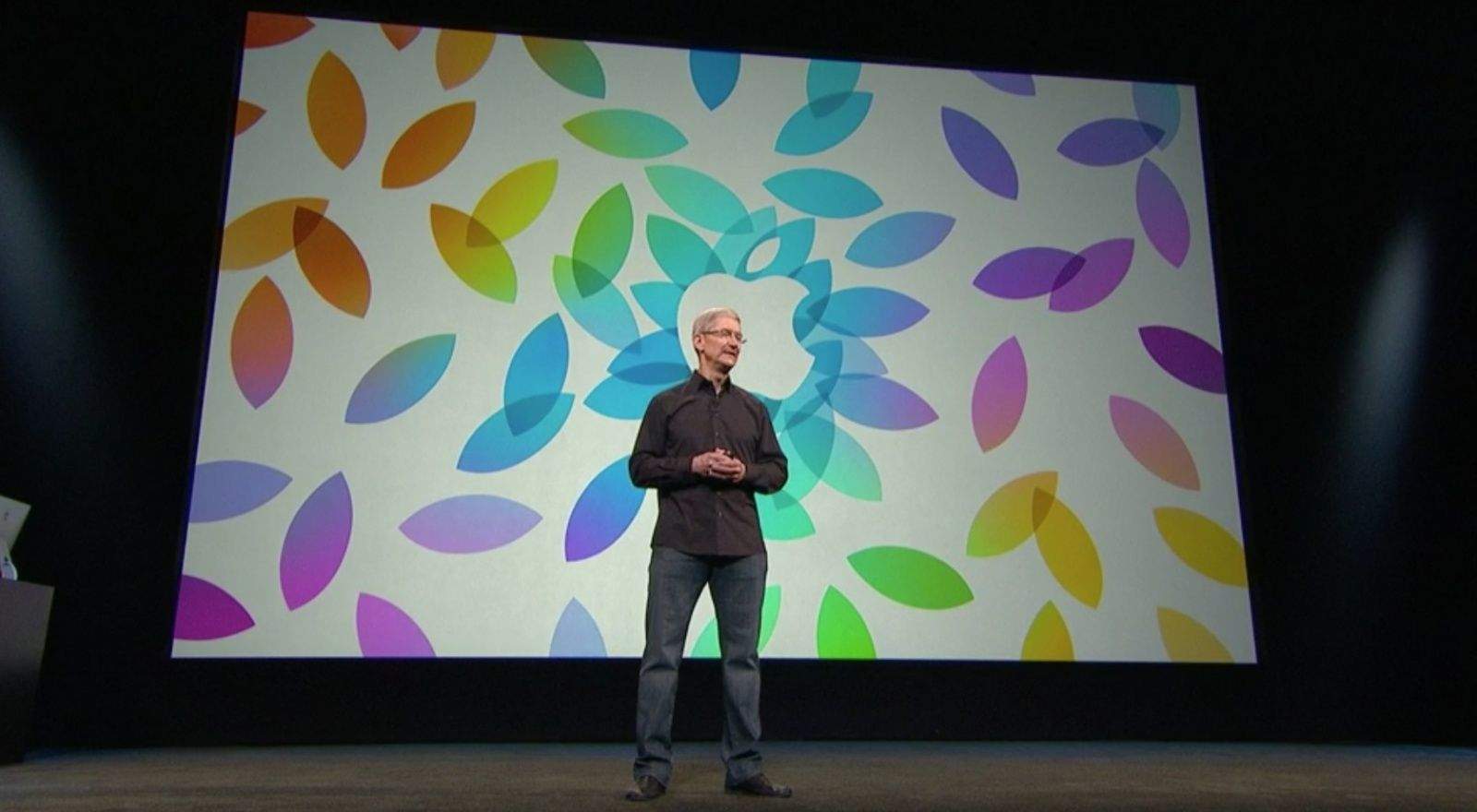
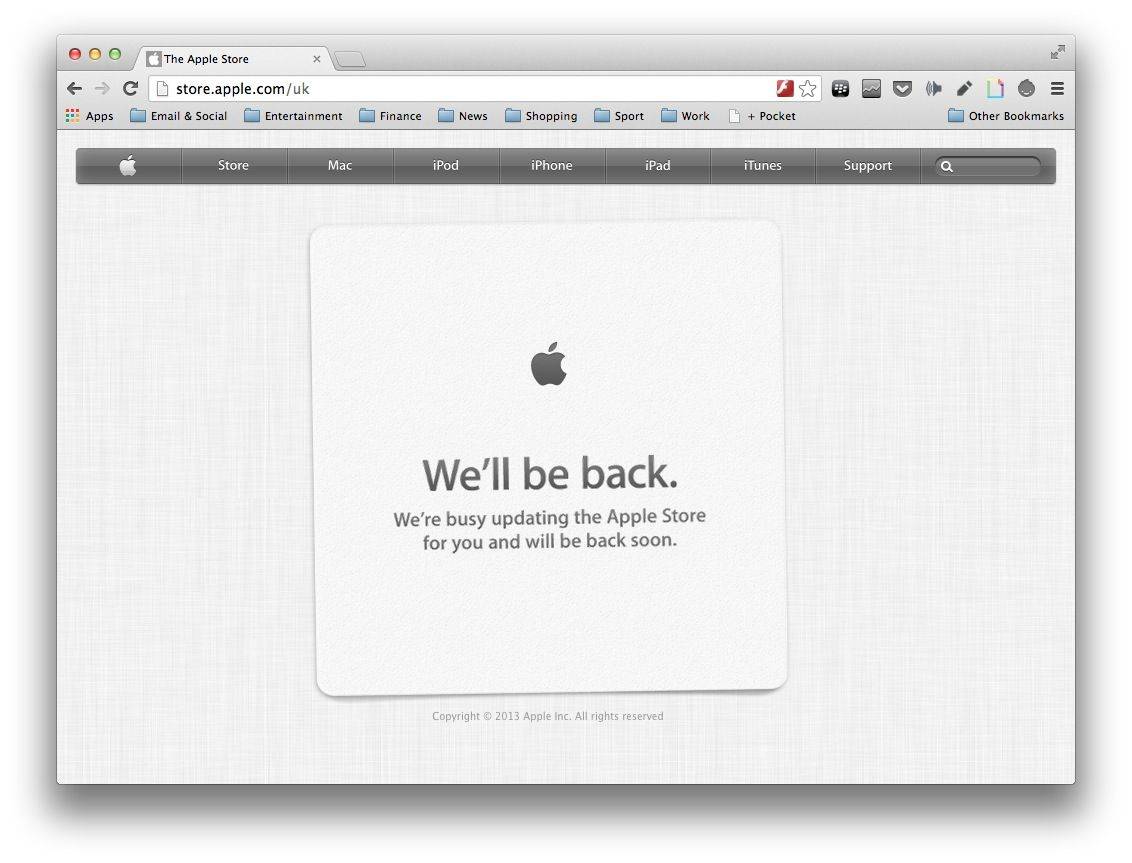


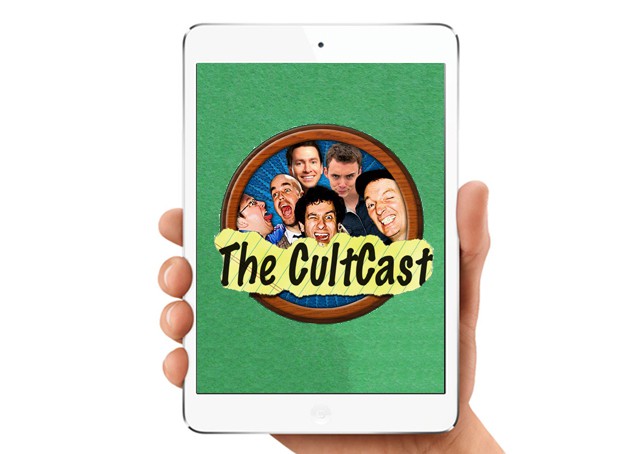

![New MacBook Pros To Launch This Week, New iPads Next Tuesday Or Wednesday [Rumor] ipad5_store4-640x480](https://www.cultofmac.com/wp-content/uploads/2013/10/ipad5_store4-640x480.jpg)

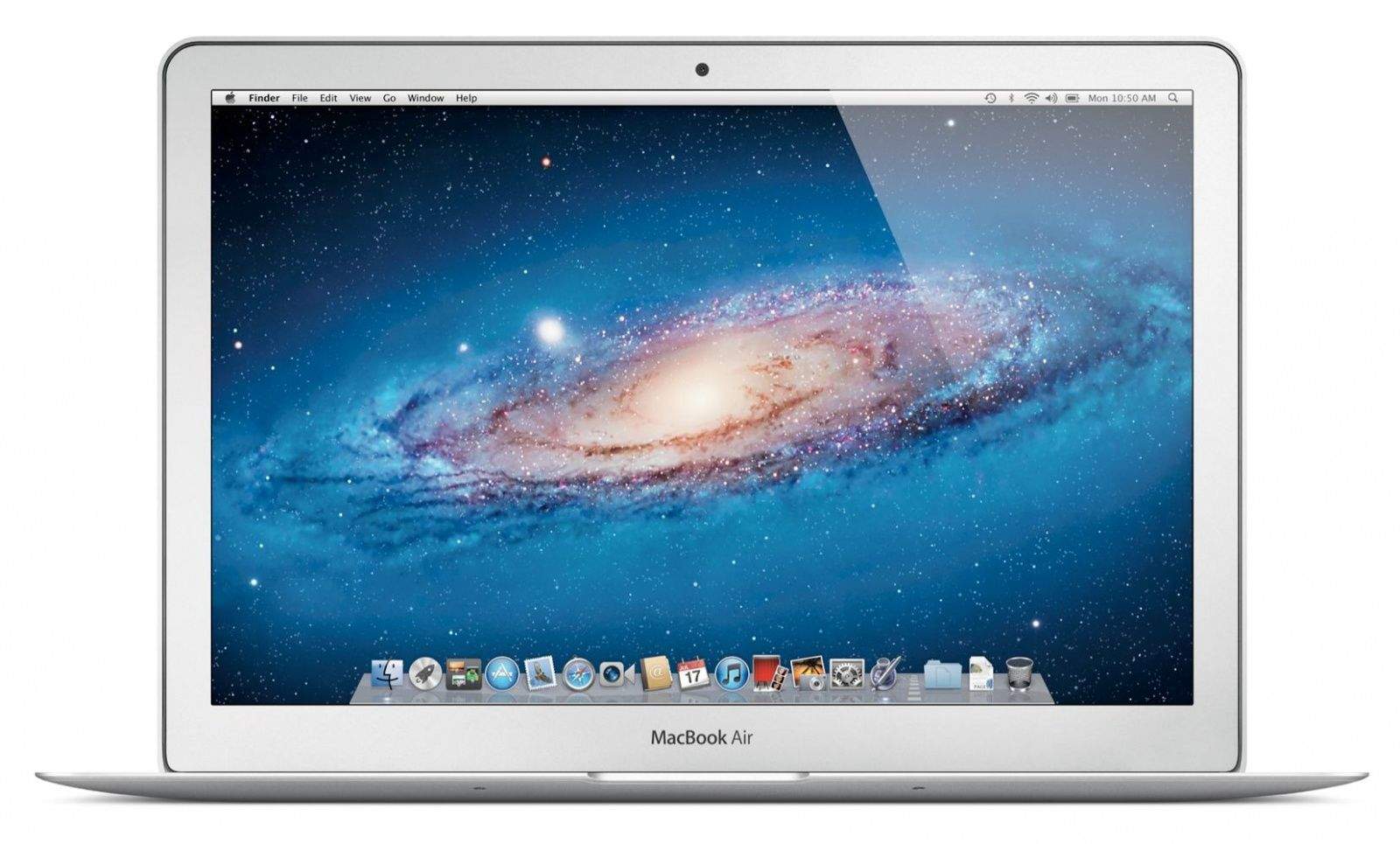


![Haswell MacBook Pros On Track To Ship In September [Report] macbook-pro-retina-display-ogrady](https://www.cultofmac.com/wp-content/uploads/2013/08/macbook-pro-retina-display-ogrady.jpg)

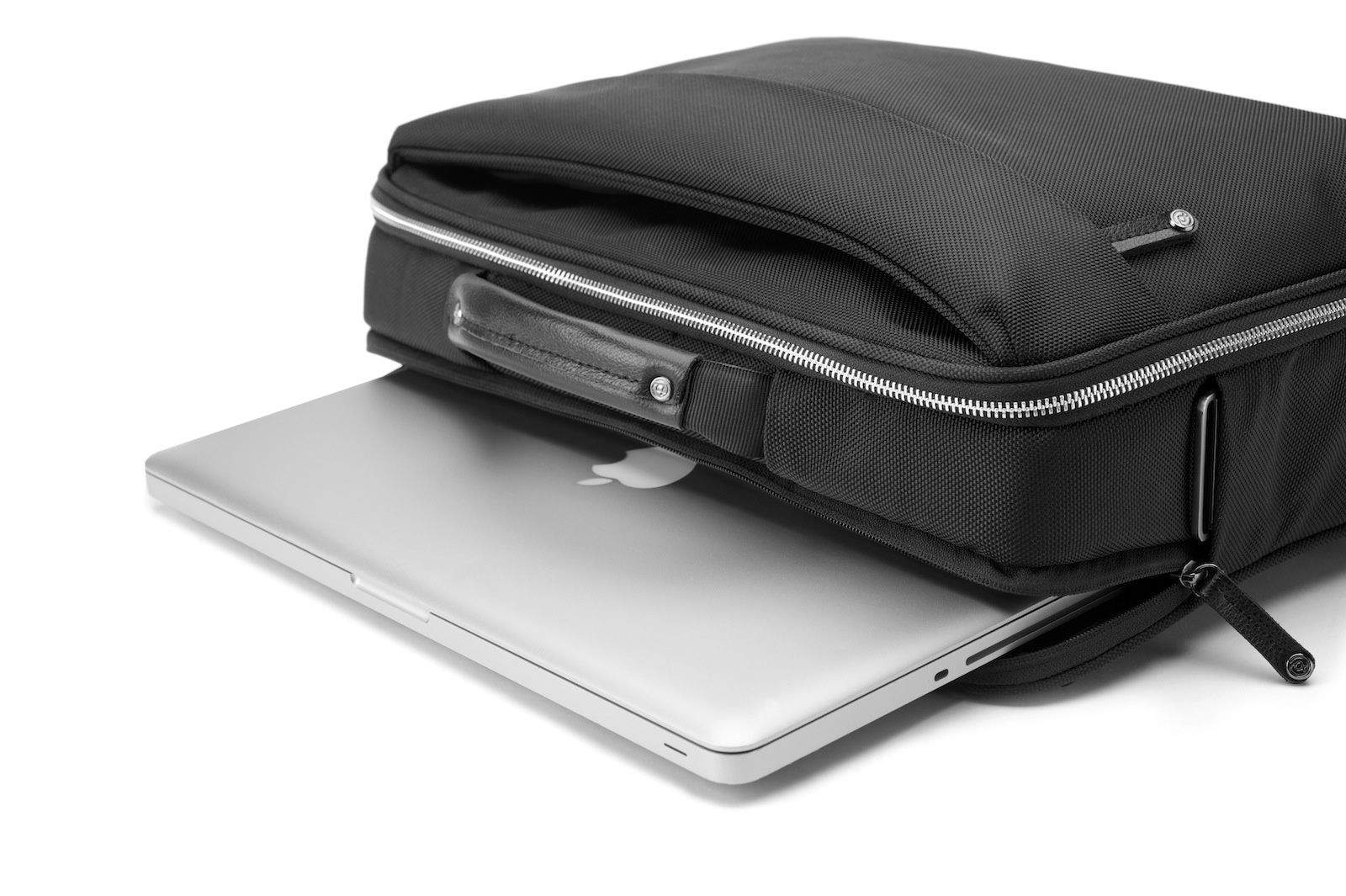
![Best Buy Offering Deals On iPhone 5, MacBook Pro And Surface Pro ‘Til Sunday [Deals] Best-Buy](https://www.cultofmac.com/wp-content/uploads/2013/08/Best-BUy.jpg)
![Pegatron To Be Involved In Future iMac Production [Rumor] imac-front-angle](https://www.cultofmac.com/wp-content/uploads/2013/08/imac-front-angle.jpg)
![Best Buy Is Giving Away Free Apple TVs With Purchase Of Discounted MacBook Pro [Deals] freeappletv](https://www.cultofmac.com/wp-content/uploads/2013/08/freeappletv.jpg)
![Retina MacBook Pros With Haswell Processors May Not Arrive Until October [Rumor] Retina-MacBook-Pro](https://www.cultofmac.com/wp-content/uploads/2013/07/Screen-Shot-2013-07-26-at-15.37.14.jpg)