Photographer and writer Chris Denbow puts an interesting twist on his computer setup. He credits its “Dark Mode” — which is obvious in the photographs of the desk and the room, but extends to the machines and the software he uses — for boosting his focus and creativity. He said the dark theme gives him a “space dedicated to creativity.”
“Introducing ‘Dark Mode,’ a minimal, monochromatic home office/workspace that helps eliminate distractions, [and] allows focus and productivity,” Denbow told Cult of Mac.
![Full-on ‘Dark Mode’ brings creativity into focus [Setups] The setup proper in](https://www.cultofmac.com/wp-content/uploads/2022/05/Dark-Mode-3.jpg)

![‘Messy’ developer’s MacBook Pro rig drives dual external displays [Setups] If you count the MacBook Pro, it's a triple-display workstation.](https://www.cultofmac.com/wp-content/uploads/2022/05/unnamed-19.jpg)
![Connect a pair of 4K HDMI monitors to an M1 MacBook with this portable USB-C adapter [Review] ★★★★☆ OWC USB-C Dual HDMI 4K Display Adapter with DisplayLink review](https://www.cultofmac.com/wp-content/uploads/2022/05/9E92AD25-2FED-4CB9-86D2-B3174FD519C0.jpeg)

![Sometimes ‘keeping it simple’ means maintaining older Apple gear [Setups] There's nothing wrong with a computer setup that keeps things simple.](https://www.cultofmac.com/wp-content/uploads/2022/05/2A4C2EF5-DEF8-4AEC-AB58-23F08E2C885A_1_201_a.jpeg)
![Would this dual Studio Display rig be your ‘dream setup?’ [Setups] This is someone's dream setup. Is it yours?](https://www.cultofmac.com/wp-content/uploads/2022/05/wCFpB5i.jpeg)

![Wildly expansive USB-C hub jacks up new Mac Studio [Setups] With the dock it sits on, that Mac Studio is even more formidable.](https://www.cultofmac.com/wp-content/uploads/2022/05/szow26brawy81.jpg)
![Dual Studio Display rig comes with a light show [Setups] Nanoleaf Lines, behind the displays, are the primary lights in this show.](https://www.cultofmac.com/wp-content/uploads/2022/05/jivv6j6ll5x81.jpg)
![M1 MacBook Pro powers ‘cozy productivity corner’ [Setups] Don't worry, there's an image with a little more light below.](https://www.cultofmac.com/wp-content/uploads/2022/05/j1yzjez59cx81.jpg)
![Recovering PC gamer converts to Mac and loves it [Setups] This M1 Pro MacBook rig runs with an ultra-wide display and a 50-inch TV.](https://www.cultofmac.com/wp-content/uploads/2022/05/tg1lfip6e9x81.jpg)

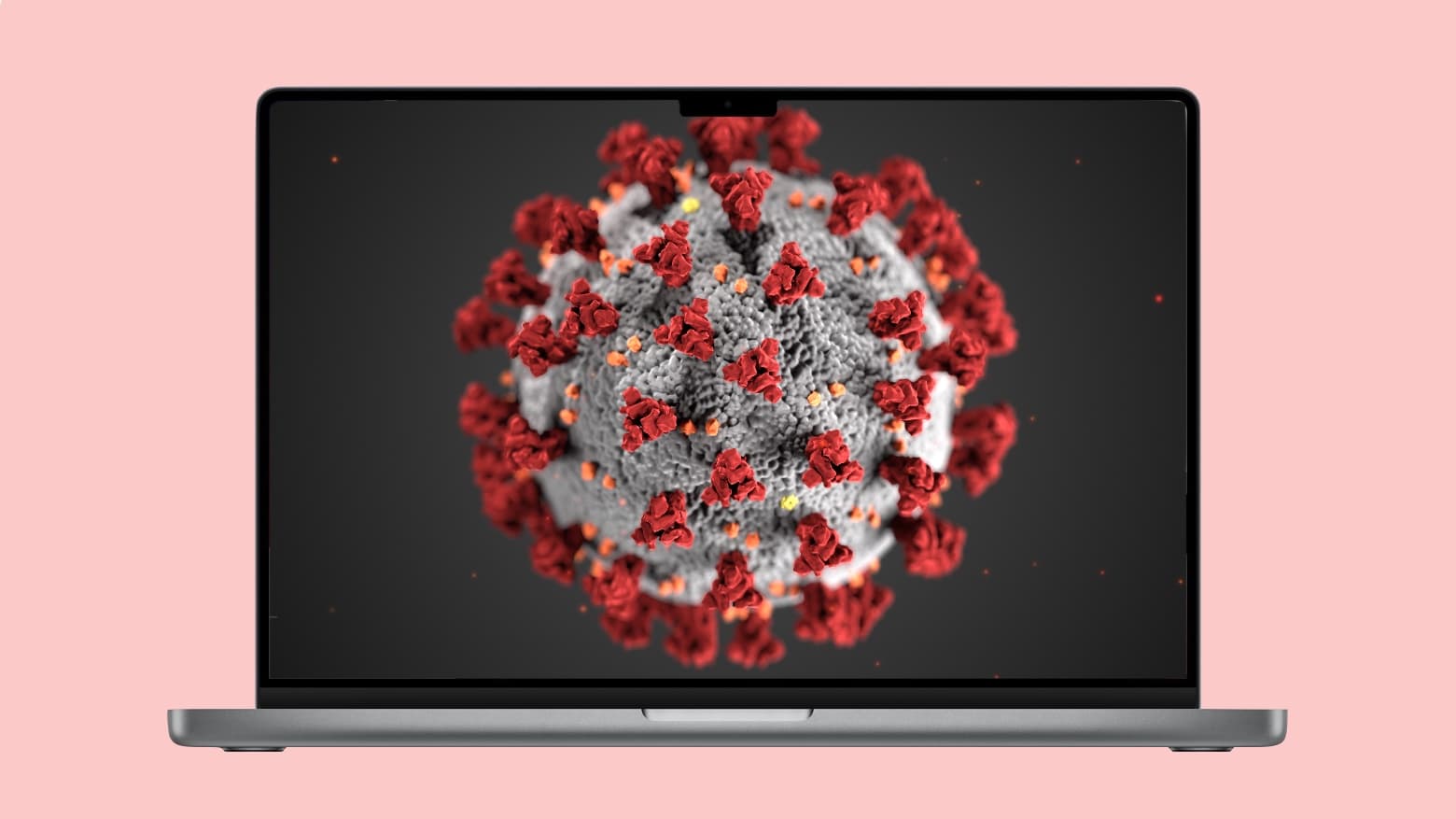
![Studio Display setup dresses to the nines in silver and black [Setups] The Studio Display now has silver-and-black peripherals and a MacBook Pro rather than a Mac mini.](https://www.cultofmac.com/wp-content/uploads/2022/04/2utvw2qmcbw81.jpg)


![Don’t miss this $250 discount on the 16-inch MacBook Pro with M1 Pro [Updated] 2021 MacBook Pro with M1 Pro, M1 Max](https://www.cultofmac.com/wp-content/uploads/2021/10/2021-MacBook-Pro.jpeg)
![Racy MacBook Pro and Xbox rig seeks beefier sound system [Setups] Those white desktop speakers might not be cutting it.](https://www.cultofmac.com/wp-content/uploads/2022/04/cr75oj0oa3v81.jpg)
![Seriously, how big is too big for desktop speakers? [Setups] Side by side images show the computer setup's front and back sides.](https://www.cultofmac.com/wp-content/uploads/2022/04/Kulimeya-1.jpg)

![Studio Display is worth the price for the levitation alone [Setups] Oh, you didn't know the new Studio Display levitates? Well, sort of.](https://www.cultofmac.com/wp-content/uploads/2022/04/2xgeckr4wrt81.jpg)


![Graphic designer runs racy dual-monitor MacBook Pro rig [Setups] Look at that wallpaper! Oh, and there's also a computer setup.](https://www.cultofmac.com/wp-content/uploads/2022/04/l5idusj0yvs81.jpg)
