Apple unveiled the radically redesigned Mac mini on Tuesday, with versions powered by the M4 chip and a new M4 Pro chip. The smaller-than-ever desktop computer features a new design with convenient ports on the front and back, faster processing speeds and, for the first time, Thunderbolt 5 connectivity and a carbon neutral guarantee.
“The new Mac mini delivers gigantic performance in an unbelievably small design thanks to the power efficiency of Apple silicon and an innovative new thermal architecture,” said John Ternus, Apple’s senior vice president of hardware engineering, in a press release.
The faster Mac mini is available for preorder now, with a release date of November 8.


![M4 Mac mini leaks on Amazon, hours before expected launch [Updated] Top-down image of a Mac mini with a bunch of stuff plugged into the back](https://www.cultofmac.com/wp-content/uploads/2024/10/Mac-mini-M2-cables.jpg)


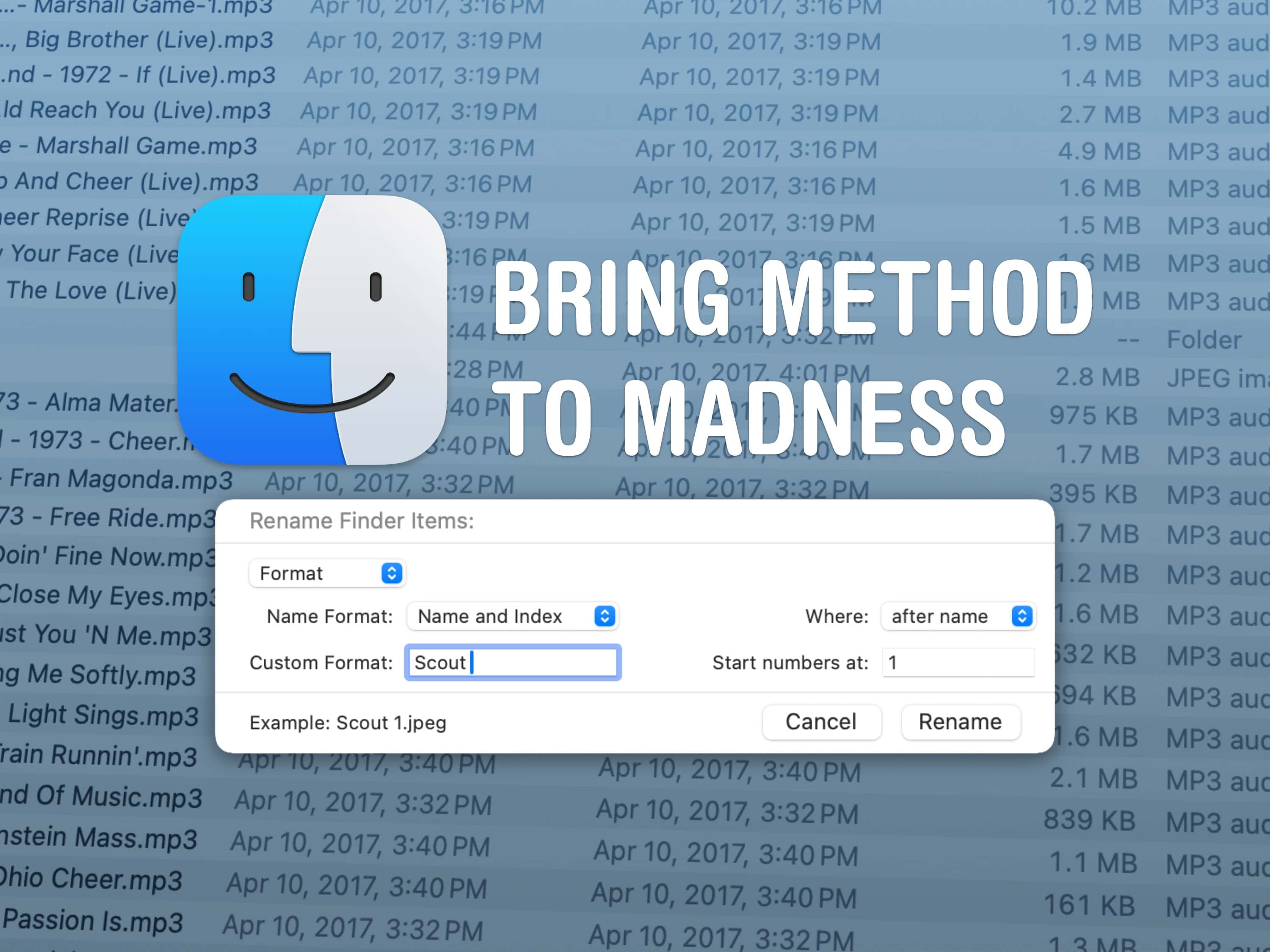
![M4 Macs lead parade of upcoming Apple products [The CultCast] The CultCast episode 667 features discussion of M4 MacBook Pros](https://www.cultofmac.com/wp-content/uploads/2024/10/CultCast-episode-667-M4-MacBook-Pros.jpg)






![It’s almost ‘Glowtime!’ [The CultCast] The CultCast logo, episode 662 - Apple It's Glowtime event invite artwork](https://www.cultofmac.com/wp-content/uploads/2024/08/The-CultCast-episode-662-Its-Glowtime.jpg)



![M4 Macs are on their way! [The CultCast] The CultCast episode 659: M4 Mac rumors](https://www.cultofmac.com/wp-content/uploads/2024/08/CultCast-episode-659-M4-Mac-rumors.jpg)





