This Mac Studio accessories post is presented by Compulocks.
If you recently bought a fabulous new Mac Studio — which runs on the M1 Ultra, Apple’s fastest chip yet — then you want to treat your fancy desktop computer right, don’t you? Compulocks sells three Mac Studio accessories that can secure and mount your pristine machine to help you make the best use of its computing power.


![This sick rig sports 9 Macs and 3 Apple displays [Setups] Can you picture needing 9 Macs, including 3 top-shelf machines?](https://www.cultofmac.com/wp-content/uploads/2022/08/a8jrzql1v9i91-2.jpg)
![Dual Studio Displays dole out killer color consistency [Setups] Two Studio Displays offer identical color consistency.](https://www.cultofmac.com/wp-content/uploads/2022/08/5gdgv34cudh91.jpg)
![Mac Studio workstation makeover enhances whole room [Setups] In an](https://www.cultofmac.com/wp-content/uploads/2022/08/5iyd384tf0h91.jpg)


![Buy refurbished Mac Studio from Apple with hefty discounts [Updated] A table of desktop Macs. Going clockwise around the table, starting at the front: the Mac Studio with Studio Display (height-adjustable stand and nano texture glass), the iMac, Mac Pro with Pro Display XDR (with Pro Stand) and Mac mini with Studio Display (tilt stand).](https://www.cultofmac.com/wp-content/uploads/2022/06/WWDC22-Photo-Gallery-212.jpeg)

![Mounts make the most of a home videoconferencing center [Setups] Everything is mounted just so.](https://www.cultofmac.com/wp-content/uploads/2022/06/inf2jnil03791.jpg)

![PC gamer converts to all-Mac rig plus PS5 and gaming handhelds [Setups] Plenty of oohs and ahhh were uttered over this setup on social media.](https://www.cultofmac.com/wp-content/uploads/2022/06/hrefoysp32391.jpg)
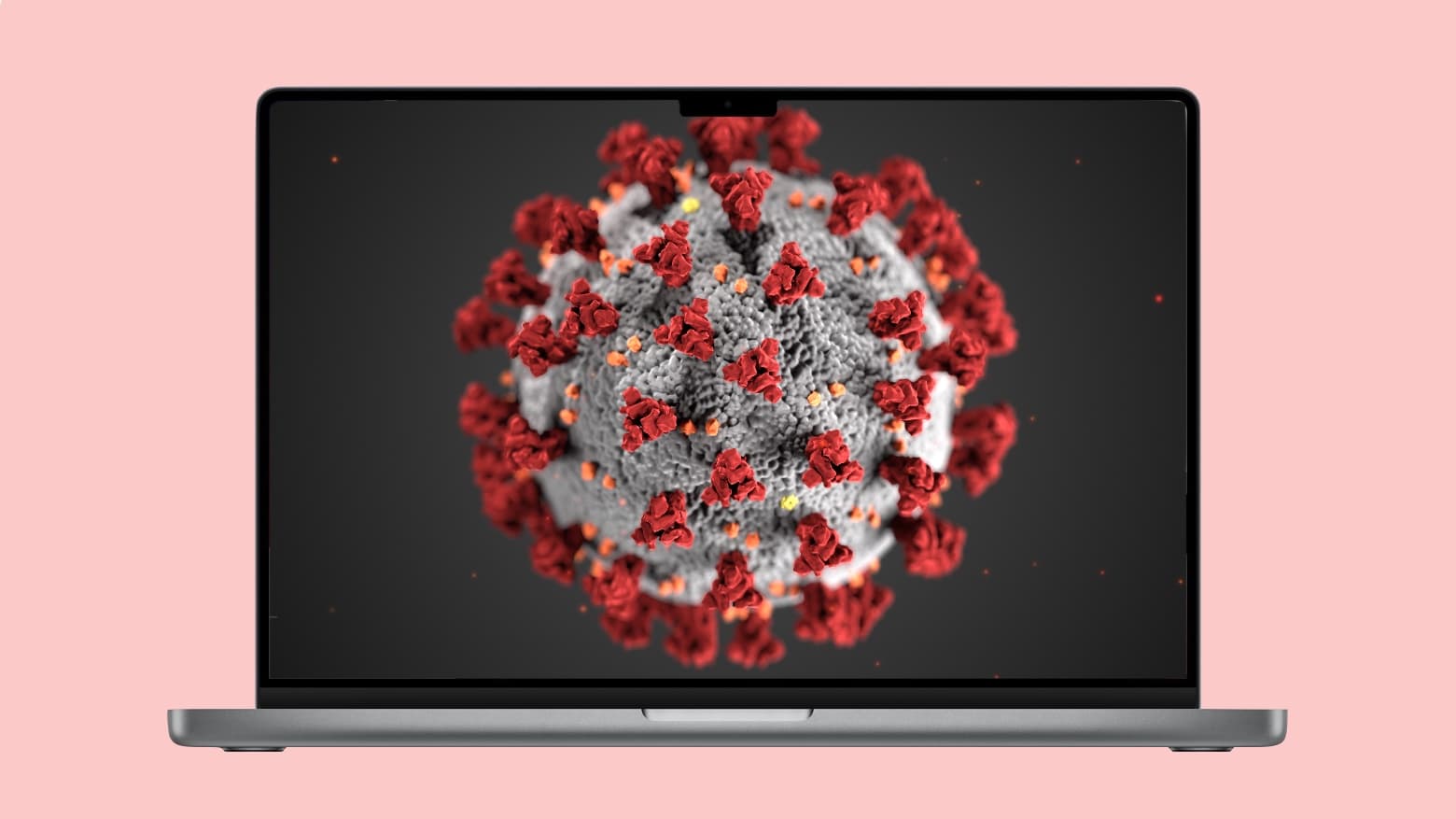
![Wildly expansive USB-C hub jacks up new Mac Studio [Setups] With the dock it sits on, that Mac Studio is even more formidable.](https://www.cultofmac.com/wp-content/uploads/2022/05/szow26brawy81.jpg)


![Hey, maybe you can afford a ‘Mini Pro Display XDR’ with your Mac Studio [Setups] It may be small, but it's a Liquid Retina XDR Display.](https://www.cultofmac.com/wp-content/uploads/2022/04/FPv_mRUVQAs_xDd.jpeg)
![New Mac Studio pairs with imposing 5K display in pristine rig [Setups] One wonders how often this setup looks this pristine.](https://www.cultofmac.com/wp-content/uploads/2022/04/hkymvporieq81.jpg)
![M1 Ultra Mac Studio benchmarks look surprisingly anemic [The CultCast] The CultCast Apple podcast: The disappointingM1 Ultra Mac Studio benchmarks leave us scratching our heads.](https://www.cultofmac.com/wp-content/uploads/2022/03/CC-537.jpg)
![Mac Studio refuses to connect to third-party peripherals [Setups] This Mac Studio setup's owner said they had to go out and buy a Magic Keyboard and Magic Mouse because they couldn't pair their Logitech input devices.](https://www.cultofmac.com/wp-content/uploads/2022/03/dvhsf92858p81.jpg)
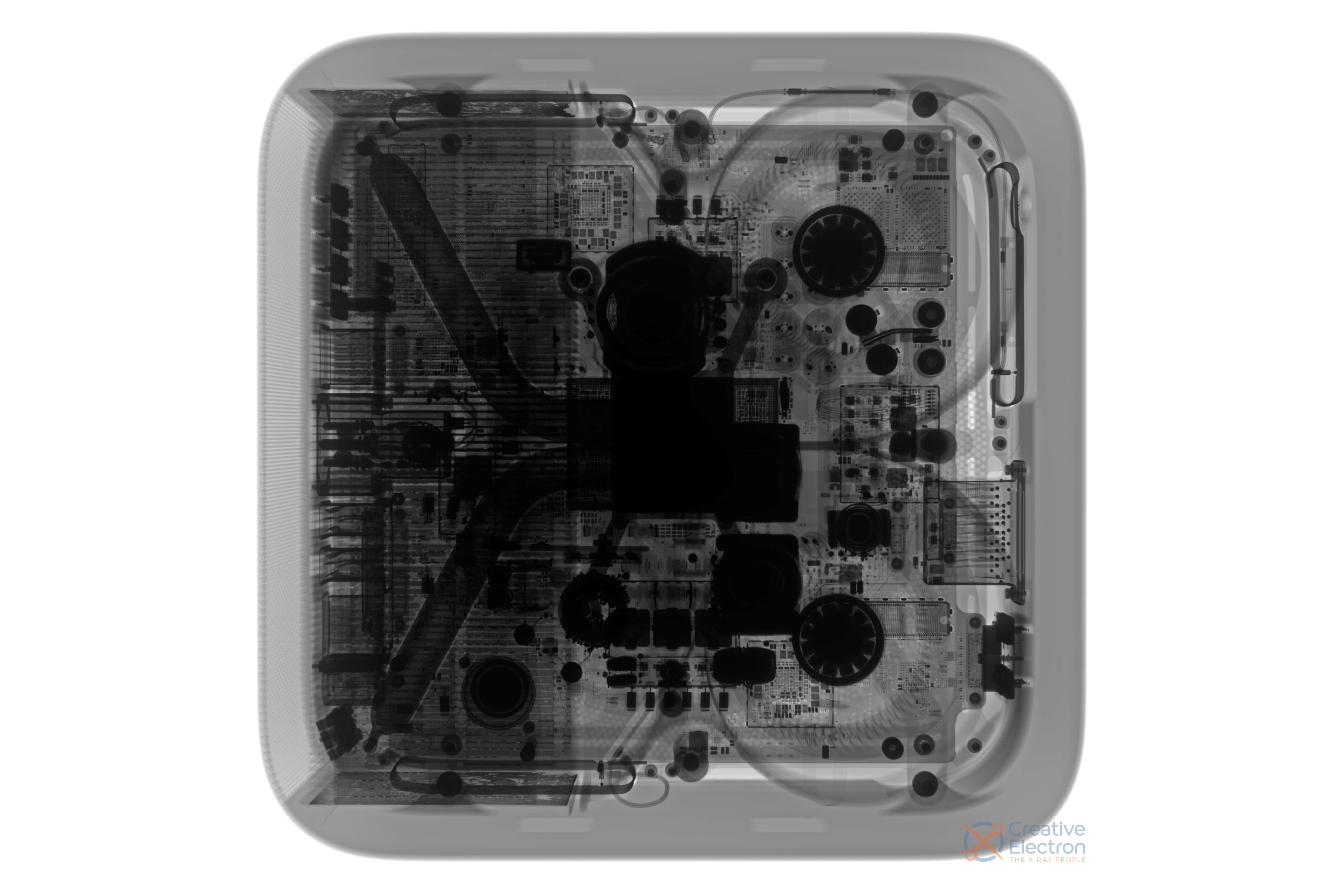
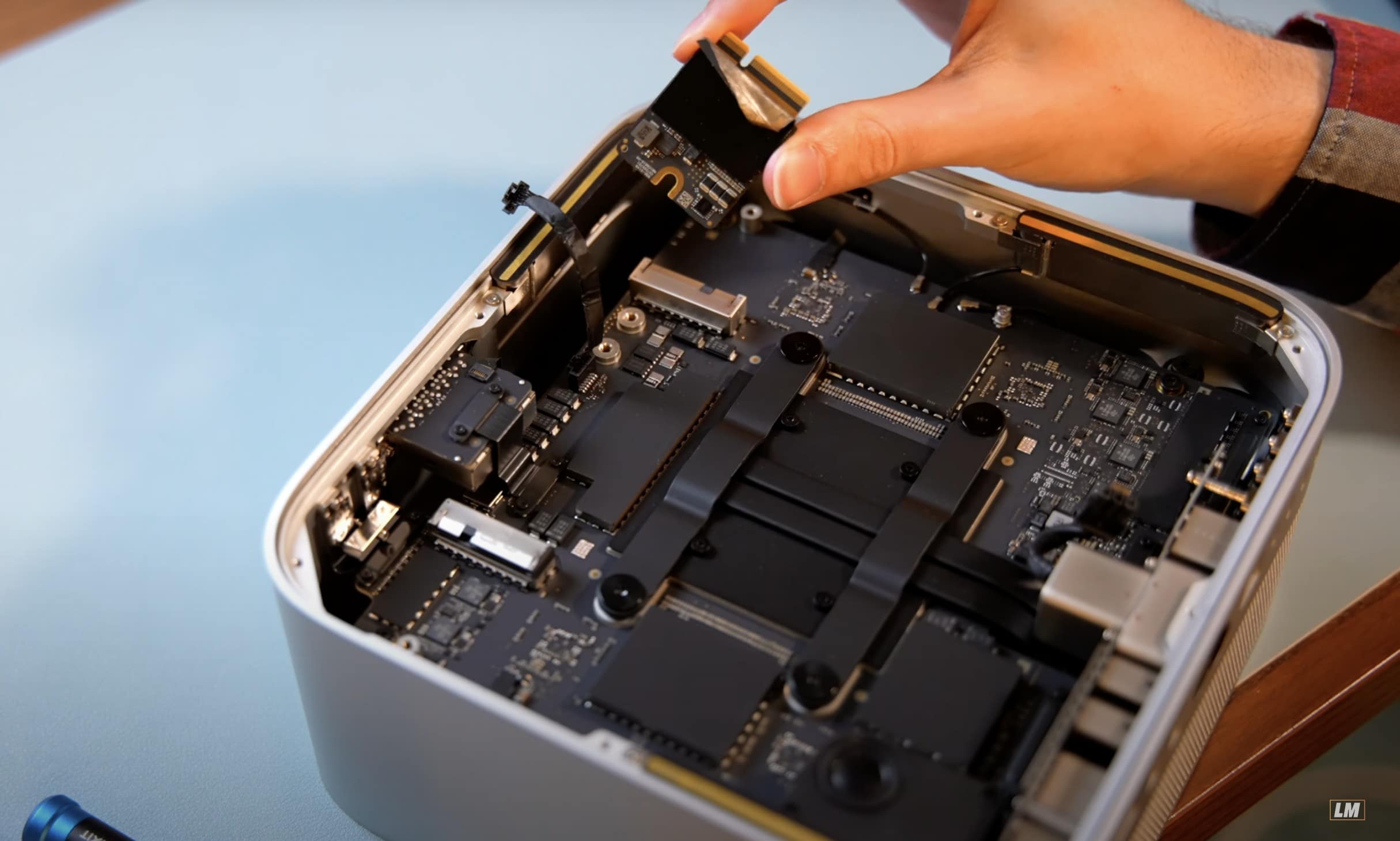
![Here come the Mac Studio-powered workstations [Setups] A new Mac Studio desktop and Studio Display anchor this setup.](https://www.cultofmac.com/wp-content/uploads/2022/03/53mau4kfhgo81.jpg)


