When someone asked a marketing director in the United Kingdom how much money he makes, the man laughed and said, “Not enough to justify the contents of this picture” of his computer setup.
Hey, we get it. But then we suffered immediate pangs of envy when he went on to say, “My sister works for Apple so got a sick deal on a refurbed [Mac] Studio and new Studio Display.”
Yeah, good for you, pal. No, really. We mean it!
![His sister works for Apple. Brace for jealousy. [Setups] Mac Studio setup with 5K Studio Display and 4K Samsung monitor](https://www.cultofmac.com/wp-content/uploads/2024/01/gvqimejxh2bc1.jpeg)


![Multiple Macs drive phalanx of Dell displays [Setups] Mac Studio setup with 3 external displays](https://www.cultofmac.com/wp-content/uploads/2023/12/Setups-kribyl-Reddit-1-Dec-27-2023.jpg)
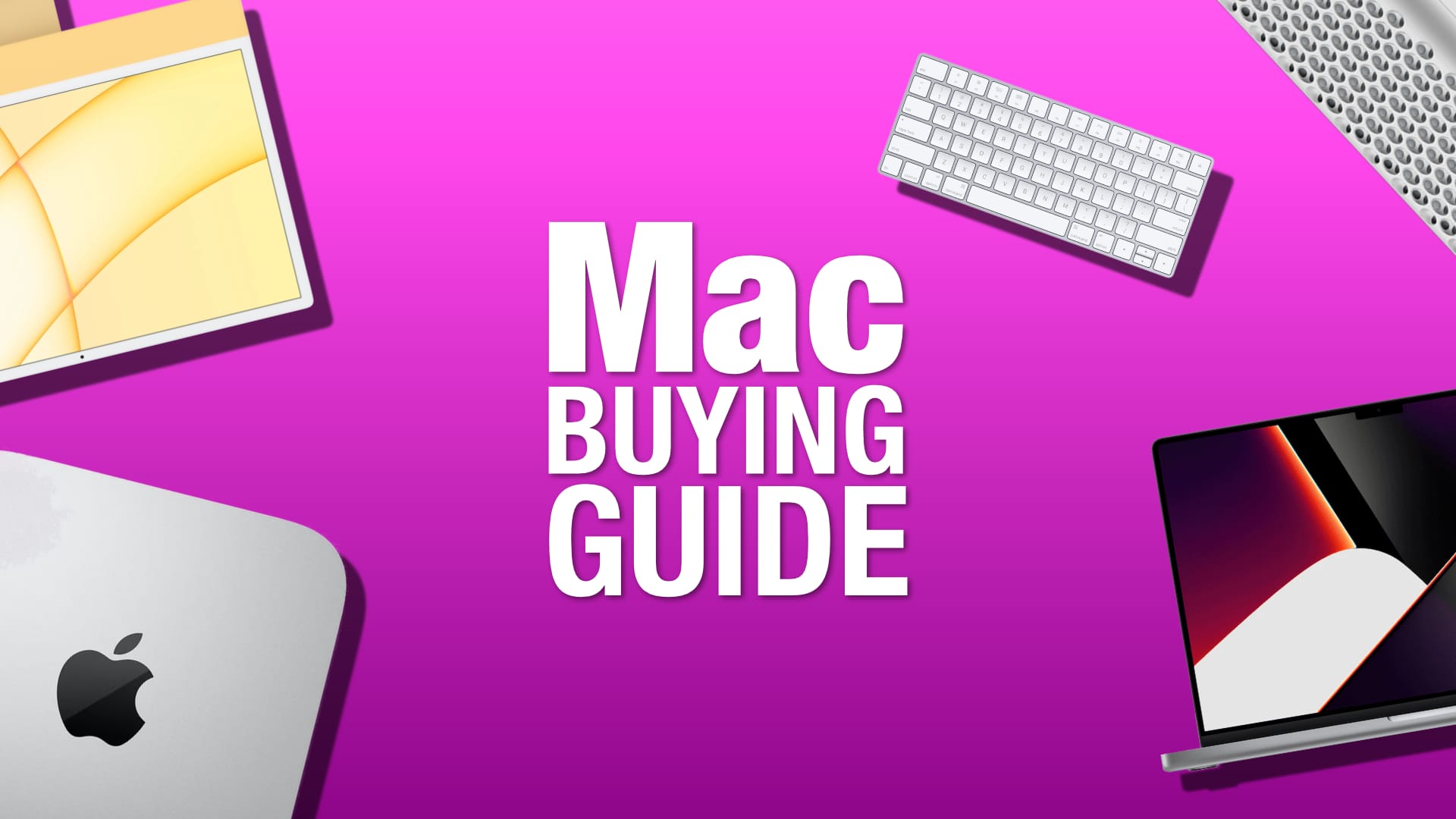
![Slammin’ Mac Studio is just the start of this rig’s massive upgrades [Setups] M2 Max Mac Studio setup with two 4K displays](https://www.cultofmac.com/wp-content/uploads/2023/12/Setups-PBRarq-Reddit-Dec-11-2023.jpeg)

![Tricked-out Mac Studio pairs well with curved OLED display [Setups] This nicely composed frame shows the M2 Mac Studio as a plant stand.](https://www.cultofmac.com/wp-content/uploads/2023/09/pnlvhp70avpb1.jpg)
![Mac Studio hides under Studio Display-laden desk [Setups] Where's the Mac Studio to go with those Studio Displays? Under the desk.](https://www.cultofmac.com/wp-content/uploads/2023/09/Setups-MrBone66-3-Sept-11-2023.jpg)
![Big-time gamer’s rig doubles as dream shopping list [Setups] This Mac Studio and Studio Display setup is a gamer's paradise, with six gaming systems.](https://www.cultofmac.com/wp-content/uploads/2023/09/Setups-BornforOne-Reddit-1-9-6-23.jpg)
![Mac Studio makes most of new super-ultra-wide display [Setups] Lights, camera, action! This Mac Studio rig is ready for videoconferencing and more.](https://www.cultofmac.com/wp-content/uploads/2023/08/Setups-Busy-Telephone-6360-1-Aug-20-2023.jpg)

![When it’s time to swap MacBook Pro for Mac Studio [Setups] When you work in 3D, you need a lot of computing power. And four screens, apparently.](https://www.cultofmac.com/wp-content/uploads/2023/08/8wmpygy08pib1.jpg)
![Learn to tame cable clutter with Basic Apple Guy [Setups] See any cables here? We didn't think so.](https://www.cultofmac.com/wp-content/uploads/2023/08/Basic-Apple-Guy-setup-1-.jpg)
![Mac Studio drives wild 4-monitor formation with Bat-Signal [Setups] The Bat-Signal is displayed on a giant screen atop three other monitors in a Batman-themed computer setup.](https://www.cultofmac.com/wp-content/uploads/2023/08/Setups-Rasputin_mad_monk-Reddit-Aug-9-2023.jpg)
![Is Magic Keyboard Folio for iPad too heavy? [Setups] A big Samsung smart TV dominates this Mac Studio rig.](https://www.cultofmac.com/wp-content/uploads/2023/08/PlaZma64-1-Reddit-Aug-7-2023.jpg)
![Powerful Mac Studio rig brings the symmetry [Setups] An M1 Ultra Mac Studio drives this setup.](https://www.cultofmac.com/wp-content/uploads/2023/07/Setups-orglickman-Reddit-July-28-2023.jpg)
![Can using a huge smart TV as a display harm you? [Setups] That 55-inch OLED smart TV may be far enough away because the desk is 40 inches deep and the user said he tends to lean back a bit.](https://www.cultofmac.com/wp-content/uploads/2023/07/Setups-Altruistic-Yam8224-Reddit-1-July-12-2023.jpg)
![Designer calls in M2 Ultra Mac Studio to handle CG renders [Setups] That M1 Max Mac Studio is about to get replaced for not quite handling renders.](https://www.cultofmac.com/wp-content/uploads/2023/06/Setups-Complete-Fix-3526-Reddit-1-June-28-2023.jpg)

![‘After dreaming of Al Gore’s setup for 15 years, finally I got this’ [Setups] Al Gore was using Cinema Displays, but you get the idea. See Gore in the photo below.](https://www.cultofmac.com/wp-content/uploads/2023/06/Setups-peterb1908-Reddit-June-26-2023.jpg)

![New Macs’ benchmarks blow us away [The CultCast] The Mac Studio specs make us swoon (and question the Mac Pro's raison d'être. We talk new Macs on our Apple podcast, The CultCast (episode 599).](https://www.cultofmac.com/wp-content/uploads/2023/06/CultCast-599-Mac-Studio.jpg)

