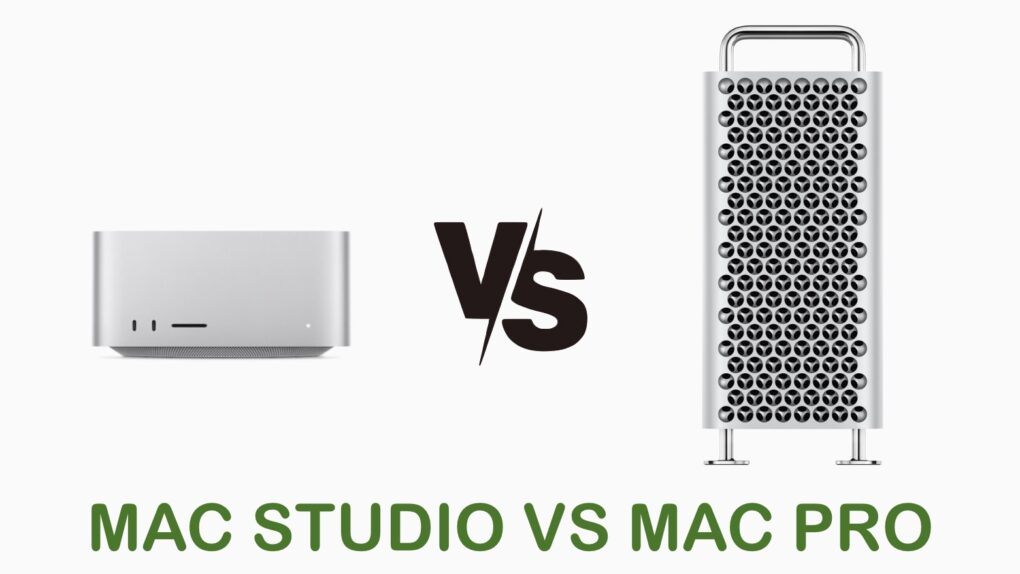Comparing Mac Studio vs Mac Pro shows the benefits from Apple’s ever-improving processors. Mac Studio just got a major chip upgrade, and can now be configured with an M3 Ultra. The last new Mac Pro version came in 2023, and it’s therefore stuck with an M2 Ultra.
Read on to see how much of a difference that makes. (Spoiler alert: It a big difference.)
Mac Studio vs. Mac Pro: Battle of Apple’s heavyweights
There was a time when whichever was the latest Mac Pro was hands-down Apple’s most powerful. The 2019 version stayed the company’s best option for professionals who need blazing-fast performance for two years — an eternity in computer terms.
Then the 2022 launch of the original Mac Studio created something of a rivalry. It’s another macOS desktop also aimed at professionals. It doesn’t have all the expansion options, but costs considerably less.
Table of contents: Mac Studio vs. Mac Pro
- Performance: M3 Ultra vs. M2 Ultra
- Ports: Mac Pro beats Mac Studio
- Mac Studio vs Mac Pro: Money matters
- Conclusion: 2025 Mac Studio for most
Performance: M3 Ultra vs. M2 Ultra
- 2023 Mac Pro: M2 Ultra, 24-core CPU with 16 performance cores and 8 efficiency cores, 60-core GPU, 32-core Neural Engine, 800GB/s memory bandwidth, 64GB unified memory (RAM) configurable to 192GB, 1TB storage configurable to 8TB
- 2025 Mac Studio: M3 Ultra, 28-core CPU with 20 performance cores and 8 efficiency cores, 60-core GPU, Hardware-accelerated ray tracing, 32-core Neural Engine 819GB/s memory bandwidth, 96GB unified memory (RAM) configurable to 512GB, 1TB storage configurable to 16TB
In 2023, Apple simultaneously updated the Mac Pro and Mac Studio with an optional M2 Ultra. The result isn’t surprising: both computers offered identical performance.
The launch of the 2025 Mac Studio changes the situation. It can be configured with an M3 Ultra processor, while the Mac Pro remains stuck on the M2 Ultra. That makes Apple’s newest Studio a whopping 30% faster (at least) than the Pro, according to CPU performance tests by Primate Labs Geekbench 6.
To be fair, the difference isn’t as stark for graphics performance, but there’s still a sizable one. On the Geekbench Metal test, the M3 Ultra scores 13% better than the M2 Ultra.
As for RAM, much of the reason Apple originally created its “cheese-grater” tower design for the Pro line was to enable users to plug in huge amounts of additional RAM and add multiple eGPUs. Thanks to the switch from Intel to Apple M series processors, that’s not possible. RAM and GPU now have to be preconfigured at the time of purchase on the 2023 version.
Which means the 2025 Mac Studio wins on RAM. With the M3 Ultra, it starts with 96GB and goes up to a potential 512GB. The 2023 Mac Pro starts with 65GB and goes to only 192GB. The M3 Ultra can be configured with up to 80 GPU cores, while the M2 Ultra tops out at 76 GPU cores,
Ports: Mac Pro beats Mac Studio
- 2023 Mac Pro: 6 full-length PCI Express gen 4 slots, 8 Thunderbolt 4 (USB‑C) ports, 2 USB-A ports. 2 HDMI ports, 2 10Gb Ethernet ports, 3.5 mm headphone jack
- 2025 Mac Studio: 6 Thunderbolt 5 (USB‑C) ports, 2 USB 3 (USB‑A) ports, HDMI 2.1 port, 10Gb Ethernet port, 3.5 mm headphone jack, SDXC card slot
Mac Pro is a big tower, while Mac Studio fits into a considerably smaller package. That creates room for six full-length PCI Express gen 4 slots. That’s two x16 slots and four x8 slots, and these make making plugging in high-speed SSDs easy.
Obviously, there’s no room for PCIe slots in the Mac Studio. It does have an SD card slot, but that’s hardly the same.
Also, the Mac Pro’s bulky tower provides more room for ports. The Mac Pro offers eight Thunderbolt 4 (USB-C) ports, and three USB-A ports. There are also two HDMI ports and dual 10Gb Ethernet ports.
By comparison, the Mac Studio with the M3 Ultra includes six Thunderbolt 5 (USB-C) ports and two USB-A ports. There’s a single HDMI port and one 10Gb Ethernet port.
Mac Studio vs Mac Pro: Money matters
- 2023 Mac Pro: Starts at $6,999
- 2025 Mac Studio: M3 Ultra version starts at $3,999
There’s one more critical factor in any computer buying decision: cost.
A base model Mac Studio configured with the M3 Ultra, 96GB of RAM and 1TB of storage costs $3,999. In contrast, a base model Mac Pro configured with the M2 Ultra, 64GB of RAM and 1TB of storage costs $6,999.
Conclusion: 2025 Mac Studio for most
While the 2023 Mac Pro can’t keep up with the performance of an M3 Ultra-equipped Mac Studio, it does have more expansion options. That said, it cost almost twice as much. In short, more ports but worse performance plus an additional $3,000.
Currently, the choice seems obvious for all but a few buyers. Those who already made a heavy investment in PCI Express accessories might benefit from the Mac Pro. Otherwise, the 2025 Mac Studio with Thunderbolt 5 accessories is the way to go.
Buy it from: Apple
Apple calls the 2025 Mac Studio “the most powerful Mac ever made.” It runs on either an M4 Max or a new M3 Ultra chip. It delivers professional-grade performance, extensive connectivity with Thunderbolt 5, and new capabilities in a compact and quiet design.
- High-end performance
- Loads of ports, including Thunderbolt 5
- Compact chassis
- Way more power than average users need