Samsung may have flashed a bit of cash to get Oscars host Ellen DeGeneres to appear on-stage with a Galaxy Note, but it seems that DeGeneres ditched the device backstage, as she was spotted tweeting out selfies using an iPhone.
@parislemon she’s using an iPhone backstage. pic.twitter.com/eRZlAVwq3S
— Sammy (@sbanawan) March 3, 2014


![How We Covered The Mobile World Congress With iPhones And Eye-Fi [Feature]](https://www.cultofmac.com/wp-content/uploads/2014/03/12902152463_ea673a865b_b.jpg)

![Sing Your Heart Out With The Bluetooth Shower Speaker [Deals] redesign_shower_mainframe](https://www.cultofmac.com/wp-content/uploads/2014/03/redesign_shower_mainframe.jpg)

![Fall In Love With Flappy Again In The App “Flappy Fall” [Video Review] ff](https://www.cultofmac.com/wp-content/uploads/2014/02/ff.jpg)
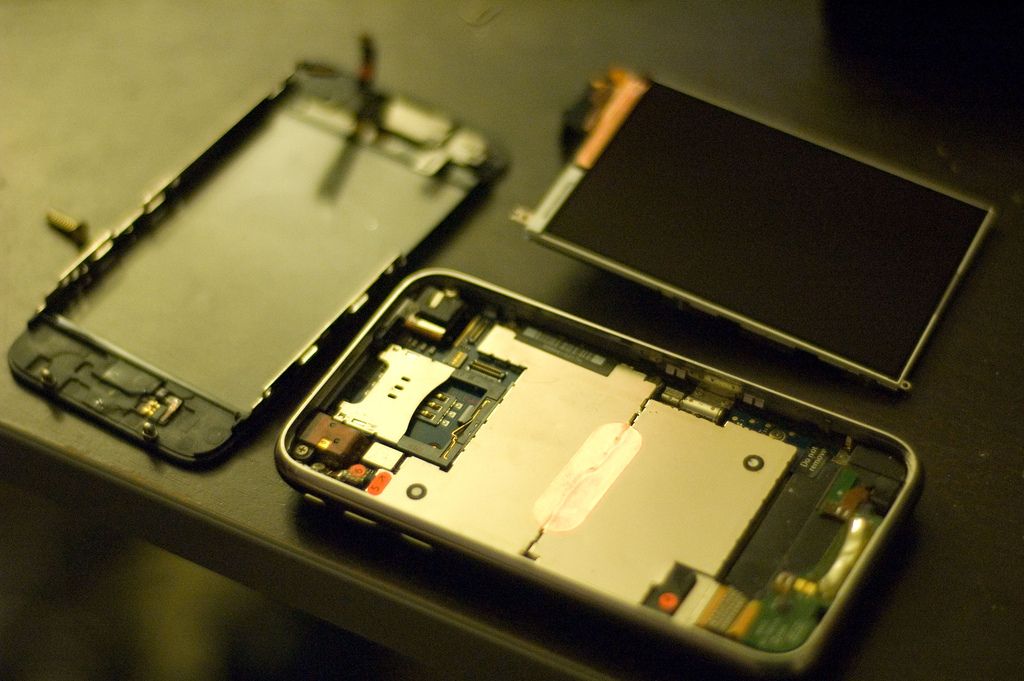
![Get Hi-Def Sound For Your Fast Paced Life With The New Spark In-Ear Headphones [Deals] redesign_sparks_mainframe4](https://www.cultofmac.com/wp-content/uploads/2014/02/redesign_sparks_mainframe4.jpg)

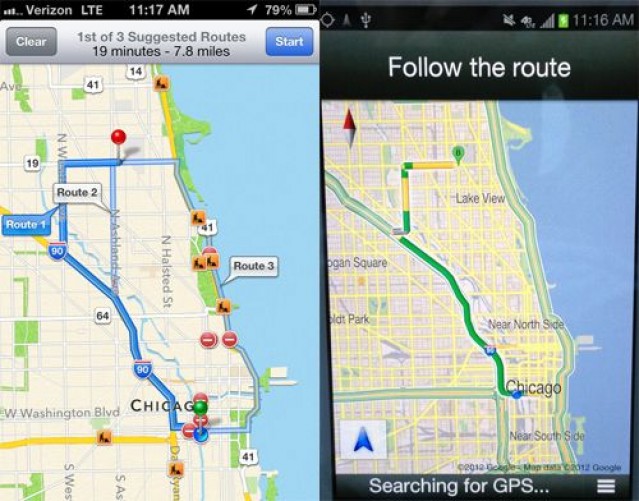
![Fix Your iOS 7 Wallpaper Woes With The App “Wallpaper Fix” [Video Review] wallfix](https://www.cultofmac.com/wp-content/uploads/2014/02/wallfix.jpg)
![How Apple Products Are Dominating The Legal Profession [Report] Screen_Shot_2014-02-27_at_12](https://www.cultofmac.com/wp-content/uploads/2014/02/Screen_Shot_2014-02-27_at_12.jpg)
![Maybe Your Next iPhone Will Be a Water-Repelling, Wallet-Replacing Fitness Monitor [MWC 2014] image](https://www.cultofmac.com/wp-content/uploads/2014/02/image102.jpg)
![Fujifilm’s Instax Printer: The Closest Thing To Polaroids For Your iPhone [MWC2014] image](https://www.cultofmac.com/wp-content/uploads/2014/02/image128.jpg)
![RAW Capture And Megapixel Madness And Why Nobody Cares [MWC 2014] The Galaxy S5 is trying to win a game the iPhone isn't even playing.](https://www.cultofmac.com/wp-content/uploads/2014/02/image127.jpg)
![Access Tons Of Disney Movies Instantly With “Disney Movies Anywhere” [Video Review] disney](https://www.cultofmac.com/wp-content/uploads/2014/02/disney.jpg)

![CrazyTalk7 Pro: Addictive Facial Animation At Your Fingertips [Deals] redesign_crazytalk_mainframe](https://www.cultofmac.com/wp-content/uploads/2014/02/redesign_crazytalk_mainframe.jpg)
![Rock Out With The Complete Guitar Lessons Course [Deals] redesign_mainframeguitar](https://www.cultofmac.com/wp-content/uploads/2014/02/redesign_mainframeguitar.jpg)
![How To Save Some Battery Life With Background App Refresh [iOS Tips] background app refresh](https://www.cultofmac.com/wp-content/uploads/2014/02/background-app-refresh.jpg)
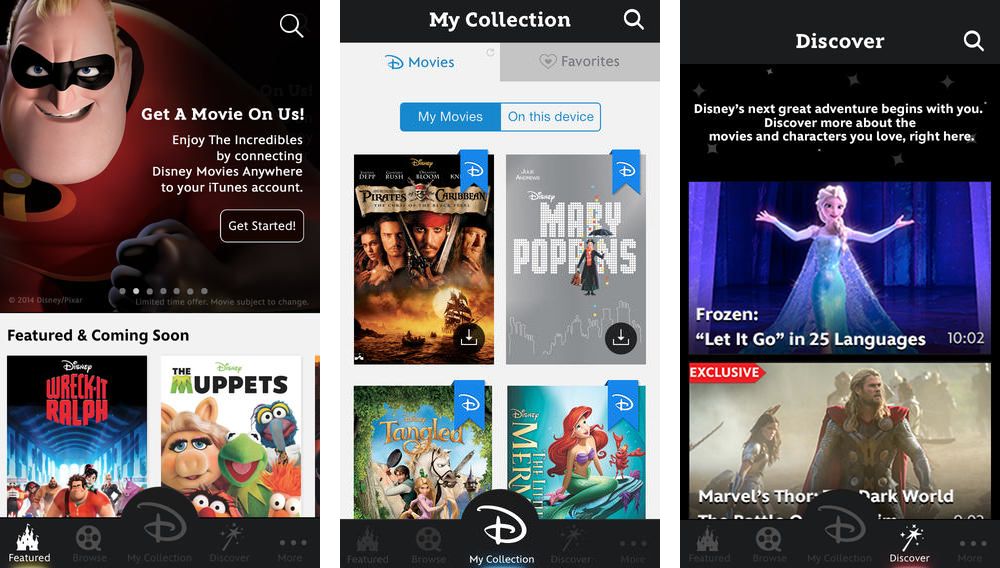
![Jump To New Heights In The Game “Hoppy Frog” [Video Review] HoppyF](https://www.cultofmac.com/wp-content/uploads/2014/02/HoppyF.jpg)


![Check Out This Animated Re-Imagining Of The iPhone Introduction [Video] post-267765-image-729043fce34b4abb8f96c6a6b41bc6d9-jpg](https://www.cultofmac.com/wp-content/uploads/2014/02/post-267765-image-729043fce34b4abb8f96c6a6b41bc6d9.jpg)