Let’s face it: Chess is pretty geeky. Then again, so is the iPad (c’mon, it is). Blend the two though, and you’ve got…well, let’s just say that playing chess on an iPad at your local coffee hangout is a Wookie’s fingernail-width less geeky than insert-hyperbolic-geek-stereotype-here.
Who cares though; with its portability, large screen and potential to reach all 600 million chess players around the world, the iPad is the ultimate gadget for playing electronic chess, and the free Social Chess app is the way to play.
![Social Chess Is The Best Way To Get Your iCheckmate On [Daily Freebie] social-chess](https://www.cultofmac.com/wp-content/uploads/2011/10/social-chess.jpg)


![The Story Behind How Apple Predicted Siri and The iPad 3 Back In 1987 [Video] cult_logo_featured_image_missing_default1920x1080](https://www.cultofmac.com/wp-content/uploads/2022/04/cult_logo_featured_image_missing_default1920x1080.png)
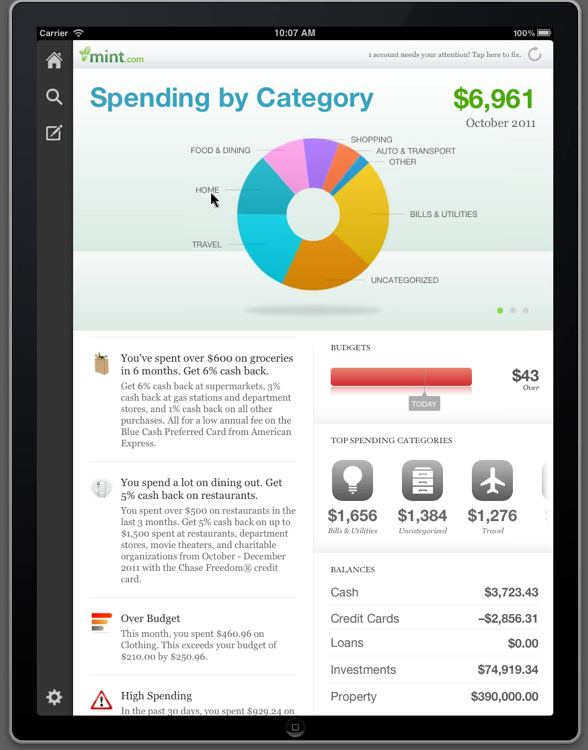


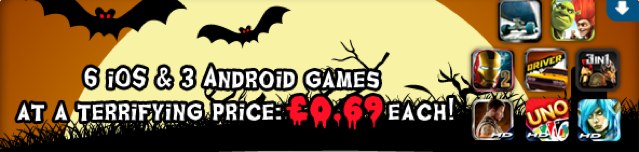
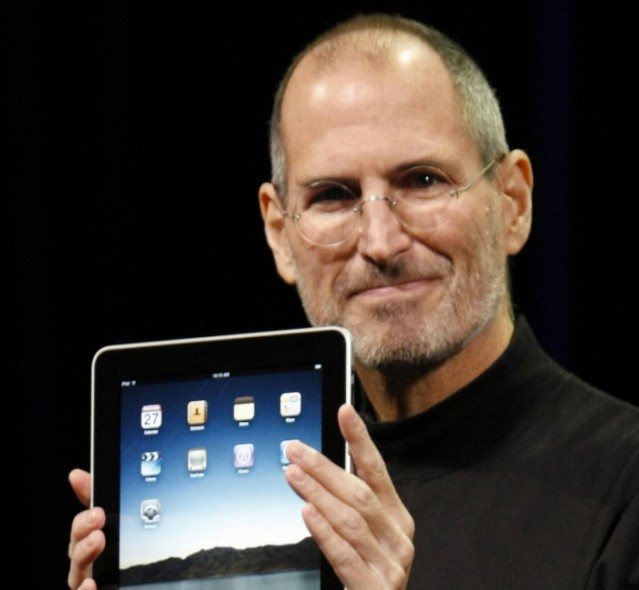
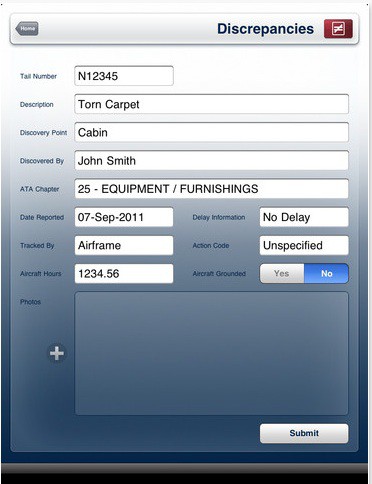


![WeeSpaces Brings iOS Multitasking to Your Notification Center [Jailbreak Only] WeeSpaces](https://www.cultofmac.com/wp-content/uploads/2011/10/WeeSpaces.jpg)

![Foxconn Already Producing Amazon Kindle Fire 2 For Early 2012 Launch [Rumor] kindle-fire-fix2.jpg](https://www.cultofmac.com/wp-content/uploads/2011/10/kindle-fire-fix2.jpg)

![Coldwell Banker: iPads ‘Perfect for Luxury Clients’ [iPad @ Work] Coldwell Banker's Real Estate App for the iPad.](https://www.cultofmac.com/wp-content/uploads/2011/10/coldwellbanker.jpg)
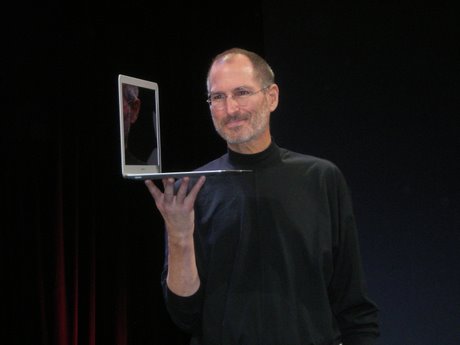
![BBC iPlayer for iPad Now Supports AirPlay Streaming [Updated] The BBC in my pocket](https://www.cultofmac.com/wp-content/uploads/2011/10/photo1.jpg)
![One in Six Apple Dollars Came from China [Report] Apple Launches iPad 2 In China](https://www.cultofmac.com/wp-content/uploads/2011/10/ipad.jpg)
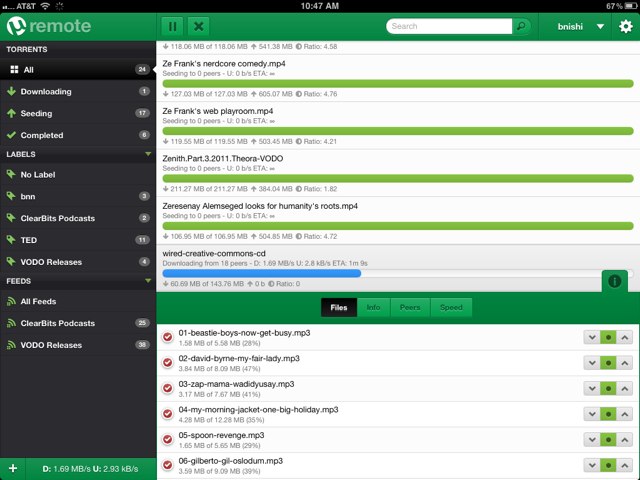


![Surveillance App AirBeam Adds Audio Recording, Detection [App Update] airbeam-update](https://www.cultofmac.com/wp-content/uploads/2011/10/airbeam-update.jpg)
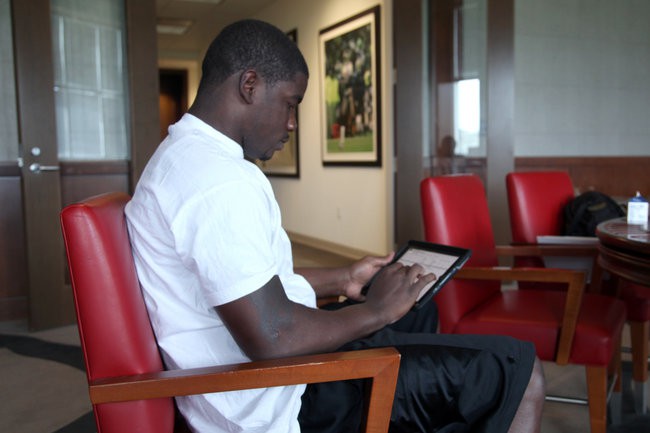
![Uncover A World Of Color Science For Free [Educational iPad App] 20111018-color.jpg](https://www.cultofmac.com/wp-content/uploads/2011/10/20111018-color.jpg)