Maybe you were exploring the nether reaches of a Venezuelan jungle yesterday and missed the news that Microsoft announced that they’re making a cool looking tablet called the Microsoft Surface for Windows RT.
Despite some huge holes in the announcement, some people like Gizmodo’s Jesus Diaz have gone on to claim that Microsoft’s Surface just made the iPad and MacBook Air obsolete.
We’re actually kind of excited about the Surface and think it looks like an intriguing product, but saying that it’s better than the iPad and MacBook Air at this point is absolutely absurd.
![Did Microsoft Surface Just Make The MacBook Air And iPad Obsolete? Don’t Be An Idiot. [Opinion] ipaddeath](https://www.cultofmac.com/wp-content/uploads/2012/06/ipaddeath.jpg)

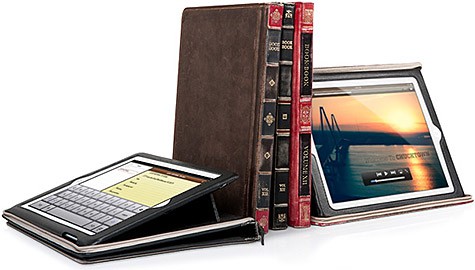



![Motive Stylus Unrolls And Sticks To The iPad’s Smart Cover [Kickstarter] The Motive Stylus unwraps and sticks to the Smart Cover](https://www.cultofmac.com/wp-content/uploads/2012/06/361801732.100443.jpg)





![Teach The Kids Classic Car Games On Summer Road-Trips [iOS Tips] State Plate Bingo](https://www.cultofmac.com/wp-content/uploads/2012/06/IMG_1029.jpeg)

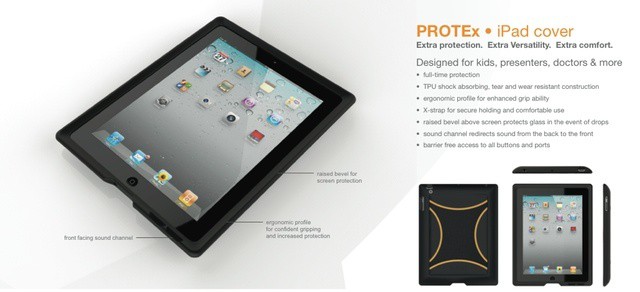
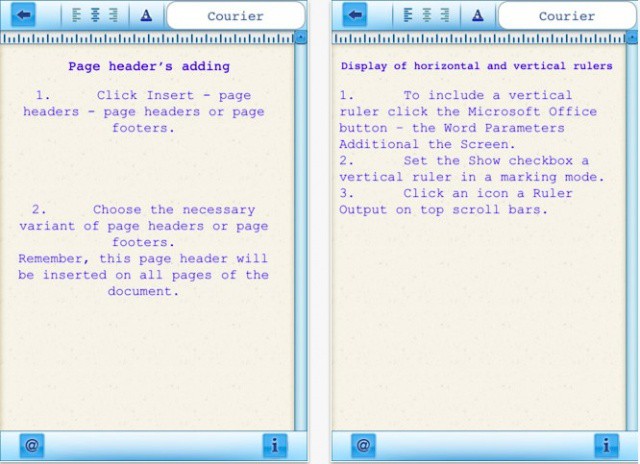
![How To Read Kindle Books In iBooks, And Keep Your Library In The Cloud [How-To] pkd-dropbox.jpg](https://www.cultofmac.com/wp-content/uploads/2012/06/pkd-dropbox.jpg)
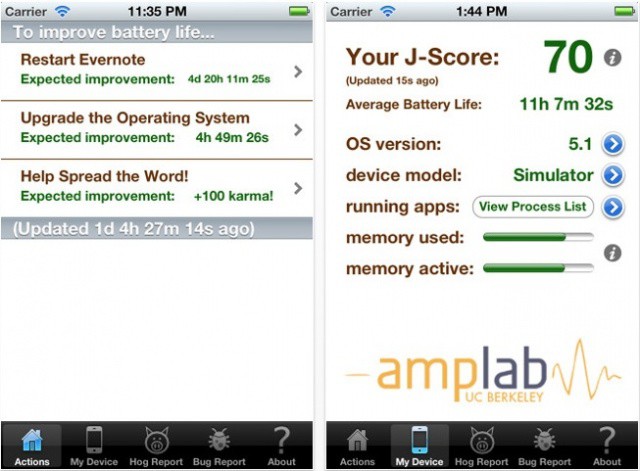

![Kick Your Photos Up A Notch With Effects In iPhoto for iPad [iOS Tips] iPhotoEffects](https://www.cultofmac.com/wp-content/uploads/2012/06/iPhotoEffects.jpg)




![E3 2012 Proves Once And For All That Apple Is Winning At Gaming [Opinion] E3 LA](https://www.cultofmac.com/wp-content/uploads/2012/06/E3-LA-e1339545179201.jpg)
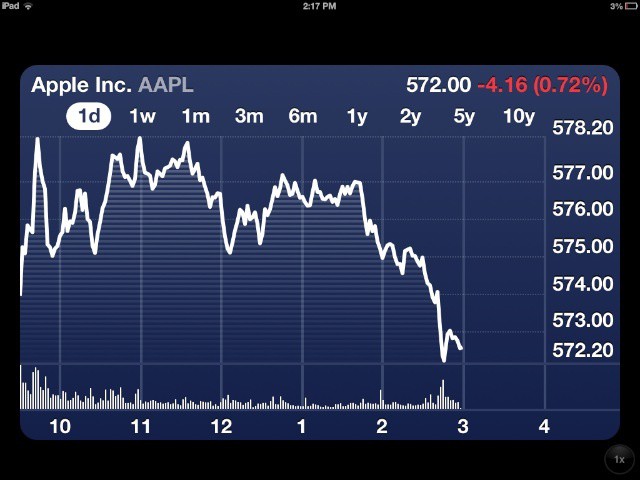
![Brighten, Zoom and Balance Your Way To Better Photos With iPhoto For iPad [iOS Tips] Brightness](https://www.cultofmac.com/wp-content/uploads/2012/06/Brightness.jpg)