I have been looking for a decent scrapbook app for the iPad for quite some time. So I was pretty happy yesterday when I saw the brand-new Scrapnote, a snippet-organizing app which pulls in photos, videos, text, scribbles, handwriting and even Evernote notes, all into slick, handsome and easy-to-edit notebooks.
If you have been looking for a research tool, or a way to put together travel journals, diaries or – really – anything involving words, pictures and snippets of information, you should probably go and download Scapnote right now.
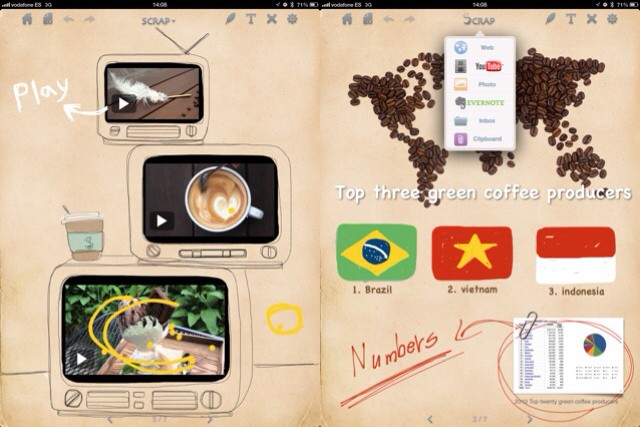

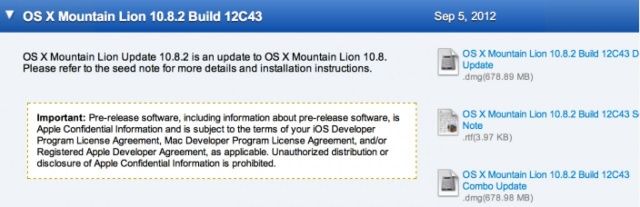
![Why Most NFL Teams Are Ditching Their Playbooks For iPads [Feature] The right tools and apps make the iPad a perfect solution for NFL teams.](https://www.cultofmac.com/wp-content/uploads/2012/09/FootballiPad.jpg)
![Double Whammy: These Phiaton Earphones Are Noise-Canceling And Wireless [Review] Phiaton's PS 210: with the included lanyard, also makes a great necklace](https://www.cultofmac.com/wp-content/uploads/2012/09/phiaton-ps-210-btnc-05.jpg)
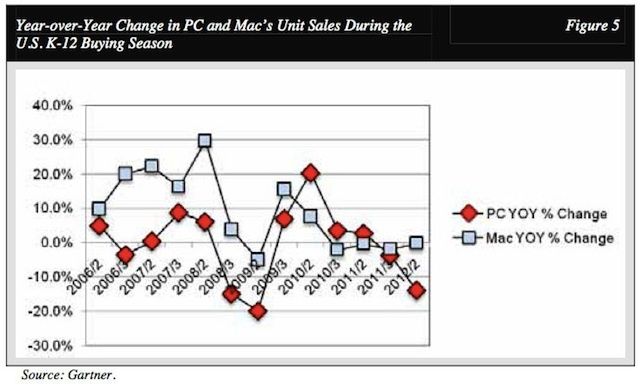

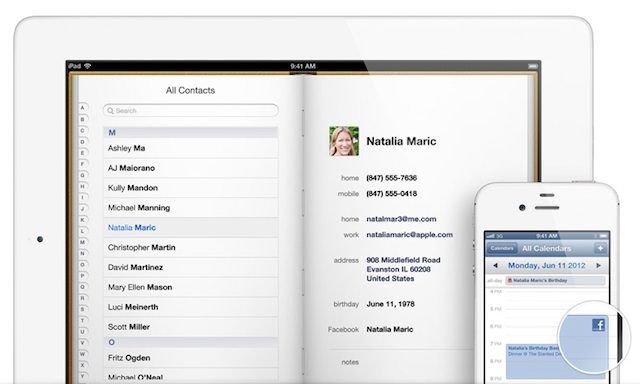
![The 10 Best iOS Apps For Getting Things Done [Gallery] bump transfer](https://www.cultofmac.com/wp-content/uploads/2015/12/android-users-defect-to-iphone-6s-at-unprecedented-rate-image-cultofandroidcomwp-contentuploads201510iPhone-6s-camera.jpg)
![This Week’s Must-Have iOS Apps: MUSaIC, Etchings, Dolphin & More [Roundup] Screen Shot 2012-09-02 at 08.28.00](https://www.cultofmac.com/wp-content/uploads/2012/09/Screen-Shot-2012-09-02-at-08.28.00.jpg)
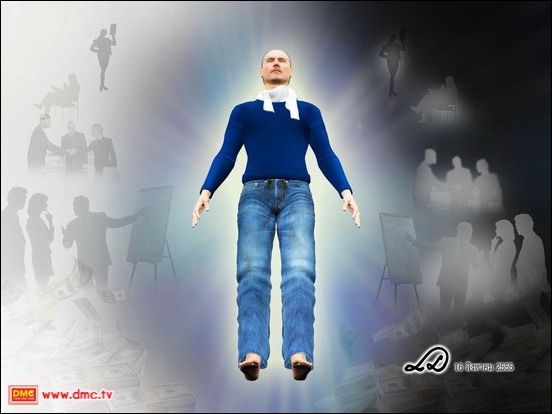
![This Week’s Must-Have iOS Games: Bastion, Blast-A-Way, Dragon Island Blue & More [Roundup] Screen Shot 2012-08-31 at 22.29.26](https://www.cultofmac.com/wp-content/uploads/2012/08/Screen-Shot-2012-08-31-at-22.29.26.jpg)
![Index Card iPad App Makes Organizing Stories or World Domination Schemes Easy [Review] index-cards-1](https://www.cultofmac.com/wp-content/uploads/2012/08/index-cards-1.jpg)



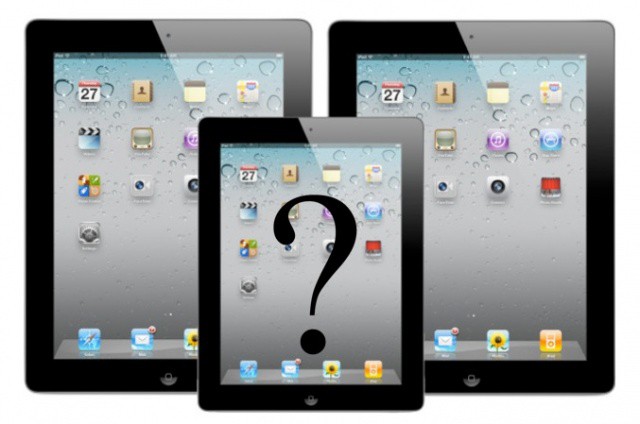


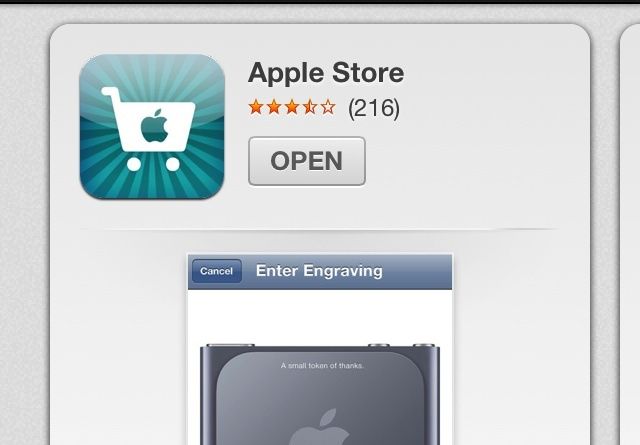

![This Lightweight Felt iPad Bag Is Almost Ideal. Almost [Review] How did Darth know what Luke was getting for Christmas? He'd 'felt' his presents. Photos Charlie Sorrel (CC BY-NC-SA 3.0)](https://www.cultofmac.com/wp-content/uploads/2012/08/felt-bag-1.jpg)
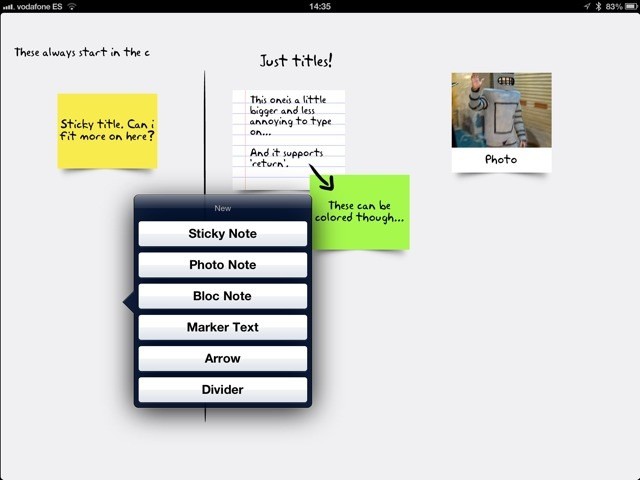
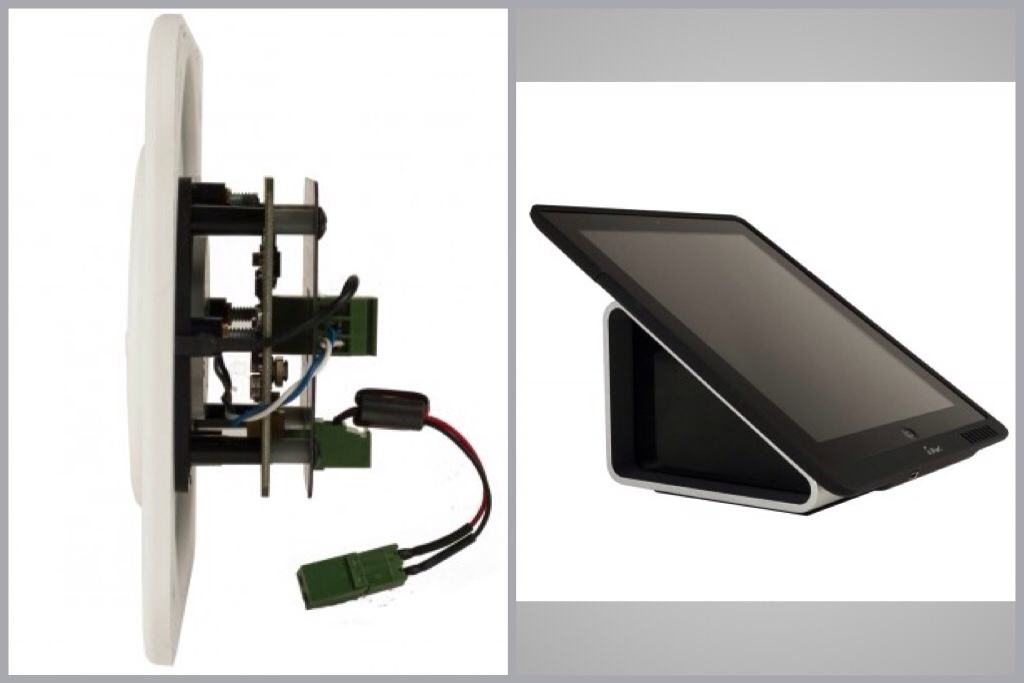
![The Best Gadget Bag Porn From Our “What’s In Your Gadget Bag” Contest [Gallery] revana](https://www.cultofmac.com/wp-content/uploads/2012/08/revana.jpg)
