The first travel guide apps for Cuba are arriving in iTunes as a record number of Americans visit the country.
iCuba is billing itself as the first travel app for the island nation. In truth, it arrived in iTunes about a month after the Cuban Beaches in HD app, which offers hotel as well as beach info, and the Havana Travel Guide which promises an augmented reality feature. There are also a number of map apps for Cuba.
iCuba is offered in English, Spanish and Italian for $5.99. There are a few hiccups — notably, the English translation offers a category of “luxory” hotels — and other tourism info looks scarce. Still, the maps are available offline which makes consulting them easier when traveling and you can make hotel reservations via the iPad, iPhone and iPod Touch versions.
The Havana Travel guide for $4.99 offers up to five days of itineraries, hotels and restaurants by budget range, nightlife info, public transport and safety tips.
Havana Good Time, by resident expat author Conner Gorry, promises to “open doors to the forbidden city” with 160+ entries that will have you living like a local. If you want to check out the $2.99 app, though, you’ll download it in the U.S. iTunes store before you go — since restrictions will keep you from getting it when you are actually local.
The bump in travel to the communist-ruled island is attributed to the U.S. government easing some travel restrictions to Cuba, mostly for “purposeful” travel (family, some business and religious activities). However, a battle is currently ensuing to turn back restrictions to the Bush-era bans.
Via iPhone Italia
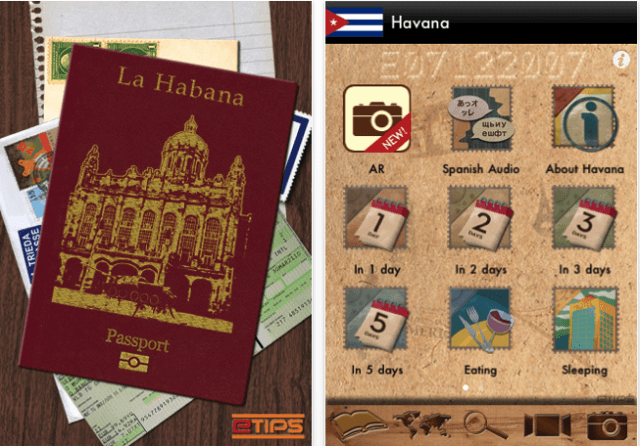


![Doodle on Your iPad with The Awesome Bamboo Paper App [Daily Freebie] bamboo-1](https://www.cultofmac.com/wp-content/uploads/2011/06/bamboo-1.jpg)
![PhantomALERT App: We aren’t “defying” senators or enabling DUIs [Exclusive] Picture 3](https://www.cultofmac.com/wp-content/uploads/2011/06/Picture-31-e1308867595469.png)

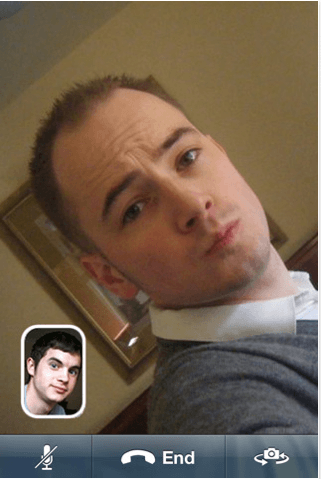
![After Company Pulls iPad Giveaway, Apple Approves Apps [Exclusive] Picture-161](https://www.cultofmac.com/wp-content/uploads/2011/06/Picture-1611-e1308087399415.png)





![IOS App Store Now Lets You View Your App Purchase History [updated: iTunes too] iphone updates](https://www.cultofmac.com/wp-content/uploads/2011/06/iphone-updates.jpg)
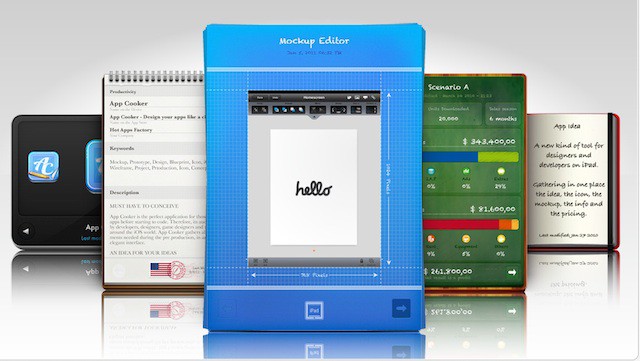
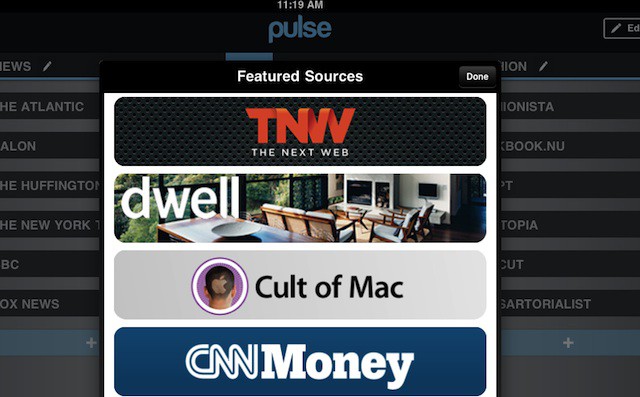
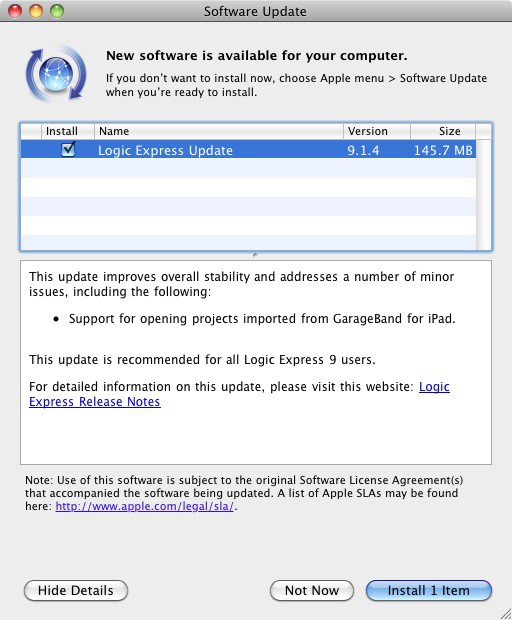
![ITransmission – Download Torrents on iOS [Jailbreak App] IMG_0024](https://www.cultofmac.com/wp-content/uploads/2011/05/IMG_0024.jpg)
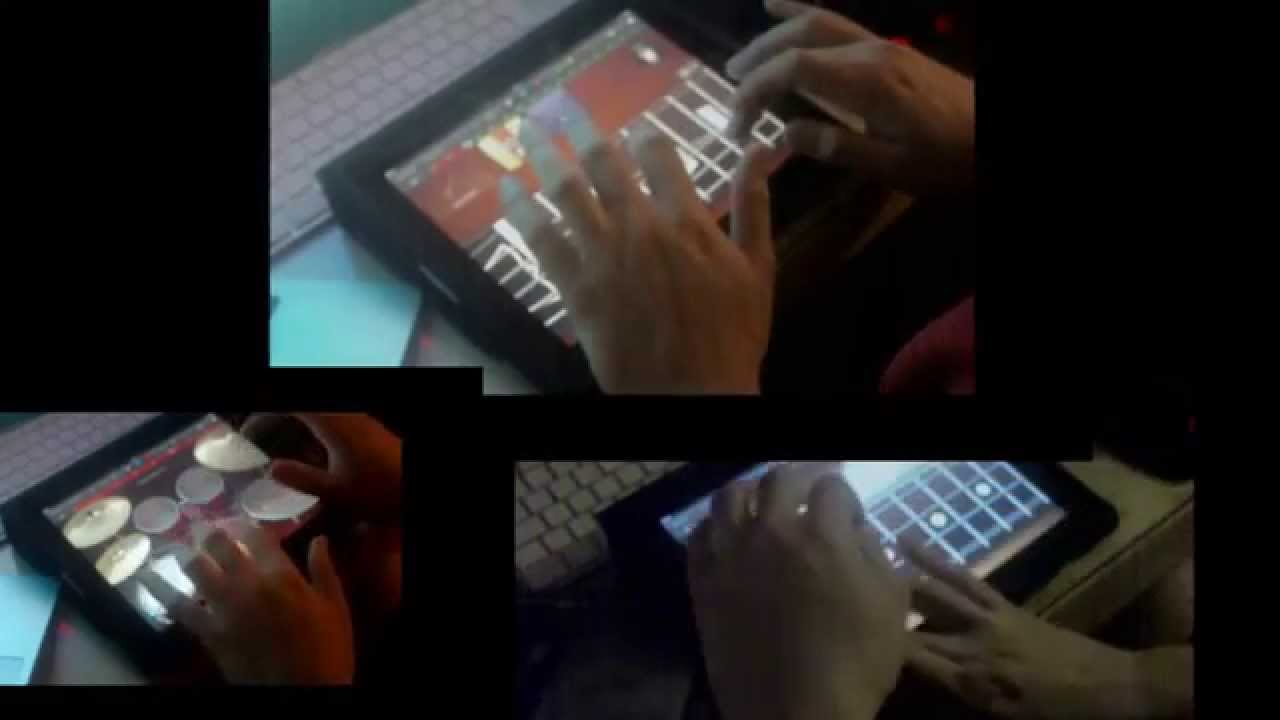
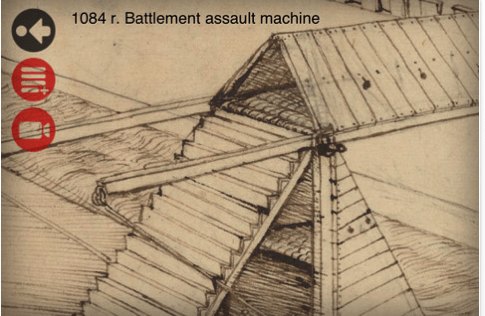
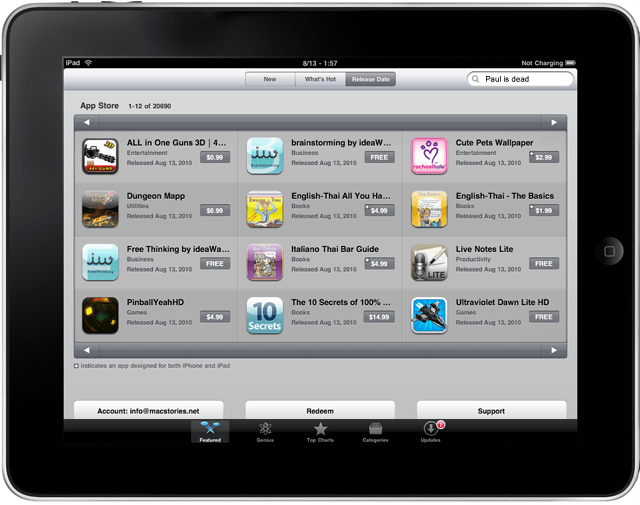
![Will Updated Apple Store iOS App Let You Purchase Build-to-Order Macs? [Rumor] Applestoreicon](https://www.cultofmac.com/wp-content/uploads/2010/11/Applestoreicon.jpg)

![Tour an iPad-controlled Smart House [Video] Picture 4](https://www.cultofmac.com/wp-content/uploads/2011/05/Picture-42.png)
![Touch Top Italian Art on Your iPad [Cult of Mac Giveaway] Picture 2](https://www.cultofmac.com/wp-content/uploads/2011/05/Picture-23-e1305731384965.png)
![CountCon – Countdown with icon badges [Video] Untitled-1](https://www.cultofmac.com/wp-content/uploads/2011/05/Untitled-1.jpg)