Many wireless charging stations lack something iPad users need: a place to prop up and charge their beloved tablets.
It may seem like a charging station fit for an iPad wouldn’t be as sleek and convenient as smaller models, but the opposite is true for the Nytstnd Quad Tray. Channeling sophisticated elegance with wood and cloth accents, this powerful multi-device charger will create a comfortable home for your essential personal items with a fashionable flourish. Available now for $191.99, this beautiful charger is well worth the price for an upscale charging experience.


![Maotoam Pro brilliantly combines laptop stand with 13-in-1 USB-C hub [Review] Maotoam Pro review](https://www.cultofmac.com/wp-content/uploads/2021/04/5355AF0A-2555-438B-BA08-F340F6A9D640.jpeg)
![SanDisk’s 2-in-1 flash drive lets iPhone, Mac, iPad securely exchange files [Review] SanDisk iXpand Flash Drive Luxe review](https://www.cultofmac.com/wp-content/uploads/2021/04/DE0632F6-C524-48A4-ADAD-A2B1383B04F8.jpeg)



![StudioDock brilliantly transforms iPad into iMac mini [Review] Kensington StudioDock iPad Docking Station review](https://www.cultofmac.com/wp-content/uploads/2021/03/45475206-66D9-4340-851F-450ADB87ADEF.jpeg)
![HoverBar Duo cleverly combines tablet desktop stand with shelf clamp [Review] Twelve South HoverBar Duo review](https://www.cultofmac.com/wp-content/uploads/2021/03/49C5F6BD-FBB4-461E-8AFE-079583ABB923.jpeg)


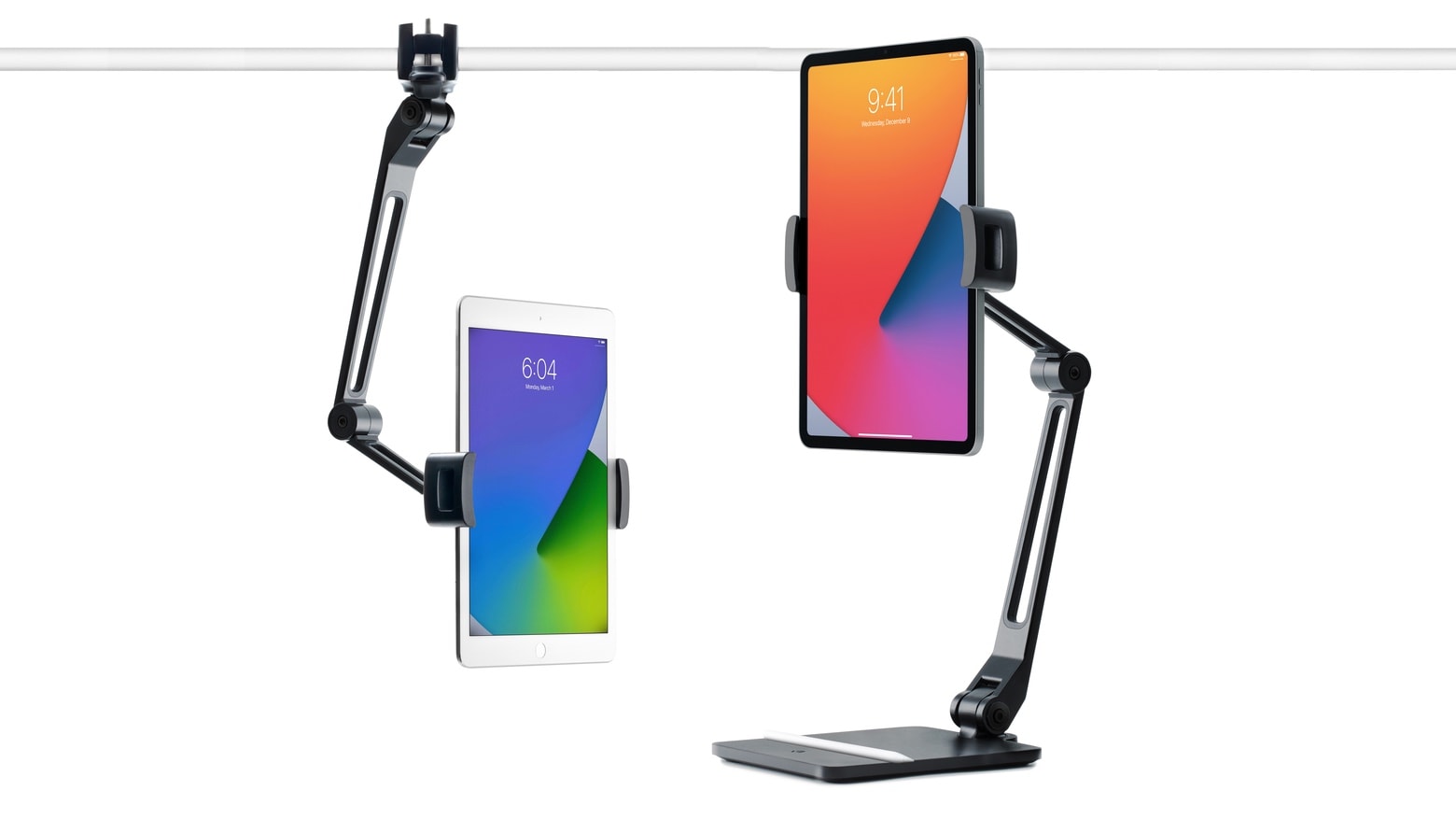

![CoverBuddy protects iPad Pro, plays nice with Magic Keyboard [Review] SwitchEasy CoverBuddy review](https://www.cultofmac.com/wp-content/uploads/2021/02/C02E8D81-4644-4056-9930-36138CF3F302.jpeg)
![Prop up your MacBook for easier typing with the ParcSlope [Review] Twelve South ParcSlope review](https://www.cultofmac.com/wp-content/uploads/2021/02/9981FC16-91AE-4394-BBB1-AE886A6B7C8D.jpeg)
![Tiny iPhone and iPad charger will surprise you with its power [Review] Aukey Minima 18W PD Charger](https://www.cultofmac.com/wp-content/uploads/2019/02/EF7DA607-5256-45E0-B485-132022316A02.jpeg)

![EasyPencil Plus is like Apple Pencil lite [Review] SwitchEasy EasyPencil Plus review: Inexpensive iPad stylus](https://www.cultofmac.com/wp-content/uploads/2021/01/F3F9A5E9-1993-4911-8A94-8A1285B02F39.jpeg)
![Smart Satechi stand floats your iPad over your keyboard [Review] Satechi Aluminum Desktop Stand for iPad review](https://www.cultofmac.com/wp-content/uploads/2021/01/4D90038D-A0F3-4F0B-A96C-D589EF74A438.jpeg)




![Ugreen X-Kit cleverly combines MacBook stand with USB-C multiport hub [Review] Ugreen X-Kit review](https://www.cultofmac.com/wp-content/uploads/2020/12/B035333A-8ED8-4F48-9E08-EA34E93C0403.jpeg)
![Float your iPad Pro above your keyboard with the amazing Moft Float [Review] Moft Float review](https://www.cultofmac.com/wp-content/uploads/2020/12/9EF79380-7B23-45CA-AC95-264177D2C06B.jpeg)
