Treat yourself to some awesome new Twelve South accessories and save 20% in the Cult of Mac Store. Everything is discounted — from AirPods and iPhone cases to brilliant MacBook stands.
But be quick! This sale ends at 11:59 p.m. PST today.

Treat yourself to some awesome new Twelve South accessories and save 20% in the Cult of Mac Store. Everything is discounted — from AirPods and iPhone cases to brilliant MacBook stands.
But be quick! This sale ends at 11:59 p.m. PST today.
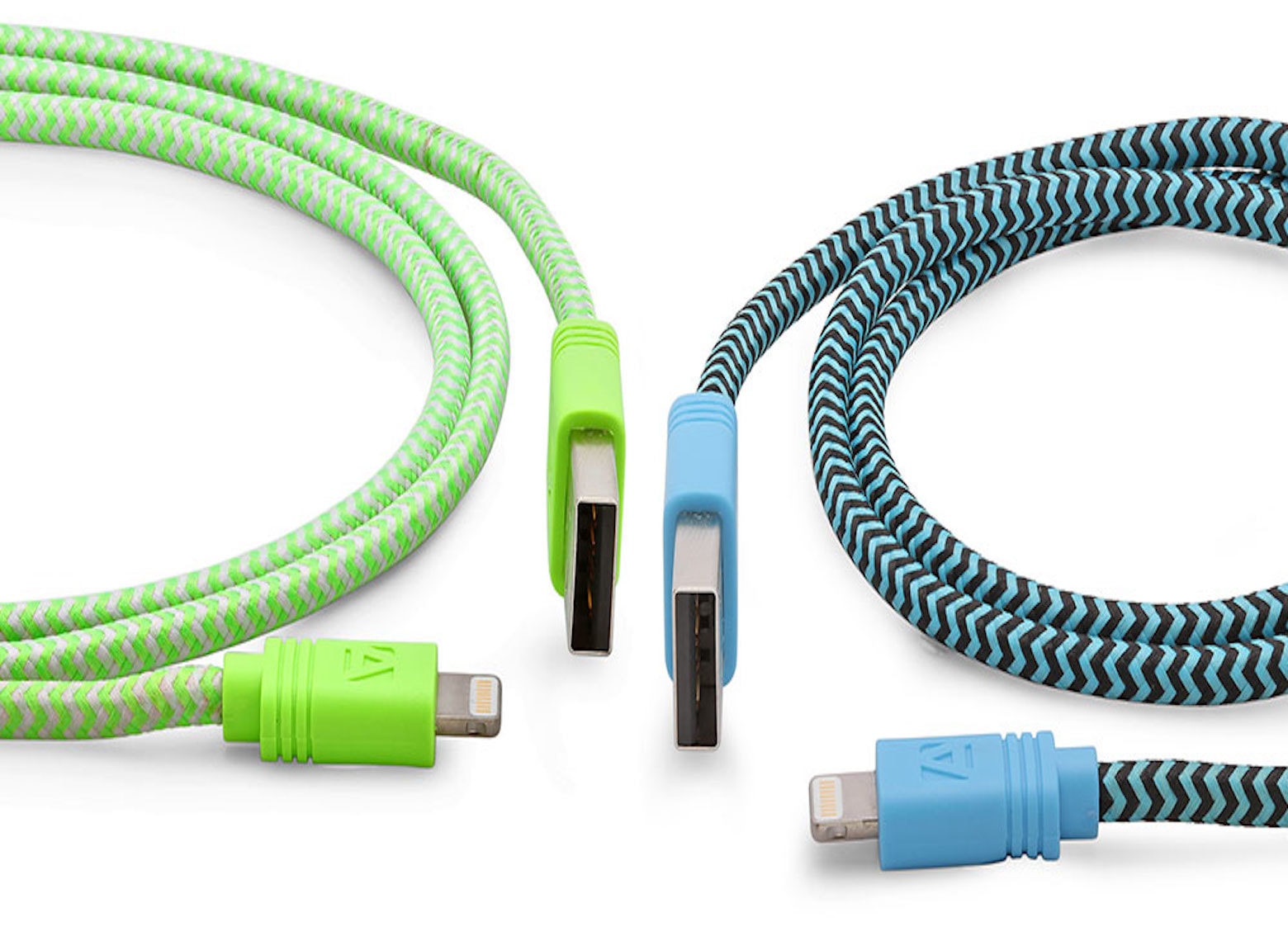
We can all agree that there’s nothing worse than a charging cable unexpectedly quitting on you. (Well, maybe not). Thankfully, there are lots of reliable options out in the market today — and we bet this roundup of cables for Lightning devices has options more innovative, durable and convenient than the ones lying around your house.
Check out some of our favorites and take advantage of early Black Friday access (no coupon code required) for savings that make these the perfect stocking stuffers.
![Zagg stylus is just right for everyday iPad use [Review] Zagg Pro Stylus review](https://www.cultofmac.com/wp-content/uploads/2020/11/D3FF45F5-9B83-4258-8535-982281C64FD6.jpeg)
The Zagg Pro Stylus has an active tip for writing and drawing, and also a capacitive tip for swiping. It’s two styli in one, making it useful every day. It’ll magnetically attach to an iPad Pro, but works with a whole range of Apple tablets.
I drew some conclusions after using this stylus for work and fun. Here are the results.
![Zagg folio case offers the keys to unlock iPad Pro productivity [Updated review] Zagg Slim Book Go review](https://www.cultofmac.com/wp-content/uploads/2019/06/DB39A7B3-4450-4480-BC72-5463834EE38C.jpeg)
An iPad Pro is powerful mobile computer. Add a Zagg Slim Book Go and you get a genuine MacBook competitor.
We typed our way through a full review of this keyboard folio case for Apple’s latest pro tablet, so dive in to see if it’s the add-on your iPad has been looking for.

Even the best technology is worthless if you don’t have a full battery. So we rounded up four great deals on some of the best charging gear you’ll find for iPhone and other Apple devices. Some are discounted by half or more.

Zagg Pro Keys is a keyboard case for those who want to use their iPad as both a slender tablet and a laptop. There are versions for the new iPad Air 4 and iPad 8.
In addition, the Zagg Pro Stylus debuted on Thursday. It sports two tips, making it a competitor for the Apple Pencil as well as basic capacitive styli.

Keeping our devices topped up means carrying around power packs and cables that eventually need a bag of their own. Personal tech is supposed to be convenient. If you’re carrying a tangle of cables, it’s time to simplify your setup.
![Minix USB-C hub couples 4 useful ports with 480GB of storage [Review] Minix Neo Storage Plus review](https://www.cultofmac.com/wp-content/uploads/2020/09/9AF2443F-F4A1-41D5-A7BA-1CCBF6A88417.jpeg)
Minix Neo Storage Plus handles two jobs. It’s a multiport USB-C adapter, adding USB-A, HDMI and Ethernet to Mac or iPad. And this accessory is also an SSD, bringing 480GB of storage.
We tested all the features of this multifunction hub. Here’s how it stands up to real-world use.
![Sleek new WD My Passport SSD offers 2 TB of storage, blazing-fast speeds [Review] WD My Passport SSD review](https://www.cultofmac.com/wp-content/uploads/2020/09/5B1BCDCA-C921-4FE7-8F59-456276372B2D.jpeg)
Even in a world where everything can be stored in the cloud, there’s still a role for an external drive. Especially if it’s high-performance, and can go anywhere. Western Digital’s new solid state drive is slim and light, but also rugged. And the WD My Passport SSD holds up to 2 TB of data, and is far faster than a traditional hard drive.
Here’s how this newly-released peripheral stands up to real-world use with a range of computers.

The OWC Mercury Elite Pro Dual is a deskto drive that offers up to 32 TB of storage capacity, and can transfer data at up to 1250 MBps.
Plus, there’s a 3-port USB-C hub built in, allowing the external drive to be part of a home office or small business.
![Plugable USB-C multiport hub costs way less than Apple’s [Review] Plugable USB-C Multiport Adapter review](https://www.cultofmac.com/wp-content/uploads/2020/08/5108C544-F41E-4BD4-BCC9-AD2C2747EC72.jpeg)
There’s no reason to watch a movie on your MacBook or iPad when the world is full of external displays you can connect to. Of course, to make the connection you’ll need something like the Plugable USB-C Multiport Adapter. Not only does it have an HDMI port, there’s a USB-A port for connecting an external drive. And a USB-C port for keeping your computer powered.
It was obviously designed to copy Apple’s Apple USB-C Digital AV Multiport Adapter but at a much lower price. Here’s how it stands up.

Western Digital introduced on Thursday an updated version of the My Passport SSD. It offers dramatically faster data transfers, plus a new sleeker design.
The external storage device is available in capacities up to 2TB, and offers prosumers an easy way to carry around fairly large collections of images, movies or other files.

Mophie just launched four power banks designed to, in its words, “charge mobile devices at the fastest speed possible.” These latest additions to the long-running Powerstation line of batteries come in a range of storage capacities and prices, and can be used with iPhones, iPads and MacBooks.
![Adonit Note-M brilliantly combines an iPad stylus with a mouse [Review] Adonit Note-M review](https://www.cultofmac.com/wp-content/uploads/2020/08/08DA2B21-6EC1-4337-B10D-4C7B9C9321F0.jpeg)
iPadOS offers full support for mice, and it also supports styli. But carrying around both can be a bit of a hassle. That’s where the Adonit Note-M comes in. It’s a stylus that’s also a mouse. And one that’ll attach itself to the side of an iPad Pro.
I extensively tested this innovative accessory. Here’s how it performs in real-world use.
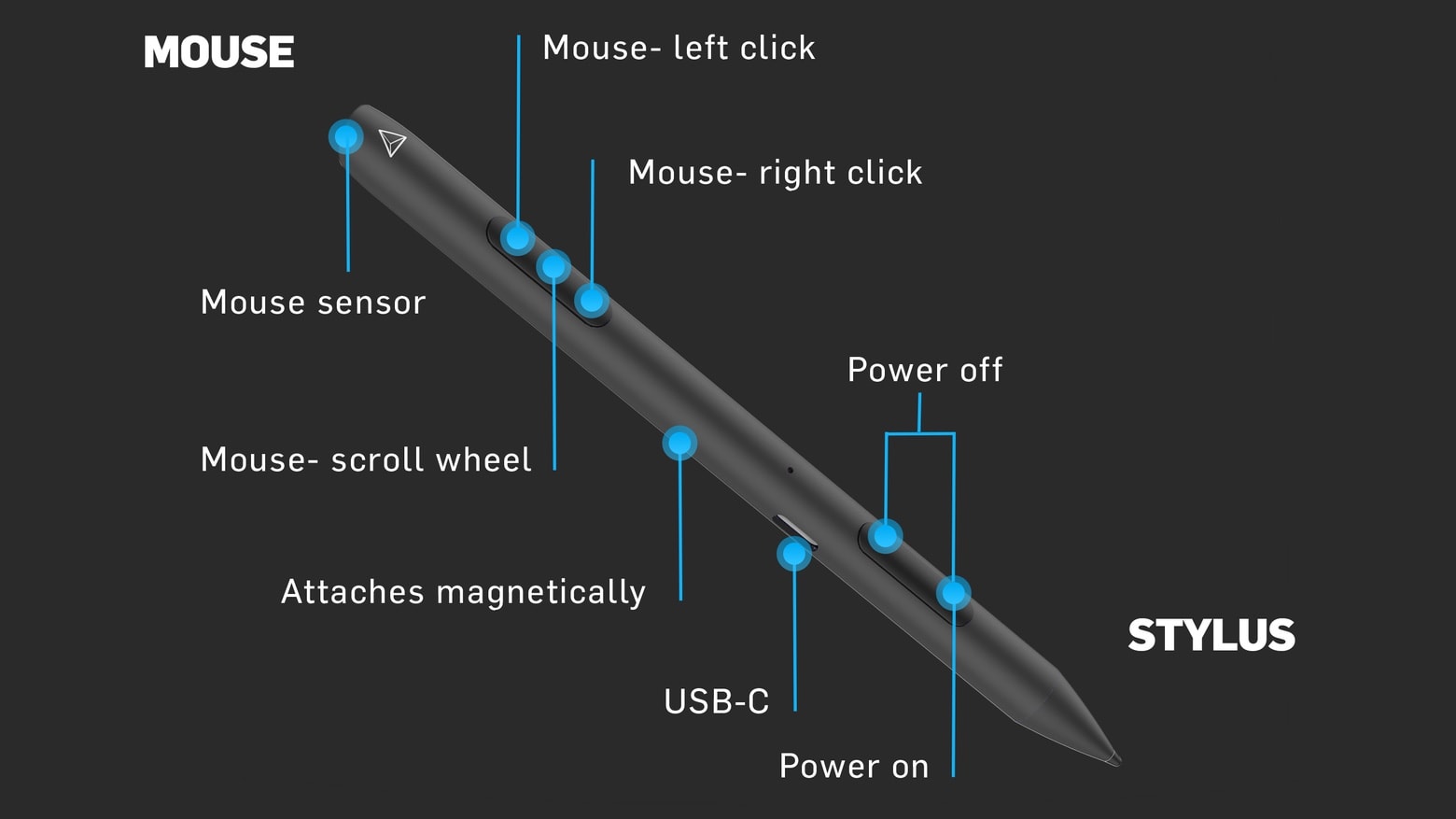
You can use a stylus with your iPad, or a mouse. Or you could try the newly unveiled Adonit Note-M, which is both.
One end of this accessory acts as a stylus on the iPad display. Flip it around, and a motion sensor on the other end lets the Note-M function as a mouse on almost any surface.
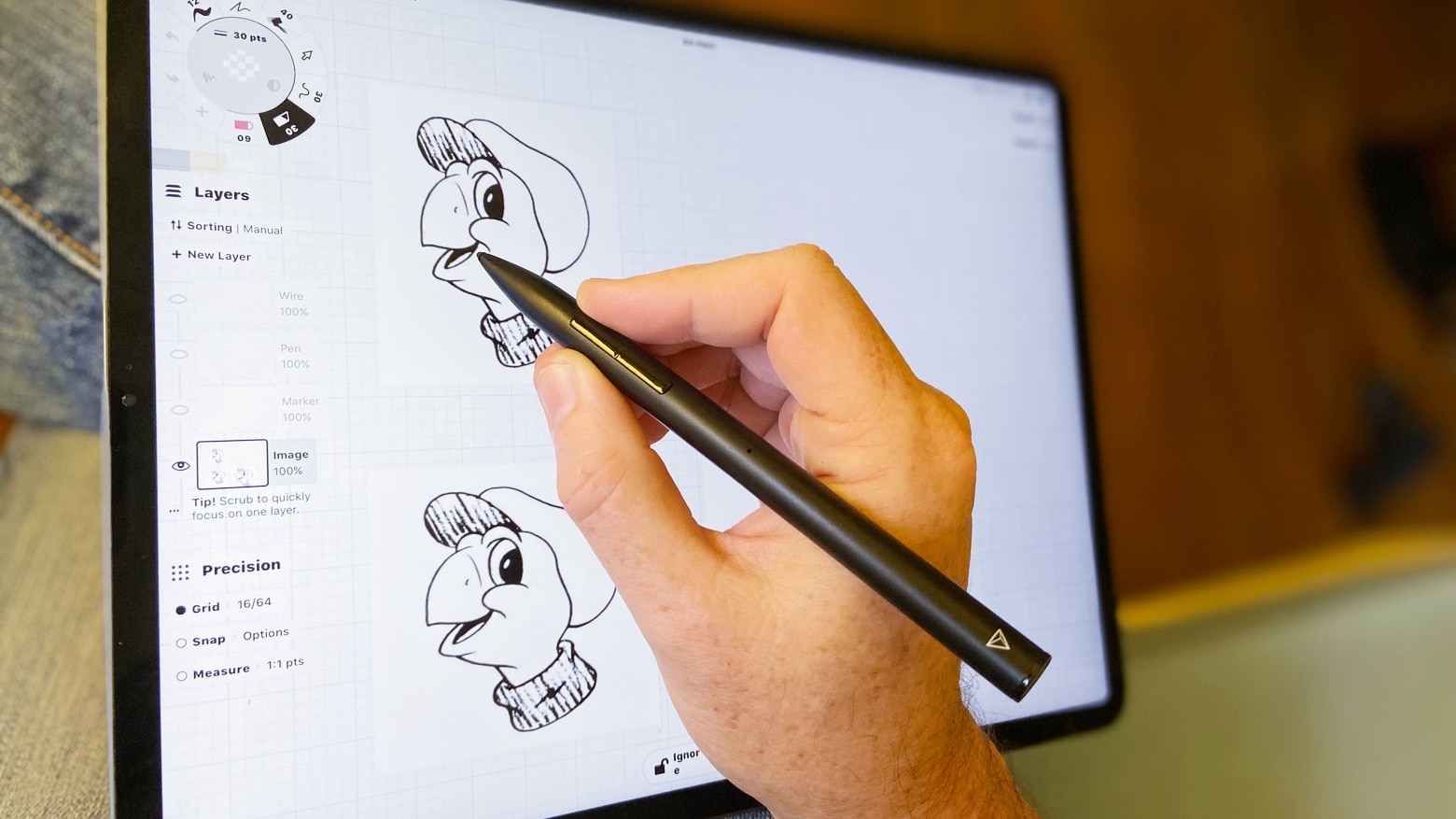
iPadOS 14 includes Scribble, finally allowing you to hand write text on an iPad with a stylus. If you don’t already have a stylus, there are some great options out there besides the very expensive Apple Pencil.
Here are some of the best available, so you can take full advantage of your iPad’s capabilities without paying too much.
![Score the portable charging gear you need for all your Apple devices [Deals] Charging Solution RoundupS](https://www.cultofmac.com/wp-content/uploads/2020/07/Charging-Solution-Roundup.jpg)
Whether traveling or staying home, we’re all using our devices way more than we used to. More use means less juice, so we rounded up some of the best charging gear in the Cult of Mac Store. That includes a 3-in-1 charging cable, a combination power pack and phone stand, a combination speaker and charging hub, and more.

Mokibo is an unusual twist on the iPad Pro keyboard case. Some of its keys also function as a trackpad, rather than keeping these two separate. It therefore offers a much larger trackpad to work with.
The accessory weighs in at under a pound, and includes a built-in multi-angle stand.

The Logitech Folio Touch takes full advantage of the trackpad support added to iPadOS. And its keyboard and kickstand help convert the 11-inch iPad Pro into a MacBook alternative.
It offers premium features, like backlit keys, multi-touch trackpad gestures, and support for the Smart Connector.

Sanho’s HyperJuice wall charger that debuted Monday isn’t much bigger than a credit card but still has room for a pair of USB-C ports that can put out 100W, dual USB-A ports that max out at 18W, and swappable power prongs.
It uses Gallium Nitride (GaN), a new semiconductor material that’s more efficient than traditional silicon used in current chargers. It lets Sanho create this ultra-portable wall charger.
![These steel-jacketed Lightning and USB-C cables resist fraying and tangling [Deals] Evercable: Score the world's strongest phone cable, with 4.3 foot length, fast charging and data-transfer speeds.](https://www.cultofmac.com/wp-content/uploads/2020/07/Evercable.jpg)
Mobile devices depend on Lightning and USB cables to stay charged and synced, so it’s a bummer that those cables are so prone to fraying and breaking. Even in perfect shape, standard Apple cables tend to last just a few months. Not so with these Iron Man-worthy cables from Evercable.
![Adonit stylus both sterilizes your iPad and writes on it [Review] Adonit Note-UVC review](https://www.cultofmac.com/wp-content/uploads/2020/06/E9A81CDF-D3BA-40F2-9676-2734BE8D93AE.jpeg)
Adonit Note-UVC is certainly a product for its time. While this stylus lets you take handwritten notes on a range of iPad and iPad Pro models, the standout feature is a pair of ultraviolet lamps that kill the germs and bacteria on your tablet screen (or any other object). The release is timed just right, with COVID-19 making so many people worried about potential infections.
I tested the Note-UVC as a stylus, and looked into how effective it is at sterilizing surfaces. The results of both might surprise you.
![Espresso Displays makes the gorgeous external touchscreen your MacBook needs [Review] Espresso Displays looks great.](https://www.cultofmac.com/wp-content/uploads/2020/05/56421988-809E-4C68-BE31-8011E9935228.jpeg)
Espresso Displays produces premium external screens compatible with both MacBooks and iPad Pro. And these offer 10-point touch, creating the touchscreen Mac so many have asked for.
Studies have shown that a second display can make you up to 50% more productive. We tested a prototype from Espresso Displays to see if this very slim and light LCD monitor lives it up to its promise.
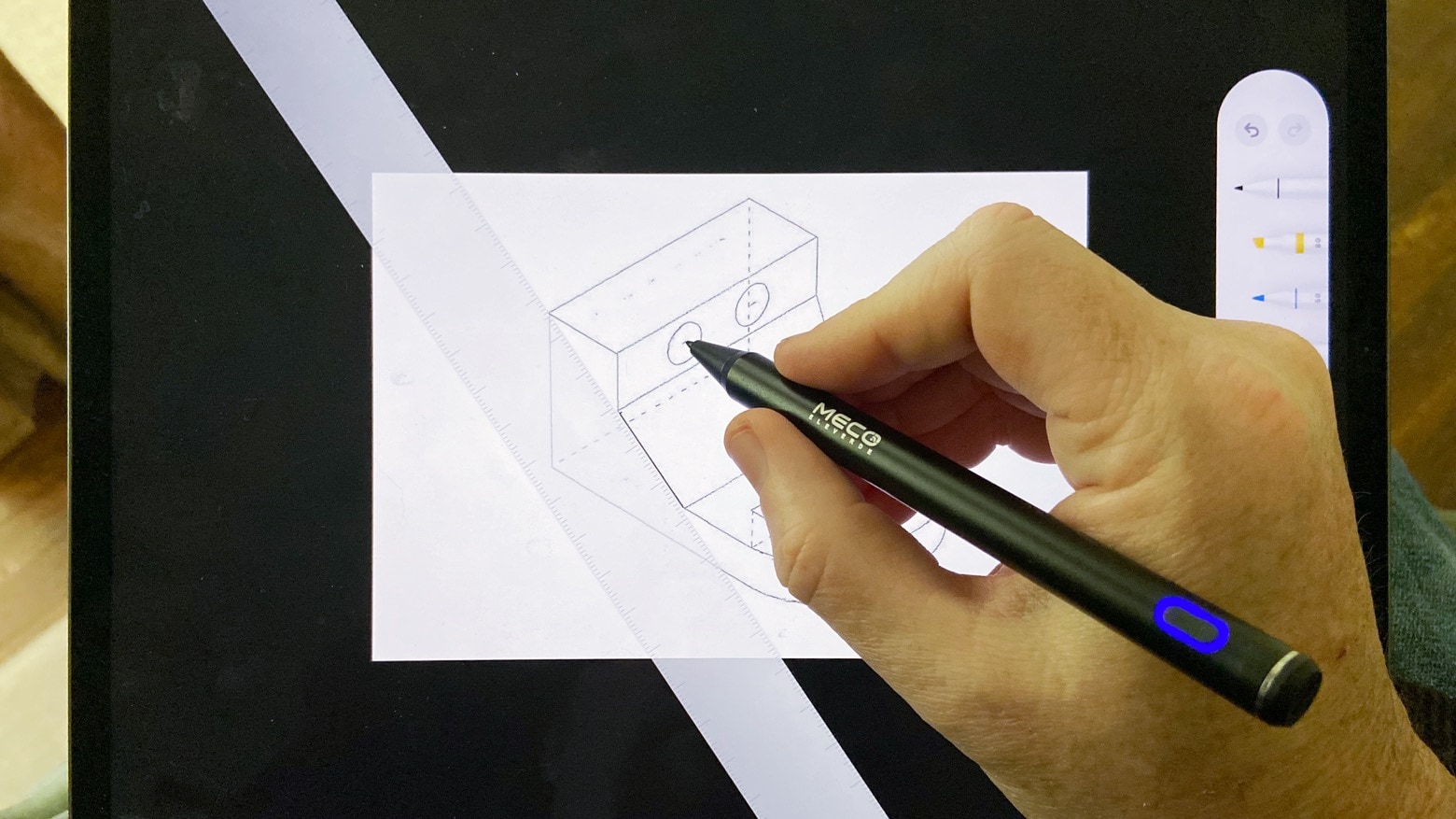
Pick up the terrific Meco Stylus Pen for iPad today and enjoy 40% off the usual price with this exclusive coupon code for Cult of Mac readers.
The Meco Stylus Pen is great for jotting down notes, quick sketches, and just navigating iPadOS with greater precision. It boasts great battery life and impressive performance — and it’s way more affordable than Apple Pencil.

The Mophie Powerstation Wireless XL juices up iPhones with wireless charging or through a USB-C fast charge. And there are even more options to replenish this 10,000mAh power bank, as it receives power through a Lightning port, USB-C or wireless charging.
The product launched Thursday, and Apple likes it enough to add the product to its online store.