One of the best keyboards money can buy for iPad Pro now comes with a built-in trackpad. The Brydge Pro+ is one of the first to truly embrace mouse support in iPadOS. And it costs a lot less than Apple’s official Magic Keyboard, which won’t debut until May.
Like almost every other Brydge keyboard I’ve used, this one delivers a terrific typing experience that you can rely on every day. It feels superbly comfortable, and it’s brilliantly designed. It makes your iPad feel like a MacBook in the most elegant way possible.
Despite all that — and my appreciation for Brydge as a company — it’s really hard for me to recommend the Pro+. It gets so many things right, but completely misses the mark where it really matters. Here’s my full Brydge Pro+ review after several weeks of use.
UPDATE: February 25, 2021: Brydge is currently preparing a big firmware update for the Pro+ that promises to eliminate its trackpad issues for good by adding native multitouch gestures. That means the Pro+ will soon offer exactly the same functionality as Apple’s own Magic Keyboard.
We have yet been able to test that firmware update, but we have heard that it lives up to Brydge’s promises. Bear that in mind before reading the rest of our original review below.
Brydge Pro+ review
I won’t bore you too much with my iPad-usage habits, but I will say this: I’ve been using an iPad Pro for almost everything for years now. I rarely boot up my MacBook Pro for anything. And, during this time, my iPad has almost always been connected to a Brydge keyboard.
I chose Brydge’s products over others for several reasons. Key among those is the typing experience, and how Brydge keyboards can be used comfortably in almost any situation — a lot like a laptop, and unlike Apple’s flexible Smart Keyboard.
I was super-excited, then, when Brydge unveiled its Pro+ keyboard with trackpad for iPad Pro. It looked like it would solve one of my biggest complaints about using an iPad for work all day, every day. Sadly, that’s not how it turned out, and I only have the Pro+ trackpad to blame.
Outstanding design
The Pro+ is very similar to the regular Brydge keyboard for iPad Pro in terms of design. It’s a nice, hefty chunk of aluminum, about as thick as the iPad Pro itself, with two robust hinges that your device slides into. You open it up when you need it, and fold it closed when you’re done.
Brydge is the only accessory-maker that delivers a laptop-style experience like this. Other keyboards open up in strange ways that make them hard to use on your lap and don’t allow your iPad to be tilted for the best viewing angle. Or they focus heavily on protection, which leads to a chunky package you don’t want to carry around.

Photo: Killian Bell/Cult of Mac
The hinges on the Pro+ are slightly bigger on one side than those on the standard Brydge keyboard. They’re tight because they need to be, but a rubber lining prevents them from doing any damage to your iPad. I’ve never had an iPad break due to Brydge’s hinges.
Small rubber pads that sit just beneath the keyboard ensure a small gap between the Pro+ and your iPad’s screen when the hinges are closed. A magnetic cover for the back of your device, which ships with the Pro+ as standard, keeps it free from scratches on the go.
The only downside to this gorgeous, sturdy design is its weight. Brydge keyboards are heavy, which is something to bear in mind if you’re after a lightweight experience for frequent travel.
A terrific keyboard
An excellent keyboard complements Brydge’s brilliant design. Its keys are nicely sized and spaced, and they have good travel. They feel a lot like old MacBook scissor keys — those Apple shipped before it switched to the universally loathed butterfly switches — but heavier.
The Pro+ keys are backlit, with three levels of brightness (and an off mode). A row of useful function keys make controlling media, volume and display brightness a breeze. There are also keys for returning to the iPad’s Home screen, activating Siri and more.

Photo: Killian Bell/Cult of Mac
I have long loved typing on Brydge keyboards, and that remains the case with the Pro+ model. It’s accurate, reliable and it feels great. I can (and do) comfortably type away on it for eight hours a day without any issues. I have yet to find a better keyboard for iPad Pro.
The problem with the Pro+, however, is that for the first time, its keyboard isn’t its primary selling point. You pay extra for its built-in trackpad ($229.99 for one that fits the 12.9-inch iPad Pro, versus $149.99 for the same size standard model). It pains me to tell you that the Brydge Pro+ trackpad just isn’t good enough.
A trackpad that doesn’t cut it
You might look at the Pro+ for the first time and think that the trackpad is small. That’s the least of your worries. Instead, you’ll be more frustrated by unreliable tracking and erratic scrolling that often stutters or stops working altogether.
I found that scrolling can be improved by dramatically reducing scrolling speed in the iPad’s Accessibility settings, but this doesn’t eliminate the stuttering, which requires the Pro+ to be turned off until it disconnects from your device, then turned back on again.

Photo: Killian Bell/Cult of Mac
I can’t tell you how many times I’ve given up on using the Pro+ trackpad and reverted to using touch. And that defeats this accessory’s main purpose. Using a trackpad with iPad is supposed to make it so you don’t need to keep lifting your arms to tap the screen, which can get pretty tiring.
Furthermore, the Pro+ doesn’t support the new trackpad gestures Apple introduced to iPad in March. It was designed for a pre-iPadOS 13.4 world, when mouse support for iPad felt like an afterthought for Apple. So it uses its own shortcuts instead.
There are two to choose from: a two-fingered tap, and a three-fingered tap. You need to set them up yourself in the Settings app, but you can assign them to do whatever you like. My two-fingered tap reveals the iPad’s Dock; a three-fingered tap takes me to the app switcher.
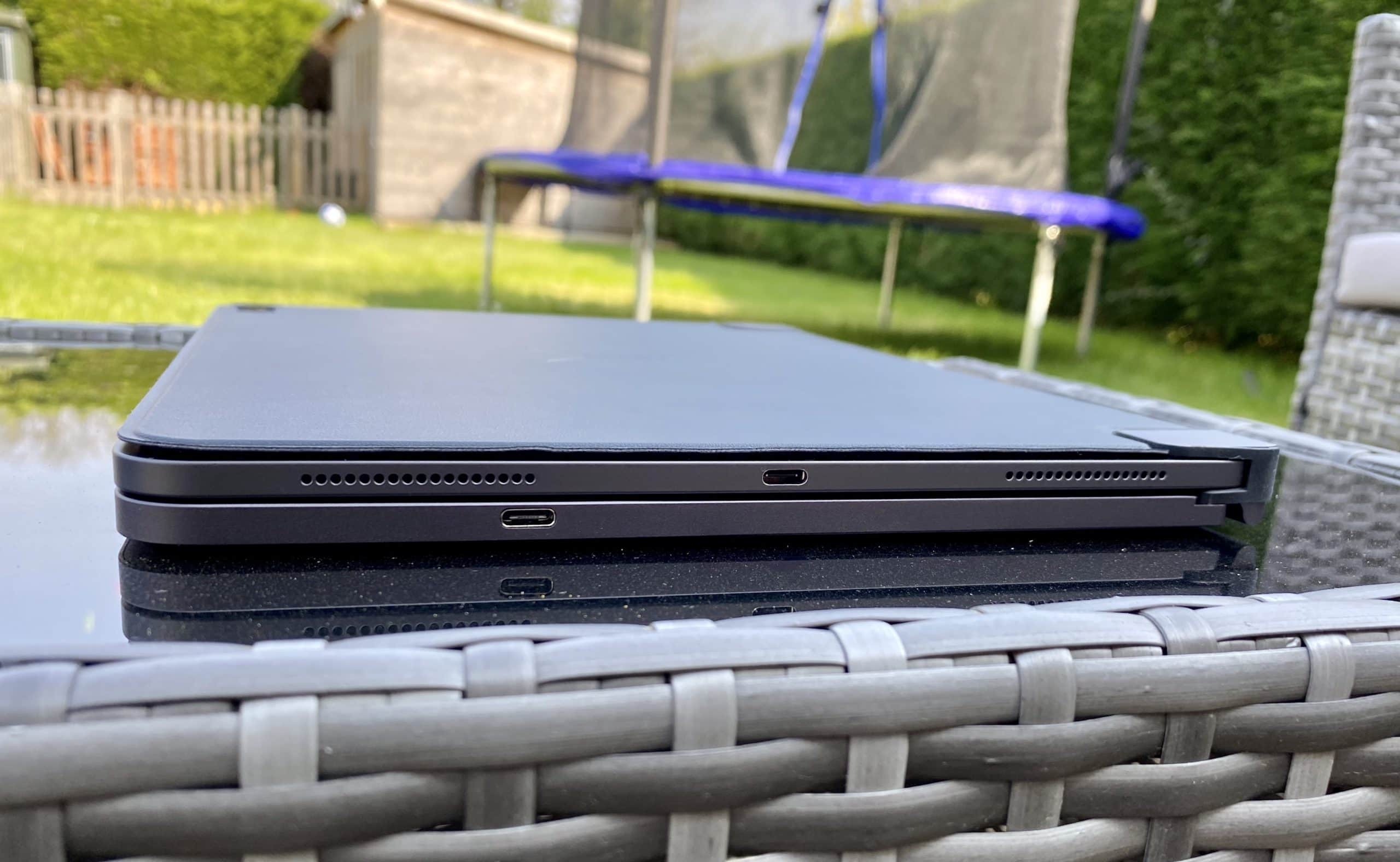
Photo: Killian Bell/Cult of Mac
It’s worth noting there is no right-click. If you want a right-click, you’ll need to assign one of your shortcuts to the “long press” action, or long-press manually on the Pro+ trackpad.
Bad battery life
Another source of disappointment is the Brydge Pro+ battery life. Brydge says you’ll get around three months of use between charges, and I got weeks out of the standard Pro keyboard. But so far, I’ve been charging the Pro+ almost every other day.
I’m not really sure why. I use the Pro+ a lot, but no more than the standard model, and I close it at the end of the day to prevent keys from being pressed accidentally. I’ve also tried disabling the backlight for a few days to see if that makes much of a difference, and it doesn’t.
Brydge Pro+ review: The verdict
Apple kind of ruined things for the Pro+ by bringing improved trackpad support and gestures to iPadOS and by announcing the brilliant Magic Keyboard. In an ideal world, Brydge would have postponed its launch and made it so that the Pro+ was capable of the same features.
I’m not sure if a future firmware update for the Pro+ could enable these things and iron out issues like unreliable scrolling. For now, however, I’m sad to say that I cannot recommend the Pro+. It might be more affordable than a Magic Keyboard, which starts at $299 for the 11-inch model, but it’s still not good enough.
If the Magic Keyboard is just too pricey for you, opt for the standard Brydge Pro keyboard instead. It’s cheaper, superbly built and, unlike the Brydge Pro+, it gets everything right.
Buy from: Brydge
![Brydge Pro+ keyboard with trackpad misses the most important mark [Review] Brydge-Pro-iPad](https://www.cultofmac.com/wp-content/uploads/2020/04/10C48F53-175D-4D14-B6D4-F88C9DA9A37D-1536x1097.jpeg)

